Thunderbear said:Why are PC screenshots of Dead Rising 2 in the wrong place when the title of the thread is " 2010 high-res PC screenshots!" ?
I was wrong, not him.
Thunderbear said:Why are PC screenshots of Dead Rising 2 in the wrong place when the title of the thread is " 2010 high-res PC screenshots!" ?
Thunderbear said:Anyway, Darksiders look great, always loved the art. But where's the IQ? All the alphas are jagged and so are the geometry edges.
Foliorum Viridum said:F1 2010. Max settings, 2048x1152, a lovely 45-60fps.
I'm loving the wet, it gives you an idea of just how blind and dangerous it must be for real F1 drivers.
http://www.abload.de/img/f1_2010_game2010-09-25dtcg.png[IMG]
[IMG]http://www.abload.de/img/f1_2010_game2010-09-25qq2g.png[IMG][/QUOTE]
What are your specs? Because at 1920x1080 maxed out x4aa my fps is barely 30 with a Q6600 @ 3.2ghz and GTX470 OCed (although it only uses 40-50% of my GPU for some reason)
Unless you have an SLI setup or a 5970. :D
Although yes this game looks beautiful.
EDIT: Hmmm seems like it could be the replay file which is causing problems. I'm starting to hate this games terrible optimizations. -_-
Janken said:I'm running the game in Windows 7. It works just fine as long as you install the 1.3 patch and run it as administrator and in Windows XP/Windows 2000 compatibility mode (both launcher and game).

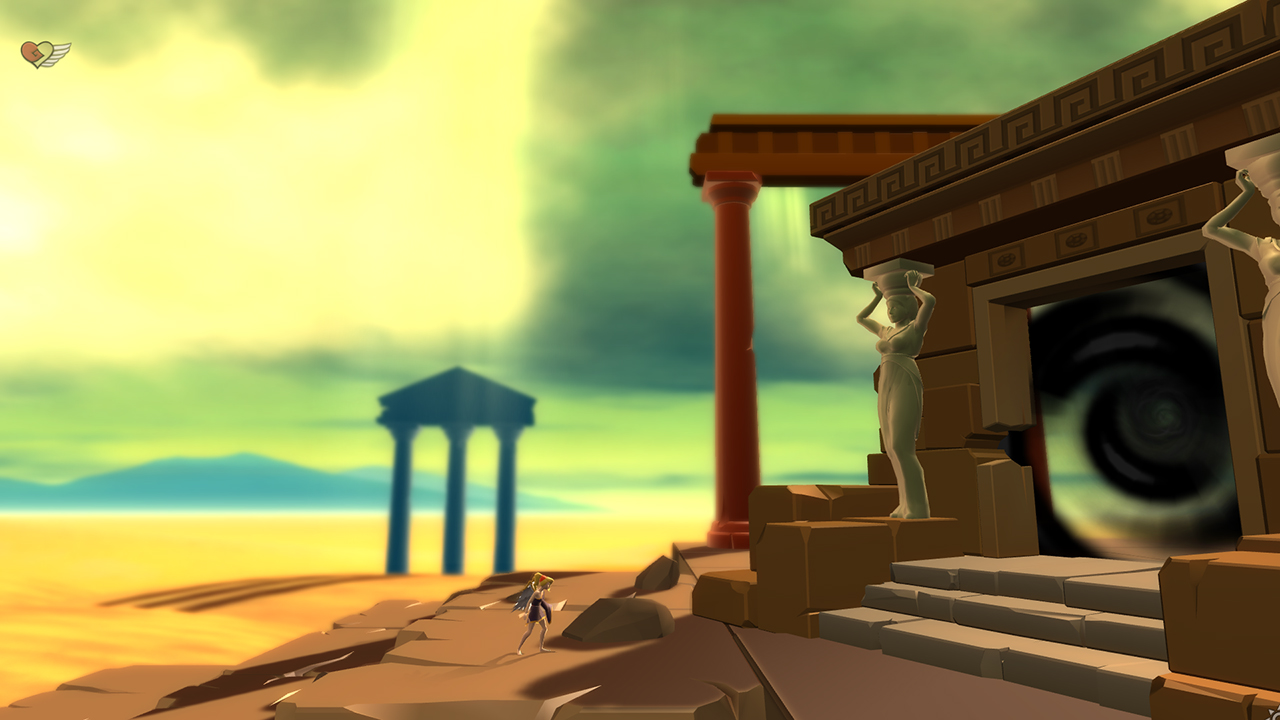
Stallion Free said:NyxQuest
/http://www.abload.de/img/nyxquest2010-09-2800-5ctwa.jpg
/http://www.abload.de/img/nyxquest2010-09-2801-0xog8.jpg




Check the art-shots thread, I have a ton more pictures in there. =)Bebpo said:FFXIV sure is pretty.


nacire said:I've been trying to figure out a way to force AA, but no luck. There are no advanced options aside from vertical sync and resolution.
Thunderbear said:What a shame, the game would look stunning with added IQ. What about Super Sampling? I know it's expensive fps wise but doesn't that work?
That and a small amount of motion blur would do that game wonders IMO. Still think it was a fun, good looking game with nice design though!





blackMamba1187 said:


