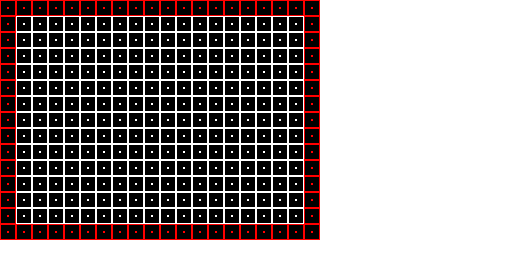Yup.
Instructions for that in that manyal are located in FRONT COVER > SECTION 4: CIRCUIT ADJUSTMENT > 4-1. Setting the Service Adjustment Mode
And the list of parameters you can alter is on 4-4 Service Data Lists.
I recommend printing those few pages and if any setting is not equal to "Common Init Data" (which is the factory setting) test it with the value it's written there while writing down how it was. If it's fine as "init" leave it like that, if not it means a correct adjustment has been done before (means someone went on service menu before, probably a technician), and of course if the current value and init are not good enough by all means tweak it. Judging by the look of it I'm guessing no one ever did, because image looks good it's just the geometry that's off.
I'm saying print it because taking notes usually helps me quite a bit while tweaking but you can also alter values by heart and just see what each one does. I don't advise touching anything that says voltage though, it should be safe because it can be tweaked up to a point, but it can do things like accelerate panel aging and the like, my rule is always leave that one on init no matter what (unless it doesn't work or looks broken with default settings).
The following:
H SIZE
H POSITION
AFC BOW
AFC ANGLE
TRAPEZIUM
H. TRAPEZOID
V SIZE
V POSITION
Should be your biggest points of interest.
I'd start with trapezium because it seems like it's the 4:3 image area is "rotated" or something, I believe that setting addresses that directly. The rest is just geometry touches, doesn't seem to have noticeable warping or bowing.
I'd also use the grid present on the 240p test suite:
->
http://junkerhq.net/xrgb/index.php/240p_test_suite
It's the best image to have on the screen while calibrating geometry.