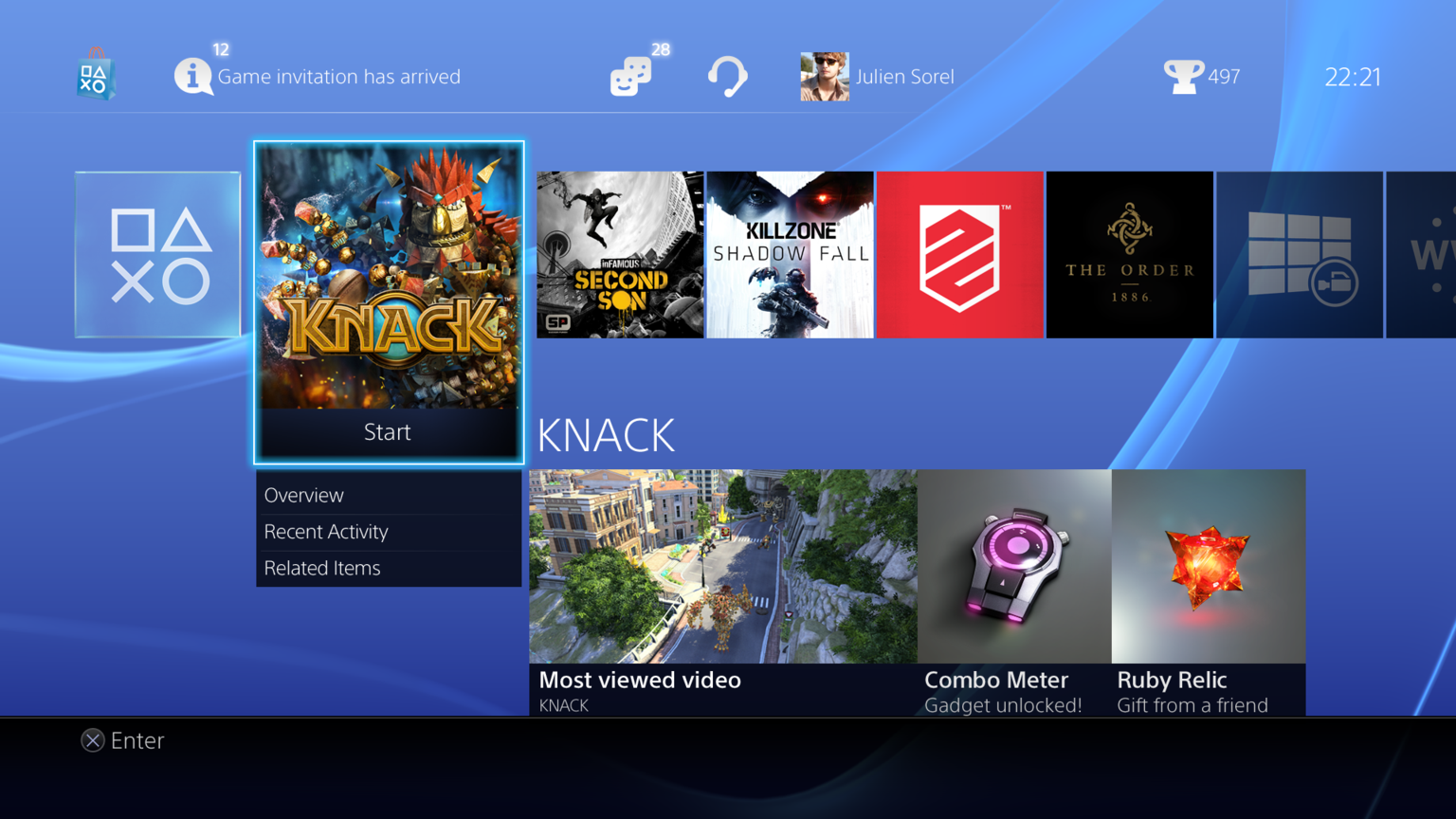-
Hey, guest user. Hope you're enjoying NeoGAF! Have you considered registering for an account? Come join us and add your take to the daily discourse.
You are using an out of date browser. It may not display this or other websites correctly.
You should upgrade or use an alternative browser.
You should upgrade or use an alternative browser.
PS4 XMB @ EuroGamer Expo (Off screen footage)
- Thread starter ReturnOfTheRAT
- Start date
Canis lupus
Member
You can display your real name (first name, last name) alongside your PSN ID. Your Real name will then display above your PSN ID on-screen.
Can you make it so that you can only display real (fake) name without the PSN ID alongside with it?
You can choose any First and Last name you wish
I am pretty sure you can choose either PSN ID avatar or any photo (we have been on a Dev kit at least)
Not sure about Playroom, it's not on the Dev kit SDK
Not seen an option for creating folders, it's just the left to right sliding screen (they'll need to though as it will get busy!)
Not looked at custom wallpaper selections, I will check (don't see why they wouldn't though)
Can't really say, our game isn't announced yet either.
Do you know if there's a library for downloaded games?
ReturnOfTheRAT
Member
OP updated. Thank you, Chris,
pharmboy044
Member
Anyone know how the PS4 handles downloads? Does it still need double the space of the file on the harddrive for it download it and does it still create those install bubbles after you download a game?
Dead Prince
Banned
Anyone know how the PS4 handles downloads? Does it still need double the space of the file on the harddrive for it download it and does it still create those install bubbles after you download a game?
pretty sure it doesn't anymore since they have the whole play as you download when you reach a certain amount of GB
pretty sure it doesn't anymore since they have the whole play as you download when you reach a certain amount of GB
Vita still has it, IOS does the same thing, I always assumed that was something unix-y that made that the case.
pharmboy044
Member
pretty sure it doesn't anymore since they have the whole play as you download when you reach a certain amount of GB
Ah you're right. I forgot about that feature. Thank god we won't have to see those god awful install bubbles.
Platinum_D
Member
Very fast indeed !!
BruiserBear
Banned
Can you make it so that you can only display real (fake) name without the PSN ID alongside with it?
The exact same question I'm wanting to have answered. It's dumb if my new name is just displayed alongside my old name. What's the point?
So for clarification I will not be forced to use my real name, correct?
Instead of your PSN ID? Of course not.
ThoughtsOfSpeaking
Banned
Ooh I see, content promotion doesn't count as ad when it's from Sony. Next you'll be telling me that James Bond's Sony Vaio fetish is part of the character!

When Microsoft starts giving music and movies away for free we can argue. Until then, apples and oranges.
When Microsoft starts giving music and movies away for free we can argue. Until then, apples and oranges.
They did start giving away movies, you must have missed that one.
tensuke
Member
Hahah I wish!! I'm just lucky enough to have seen it before due to my jobCan't answer anything though, sorry!
But...But you're the risk breaker...
Point is, I'd rather be called Steve than Cremsteve. I assume many feel the same way. It's an old man thing.The exact same question I'm wanting to have answered. It's dumb if my new name is just displayed alongside my old name. What's the point?
ThoughtsOfSpeaking
Banned
They did start giving away movies, you must have missed that one.
Well, any movie they give away, without asking to sign up to a service is A-OK.
But anything they put on your screen asking you to pay for is an intrusive advert, especially if it is not game related. Fair?
KennyLinder
Member
Can you make it so that you can only display real (fake) name without the PSN ID alongside with it?
That's a good question, I am not 100% sure on that.
KennyLinder
Member
Do you know if there's a library for downloaded games?
So far it's just the left to right list, everything together. They will have to have the option to create folders or sections though because it will get packed on there!
Grimløck;83822793 said:Hear hear. Function over form.
Was going to post this exact thing. I love it.
What ... the ... eff...
Why are you surprised? The console was designed around it:
http://arstechnica.com/gaming/2013/07/microsoft-xbox-one-advertising-will-integrate-with-kinect/
http://www.vg247.com/2013/07/04/xbo...-in-mind-kinect-integral-to-next-gen-adverts/
AyaisMUsikWhore
Member
Simple, Fast, Easy. Love it.
FonkyByNature
Member
I think it looks amazing ! simple, easy on the eye, minimalist, fast... Love it !
I just hope they keep that speed on the store and everywhere, especially when you're playing a game and you want to send an invite or check something, i want all that to be fast. As of now, i would say that speed wise, it's a great start.
That's my main concern with the PS4 now, the OS, i want it to be intuitive and fast. If they nail that, i'm a happy customer ! I know games wise, they're gonna drop the bombs !
BTW, thanks KennyLinder For the info !
I just hope they keep that speed on the store and everywhere, especially when you're playing a game and you want to send an invite or check something, i want all that to be fast. As of now, i would say that speed wise, it's a great start.
That's my main concern with the PS4 now, the OS, i want it to be intuitive and fast. If they nail that, i'm a happy customer ! I know games wise, they're gonna drop the bombs !
BTW, thanks KennyLinder For the info !
That's one of the reasons I'll just leave my screen idling sometimes. It's probably the best part of the whole PS3 UI. It adds something fresh and it's just... elegant.Looks fast and functional, which is all I wanted.Also, as someone who uses the default background on PS3, I wonder if the background on PS4 will change colour depending on the time of day... I always thought that was kinda cool.
I guess those are ads? I mean, do you consider the space that the developers uses on each live area to show off their website and other games, ads? Cause, they can do whatever they want with that space.Thats only in Europe I think? And yeah I'd be -shocked- if there werent ads for the PS4. Maybe not as blatant and egregious as the XB1 but ads related to gaming.
The Vita has built in ads when you hit the PS button you get logos for various games at the bottom of the screen. I'd imagine it will be more complex advertising with the PS4.
James Bond DOES like class.Ooh I see, content promotion doesn't count as ad when it's from Sony. Next you'll be telling me that James Bond's Sony Vaio fetish is part of the character!
Then it's an app. It's also a game. But an ad? That's stretching it somewhat.It's about as annoying as having a permanent non-deletable ad for a demo of a game I have no interest in. Ah, that's because it's exactly what it is, calling it a free game is stretching it somewhat.
KoopaTheCasual
Junior Member
Looks fast and smooth, and also very beautiful. Amazing UI. Great work Sony.
Those 3.5GBs of GDDR5 RAM put to good use.
I mean 1.5 GBs. or 1GB. or 2GBs. Did we ever find out exactly how much is allocated to the XMB?
We never got confirmation of numbers. Only the Sony dev who called the Digital Foundry article being way off, and insiders on gaf saying 2GB. I guess time will tell?
Looks fast and smooth, and also very beautiful. Amazing UI. Great work Sony.
Those 3.5GBs of GDDR5 RAM put to good use.
I mean 1.5 GBs. or 1GB. or 2GBs. Did we ever find out exactly how much is allocated to the XMB?
Never got an exact confirmation from Sony, but we had a lot of developers and insider all pointing towards 2Gb reserved.
tensuke
Member
Thanks for answering fellow GAFfer, it would be nice if I could get more info regarding that to be honest since I'm not an expert in this matter.
Usually, a device will use more power when starting up and then ramp back down into a lower power/conservative state while idling. Honestly, the console itself was designed with low power standby in mind, that's why they added the ARM chip, so they could process background tasks in a low power state without the main APU firing away. In fact, you just have to hit the power button once to put it into standby, and because of dat RAM, they are able to keep that memory powered through standby so you get an instant on when coming out of standby, rather than having to wait for the whole bootup process. I don't think you have anything to worry about when leaving it on standby overnight.
goombatommy
Member
Wow! Looks familiar with a bit of an upgrade. Sleek, simple and responsive. I like! Thanks for sharing. 
Kazuma Kiryu
Member
That's pretty fast. I like it.
James Bond DOES like class.
Also he's a racist
Wait, I thought they had a totally new interface.
Or can you switch and use the xmb?
Don't confuse the icons at the top as XMB. They aren't. Those are just icons that look like the icons in XMB. That's where the similarities end. Functionally, it's completely different.
I wish more people would realize this. Maybe once they use the PS4 it'll sink in.
HawksWinStanley
Member
Looks great and all but I want to see how fast the Store loads. It feels like at least 10 seconds on the PS3.
Looks great and all but I want to see how fast the Store loads. It feels like at least 10 seconds on the PS3.
i agree, the store is horrifically slow on ps3. and not just the initial start-up, navigating when you're in the store sucks too.
i hope they built the store into the XMB this time instead of a shitty app. i also want to be able to look at a game and be able to find all dlc/extra content for that game easily in one place (like the "extras" menu on 360)
otherwise everything looks great.
Quadraphonic
Member
Just as an FYI, like the PS3, anything that has a star next to it is only on test kits and reference tools.
This goes for menus, submenus and options.
This goes for menus, submenus and options.
MikeE21286
Member
I absolutely hate that they use the ps3 icons.
It depends on your internet connection.i agree, the store is horrifically slow on ps3. and not just the initial start-up, navigating when you're in the store sucks too.
i hope they built the store into the XMB this time instead of a shitty app. i also want to be able to look at a game and be able to find all dlc/extra content for that game easily in one place (like the "extras" menu on 360)
otherwise everything looks great.
Going from 3mbps to 12mbps I noticed a huge increase in store navigation speeds. It's smooth now and (almost) instant.
Live Tiles for games have a 'Related Items' tab, I'm assuming DLC will be viewable from there.i agree, the store is horrifically slow on ps3. and not just the initial start-up, navigating when you're in the store sucks too.
i hope they built the store into the XMB this time instead of a shitty app. i also want to be able to look at a game and be able to find all dlc/extra content for that game easily in one place (like the "extras" menu on 360)
otherwise everything looks great.
KennyLinder
Member
So for clarification I will not be forced to use my real name, correct?
Nope, only if you want to otherwise it's your PSN ID
phosphor112
Banned
That video took as long as fully loading the XMB from in game on the PS3.
I absolutely hate that they use the ps3 icons.
Why mess with something people are familiar with?
KISS: Keep it simple, stupid.
KennyLinder
Member
Wow good stuff KennyLinder, thanks for the information and good luck with the game you are working on.
Cheers! Happy to help! I'll have a play with the settings etc so I can see if you can potentially change the background theme/colours.
K
kittens
Unconfirmed Member
I'm confused. Is this what you see when you turn on the console, or what pops up when you push the home button (touch pad button?), or something else?
When Microsoft starts giving music and movies away for free we can argue. Until then, apples and oranges.
There's usually a free movie every month on XBox Video.
Edit: beaten