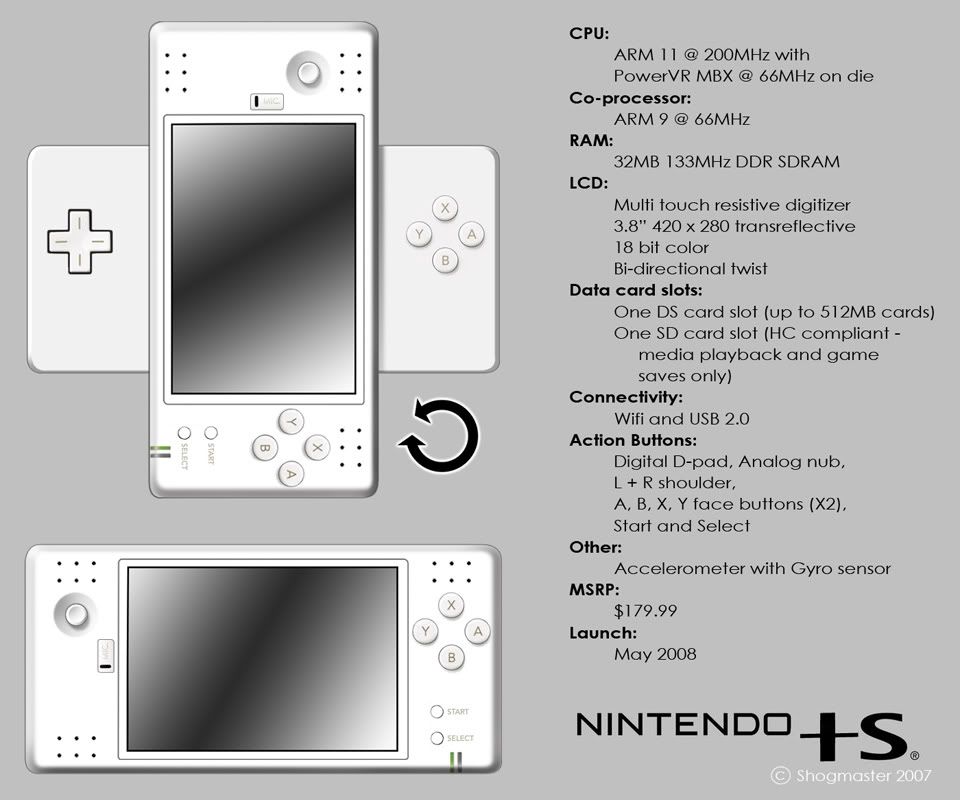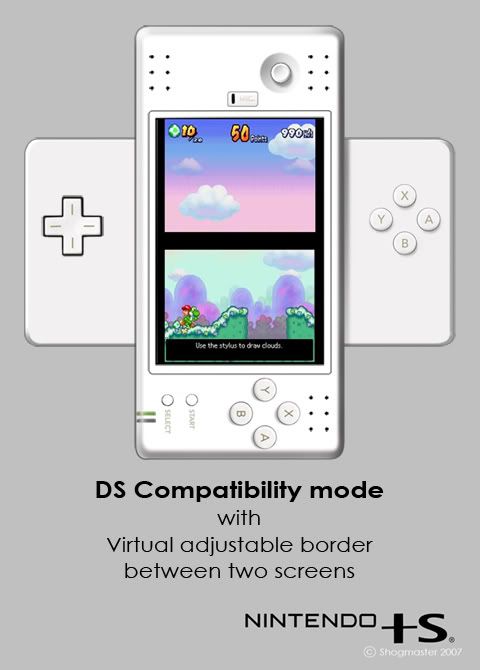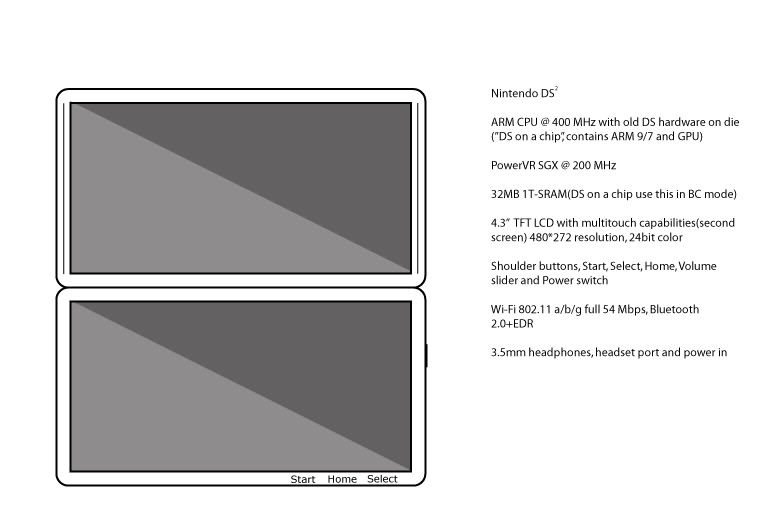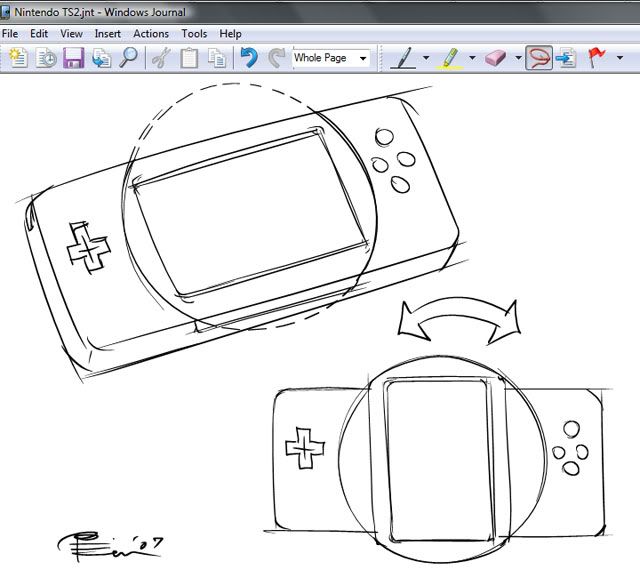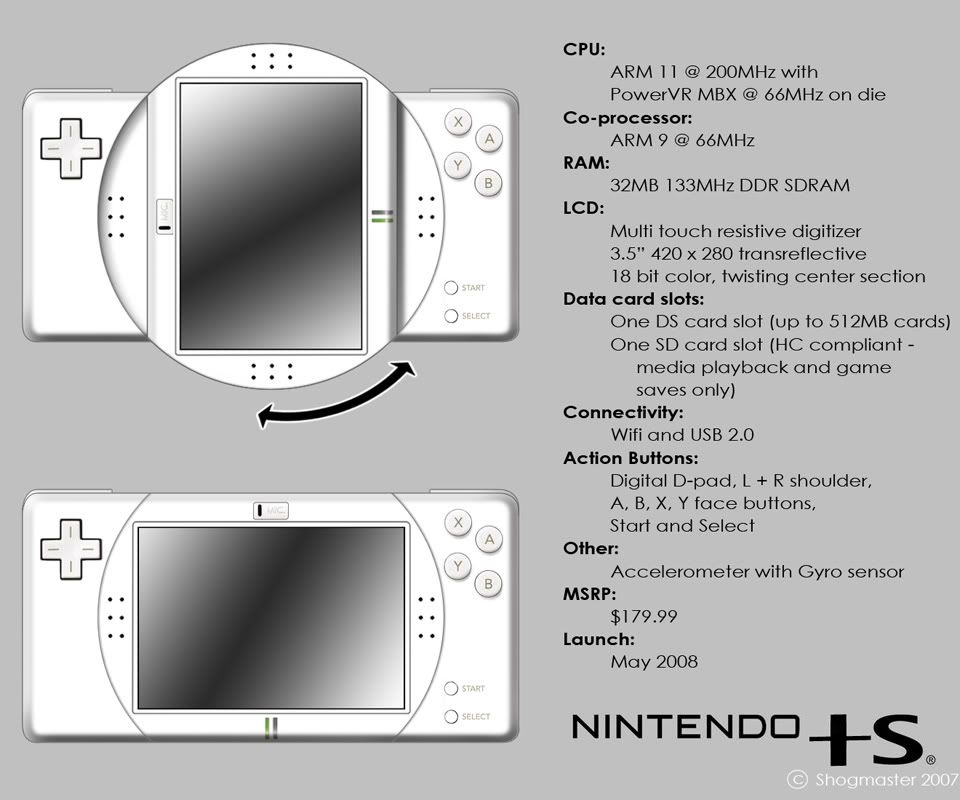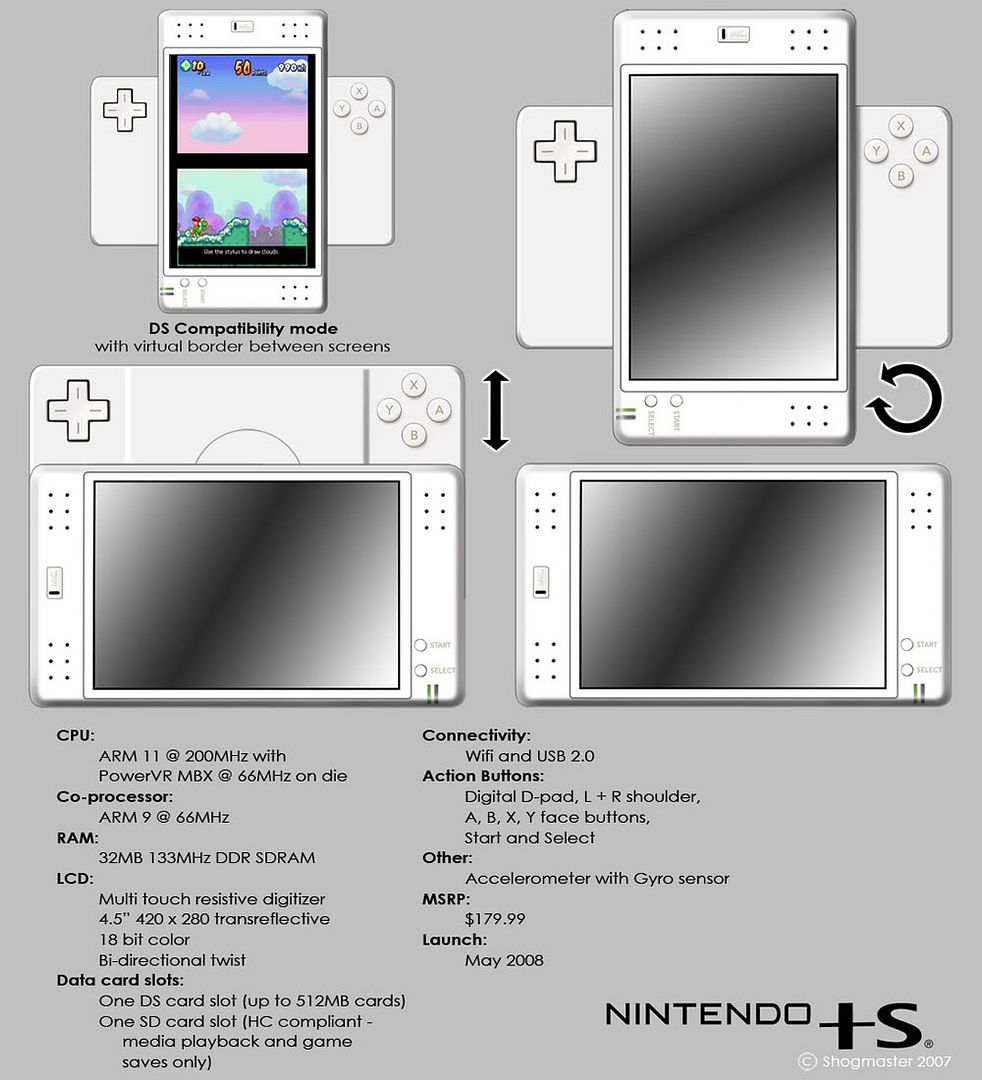WiiDS
Pictured powered down. Simple, with no control buttons/sticks and a large enough screen to display 480x270 games & media in true 16x9 fasion. Also on the face of the system are the small HOME, + & - buttons (for menu access to, rumble, sleep mode, volume settings, etc.), Cam/Mic, swipe card reader and 4 corner speaker system to give surround stereo in both vertical & horizontal modes. The system features an NDS Card slot, SD Card slot, HeadSet Jack, stylus storage, large battery access, recharge/power plug, a power switch and built-in rumble feedback & tilt control. Without a special clamshell or hinging system required, Nintendo can concentrate on ergonomics, asthetics, price & power with less engineering & testing hassles.
Sheathed
WiiDS comes with a seperate protective sliding sheild that can be stored on the back of the unit durring play or slide over the face to protect the screan from dirt, smears, scratches & even blunt shocks. There is a see-thru window on the sheild so that (when playing audio media, in sleep mode, charging, etc.) you can check the status of the WiiDS, veiw a clock, check if there's incoming "WiiMail" messages or other data.
TactileMount
Under the LCD is a mounting system that can be "pressed in" to allow for the feel of button presses. The 6 boxes allow for seperate digital clicks and use rubber springs to "pop back up" for that depressing feeling you get from a digital button. The large oval in the center is for proper even re-enforced padding for durrability and measures the degree of pressing pressure for analog directional control. Together with the pixel perfect touch screen sensitivity all types of control can be immitated giving the best of both worlds without physical buttons/sticks cramping the look/feel of the WiiDS.
Vertical Mode
Full NDS backwords compatibility & vertical gameplay/internet/media can be acheived in this mode. There is a vertical set of L & R buttons on the sides of the unit as well.
WiiDS Menu Interface
Just like the Wii UI only in portable form. Disc Channel is replaced by the WiiDS Card Channel and the Photo Channel is now the SD Card Channel, while all other Wii Channels remain the same and can be downloaded & accessed at any time that you're connected to a WiFi network via WiiDS's built-in WiBro chip. The WiiDS's chipset/visual output is on par with the Wii in portable form & includes 1GB of interal flash memory for storage.
Horizontal Mode
In this widescreen mode, new games can be played as well as VC, WiiWare & newer Virtual GameBoy (access to classic handheld games) titles. The screen is large enough to display past systems in their full resolution as well as custmizable "virtual controls" that can be changed, adjusted & moved to the players liking.