It's the engine. All open world Anvil games have it.
Is that the The Crew engine?
It's the engine. All open world Anvil games have it.
I have the game installed on an SSD, and I still get asset streaming issues, sometimes with full freezes for 1-2 seconds. Still cant figure out how to get rid of screen tearing, and the the frame times feel like shit.
Is that the The Crew engine?
Ubisoft does not program any of its games to run at 60 fps. There will always be bottlenecks in their own engines that will cause stuttering if you want to play at 60 fps. They do not give a shit, basically.
And that's why I no longer buy Ubi games.
Ubi games with stuttering at 60 fps
Farcry 3
Farcry 4
Farcry Primal
Assassin's Creed 3
Assassin's Creed Black Flag
Assassin's Creed Unity
Assassin's Creed Syndicate
Watch Dogs
Watch Dogs 2
The Crew
Ghost Recon Wild Lands
Snowdrop engine by Massive is another different story. It's a work of gods.
Ubisoft does not program any of its games to run at 60 fps. There will always be bottlenecks in their own engines that will cause stuttering if you want to play at 60 fps. They do not give a shit, basically.
.
In this case, maybe.So I should probably just lock it down to 30 FPS then?
Question, what makes the RX 480 perform better than the R9 Fury X for this game? Every other game I've seen, even a Fury beats the 480. I invested in the Fury over the 480 for this reason..
TechPowerUp


GameGPU
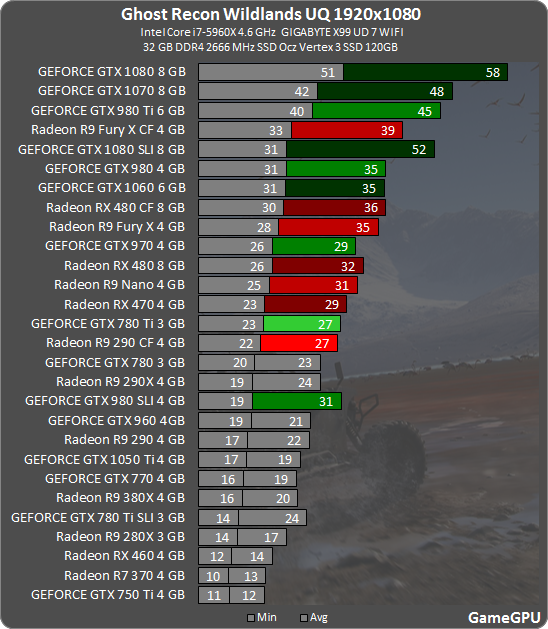
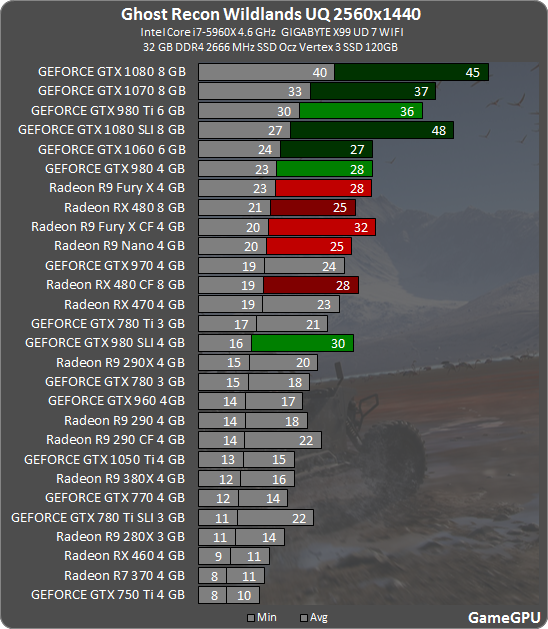
Turf Effects are mostly some additional polys and NV h/w is basically idle in your typical console level workload when it comes to polygon pushing so I'd guess that it wouldn't affect the performance much on any modern NV (or AMD starting with GCN3) card.
So I should probably just lock it down to 30 FPS then?
How do you lock it to 30?
Tips and tricks:
Cap the framerate/potentially improve frametimes: Download RivaTuner Statistics Server, input your desired framerate limit in the "Framerate limit" box, and hit enter (the program comes bundled with MSI Afterburner and earlier versions of EVGA PrecisionX). Those with an Nvidia GPU and a desire to run the game at a value equal to half their refresh rate (e.g. 30fps on a 60Hz monitor) may also want to try forcing half-refresh rate vsync via Nvidia Inspector as per this visual guide (click the small tool icon to open the driver profile section).
Note: Useful if you your system can't maintain, say, 60fps and you're sensitive to the wild fluctuations, or you're experiencing uneven frametimes. The greater window the engine has to render a given frame, if you're imposing a lower framerate than the game can otherwise provide, may also help in alleviating stuttering related to data streaming.
<snip>
Graphics settings:
Display: Self-explanatory
Window mode: Windows; Borderless; Fullscreen
Resolution: Self-explanatory
Resolution scaling: 0.5 -> 2.0 in increments of 0.10
V-sync: Off; On; Adaptive
Refresh rate: Self-explanatory
Framerate limit: Off; 30; 40; 50; 60; 75; 90; 100; 120; 144
Extended FoV: 0% -> 100% in increments of 100%
You haven't read the OP, have you?You can do it externally or via the game's own framerate limiter.
They've at least added an SLI profile for this game and others which I think will make some happy.[/url]new NVIDIA Driver out with Wildlands optimizations apparently...378.78
no idea how much they improve performance (if at all)
I read it but stopped when I saw you had to download external applications (no way I'm doing that). I also missed the framerate limit option in-game because it was grayed out as I had vsync on. Which begs the question: why can't I have vsync on and a 30 fps limit? That's pretty standard on consoles.
Anyway, the game is MUCH smoother with the 30 limit, and I even run it on ultra (with very high texture quality) while I previously had everything on high with a choppy average of ~40 fps. So thanks!
if someone with a 980ti can test this with new drivers i will be thier best friend
same cpu as well. the hitching is annoying as fuckNo difference, getting between 55-70 on medium-high settings. I wouldn't mind the fps if there wasn't a ton of hitching and frame skipping happening.
1080p res. 980ti, i76700k@4.4, 8gb ram, ssd.
same cpu as well. the hitching is annoying as fuck
new NVIDIA Driver out with Wildlands optimizations apparently...378.78
no idea how much they improve performance (if at all)
Honestly that is how the engine is built so probably the best experience right now.I am an inch close to locking this shit to 30 fps, cracking every setting to Ultra and play with a controller.
For Honor is the other exception.Ubisoft does not program any of its games to run at 60 fps. There will always be bottlenecks in their own engines that will cause stuttering if you want to play at 60 fps. They do not give a shit, basically.
And that's why I no longer buy Ubi games.
Ubi games with stuttering at 60 fps
Farcry 3
Farcry 4
Farcry Primal
Assassin's Creed 3
Assassin's Creed Black Flag
Assassin's Creed Unity
Assassin's Creed Syndicate
Watch Dogs
Watch Dogs 2
The Crew
Ghost Recon Wild Lands
Snowdrop engine by Massive is another different story. It's a work of gods.
For Honor is the other exception.
Tinúviel;233529850 said:Just bought the game,i have;
4690K @4.4GHz
GTX 1070 OCd
16GB DDR3 2400MHz
Dell U2515H 1440p
At Ultra settings why GPU utilization is so poor?If it hits %95+ usage i can understand the low FPS but it's not fully using the GPU and it performs bad.
What is sweet spot settings for GTX 1070/1440p in terms of looks and performance?
Your CPU being the limit at the settings you're playing at.
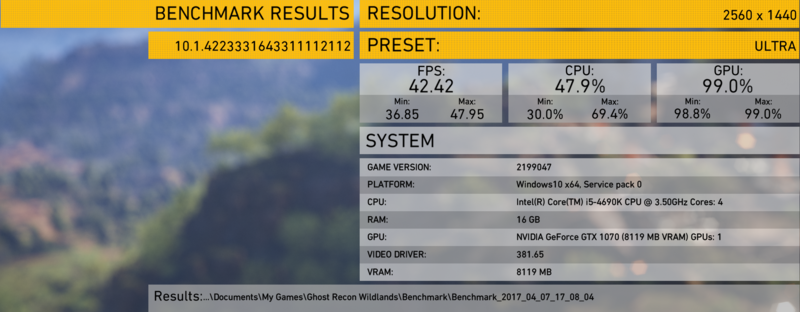

Tinúviel;233537794 said:I don't know what happened but after some alt-tabbing GPU usage back to normal and i manage the get %99 GPU usage in benchmark and the result i got is on par with online result like TPU's.
mine is the same. doesnt matter if I use gsync or cap at 30 i get hitches. with 1080ti and 6700kI get random hitching when in vehicles and on foot: doesn't matter if the GPU is overclocked or not.
mine is the same. doesnt matter if I use gsync or cap at 30 i get hitches. with 1080ti and 6700k
fresh windows install fixes the hitches for me, but the game crashes after aboit 30 mims everytime now
