-
Hey, guest user. Hope you're enjoying NeoGAF! Have you considered registering for an account? Come join us and add your take to the daily discourse.
You are using an out of date browser. It may not display this or other websites correctly.
You should upgrade or use an alternative browser.
You should upgrade or use an alternative browser.
Official PS3 Upscaling Thread (PS1, PS2, DVD)
- Thread starter SOLDIER
- Start date
Zoe
Member
jjasper said:If you have progressive scan on in GoW 2 it runs in 480p
Is this the same for all games?
It's the same for SotC, at least.
SOLDIER said:I'm waiting for a full explanation on the difference between Normal and Fullscreen for the upscale option.
OK, so you're playing a regular 4:3 game. If you pick fullscreen, the 4:3 image is stretched to fill the entire 16:9 space of your display. If you pick normal, then the 4:3 image is "letterboxed" in a box in the middle of your screen.
If you pick "normal" and set a game that supports 16:9 to 16:9 then the image is still letterboxed in the middle of your display (since it's rendering black around the edges of your 1280x720 or 1080p screen in order to preserve the 4:3 aspect ratio of the game's rendered screen), so to get an actual fullscreen 16:9 image using this method you need to have a display that lets you set the display to stretch that back out using an H-Fit setting or something.
I haven't tried a 16:9 game using "fullscreen" setting in the scaler yet - that's next.
AlphaSnake
...and that, kids, was the first time I sucked a dick for crack
Sweet Jesus Christ!
Everyone go play GT4 now! It looks borderline like a next-gen game.
The image is smoother, the backgrounds remain fairly the same, but the cars look awesome!
Everyone go play GT4 now! It looks borderline like a next-gen game.
The image is smoother, the backgrounds remain fairly the same, but the cars look awesome!
Greg said:What in the...I never knew I had this game for PS1 - DOOM! :lol
The camera work isn't the greatest, but unscaled/no smoothing vs. scaled & smoothing


WTF.
MadnessGreg said:What in the...I never knew I had this game for PS1 - DOOM! :lol
The camera work isn't the greatest, but unscaled/no smoothing vs. scaled & smoothing


Posted in the other thread:
IJoel said:Subtle, but neat.
GOW 2
No Upscale (480p) / No Filtering:
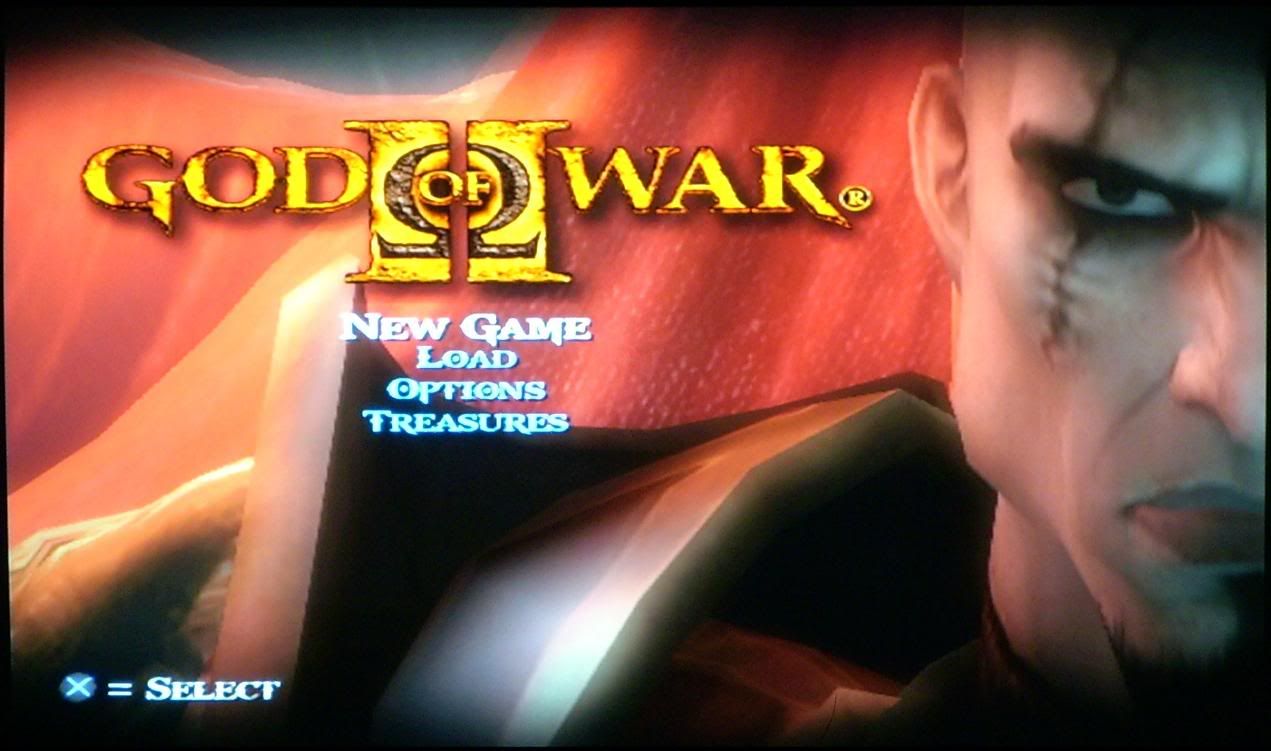
Upscaled (1080p) / Filtering:
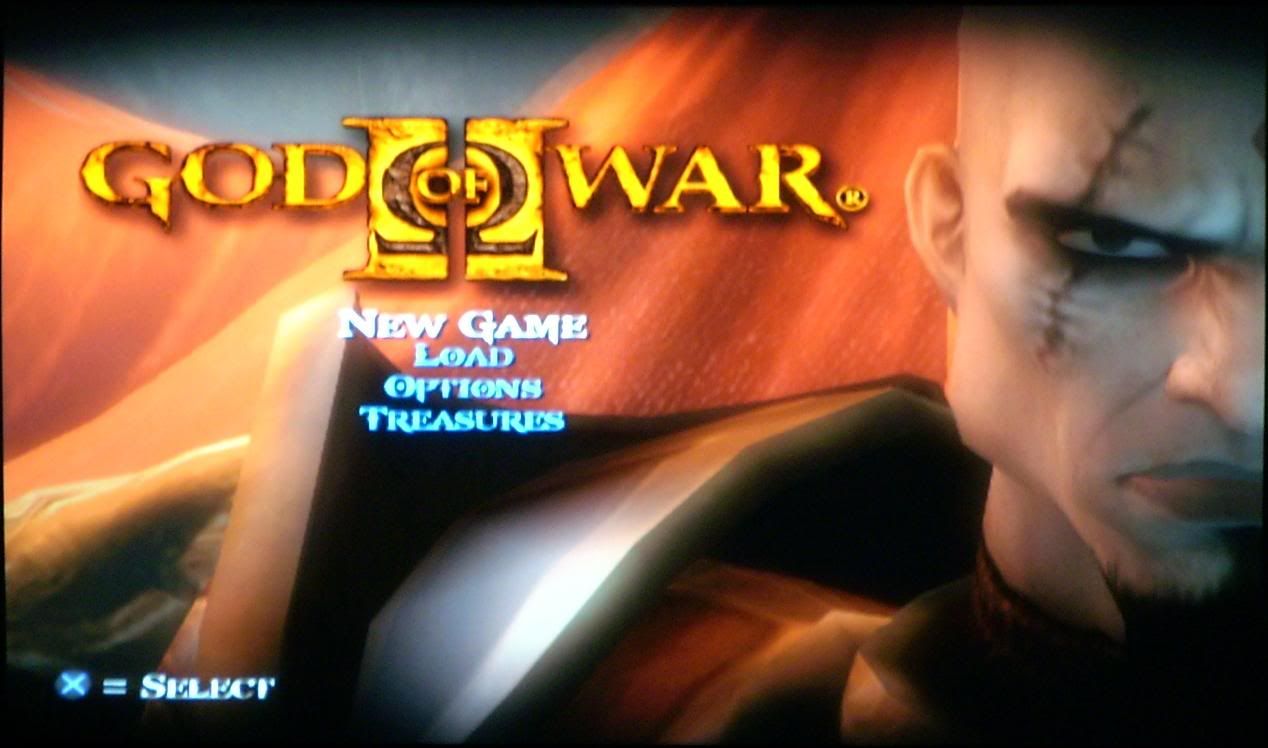
Zombie James
Banned
Greg said:Oh, good one! :lol


Jeeze...
Can someone please help me out a bit with the settings???
I have a plasma which I have set up for 720p via HDMI. Are these settings perfect of upscaling perfectly ?
____________________________________________
PS/PS2 Display Upscale : Normal
Smoothing : On
DVD Upscale : Normal
____________________________________________
1)Does the game automatically start out upscaled?
2)Thing is when I play Final Fantasy 12, it has a setting for widescreen but with the Normal setting set in the PS3 Menu it only will stay at 4:3... So should I just set the FF12 settings 4:3 and play like that?
3)Also for Shadow of the Colossus I was playing with the same settings I have above but then went into the options and put it at wide screen and turned Progressive scan on... So did that basically just take off the 720p upscale and switch it with 480p? I did switch it back though right after.
I have a plasma which I have set up for 720p via HDMI. Are these settings perfect of upscaling perfectly ?
____________________________________________
PS/PS2 Display Upscale : Normal
Smoothing : On
DVD Upscale : Normal
____________________________________________
1)Does the game automatically start out upscaled?
2)Thing is when I play Final Fantasy 12, it has a setting for widescreen but with the Normal setting set in the PS3 Menu it only will stay at 4:3... So should I just set the FF12 settings 4:3 and play like that?
3)Also for Shadow of the Colossus I was playing with the same settings I have above but then went into the options and put it at wide screen and turned Progressive scan on... So did that basically just take off the 720p upscale and switch it with 480p? I did switch it back though right after.
SOLDIER said:I'm waiting for a full explanation on the difference between Normal and Fullscreen for the upscale option.
Normal keeps the aspect ratio (aka, you should use this if you don't like stretching your games).
Fullscreen stretches the game horizontally.
At least that's what it does on PS1 games.
teiresias said:OK, so you're playing a regular 4:3 game. If you pick fullscreen, the 4:3 image is stretched to fill the entire 16:9 space of your display. If you pick normal, then the 4:3 image is "letterboxed" in a box in the middle of your screen.
If you pick "normal" and set a game that supports 16:9 to 16:9 then the image is still letterboxed in the middle of your display (since it's rendering black around the edges of your 1280x720 or 1080p screen in order to preserve the 4:3 aspect ratio of the game's rendered screen), so to get an actual fullscreen 16:9 image using this method you need to have a display that lets you set the display to stretch that back out using an H-Fit setting or something.
I haven't tried a 16:9 game using "fullscreen" setting in the scaler yet - that's next.
I think I get it, though I'm still not sure which option is "better". I guess just leaving it at fullscreen is the best choice.
Here's God of War II.
Progressive Scan Off:

Progressive Scan On:

So yeah, it seems it's better to leave it off from now on.
Shadow of the Colossus: Now here's a game where I notice a better difference.




Gonna try ZOE2 next.
brandonh83
Banned
ZOE2 OH SHIT
Can't wait, thanks for those shots
Can't wait, thanks for those shots
davepoobond
you can't put a price on sparks
does gow2 still screen tear with smoothing on?
:lolbrandonh83 said:ZOE2 OH SHIT
Can't wait, thanks for those shots
Beautiful without.
Beautiful with.
distantmantra
Member
SOLDIER said:I think I get it, though I'm still not sure which option is "better". I guess just leaving it at fullscreen is the best choice.
I'm leaving fullscreen on for now, and using my TV's 4:3 mode for non-anamoprhic materials (DVDs, games). Works perfectly.
Android18a
Member
=0 indeed. That GoW2 screen is amazing...
which pretty much confirms this ISN'T so hot with my 1080i as opposed to 1080p. I need a 1080p screen =0
which pretty much confirms this ISN'T so hot with my 1080i as opposed to 1080p. I need a 1080p screen =0
SOLDIER said:I'm waiting for a full explanation on the difference between Normal and Fullscreen for the upscale option.
from what i gather, normal is 4:3 and fullscreen is 16:9
edit: beaten
From AVSforum
For those of you that dont know... The Denon 3930CI is probably the one of the most expensive and best upscaling DVD players out there.
I have just completed the HQV tests on the PS3 on firmware 1.8. The good news is that the PS3 now passes ALL the tests on the DVD, cadence, interlacing, artifacting. The output is clearly superior over my Denon 3930CI DVD player. The PS3 extracts more detail from standard DVDs over anything else I have seen.
For those of you that dont know... The Denon 3930CI is probably the one of the most expensive and best upscaling DVD players out there.
disappeared
Banned
Maybe it's just my monitor, but why does God of War II still look so damned fuzzy?
oh snaps.Darobga said:From AVSforum
For those of you that dont know... The Denon 3930CI is probably the one of the most expensive and best upscaling DVD players out there.
The PS3 does not pass all the tests. I've just checked it myself, and it aces about half of them, passes some, and fails on others.
It now passes the animation cadences, but fails on 2:2:2:4, 2:3:3:2, 3:2:3:2:2 for example.
It is significantly better than the Xbox 360 as a DVD player now, but my TV still does a better job if I just send it a 480i image and have it do the processing. (unless it's animation - my TV only does 2:2 and 3:2 well)
As I mentioned above, I'd say it's a 73/130, far from being perfect.
PS2 upscaling does not make much of a difference at all, if you have a good HDTV.
FFXII in 1080p:

FFXII in 480p:

FFXII in 1080p with filtering:

Note: The filtering just makes things look soft - it does not remove aliasing or flickering at all, it just makes it look really soft and ugly, similar to having the flicker filter enabled in FFXII.
It now passes the animation cadences, but fails on 2:2:2:4, 2:3:3:2, 3:2:3:2:2 for example.
It is significantly better than the Xbox 360 as a DVD player now, but my TV still does a better job if I just send it a 480i image and have it do the processing. (unless it's animation - my TV only does 2:2 and 3:2 well)
As I mentioned above, I'd say it's a 73/130, far from being perfect.
PS2 upscaling does not make much of a difference at all, if you have a good HDTV.
FFXII in 1080p:

FFXII in 480p:

FFXII in 1080p with filtering:

Note: The filtering just makes things look soft - it does not remove aliasing or flickering at all, it just makes it look really soft and ugly, similar to having the flicker filter enabled in FFXII.
andrewfee said:The PS3 does not pass all the tests. I've just checked it myself, and it aces about half of them, passes some, and fails on others.
It now passes the animation cadences, but fails on 2:2:2:4, 2:3:3:2, 3:2:3:2:2 for example.
Just wondering what DVD settings you are using? Because I have had two diffrent people confirm with me it passed all tests.
distantmantra said:I'm leaving fullscreen on for now, and using my TV's 4:3 mode for non-anamoprhic materials (DVDs, games). Works perfectly.
I have to switch between "normal" and "fullscreen" because my projector doesn't give me a 4:3 mode when I'm feeding it a 720p signal.
So the best thing for me is on PS1 games and PS2 games that don't support 16:9 to set it to "normal," but if I'm playing a PS2 game that supports 16:9 I change the upscaler to "fullscreen" and then set the in-game options to 16:9.
I just played some Third Strike. The Xbox version in 720p on 360 looks better, but not by very much. 2 frames of lag sucks but is better than the slowdown bug in the Xbox version on 360.
RE4 looks pretty awesome, super smooth. Gamma seems high though, I had to turn the brightness in the game way down.
DMC3 SE looks awesome.
Metal Slug Anthology looks awesome.
DVDs look awesome, LOST season 1 is woah amazing.
RE4 looks pretty awesome, super smooth. Gamma seems high though, I had to turn the brightness in the game way down.
DMC3 SE looks awesome.
Metal Slug Anthology looks awesome.
DVDs look awesome, LOST season 1 is woah amazing.
ant1532 said:SOLDIER, all those pics of Shadow are set Fullscreen in the Game Settings menu??
Yes. All pics are in Fullscreen unless otherwise noted.
Here's a couple from ZOE 2. Hard to get some decent shots with all the action going on.



I think I'll try one more PS2 game, one PS1 game, and one DVD.
i'm having an issue with the ps2 upscaling: the red star starts up in 720p, but if i turn on progressive scan in the options menu, it goes back to 480p. that's probably what's going on in those gow2 shots someone posted. right now it looks like the choice is between rendering in 480i and having that upscaled, or rendering in 480p with no upscaling -- though it might work properly in some games.
edit: i'm not completely sure about the black levels -- i'll check that when i get back from the gym. and unsurprisingly, native 480p looks better on my tv than upscaled 480i
edit: i'm not completely sure about the black levels -- i'll check that when i get back from the gym. and unsurprisingly, native 480p looks better on my tv than upscaled 480i
3rd strike:
480p = Looks ok until you move but then it has horrible interlace lines.
1080i = Looks about the same without the interlace lines.
1080i w/filtering = Looks slightly better? I'm used to 2d games looking blurry and worse with filters but I dunno, looked a tiny bit more pleasing.
480p = Looks ok until you move but then it has horrible interlace lines.
1080i = Looks about the same without the interlace lines.
1080i w/filtering = Looks slightly better? I'm used to 2d games looking blurry and worse with filters but I dunno, looked a tiny bit more pleasing.
Cinema Conversion Automatic, DVD Wide Display Letterbox, DVD Upscaler Full Screen, BD/DVD Video Output Format (HDMI) Automatic.Darobga said:Just wondering what DVD settings you are using? Because I have had two diffrent people confirm with me it passed all tests.
If people are saying it passes the tests, they are wrong.
Vertical detail - flickering. 5/10
Jaggies 1 - Pass. 5/5
Jaggies 2 - Partial. Fails on lower bar. 3/5
Flag test - Minor jaggies visible in flag. 5/10
Picture detail. Detail is visible, but a little soft compared to other players. No ringing though. 5/10
Noise reduction. Does almost nothing. 0/10
Motion Adaptive noise reduction. Does almost nothing, causes a little smearing. 0/10
3:2 detection. Actually works! But a little slow. 5/10
Cadence detection:
2:2 - Pass.
2:2:2:4 - Flicker, fail.
2:3:3:2 - Flicker, fail.
3:2:3:2:2 - Flicker, fail.
5:5 - Pass.
6:4 - Pass.
8:7 - Pass.
3:2 - Pass.
25/40
Mixed 3:2 Horizontal. 10/10
Mixed 3:2 Vertical. 10/10
Total: 73/130
EDIT: That was HQV 1.4 btw, which should be the latest - just got it from them a couple of weeks ago.
SOLDIER said:I think I get it, though I'm still not sure which option is "better". I guess just leaving it at fullscreen is the best choice.
Here's God of War II.
Progressive Scan Off:

Progressive Scan On:

So yeah, it seems it's better to leave it off from now on.
Shadow of the Colossus: Now here's a game where I notice a better difference.


holy shit what TV is that?
Okay , 6 pics incoming. I still have some issues with photographing my television but with no light and flash off these came out okay.

Spiderman 2.1 dvd upscaled to 720p, I didn't honestly notice much difference, I put the scaler setting to full.
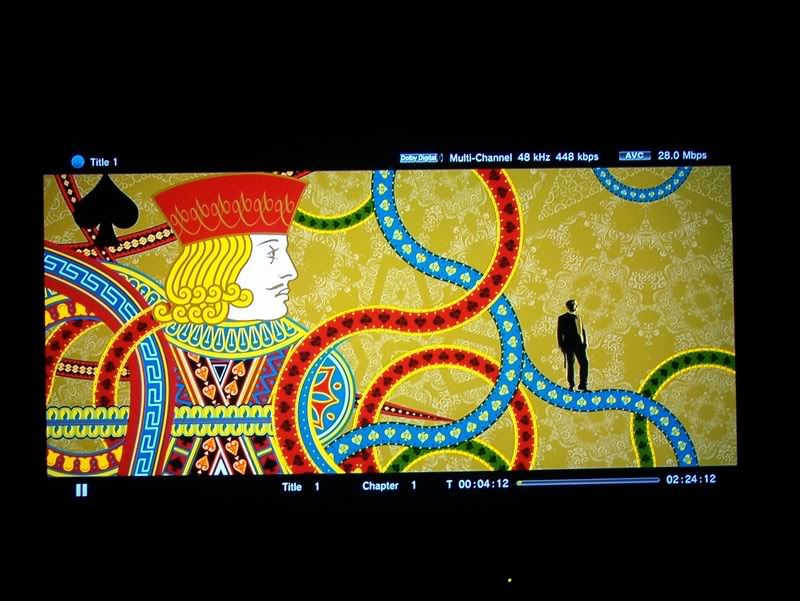
720p Casino royale. I thougth the opening credits was a great sequence to use, lots of color and detail. These images aren't full res though and my pics may differ a bit but I'd swear 1080i looked nicer then 720p when comparing these stills. I didn't honestly notice the difference in motion though.
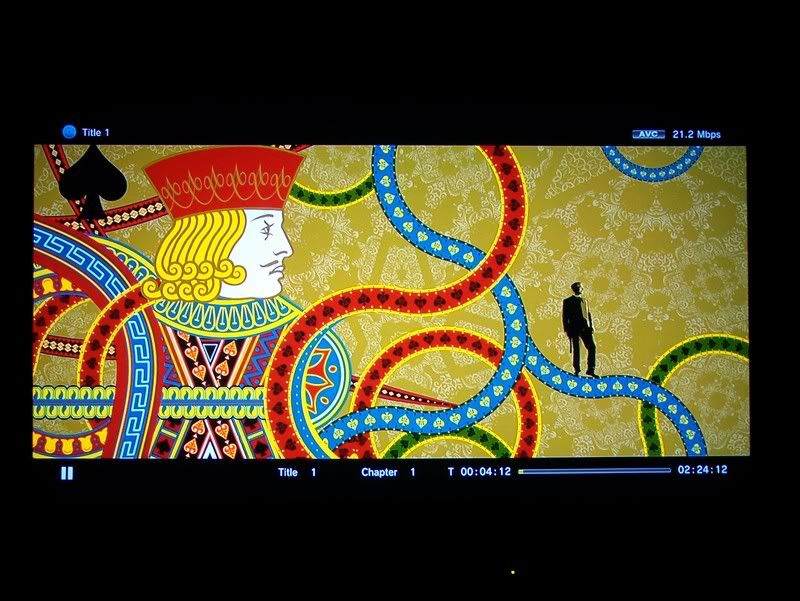
1080i for comparisn sake

Everyone tries ff12 but here's another, it seems the ps3 forces 4:3 output over hdmi with the scaler , a compramise was made here, I just set the game back to normal. I tried setting my tv to wide zoom becuase it wouldn't let me pick wide for some reason. even with the game back in 16:9 mode it looked not so good. It's most definetly smoother looking then before overall though, I like it.

Dragon Quest 8, again forced to 4:3 so I made sure the game setting matched. Looked pretty sharp compared to the jaggy mess it normally is.
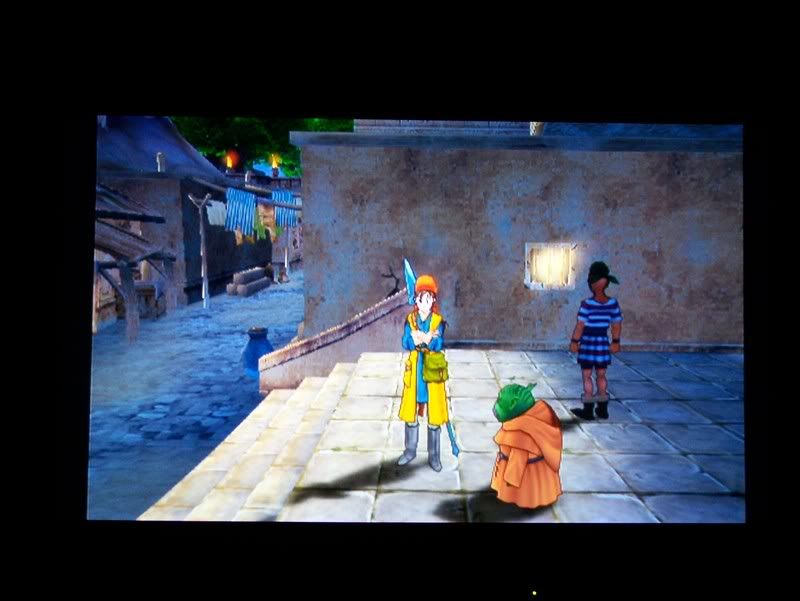
My tv set to wide zoom, game set to 16:9 mode. The results were better then ff12 but I think I may have to resort to 4:3 for ps2 stuff, all the widescreen seems to be faked unless there's a way to make the ps2 games output wide in the ps3 option menu...
So my verdict is that it's cool they've added all this functionality, it should really have been there from the start but thems the breaks. I think it's safe to say that anyone with a 720p fixed pixel display should compare the ps3 720p BD mode to their tv's 1080i mode , if your television has a decent scaler chances are you probally will want to leave 1080i on for BD.

Spiderman 2.1 dvd upscaled to 720p, I didn't honestly notice much difference, I put the scaler setting to full.
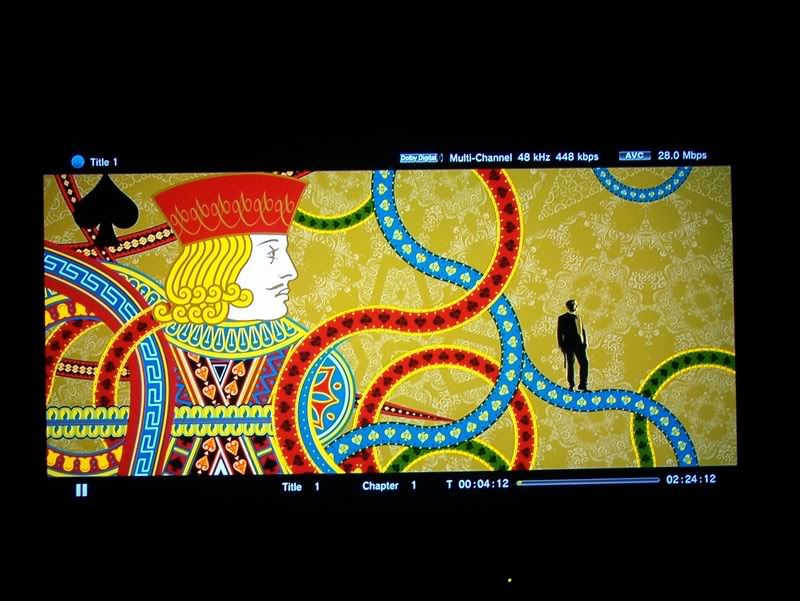
720p Casino royale. I thougth the opening credits was a great sequence to use, lots of color and detail. These images aren't full res though and my pics may differ a bit but I'd swear 1080i looked nicer then 720p when comparing these stills. I didn't honestly notice the difference in motion though.
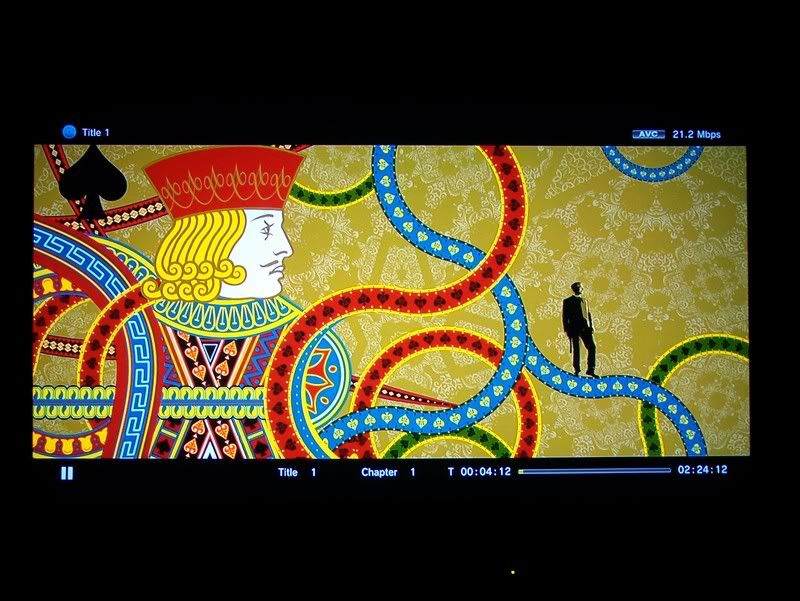
1080i for comparisn sake

Everyone tries ff12 but here's another, it seems the ps3 forces 4:3 output over hdmi with the scaler , a compramise was made here, I just set the game back to normal. I tried setting my tv to wide zoom becuase it wouldn't let me pick wide for some reason. even with the game back in 16:9 mode it looked not so good. It's most definetly smoother looking then before overall though, I like it.

Dragon Quest 8, again forced to 4:3 so I made sure the game setting matched. Looked pretty sharp compared to the jaggy mess it normally is.
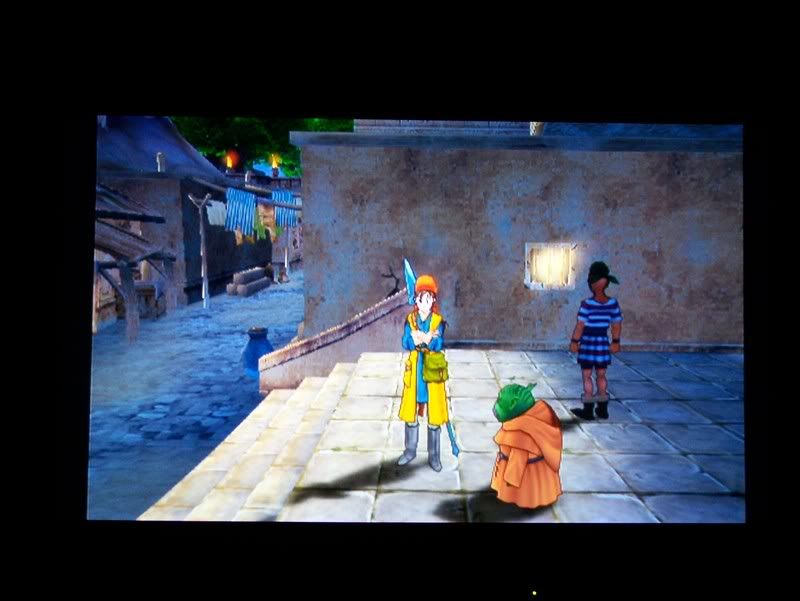
My tv set to wide zoom, game set to 16:9 mode. The results were better then ff12 but I think I may have to resort to 4:3 for ps2 stuff, all the widescreen seems to be faked unless there's a way to make the ps2 games output wide in the ps3 option menu...
So my verdict is that it's cool they've added all this functionality, it should really have been there from the start but thems the breaks. I think it's safe to say that anyone with a 720p fixed pixel display should compare the ps3 720p BD mode to their tv's 1080i mode , if your television has a decent scaler chances are you probally will want to leave 1080i on for BD.










