-
Hey, guest user. Hope you're enjoying NeoGAF! Have you considered registering for an account? Come join us and add your take to the daily discourse.
You are using an out of date browser. It may not display this or other websites correctly.
You should upgrade or use an alternative browser.
You should upgrade or use an alternative browser.
Official PS3 Upscaling Thread (PS1, PS2, DVD)
- Thread starter SOLDIER
- Start date
FFXII doesn't support proper widescreen anyway, it just chops the top and bottom off the picture and stretches that fullscreen. You should be running it in 4:3. (same applies to the original God of War, and possibly the sequel as well)Pachinko said:Everyone tries ff12 but here's another, it seems the ps3 forces 4:3 output over hdmi with the scaler , a compramise was made here, I just set the game back to normal. I tried setting my tv to wide zoom becuase it wouldn't let me pick wide for some reason. even with the game back in 16:9 mode it looked not so good. It's most definetly smoother looking then before overall though, I like it.
The upscaling has two options - normal or fullscreen. It sounds like most people probably want the latter.
TerryLee81
Member
Wow, I'm impressed.
Does this only work with a PS3 including EE or does it work with a PAL PS3 too?
Does this only work with a PS3 including EE or does it work with a PAL PS3 too?
disappeared
Banned
Proc said:Is it normal to get two tiny black bars on both sides of the picture in upscale mode? I'm using a 26" 1080i sammy lcd. I thought upscaling would fill the entire picture...my TV can't stretch the image either and currently sits in its 16x9 mode, which could turn into 4:3.
That happened to me just now with GoWII. Go into Game Settings in your PS3 menu and change the Upscale option to "Full Screen."
Like I thought. Using a CRT (aka, non-fixed pixel display) shows no difference between upscale/non-upscale. The big thing that makes games (especially PS1 titles) look much better is the smoothing. Well and the fact that it doesn't have to de-interlace to 480p since I use 1080i so you don't get interlace problems.
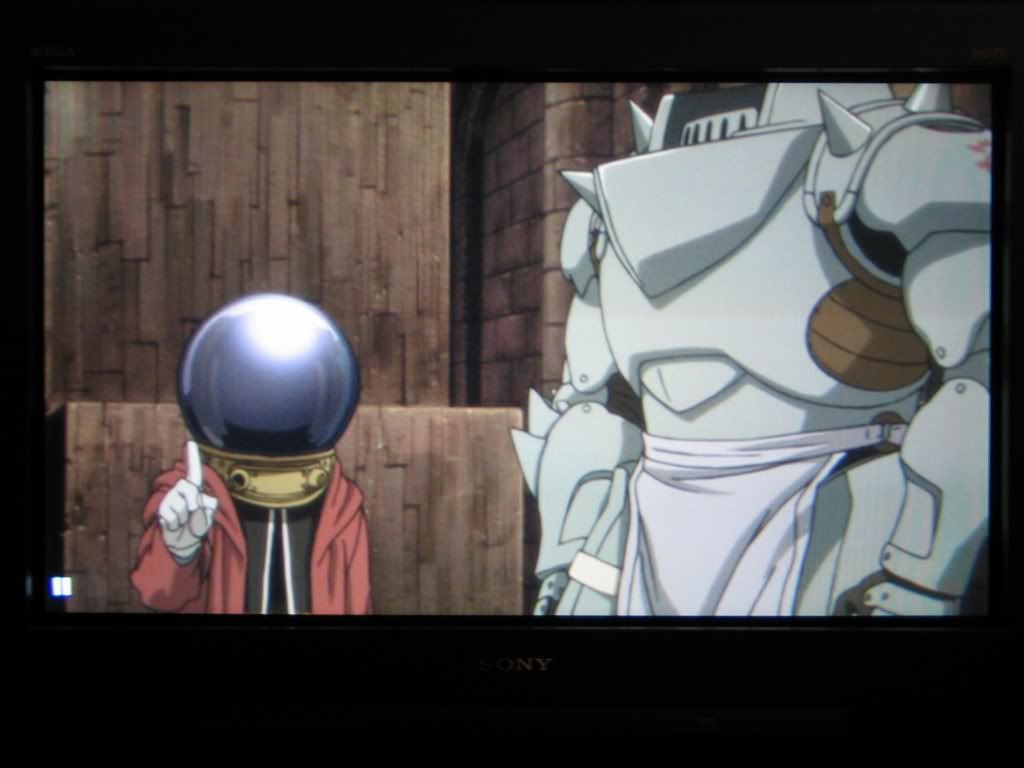
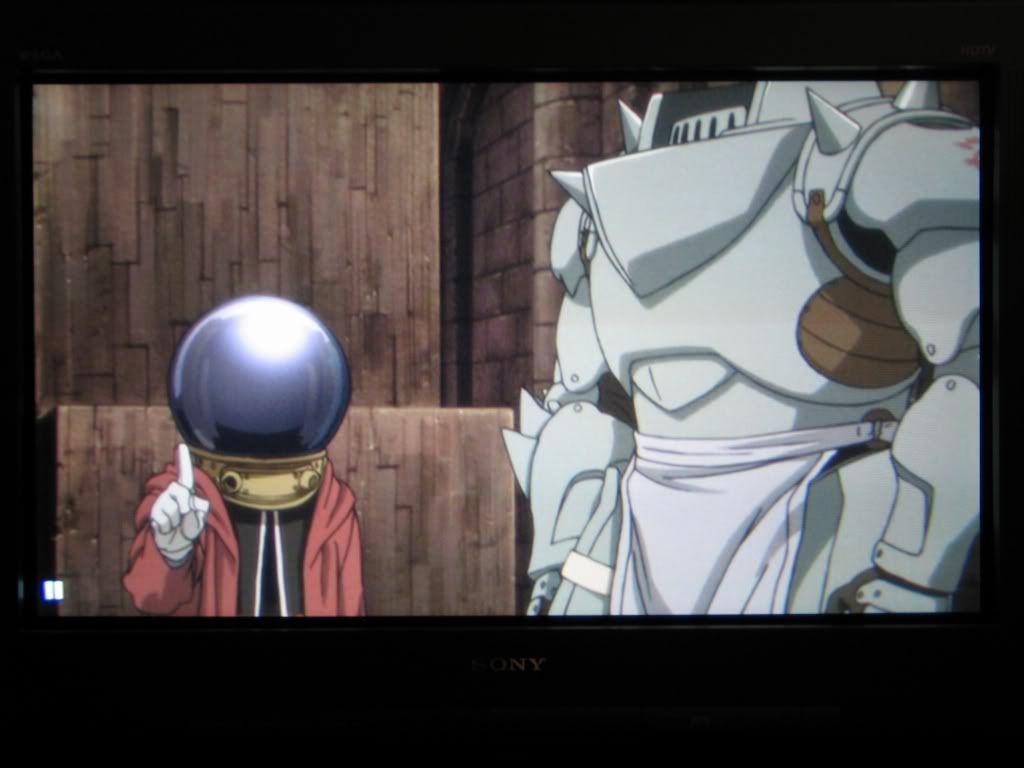
1st is 480p on a CRT
2nd is 1080i on a CRT
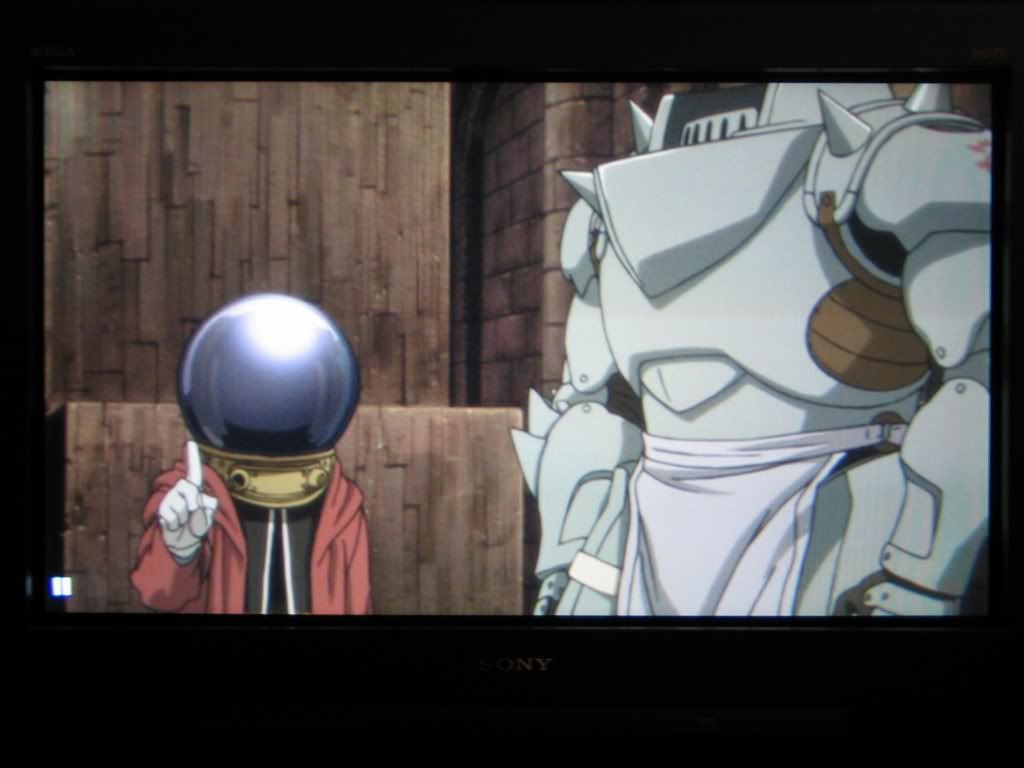
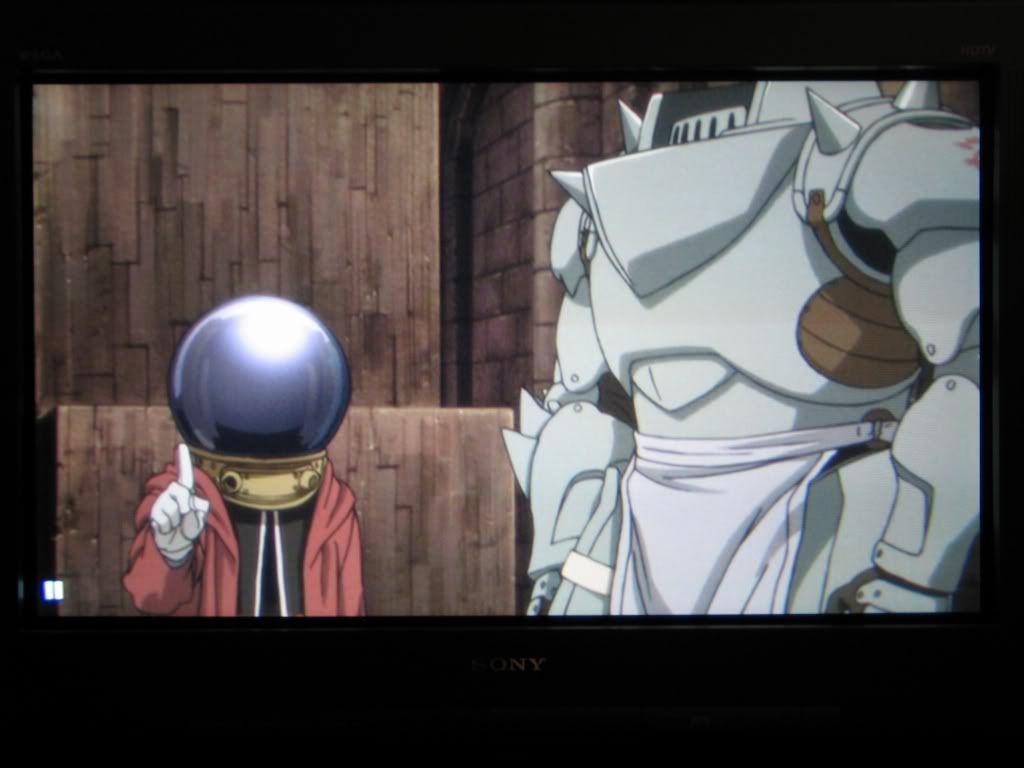
1st is 480p on a CRT
2nd is 1080i on a CRT
brandonh83
Banned
Thanks Pachinko 
Do most TVs allow you to change the aspect ratio while in HD modes? I didn't think they do.. so that means widescreen games are going to have black bars on the side with an image that is meant to be horizontally stretched in a 4:3 windowbox.
EDIT: oh wait, NM there's a fullscreen mode for the scaler.
EDIT: oh wait, NM there's a fullscreen mode for the scaler.
BobTheFork
Member
Wow some of these look really nice....OMG I think this means i might finally be able to play driver 2 without my eyes burning. oh yeah.
Proc said:Is it normal to get two tiny black bars on both sides of the picture in upscale mode? I'm using a 26" 1080i sammy lcd. I thought upscaling would fill the entire picture...my TV can't stretch the image either and currently sits in its 16x9 mode, which could turn into 4:3.
Yes this was a pet peeve of mine aswell..
But it seems that when your using a fixed pixel display(LCD in our case) NO PS2 game is going to completely fill the screen. you will always have black bars whether or not you use 1080i or 720P or 480P with a widescreen option from the game.
I just choose "fullscreen" regardless if the game supports 16x9 or not...I seriously do not want to have to keep choosing resolution setiings in the game menu on the XMB everytime i play a game. its friggin annoying...
Plus doesnt it just totally defeat the purpose of upscaling in the 1st place...
andrewfee said:FFXII doesn't support proper widescreen anyway, it just chops the top and bottom off the picture and stretches that fullscreen. You should be running it in 4:3. (same applies to the original God of War, and possibly the sequel as well)
The upscaling has two options - normal or fullscreen. It sounds like most people probably want the latter.
Do you know any pretty ps2 games that do support proper wide screen?
Bebpo said:I tried Valkyrie Profile 2 since it's the most jaggy game in exsitence.
At 1080i w/smoothing on...it's still a jaggy mess
lol yeah this was the 1st game i tried and i bitched about it...
Silent hill 2 looks pretty damn nice though...So does VF4 Evo
Can somebody try Valkyrie Profile PS1 and post some pics...
I Also tried FF9 and that did not look that great.
Souther said:I just choose "fullscreen" regardless if the game supports 16x9 or not...I seriously do not want to have to keep choosing resolution setiings in the game menu on the XMB everytime i play a game. its friggin annoying...
Plus doesnt it just totally defeat the purpose of upscaling in the 1st place...
Ya, I'm going to be doing just that, and choosing 4:3 on my TV settings if the game looks too stretched for my liking.
480p, no smoothing

1080i & smoothing

The character model is so much smoother...
By the way, I don't have any PS2 games to mess around with since they are all upstairs and I'd rather not disturb the peace, but I did find a demo if anyone would like to make a request. It has: Sly 3, Ratchet: Deadlocked, Jak X, MK: Shaolin Monks, Pac-Man World 3, Castlevania: CoD, and Confilct Global Terror.

1080i & smoothing

The character model is so much smoother...
By the way, I don't have any PS2 games to mess around with since they are all upstairs and I'd rather not disturb the peace, but I did find a demo if anyone would like to make a request. It has: Sly 3, Ratchet: Deadlocked, Jak X, MK: Shaolin Monks, Pac-Man World 3, Castlevania: CoD, and Confilct Global Terror.
Alright, my last two games and I'm calling it a night.
Kingdom Hearts II:






Silent Hill 3 (HOT!):



 (by popular demand)
(by popular demand)



So in short, the scaling has made games smoother, but not as sharp as I had hoped. I'd been spoiled by playing FFXI on PC after all. Perhaps I'm just tired, or it's a mixed bag. SoTC and SH3 are definetely better looking.
Kingdom Hearts II:






Silent Hill 3 (HOT!):







So in short, the scaling has made games smoother, but not as sharp as I had hoped. I'd been spoiled by playing FFXI on PC after all. Perhaps I'm just tired, or it's a mixed bag. SoTC and SH3 are definetely better looking.
:lol ****ing shit. he never fails.SOLDIER said:(by popular demand)
SOLDIER said:Alright, my last two games and I'm calling it a night.
http://i79.photobucket.com/albums/j148/Xngears/Photos/IMG_9015.jpg
(by popular demand)
So in short, the scaling has made games smoother, but not as sharp as I had hoped. I'd been spoiled by playing FFXI on PC after all. Perhaps I'm just tired, or it's a mixed bag. SoTC and SH3 are definetely better looking.
LAWLZ!!!

It's only a demo that I'm working with, so I couldn't exactly pick a level with some better geometry - if you view the pictures in a slideshow, the clothes get noticeably cleaned up a bit, but it looks MUCH better in motion than it does in still comparisons. Take note again that I'm working with 1080i as well.tribal24 said:soul calibur in action! please


Zombie James
Banned

Looks like we have ourselves an upgrade :lol
Greg said:It's only a demo that I'm working with, so I couldn't exactly pick a level with some better geometry - if you view the pictures in a slideshow, the clothes get noticeably cleaned up a bit, but it looks MUCH better in motion than it does in still comparisons. Take note again that I'm working with 1080i as well.


not bad that looks great
Mirimar said:Blar, all this time and ICO has yet to appear =(
ICO runs at 320x240, I REALLY wanna see how that looks
And I wanna see how lowres 2D games look too!
Mr. Spinnington
Banned
Oooh, do Symphony of the Night!
And Odin Sphere, too.
And Odin Sphere, too.
Giant Robot
Member
My Sega Virtua Stick High Grade does NOT work with PS2 games. Before it WAS WORKING.
Now my Hori Real Arcade Pro 3 joystick works with PS2 games. Before it WAS NOT WORKING.
the roles have swtiched between the VSHG and the HRAP3 :lol
also my tv (Pioneer 5070) is now displaying 1080p. The tv's native resolution is 720p, but can accept a 1080p @24hz signal. Theoretically it's downscaling to the panels native resolution...methinks
Now my Hori Real Arcade Pro 3 joystick works with PS2 games. Before it WAS NOT WORKING.
the roles have swtiched between the VSHG and the HRAP3 :lol
also my tv (Pioneer 5070) is now displaying 1080p. The tv's native resolution is 720p, but can accept a 1080p @24hz signal. Theoretically it's downscaling to the panels native resolution...methinks
disappeared
Banned
I still say that Silent Hill 3 was the nicest looking PS2 game. Great character models and some jaw-dropping texture work.
Sho Nuff said:And I wanna see how lowres 2D games look too!
SF3 3S looks about the same. I expected a blurry mess but it wasn't really noticable different. Maybe 'slightly' less pixely than with out it.
Goldrusher
Member
ICO, GT4 and San Andreas pics please. Thank you.
Zombie James
Banned
Reilly said:I'd like to see more PS1 games.
Yea, someone try MGS.
Mr. Spinnington
Banned
Hey those are both good ideas! I'd like to see that, too!Mr. Spinnington said:Oooh, do Symphony of the Night!
And Odin Sphere, too.
revolverjgw
Member
What about Metal Gear Solid 3?
akachan ningen
Member
Playing FFXII with smoothing and flicker filter on makes it too blurry for my taste. I'll try it without smoothing next time, because flicker filter is a must have on my TV.
I tried Odin Sphere too, with smoothing. It looked great. It's too bad it doesn't use 16:9 though. I can't play it in forced widescreen with the characters looking all squashed. That's nasty.
So widescreen games:
FFXII
RE4
SOTC
GTA san andreas
GOW 2
anything else?
I tried Odin Sphere too, with smoothing. It looked great. It's too bad it doesn't use 16:9 though. I can't play it in forced widescreen with the characters looking all squashed. That's nasty.
So widescreen games:
FFXII
RE4
SOTC
GTA san andreas
GOW 2
anything else?
fubarduck said:It buffers up two frames just like before, making any split-second reaction timing situations unplayable. Tested and confirmed with Guitar Hero II and Street Fighter III: 3rd Strike.
huh, I recently played Gitaroo Man and DMC3 through HDMI on my PS3... Now I know I wasn't crazy when thinking Dante could jump sooner when I press x... still had fun with both games and didn't really think about this until I saw your post. Now that I know about this it's goig to be annoying thinking about it when playing PS2 games on PS3. I would like to UN-READ THAT.
manzo
Member
Sho Nuff said:ICO runs at 320x240, I REALLY wanna see how that looks
And I wanna see how lowres 2D games look too!
Nope, ICO runs at an effective 640x240, thus the scanlines.
inpHilltr8r
Member
GoWI game was cropped, some movies were re-framed. GoWII was entirely re-framed for widescreen, except for some movies in the European release.andrewfee said:FFXII doesn't support proper widescreen anyway, it just chops the top and bottom off the picture and stretches that fullscreen. You should be running it in 4:3. (same applies to the original God of War, and possibly the sequel as well).
Chrono said:huh, I recently played Gitaroo Man and DMC3 through HDMI on my PS3... Now I know I wasn't crazy when thinking Dante could jump sooner when I press x... still had fun with both games and didn't really think about this until I saw your post. Now that I know about this it's goig to be annoying thinking about it when playing PS2 games on PS3. I would like to UN-READ THAT.
Oh shit, it buffers two frames? Is that fields (1/59.97) or frames (1/29.97)?
Bebpo already tried OS and said...Mr. Spinnington said:Hey those are both good ideas! I'd like to see that, too!
btw, don't use smoothing on Odin Sphere. OS is already clean and this just makes it more blurry than it should be.
Beer Monkey
Member
Sho Nuff said:Oh shit, it buffers two frames? Is that fields (1/59.97) or frames (1/29.97)?
I don't have Guitar Hero 2 for PS2 any more, but if I did, it would be very interesting to use it to test the lag differences on the PS3 between 480i/480p/upscaling/no-upscaling/smoothing/no-smoothing.
Just because the it has gameplay issues on the PS3 doesn't mean that the lag test can't be done...
Can anybody do this?
Greg said:What in the...I never knew I had this game for PS1 - DOOM! :lol
The camera work isn't the greatest, but unscaled/no smoothing vs. scaled & smoothing


Uhm, what game it is?












