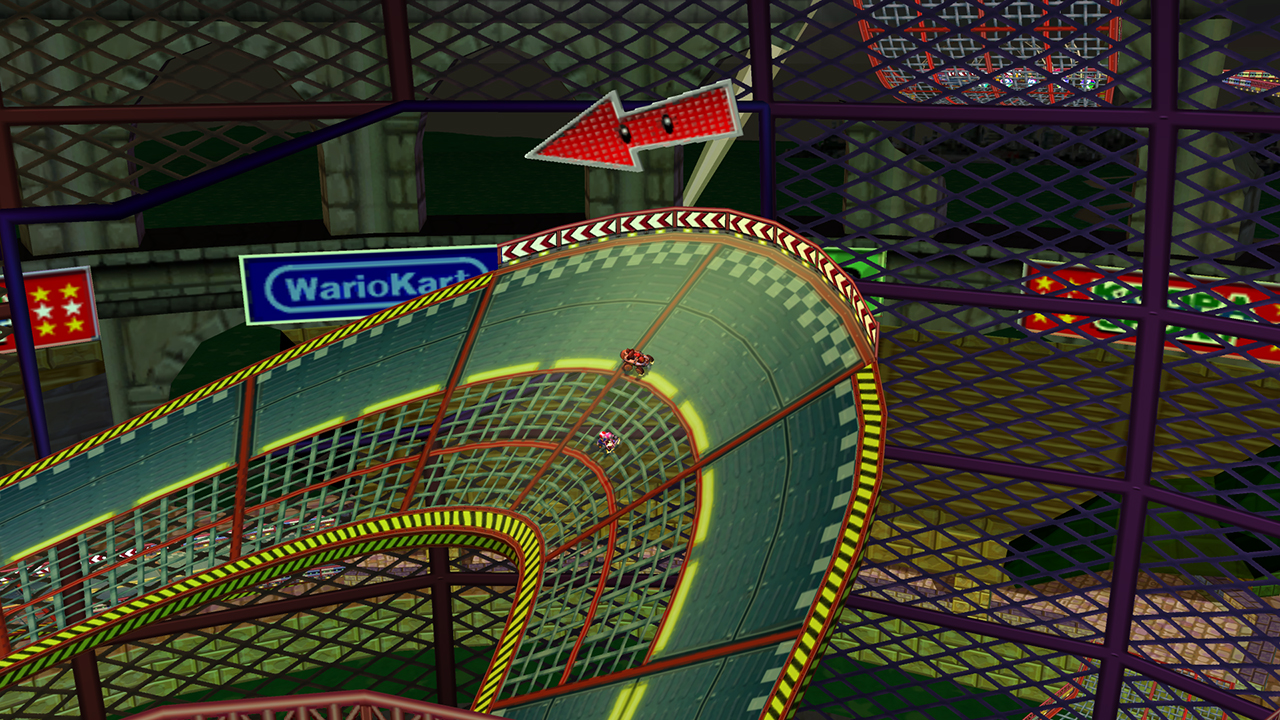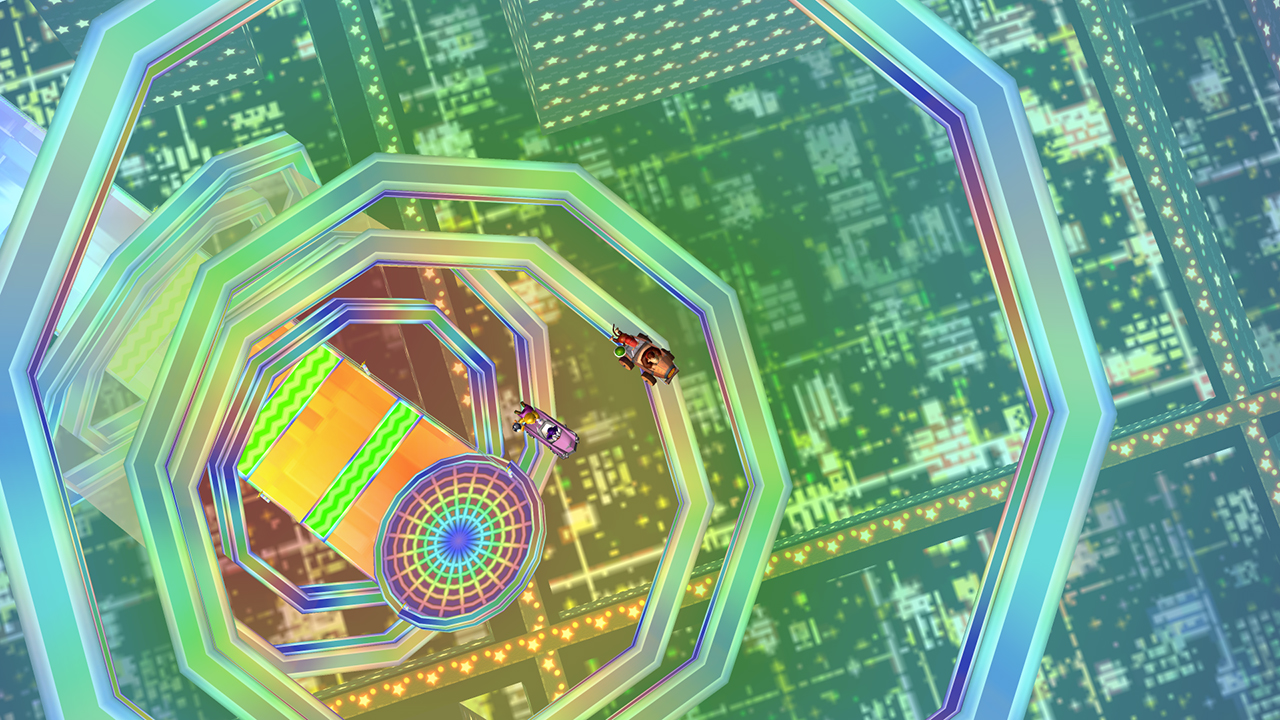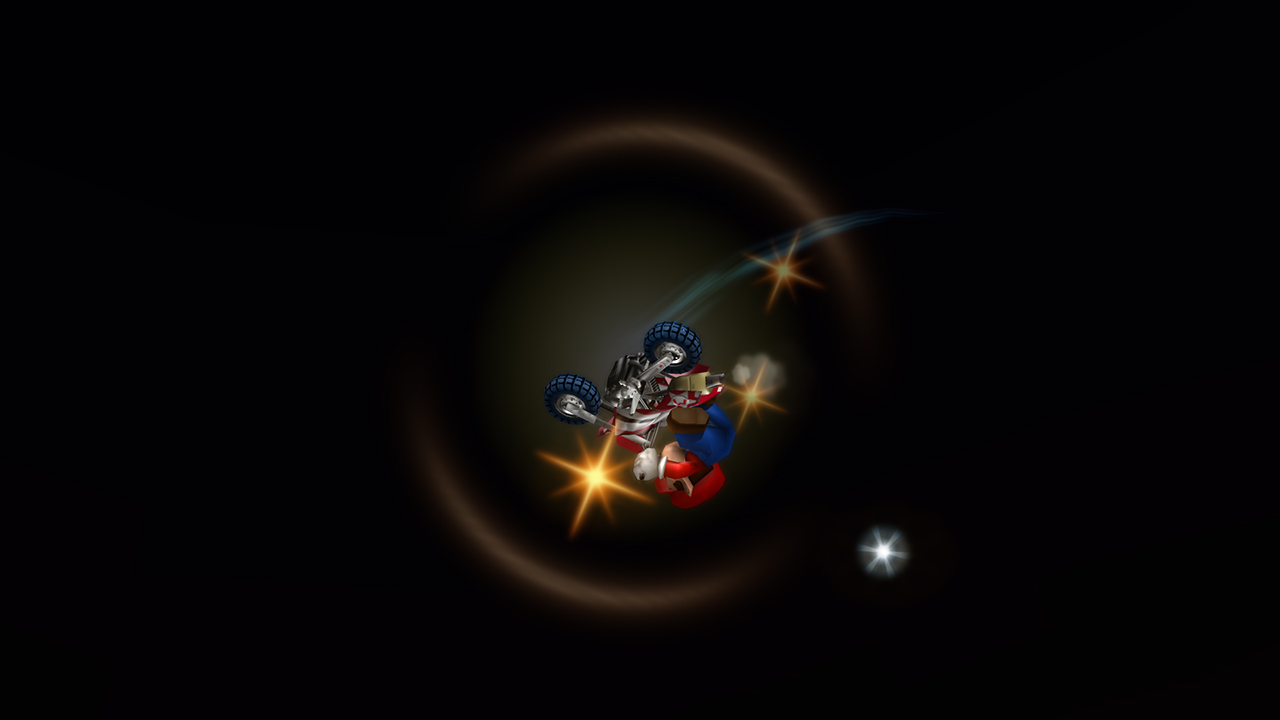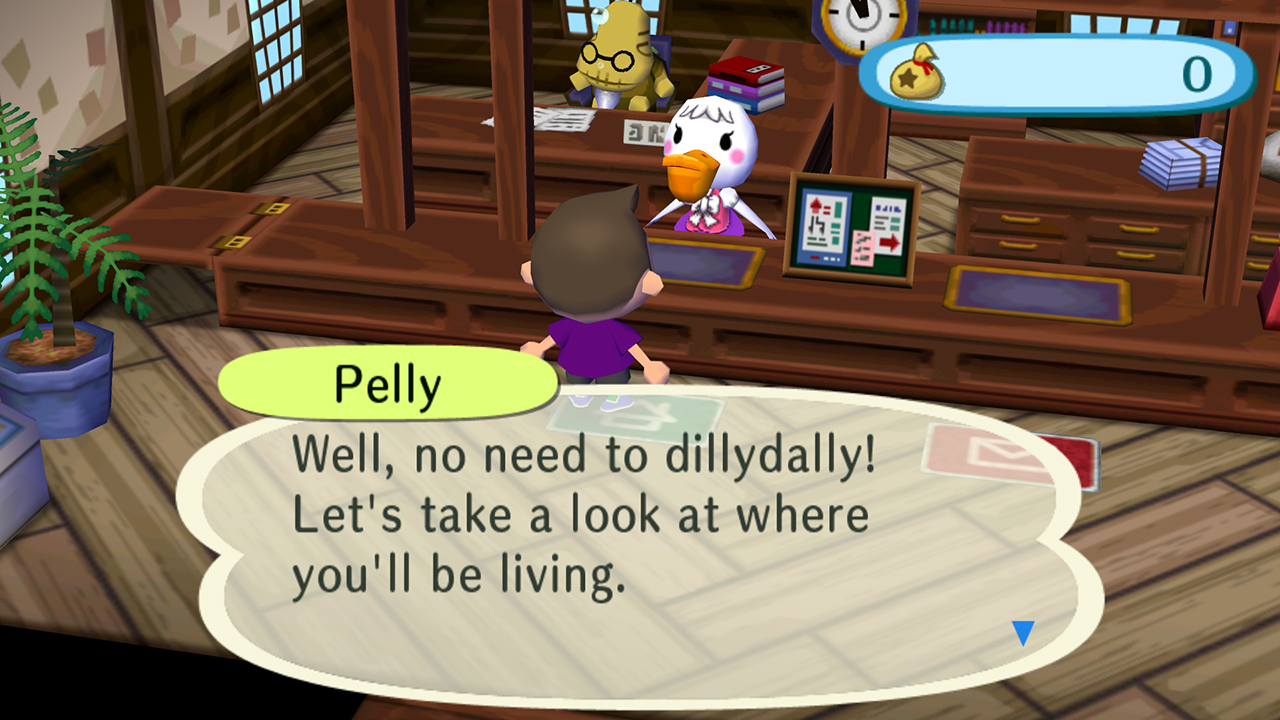Stallion Free said:
Question: What are your PC specs Stallion Free?
Answer: I currently have a Q9400 clocked at 3.6 ghz, 4 gb RAM, an ATI 5850 (misread by Dolphin), and Windows 7 64-bit.
ah, so ive opted against a laptop and am looking to build
a somewhat portable gaming rig, with the following specs:
i5-760 (its at 2.8ghz, i was gonna OC it to 3.4 and was told that wouldn't be a problem - should i shoot higher, or is this good for most games at high settings?)
ATI 5870 (i recall ATI's being good for either dolphin or PCSX2, no?)
4GB DDR3
and such. just need a good recommendation for the wiimote sensor, anything else i'd want to include to optimize this setup for dolphin/PS2 emu use? ideally, id love to all but replace these systems with this rig, whenever that's possible.