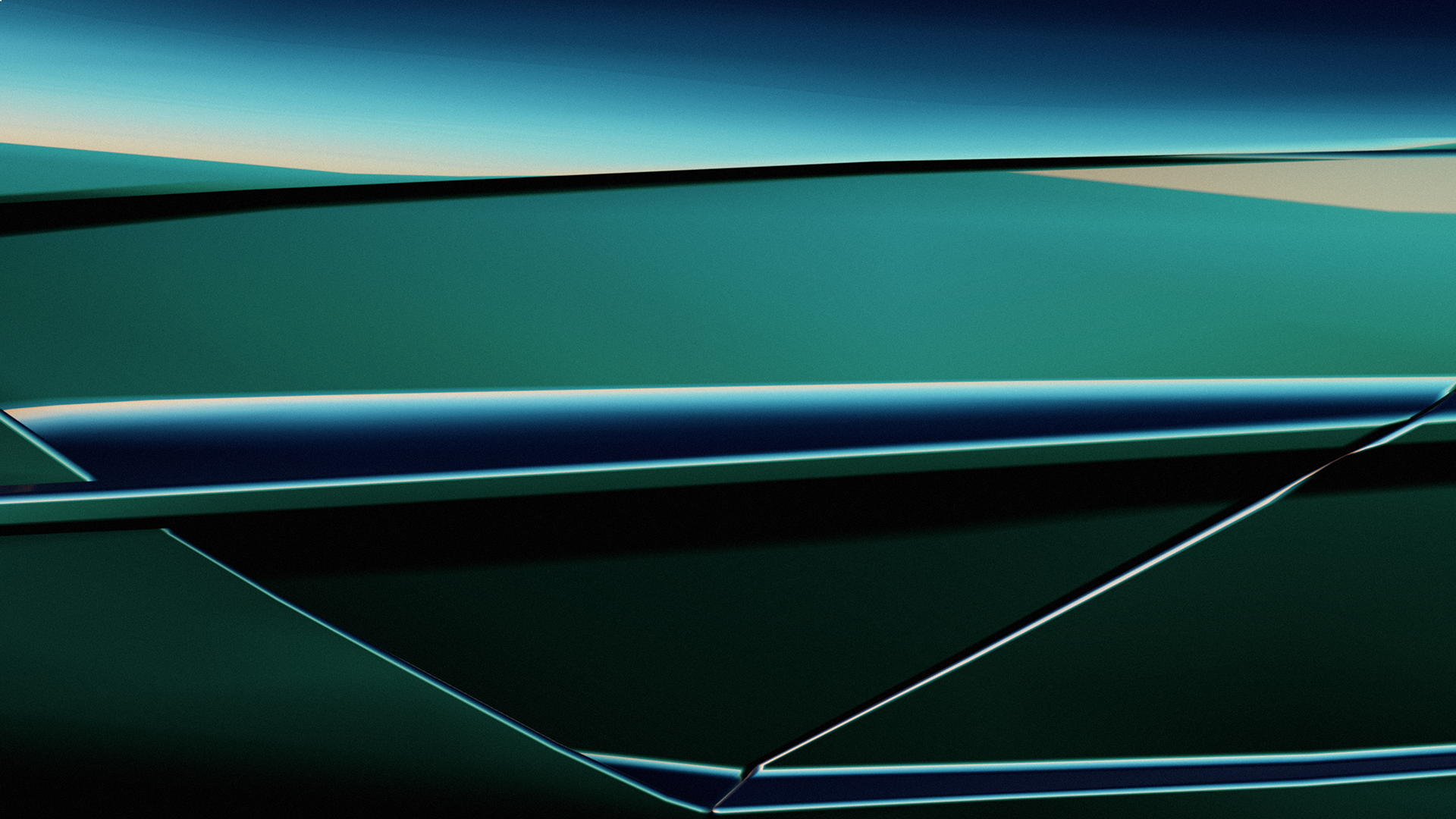Those Naruto screens look great! I love how crisp highly downsampled cel-shaded games look.
thanks.
These where taken at 1080 with 2 x ssaa so it looks great like this already and i still maintain 30 fps on my 660.
I only hope Durante can make a fix that removes the hud when you take a screenshot during battle as it is glaringly in the way.