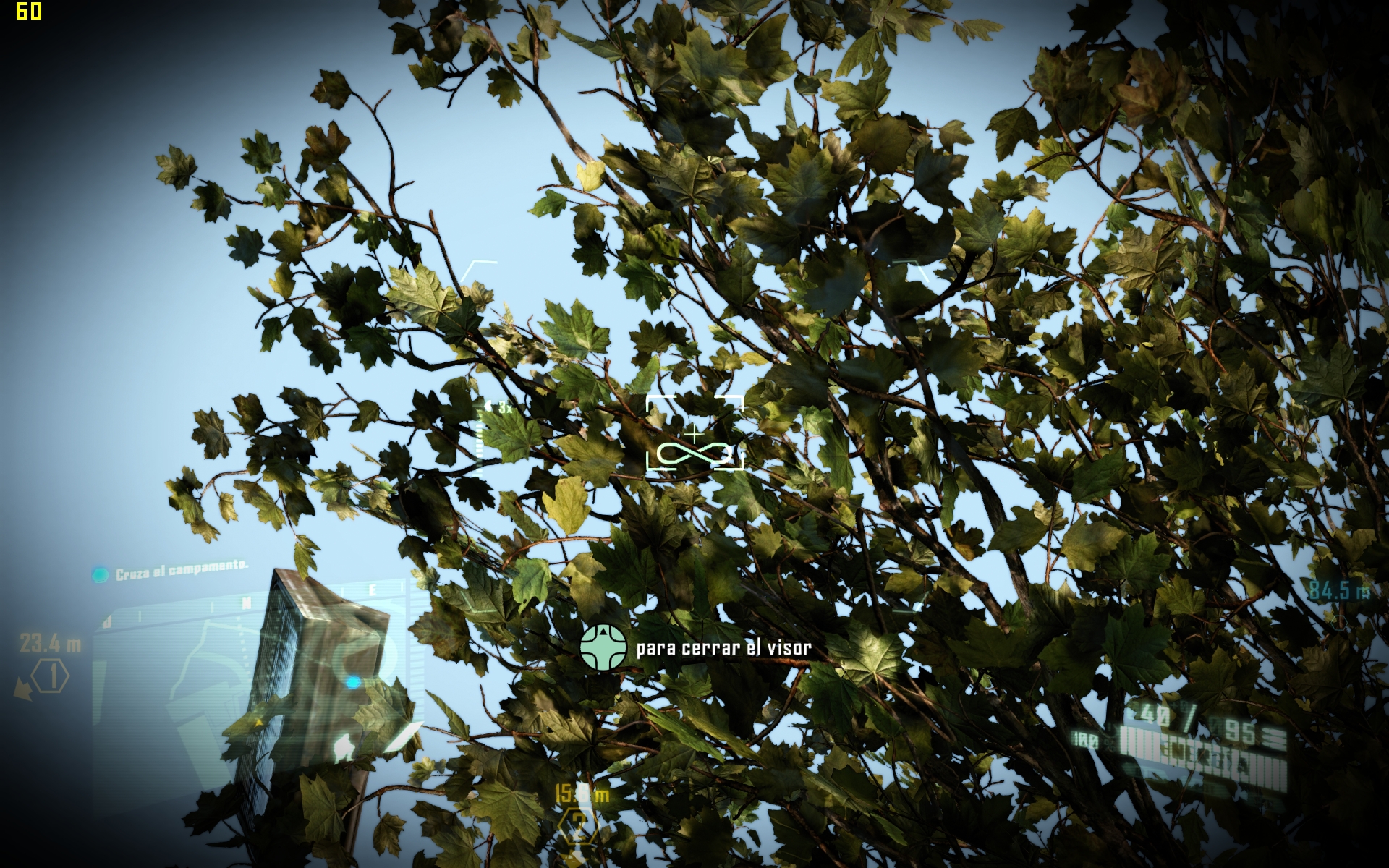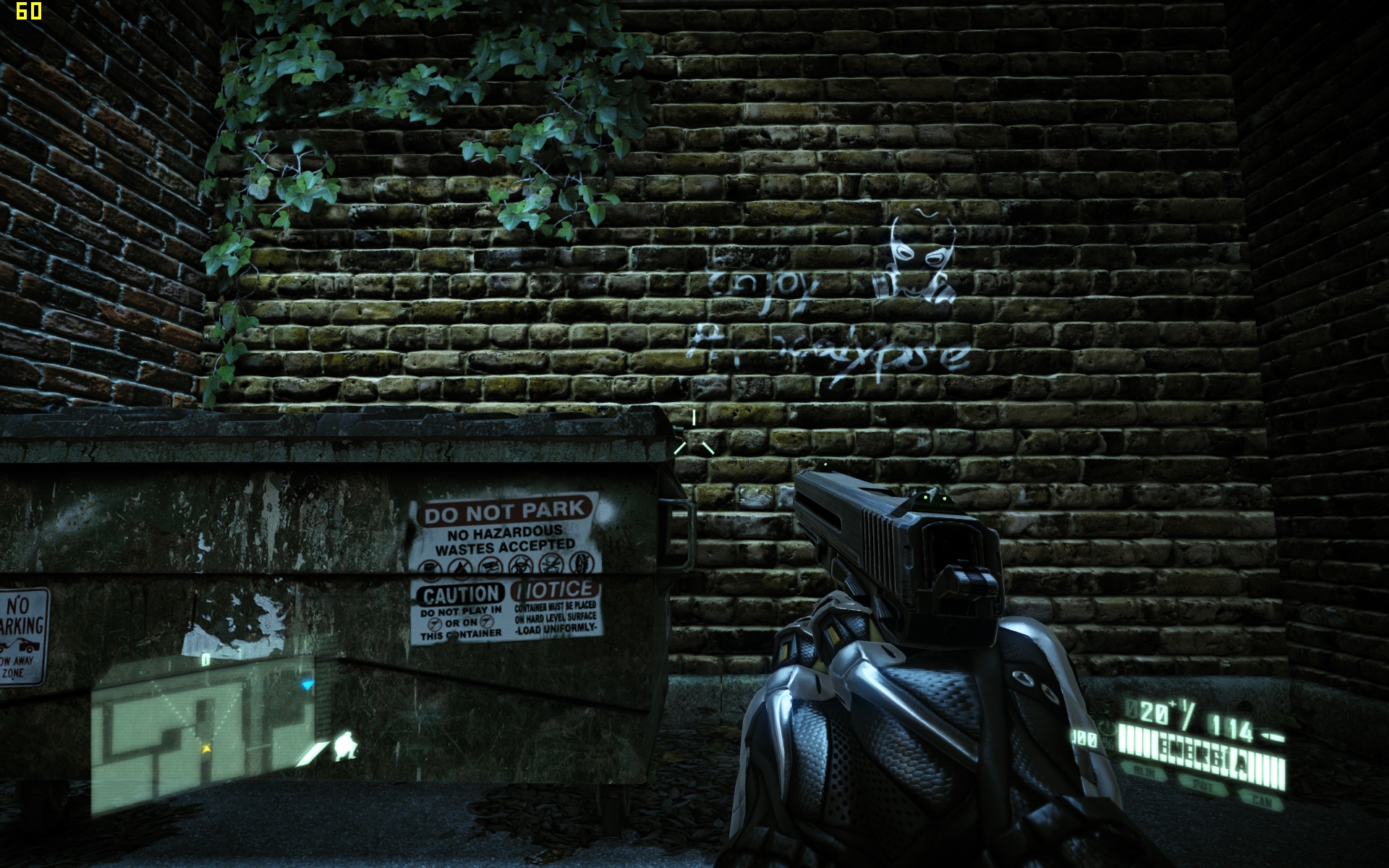EatChildren
Currently polling second in Australia's federal election (first in the Gold Coast), this feral may one day be your Bogan King.
Good excuse to breeze through Crysis 2 again before Crysis 3 hits. Maldo has released the fourth and (seemingly) final version of the popular MaldoHD mod for Crysis 2. See the webpage here. There's also two fixes under the download page, at the bottom, so make sure to get them.
MaldoHD introduces a number of new assets and tweaks to Crysis 2.
- At the top of the list, more textures than I can count have replaced Crysis 2's stock textures. Most of these textures are far, far higher resolution than Crytek's own (including from the HD Texture pack), and are enhanced with DX11 effects such as tessellation.
- Numerous textures rendering issues (seams, flickering, etc) have been fixed throughout every map.
- Custom loader that allows you to tweak Crysis 2's settings beyond standards, such as view distance, LOD ratio, shadow blur, and so on.
- Tweaking the custom loader can also reduce the impact of certain effects that may cripple performance for some users. EG: MaldoHD allows for reduced tessellation (or removing water tessellation), tweaking the DOF bokeh, turning off SSDO and reflections specifically, and more.
- It also introduces subpixel FXAA ultra settings, combined with a SweetFX sharpener. Crysis 2's non-supersampling AA is notoriously difficult to get working, so this is probably the best solution for those of us playing at native resolutions while avoiding the usual awful blur associated with FXAA.
Here's an image I took.

Worth a play!
MaldoHD introduces a number of new assets and tweaks to Crysis 2.
- At the top of the list, more textures than I can count have replaced Crysis 2's stock textures. Most of these textures are far, far higher resolution than Crytek's own (including from the HD Texture pack), and are enhanced with DX11 effects such as tessellation.
- Numerous textures rendering issues (seams, flickering, etc) have been fixed throughout every map.
- Custom loader that allows you to tweak Crysis 2's settings beyond standards, such as view distance, LOD ratio, shadow blur, and so on.
- Tweaking the custom loader can also reduce the impact of certain effects that may cripple performance for some users. EG: MaldoHD allows for reduced tessellation (or removing water tessellation), tweaking the DOF bokeh, turning off SSDO and reflections specifically, and more.
- It also introduces subpixel FXAA ultra settings, combined with a SweetFX sharpener. Crysis 2's non-supersampling AA is notoriously difficult to get working, so this is probably the best solution for those of us playing at native resolutions while avoiding the usual awful blur associated with FXAA.
Here's an image I took.

Worth a play!