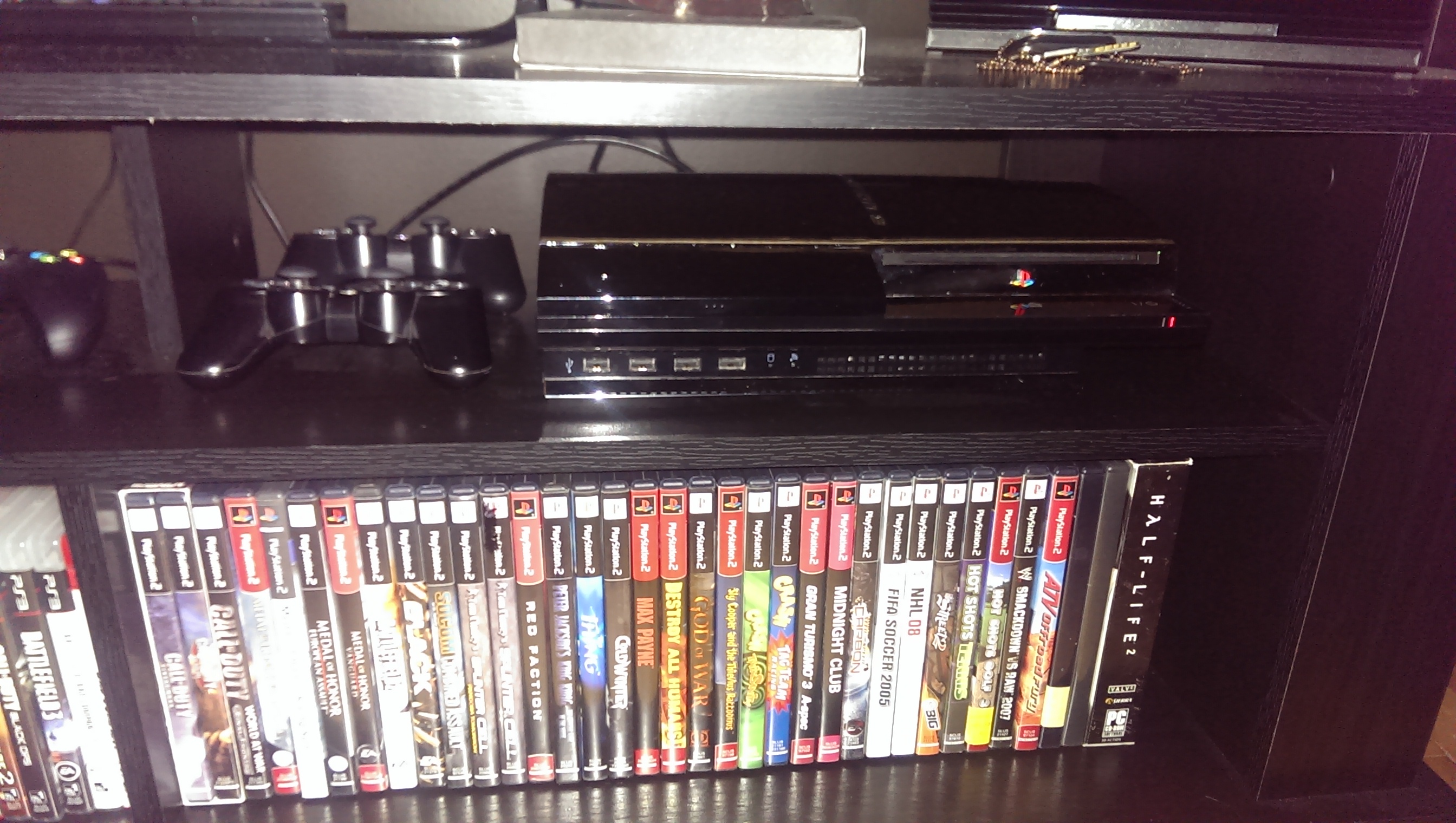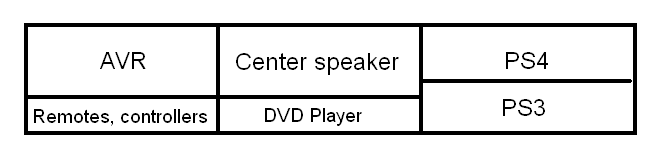That's a nice looking setup, but like you said it's problematic when you have two larger pieces of equipment. Currently i've been leaning to the following setup:
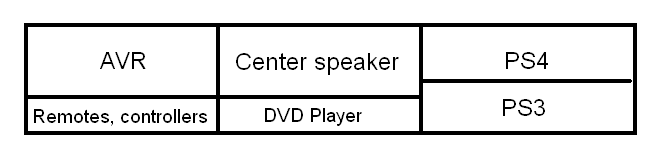
Granted, i'm not too happy about the fact that the middle shelves would be positioned asymmetrically and would much rather have a setup akin to yours, but it's the only workable solution i could think of to get both my AVR and center speaker into the unit. I guess i could also lower the shelf on the right to line up with the other two, but i wouldn't want to put either console in such a confined space. I could also put the center speaker on top of the unit like in your pic, but the speaker is so big that it blocks a bit of the the bottom of my TV screen right now, so i'd like to avoid that with a new TV stand. A third solution would be to keep the speaker on top of the unit and get a wall mount for the TV, but i plan on getting a new one in the next six months and i'm not sure whether the same mount would work both with my current TV and the one that will replace it (i haven't decided on a model yet).
Originally i was looking into having a TV unit custom made by a carpenter, but since then i got an Ikea Kallax shelving unit and an Alex/Linnmon desk combo which are placed along the same wall where my TV stand will be, so i would like to keep the furniture uniform and i have my doubts that a carpenter from these parts will have materials that would blend in perfectly with the Ikea units in color and texture. It would also likely cost me twice as much as the Besta stand.
So yes, i would appreciate it if you could take some measurements for me. I'd like to know the heighth and width of a slot when the shelf is right in the middle, as well as when it's placed at the highest/lowest position possible. I assume you're from the US? I'm from Europe, so if you have a tape measure with centimeters that would be great, otherwise i'll just use an online inches to centimeters converter.