Have had my Apple Watch for a bit now, so impression time!
Packaging
- While beautiful, the packaging is incredibly wasteful.
- Really, the pictures don't convey how absolutely massive the SS and Sports packages are, they are ridiculously big in real life.
- The SS box has a smaller plastic box inside which the watch sits with tons of empty space around it.
- I am sure next year the packages will scale down.
Design
- The SS watch is gorgeous, it looks beautiful on both make and female wrists (42mm and 38mm respectively).
- The OLED screen fading to black is gorgeously crisp and vibrant, almost like a print.
- Sports band is comfy and firm, although I find putting it on a bit of a hassle
Usability
- General usage is pretty simple and the mental model becomes easy quickly
- The watch turns on fairly reliably when looking at it
- Digital crown has seemed pointless so far, button function aside
- Everything is rather quick and snappy, better than the reviews made me fear
Annoyances
- I never really thought about this, but sleeves are massively annoying for using the Watch
- Taps seem to register a bit worse close to the edges of the screen
- Screen timeout is a bit short on glances
- Watch has to be close to you for the screen to turn on, flicking wrist for a distant glance rarely works
Apps
- Messaging and notifications are really useful, they help my phone stay in pocket
- With phone in pocket there is less temptation to get immersed in other stuff when in company
- It's reassuring to know that you are always in the know
- Calendar is super useful
- Weather is great, finally a place where it's handy
- Stocks are great, I can follow where my Apple and Nintendo shares are at
- It's the best Apple TV remote so far, quick, responsive and easy to use blind
Thirdy party apps
- It's clear most third parties have not yet really figured out where the watch is useful
- News headlines work great - BBC and Guardian
- Cab services are superb too - Hailo and BBC
- Shopping lists are *awesome* on watch - Clear
Games
- Most games don't really translate to a good watch experience
- Peak, the brain training game, works best and is most faithful to the core experience
Overall, I thing it's a solid and exciting product, totally worth the lust - and a beginning of something new. I can see how in a few generations the experience really evolves when developers get personal experience on what the watch is best for.