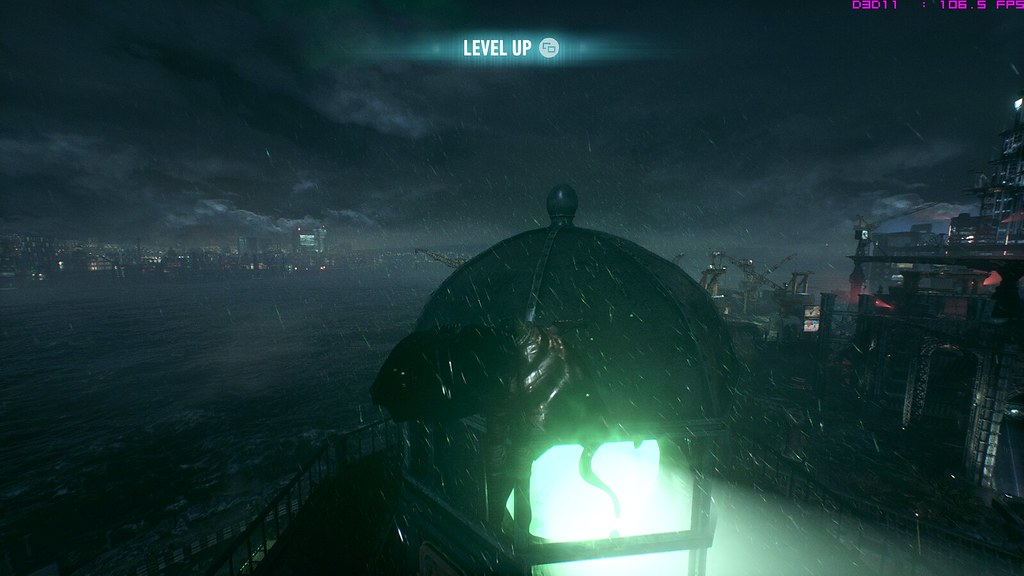I've managed to get it running at something approaching vaguely acceptable on high settings after tweaking the pool size & memory margin, with an uncapped framerate and vsync on (1920x1200, GTX 970).
I also disabled the Nvidia smoke effect because summoning and using my Batmobile obliterates my frames if I have it on, and I turned off motion blur in the .ini because blegh. I get the occasional hitching and it's only ever a smooth 60 indoors, but it's better than the horrendous stuttering mess it was when I first tried it.
Dreadful shame not only about the general performance of the port for most people but the lack of effects like ambient occlusion. A lot of the surface detail in the environment is lost and the city has a blander look to it as a result.
I also disabled the Nvidia smoke effect because summoning and using my Batmobile obliterates my frames if I have it on, and I turned off motion blur in the .ini because blegh. I get the occasional hitching and it's only ever a smooth 60 indoors, but it's better than the horrendous stuttering mess it was when I first tried it.
Dreadful shame not only about the general performance of the port for most people but the lack of effects like ambient occlusion. A lot of the surface detail in the environment is lost and the city has a blander look to it as a result.