Is there any way to add ambient occlusion. For Xenoblade if it matters
Try ReShade.
Is there any way to add ambient occlusion. For Xenoblade if it matters
ReShade cannot be used to add depth specific effects (AO, DOF) to Dolphin. For that, you need to use Ishiiruka's build.Is there any way to add ambient occlusion. For Xenoblade if it matters
Has anyone found a decent config to play Sin & Punishment 2 using a 360 pad?
Yes, I know it's complicated: P
Forget it. It's as simple as set the input as the classic controller. I thought using the wiimote was the only way to control the aiming ¬_¬''
Yep. Gamecube and Wii games all render at bizarre aspect ratios that are ever so slightly off from 4:3 or 16:9, and a recent update allows Dolphin to correctly emulate these aspect ratios.Oh the day of joy.
I guess because of the updated HLE audio I can finally run SMG 1 with 6x IR, 4x AA steady 60 fps with no drops. Before the update it was 80% of the time 60 fps but the drops still heavily annoyed me.
Only thing that I'm wondering now is why there are black bars in the bottom and the top of the screen. They are very small so it doesn't affect my enjoyment. Still is that supposed to be like that?
Thanks! Games looks sooo much better now. I can even make out the words on the chip Of course the 2D assets are still a problem. Should have complained earlier about this.
Hi Everyone,
I'm new to Dolphin.
About Viewtiful Joe, i've made the following modification on the config :
([Video_Settings]
UseRealXFB = False)
But now the videos during the intro won't show up, is it normal ? (I'm running dolphin-stable-5.0-rc-27-x64)
Input lag is much better with the official Wii U adapter. For Melee at least, I considered the Mayflash adapter borderline unusable because of input lag.I've seen the official wii u-gamecube adapter mentioned above (which is this one I'm assuming)
From what I'm gathering this can be plugged into a PC and used with Dolphin?
I'm using the mayflash one at the moment but if this offers better performance in terms of input lag etc I might be tempted.
Input lag is much better with the official Wii U adapter. For Melee at least, I considered the Mayflash adapter borderline unusable because of input lag.
Yeah, of course it depends on where you live. For example in the US it is legal to make a backup copy of a game you own but it's not legal to circumvent things like copy protection to do so as that would violate the DMCA. GameCube and Wii discs just so happen to have built in copy protection measures. In the UK it is even worse. You can't even legally rip a CD you own to your computer there.
I've seen the official wii u-gamecube adapter mentioned above (which is this one I'm assuming)
From what I'm gathering this can be plugged into a PC and used with Dolphin?
I'm using the mayflash one at the moment but if this offers better performance in terms of input lag etc I might be tempted.
Is there much work getting it running (drivers etc)?
Edit: found it.
It depends on which Mayflash adapter you have. If you have one of the newer models with the Wii U switch it should work as well as the official Nintendo adapter. If you have the old two port model that doesn't have the switch the Nintendo Wii U adapter will definitely have better input lag.
Finished SMG in Dolphin. It was damn glorious. FPS was very constant 60 with only minor drops. Sea Slide Galaxy with its boost rings was the worst. Coincidentally it was also my least favourite galaxy.
Just wonder what I could play next. Galaxy 2 at some stage yes but not right now. I have sealed New Control Pikmin copy so maybe that then. Only have played the 3rd one and liked it a lot! Pikmin should run well, right guys?
I have this one: http://www.amazon.co.uk/gp/product/B00RSXRLUE?psc=1&redirect=true&ref_=oh_aui_detailpage_o06_s00
Any idea if that's the good or bad one?
I use that one for ranked netplay in Melee and Project M. It's perfectly fine
Just make sure to calibrate the deadzones of your controllers - every one varies a bit.
With that being said, I need to get back to playing games other than Smash Bros. with it.
Absolutely love Dolphin.
I have this one: http://www.amazon.co.uk/gp/product/B00RSXRLUE?psc=1&redirect=true&ref_=oh_aui_detailpage_o06_s00
Any idea if that's the good or bad one?
I use that one for ranked netplay in Melee and Project M. It's perfectly fine
Just make sure to calibrate the deadzones of your controllers - every one varies a bit.
With that being said, I need to get back to playing games other than Smash Bros. with it.
Absolutely love Dolphin.
Okay GAF I need help, what render should I be using for Mario Galaxy,Xenoblade and Donkey Kong?
I keep seeing people with weaker hardware get steady 60fps with Mario Galaxy and steady 30FPS with HD textures and insane resolution with Xenoblade.
I'm trying to play both these damn games and I just cant get stable 30(xenoblade) or 60(mario galaxy).(3 or 4 x native neither works perfectly)
SPECS:
i7 5820K@4.3GHZ
GTX 980 TI G1
16GB DDR4@2133MHZ
Windows 10 Pro 64-BIT
I've used multiple builds always the same, please someone help as it is driving me nuts,I;m not even running HD textures for xenoblade,at this point I'm going to cry and play it on my Wii U.
You have a PM with my dolphin config files.
Is this massive performance hit and performance difference between windowed mode and full-screen mode really normal? It seems weird to me. Mario Galaxy runs perfectly fine with constant 60 FPS in windowed mode but is almost unplayable in full-screen.
Some games seem to be barely affected by this and run perfectly fine either way (1080p), btw. Xenoblade, for example, even with HD textures.
Windowed mode and full screen are probably running at significantly different resolutions
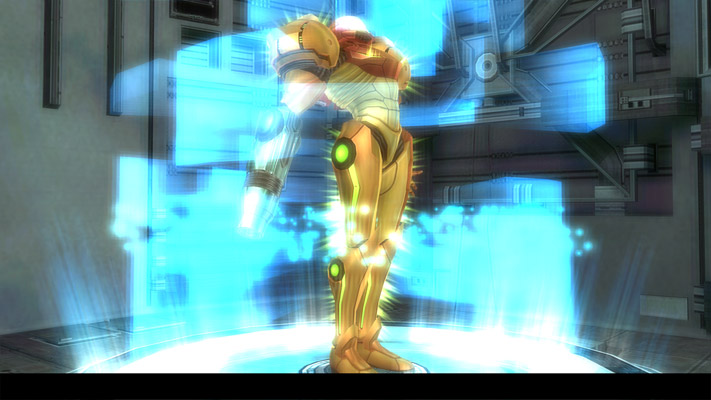
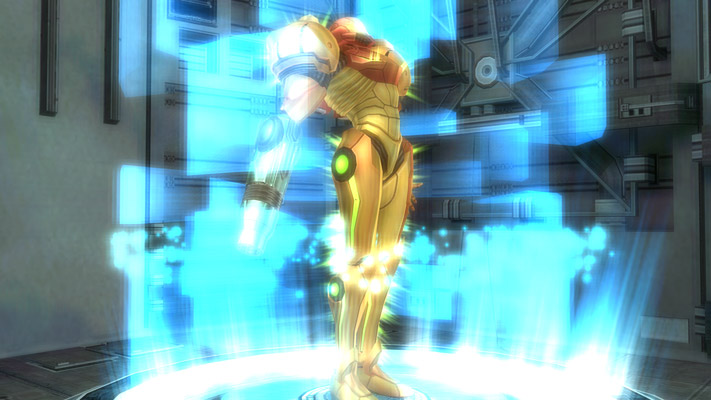
Usually never do stuff in windowed mode so I probably overlook something here but I've set full-screen resolution to 1920x1080 and internal reoslution to 1920x1584 for 1080p and it looks the exact same in windowed and full-screen mode but some games run like shit in full-screen mode.
I already tried lowering full-screen resolution to 1600x900 but of course it looks terrible. Same with lowering internal resolution.
I was under the impression that windowed mode usually even decreases your performance if anything. Well, maybe there is way to make windowed mode at least borderless and look full-screen? Can't find anything right now but I guess you can't do this with Dolphin yet.
Was a bit skeptical of some of the promises made when this project first began, but hot damn, this video is hype:
https://www.youtube.com/watch?v=HSDVY6Q9pfk
Wow. This and that one Resident Evil texture pack look fantastic.Was a bit skeptical of some of the promises made when this project first began, but hot damn, this video is hype:
https://www.youtube.com/watch?v=HSDVY6Q9pfk
I just skimmed the article since I'm at work right now, but is there any mention of the stuttering being reduced for the Prime games or is it still better to Ishiiruka? Either way, that's a huge improvement.Holy fuck, last month had some good updates. Read this month's article.
The black bar/ squashed screen issue in Metroid Prime Trilogy is now fixed:
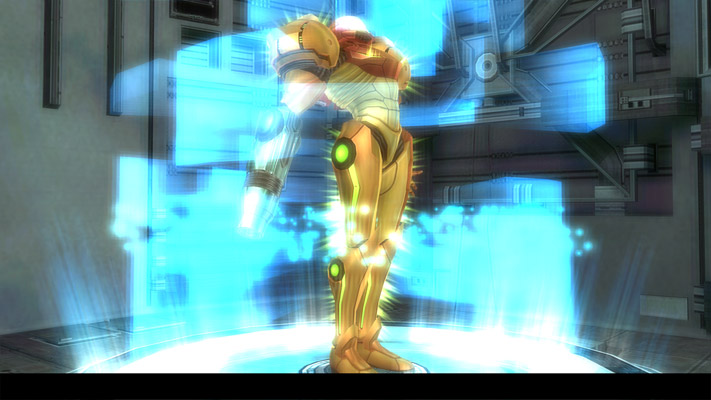
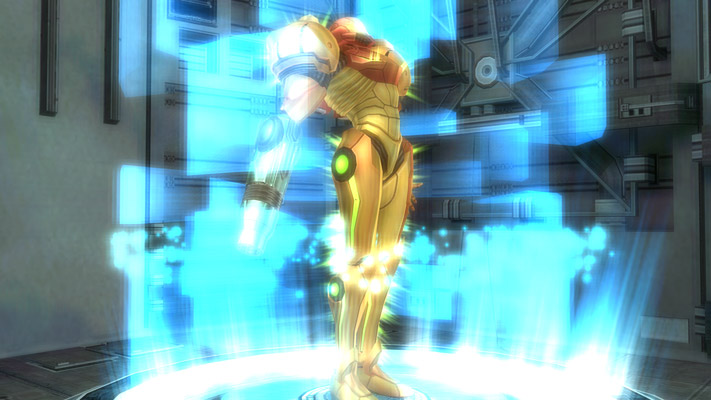
The team switched to Visual Studio 2015, which has actually sped up the emulator's performance, both in games and when booting up (the downside is that you now need to download a runtime again).
They also majorly improved/simplified D3D's AA options and added SSAA, and EFB to texture has been majorly cleaned up with a lot of issues resolved (including some more Metroid fixes).
Sounds like I'm about to dive back into the Prime games. Fuck that black bar.
Great tech, still not a fan of the art direction of this mod though (green ground in Kakariko?). But if the finished product looks great in its own right then I'll gladly give it a shot.Was a bit skeptical of some of the promises made when this project first began, but hot damn, this video is hype:
https://www.youtube.com/watch?v=HSDVY6Q9pfk
I just skimmed the article since I'm at work right now, but is there any mention of the stuttering being reduced for the Prime games or is it still better to Ishiiruka? Either way, that's a huge improvement.
Sadly, I think it's the only HD texture pack for TP that's still in active development. I'm not really a fan either, it strays too far away from the original art style for my tastes, but as it's own thing, I'm willing to give a chance when it's totally finished.Did any of you actually play Twilight Princess? What's up with the grass in Kakariko? It's supposed to be a desert town. The Goron Mines rock texture is awful too. I fail to see how people claim this to be a good texture pack.
Was a bit skeptical of some of the promises made when this project first began, but hot damn, this video is hype:
https://www.youtube.com/watch?v=HSDVY6Q9pfk
Did any of you actually play Twilight Princess? What's up with the grass in Kakariko? It's supposed to be a desert town. The Goron Mines rock texture is awful too. I fail to see how people claim this to be a good texture pack.
Did any of you actually play Twilight Princess? What's up with the grass in Kakariko? It's supposed to be a desert town. The Goron Mines rock texture is awful too. I fail to see how people claim this to be a good texture pack.
Graphics -> Advanced -> Borderless Fullscreen
Having Internal Resolution the same between either would be the only really important thing when comparing performance.
Was a bit skeptical of some of the promises made when this project first began, but hot damn, this video is hype:
https://www.youtube.com/watch?v=HSDVY6Q9pfk
To be clear, I don't find most of the "traditional" texture work or whatever one would call it to be good. But the effects like specular highlights, bump mapping, DoF and the motion blur do a lot to help the game look hugely improved.
Did any of you actually play Twilight Princess? What's up with the grass in Kakariko? It's supposed to be a desert town. The Goron Mines rock texture is awful too. I fail to see how people claim this to be a good texture pack.
What's wrong with my emulator =,(
I'm using a 2014 Macbook Pro with an Iris Pro GPU
http://i.imgur.com/kTWznHL.jpg
http://i.imgur.com/uBx3zme.jpg
What's wrong with my emulator =,(
I'm using a 2014 Macbook Pro with an Iris Pro GPU
http://i.imgur.com/kTWznHL.jpg
http://i.imgur.com/uBx3zme.jpg
You are using an Iris Pro on a Mac, that might be the problem. Intel has been shitty for OpenGL driver support.
Hi.
I'm trying to get the Paper Mario: TTYD widescreen patch to work. I guess I have to copy the ar code to the codes section and then force 16:9 aspect ratio in graphics options.
I'm not sure if it's working correctly though. It seems like it just streches the image so it's not a real widescreen. Am I missing something?
