UnluckyKate
Member
havent tested the speeds yet, but prior to 3.0 if you had an app like Netflix running in the background my speed were slower.
well of course, Netflix streams HD video and sound content, it's taking a toll of your connection
havent tested the speeds yet, but prior to 3.0 if you had an app like Netflix running in the background my speed were slower.

Have you messed with mtu settings before? Sounds like what would happen if those are messed up. I'd recreate your network config...I finally managed to check the download speed with the PS4's speed test.
88.2 kbit/s downstream
WHAT. THE. FUCK.
Everyone should do the following:
- Tell us what speed your ISP sells you.
- Do a speed test on your PC and report the speed.
- Do an internet connection test on your PS4 and report that speed.
- And tell us if you notice any improvement.
So it was doing good for something and for this, too, but started to slow down? Might be the beta isn't well propagated to the cdns. The overall issue seems to be fixed.So in the end it's still the same for me as well. I was downloading NFS beta, and about half way in, the speed dropped to 1/3.
Sigh.

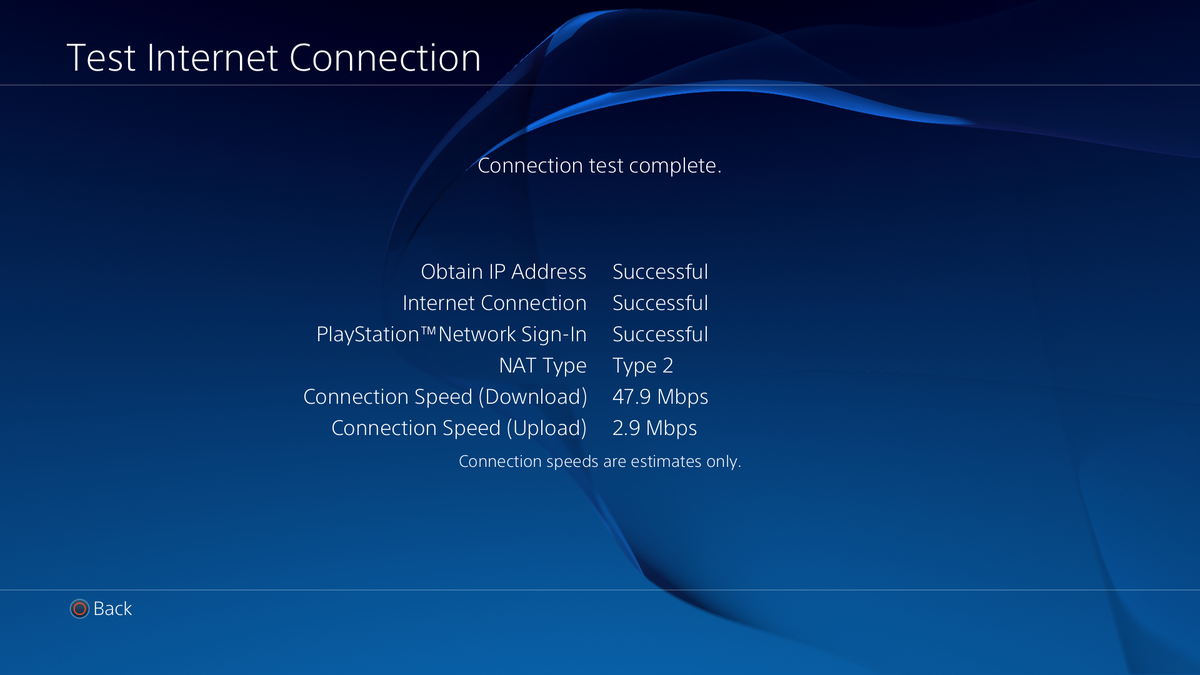
Have you messed with mtu settings before? Sounds like what would happen if those are messed up. I'd recreate your network config...
I have never changed my MTU before, always left it at automatic. And unsurprisingly, after messing with other recommended MTU values (1473, 1450 etc.), my download speed remains the same. Still around 100 kbits/s. Just ridiculously slow.
My router's network settings all remained the same as before the update too. My PS4 is put in a DMZ, no firewall in between.
It was all fine prior to the 3.00 update. It has got to be the new firmware that's causing the issue for me.
If you can try plugging the ps4 directly into the modem, that might be a good test, too.
I tried the speed test on my PS3 just to be sure and funnily enough, I have slow download speeds on that thing aswell. I then connected both directly to the modem and fuck me, it's working just fine now.
No idea why my stupid modem startet acting weird the same day I updated the firmware but at least I can download games at normal speeds now. Good thing I don't need that crap router anyway. It's going to the trash now.
I couldn't tell you because I haven't been able to connect to PSN for the last 4 days. Ps3, Ps4, Vita, PC and tablet can not access PSN in any way. Can't download anything, can't access friend list. Can't load up their store on PC or tablet. Actually, My PS4 did manage to grab the 3.00 update at 5 in the morning. Apart form that, nada.
There are quite a few people with this issue posting on reddit and the PSN support forums, but it doesn't look like much because they're all creating small, separate threads.
I've read about people talking to support with no avail. Their ISP's can't figure out the problem. It seems to be on Sony's end. I've tweeted @Playstation, hell if I know if that'll do any good, but I've not seen any acknowledgement of this issue.

Is it possible to do the speed test in the ps4 browser? Just trying to see if we can reduce as many variables as possible here if we want to get scientific about it
yep, go to http://testmy.net/ in the browser, works well. or http://www.dslreports.com/speedtest
If you test using ookla on PC you are using multiple streams. If you test using psn test, or download, it's a single stream
Test in the ps4 browser:
http://www.dslreports.com/speedtest
Compare setting 1 stream in test preferences to 8 or more.
They may have increased the TCP settings in the OS for faster downloads or maybe not, either way, unless they use a bit torrent style system for downloading games, or you are right next to a psn server you won't max out a super fast connection.
