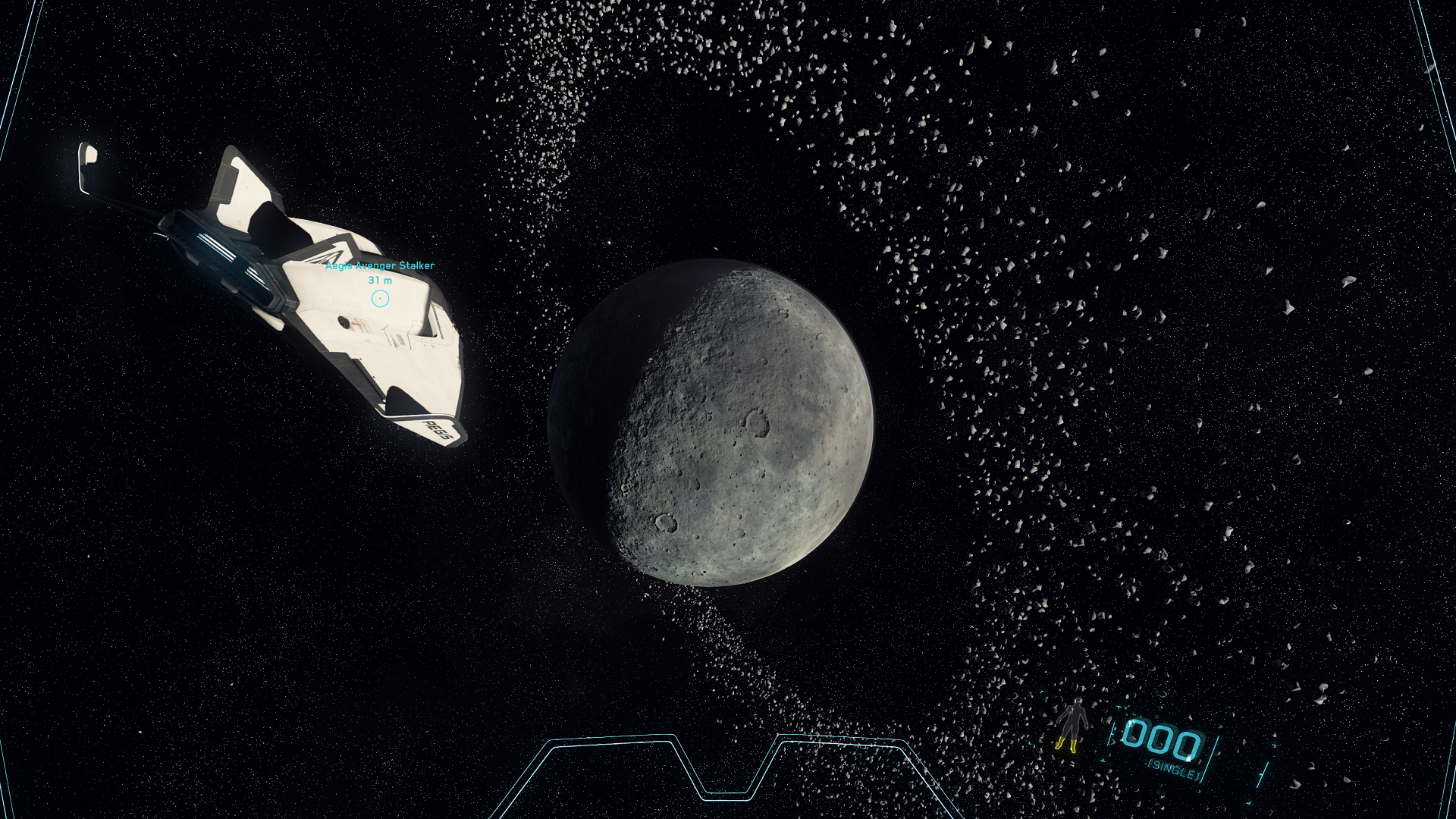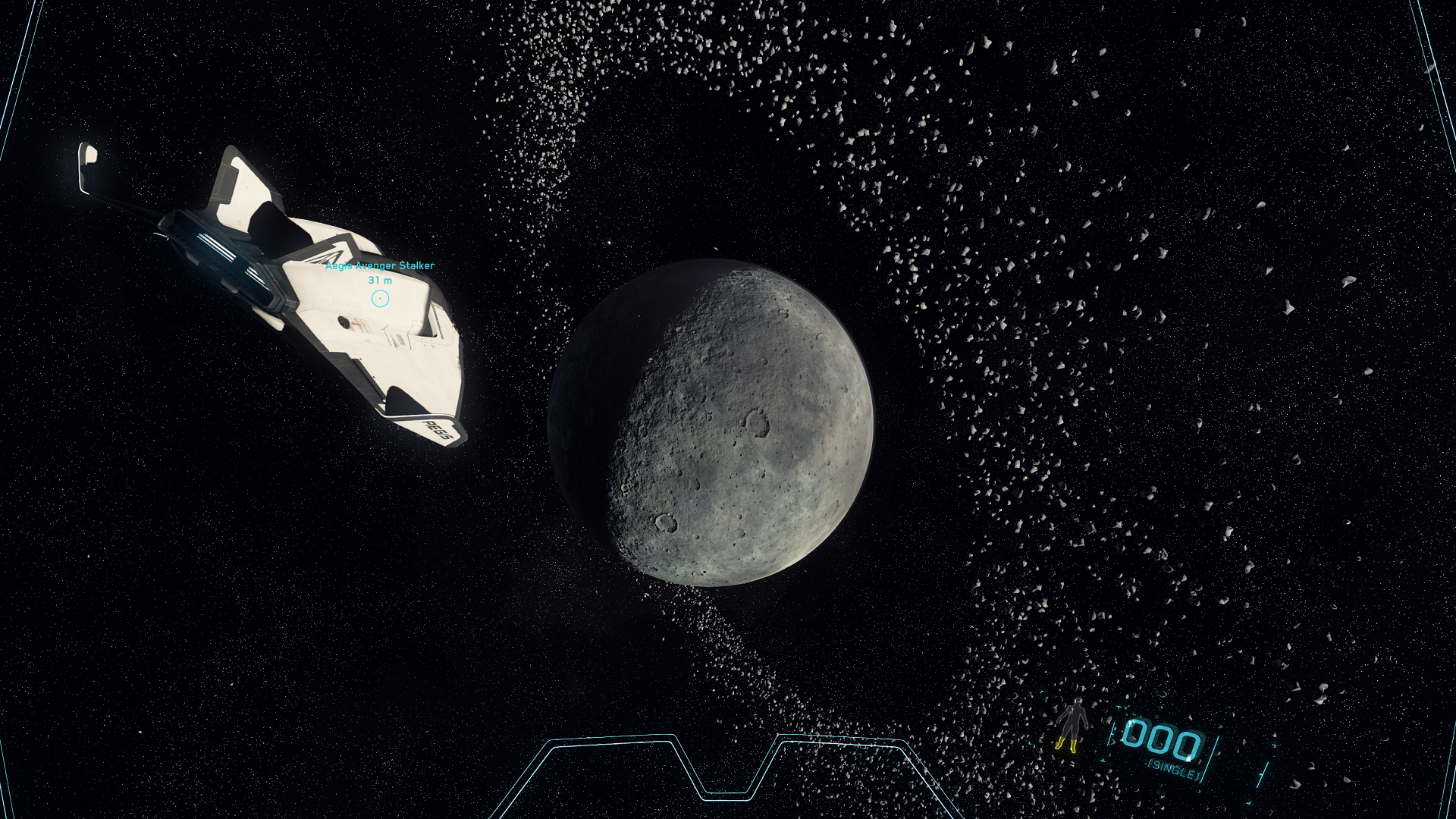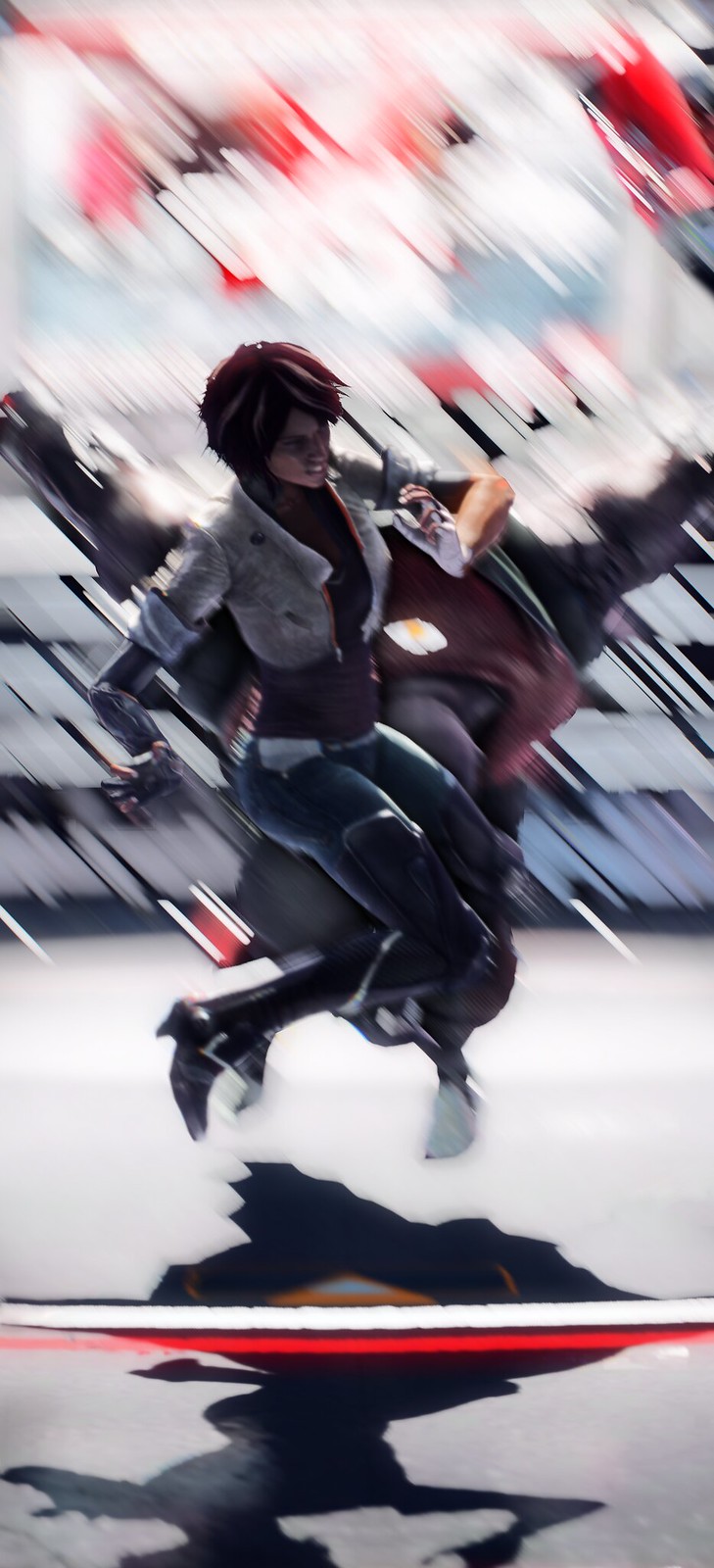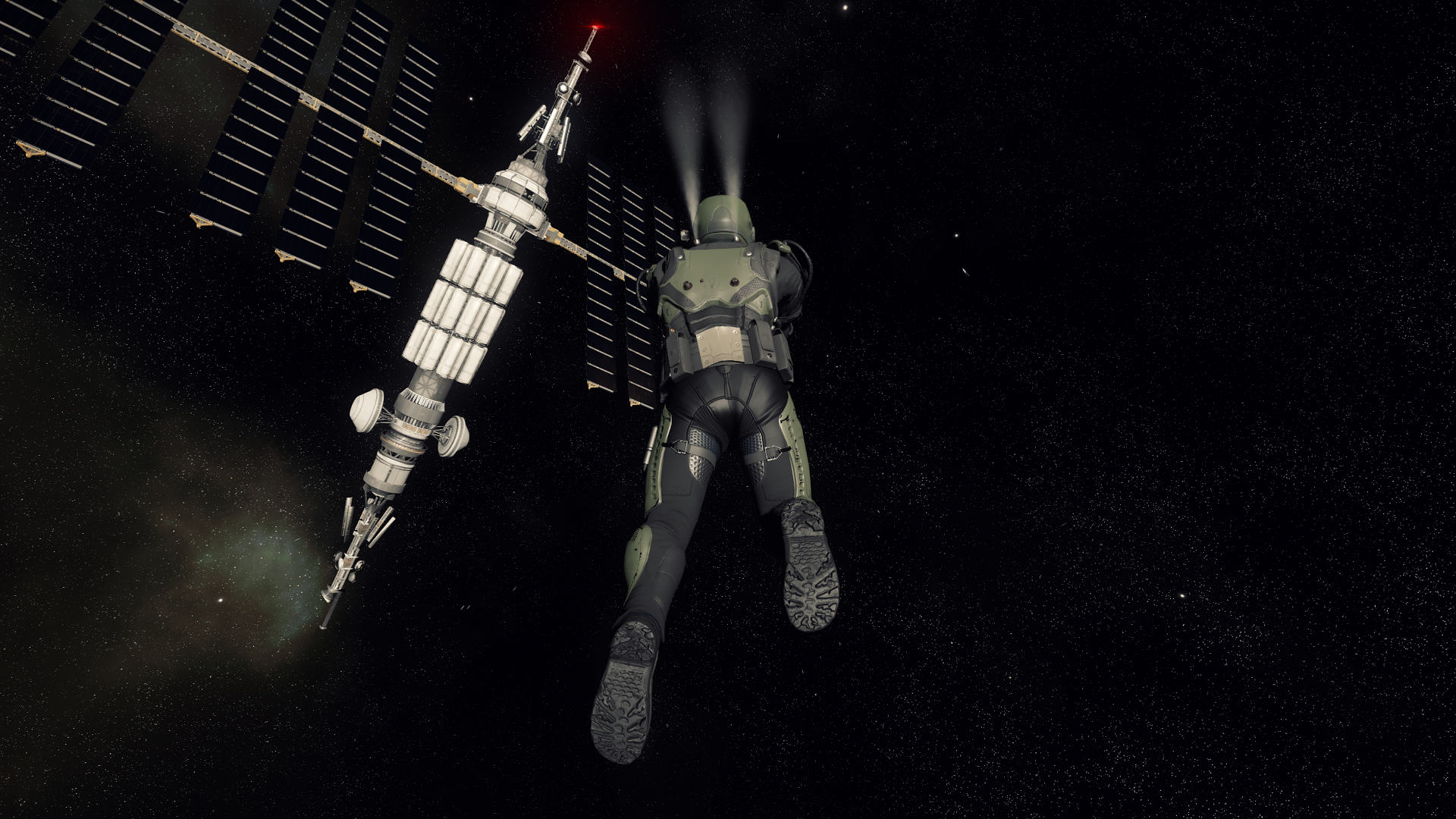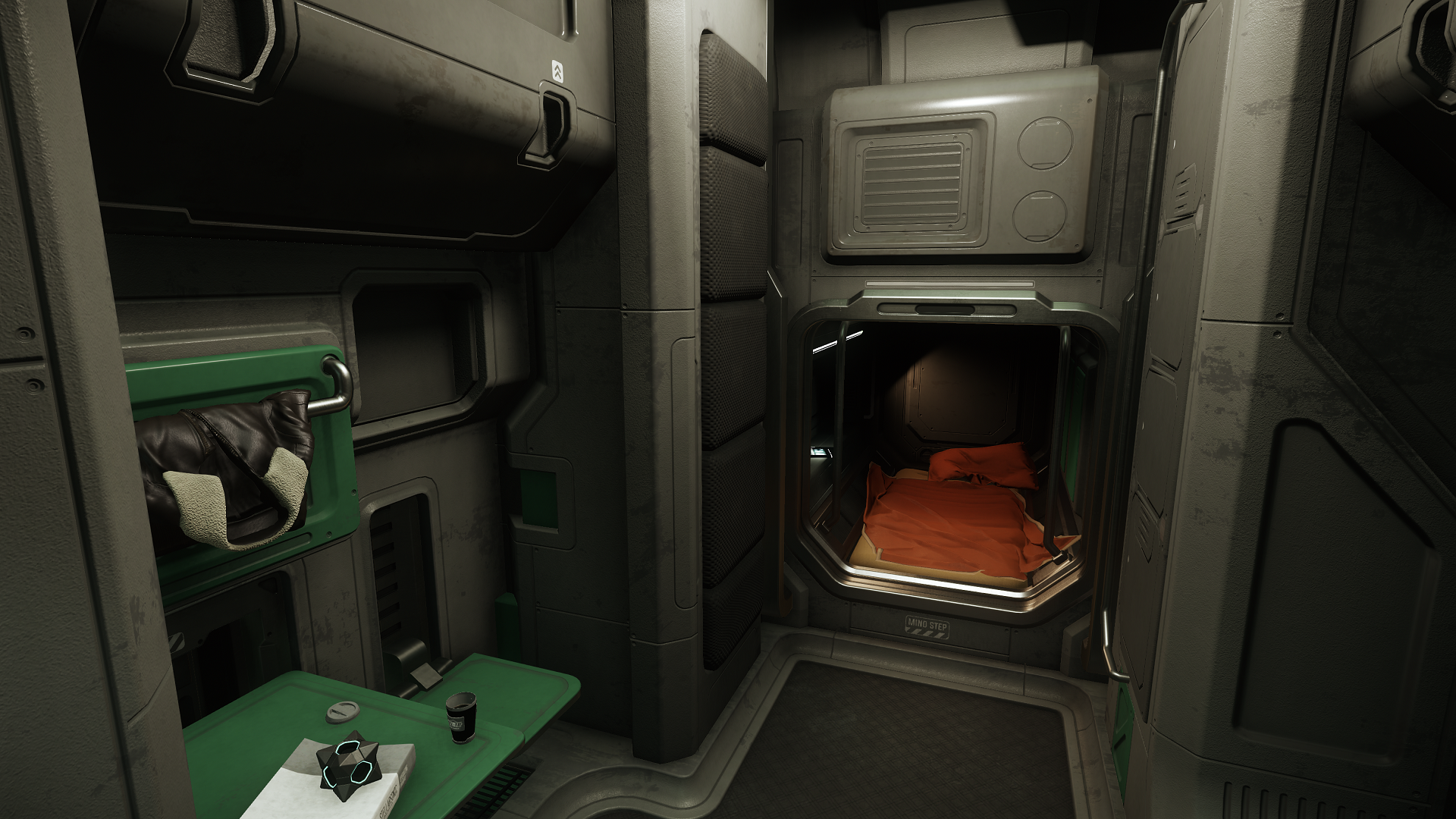-
Hey, guest user. Hope you're enjoying NeoGAF! Have you considered registering for an account? Come join us and add your take to the daily discourse.
You are using an out of date browser. It may not display this or other websites correctly.
You should upgrade or use an alternative browser.
You should upgrade or use an alternative browser.
2015 PC Screenshot Thread of the Only Place Where Compression Isn't
- Thread starter Stallion Free
- Start date
IMACOMPUTA
Member
Fallout 4




IMACOMPUTA
Member
NattyDread
Neo Member
NattyDread
Neo Member
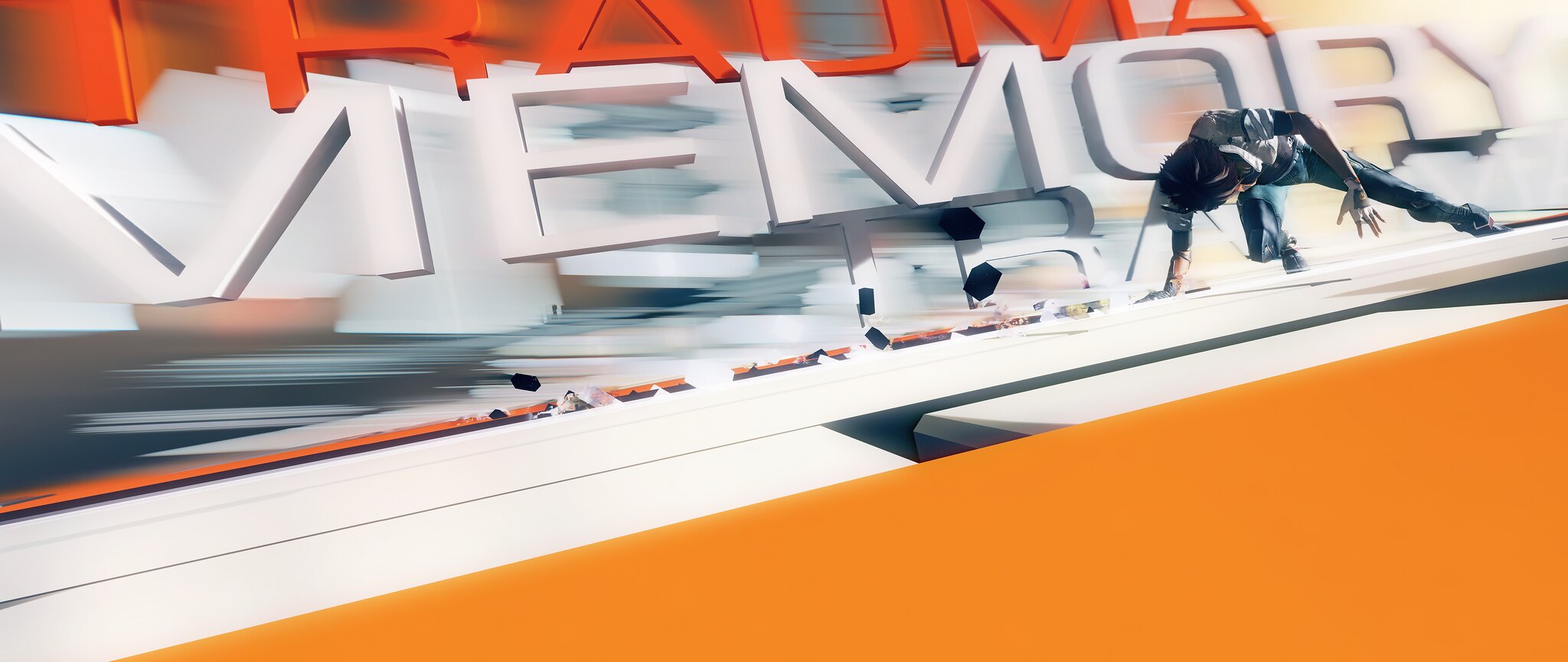
Remember Me || 2160p || ini key binds & tweaks || jim2point0's CT || ReShade Framework || Texmod (grain remove & 2k Nilin textures) || Panorama (30 shots)

Remember Me || 2160p || ini key binds & tweaks || jim2point0's CT || ReShade Framework || Texmod (grain remove & 2k Nilin textures) || Panorama (15 shots)
jim2point0
Banned
Does anyone know the method for finding the value in Cheat Engine for pausing / freezing the game?
Every game is different. There's no standard. But here are a few methods I've used over the years:
1. If a game has a slow motion mechanic, start a scan for floats. When the slow motion starts, scan decreased. When game time resumes, scan increased. Rinse\repeat.
Examples: Hitman Absolution after getting a headshot. Alan Wake when you dodge an attack. Witcher 2 radial menu (though this did not work for Witcher 3). Dying Light when looking back while running.
2. If no slow motion exists, try to find a pause state. Sometimes just going into the main menu will suffice. I start scanning for 4 bytes. Usually a value of 1 means the game is paused and 0 means it is not paused.
Examples: Found Witcher 3 timestop using the main menu.
Auto-Reply
Member
What Jim told me, if there is a slow motion mechanik on the game and it's exploitable (reload and do it again without losing much time) then search with increased /decreased and same value. What you get is extreme slow motion when you ser the float to a small number and you are still able to move the camera around. The other method is using the pause sceen and searching for 0 and 1, that's harder to find though as it crashes the game very often changing the values at those addresses found.Does anyone know the method for finding the value in Cheat Engine for pausing / freezing the game?
Edit:lol beaten by Jim himself
NattyDread
Neo Member
Damn that's straight out of the concept art book. Mind posting your Reshade?
I edit the preset for each shot since I take so few of them I want to make the most of it. But I do use one preset for playing. Will check in what state I left it when I get home. It's been a while since I booted this game up.
Auto-Reply
Member
Thanks so much auto reply and jim. When found, is it just a matter of freezing the floats or changing the numbers to 0 or 1?
Change the float to something like 0.01 or 0.001 and see if the gamespeed changes, then change it even more until it becomes so slow that it's basically frozen. You can try and set it to zero but it may crash the game (or you can't move the camera anymore)
I wonder, did Ubisoft ever get into implementing tessellation (as it didn't make it to Unity) into their AnvilNext engine, meaning, is it in AC Syndicate?
Nope, at least not in the same way they advertised for Unity, roofs are still mostly plain and so on.


TheVampire
Banned
TheVampire
Banned
TheVampire
Banned
jim2point0
Banned
Thanks so much auto reply and jim. When found, is it just a matter of freezing the floats or changing the numbers to 0 or 1?
Oh, right. Well, when changing game speed, setting it to 0 won't always work and will sometimes actually crash the game. I usually try something like 0.0001. That's enough to completely freeze it.
For 4-byte pause states, it's a matter of changing it to 1.
Then of course there's the rest, like creating a script to retrieve the address so you don't need to scan every time you boot up the game.
Marvelous! A lot of happy trees.
NattyDread
Neo Member
Damn that's straight out of the concept art book. Mind posting your Reshade?
Here you go.
It's for the older ReShade Framework (0.18.7.868) and is mostly AO, bloom and ambient light.
For making the depthbuffer to show you need to enable the ingame supersampling.
It's one of the rare UE3 games that let's ReShade use its depthbuffer.

Remember Me || 2880p || ini key binds & tweaks || jim2point0's CT || ReShade Framework || Texmod (grain remove) || Panorama (12 shots)
Terbinator
Member
I've got a borked Russian version of the game, but as far as I can tell these are 3840*2160 Ultra + FXAA + 200% scaling. Absolutely killed my 980Ti.




Drunken Master
Member
Drunken Master
Member
Hey you reshade/sweetfx/mastereffects people! I didn't want to make a new thread for this so I'm asking this here: I just started playing Dead Space for the first time after last playing it on ps3 in 2008 and I've seen some ridiculously good looking screenshots of that in here. What are the "things" you guys would recommend for me to make the game look as good as possible? Downsampling, reshade, enb, sweetfx etc.
Spazznid
Member
Remember Me || 2160p || ini key binds & tweaks || jim2point0's CT || ReShade Framework || Texmod (grain remove & 2k Nilin textures) || Panorama (30 shots)
Remember Me || 2160p || ini key binds & tweaks || jim2point0's CT || ReShade Framework || Texmod (grain remove & 2k Nilin textures) || Panorama (15 shots)
No offense, but fuck you, man.
legacyzero
Banned
Whut? ^
Angelus Errare
Banned
That escalated quickly
TheVampire
Banned
TheVampire
Banned
TheVampire
Banned
I've got a borked Russian version of the game, but as far as I can tell these are 3840*2160 Ultra + FXAA + 200% scaling. Absolutely killed my 980Ti.


Why can't we just get a new Rogue Squadron/X-Wing?
chromatic9
Member
paperspace
Member
No offense, but fuck you, man.
Whut? ^
I think he's referring to NattyDread hotlinking every screenshot, which breaks middle click-scrolling. And as a middle click-scroller myself I'd have to agree, it's very annoying!
Here you go.
It's for the older ReShade Framework (0.18.7.868) and is mostly AO, bloom and ambient light.
For making the depthbuffer to show you need to enable the ingame supersampling.
It's one of the rare UE3 games that let's ReShade use its depthbuffer.
Thanks!
Oh, right. Well, when changing game speed, setting it to 0 won't always work and will sometimes actually crash the game. I usually try something like 0.0001. That's enough to completely freeze it.
For 4-byte pause states, it's a matter of changing it to 1.
Then of course there's the rest, like creating a script to retrieve the address so you don't need to scan every time you boot up the game.
Thank you so much for taking the time to reply, jim. I highly appreciate it. It seems like the 4 byte adresses I end up with never affect the game state when I freeze them + change them to 1, so I gave up. I had hoped I could find it in the game I'm looking at, but unfortunately that doesn't seem to be the case (so far). Maybe I'll give it a couple of tries more.
Middle-click scrolling? You mean, you *haven't* redefined it to double-click? Don't you scroll with the scroll wheel?I think he's referring to NattyDread hotlinking every screenshot, which breaks middle click-scrolling. And as a middle click-scroller myself I'd have to agree, it's very annoying!

mercenar1e
Member
jim2point0
Banned
I think he's referring to NattyDread hotlinking every screenshot, which breaks middle click-scrolling. And as a middle click-scroller myself I'd have to agree, it's very annoying!
I'm PRETTY sure Spazz knows Natty from Flickr. If I had to guess, I thinik Spazz is commenting on Natty's amazing screenshot talents. Because... he's so fucking good that he makes the rest of us look bad.
I could be wrong though....
The linking is due to Natty's shots all being ridiculously high res and I'm guessing he doesn't want to host downsampled versions on another site\account.
I'm PRETTY sure Spazz knows Natty from Flickr. If I had to guess, I thinik Spazz is commenting on Natty's amazing screenshot talents. Because... he's so fucking good that he makes the rest of us look bad.
This was my interpretation as well. As I recall Spazz is a Remember Me fan and is probably installing it again as we speak because of Natty's amazing shots.
mercenar1e
Member
mercenar1e
Member
last screenshots for now.