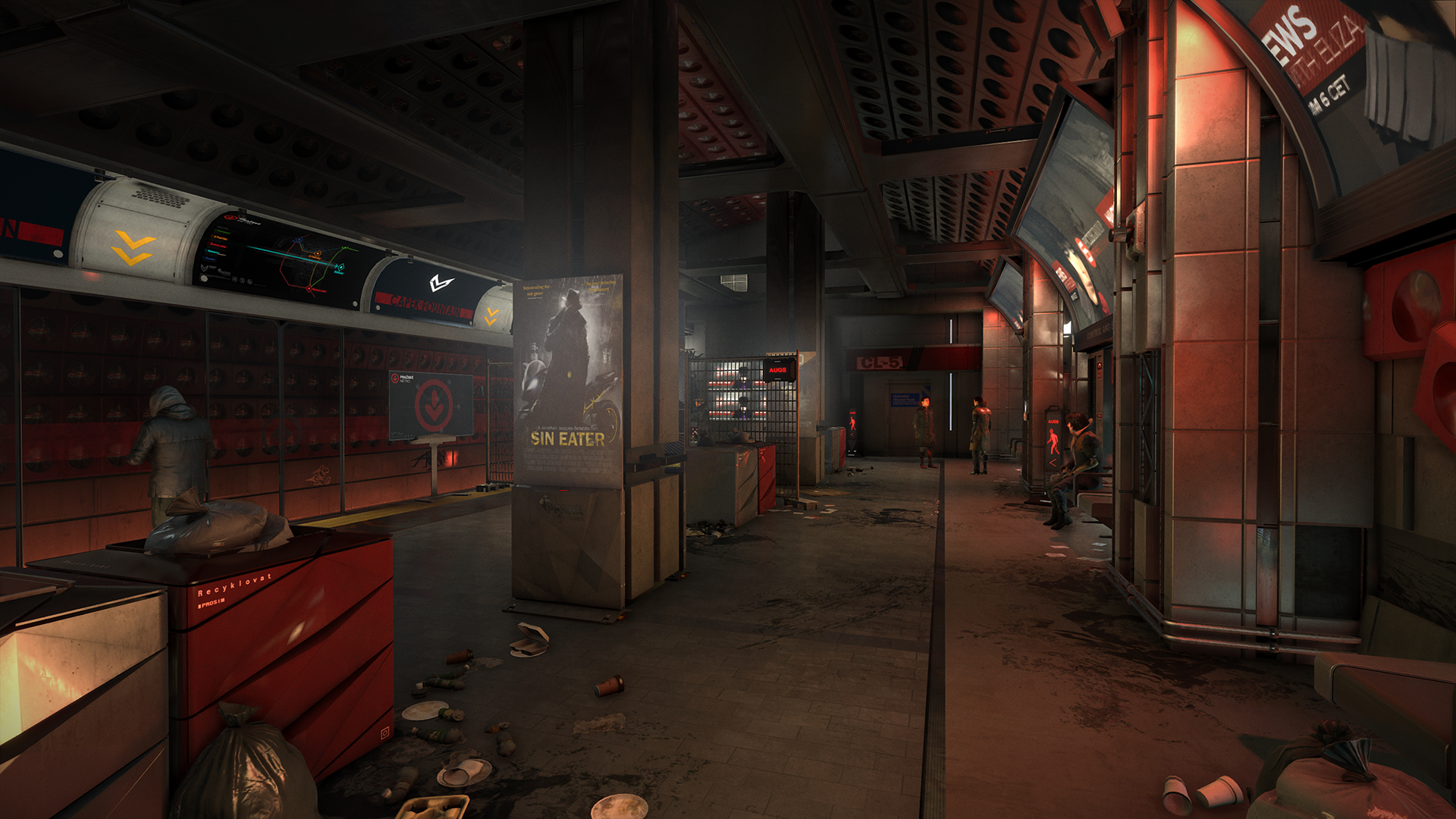TAA was definitely causing artifacts issues at. It was quite "funny" since only his face was having problems, the rest of the scene such as Jensen and others NPC were fine. Don't know what could be the cause.the first encounter with Marchenko
Just read a couple posts above your last, I tested it, and it is indeed tessellation causing it. Why? Who the heck knows at this point.