I think you are mixing up AO and self-shadowing.
Yeah you're right, never mind!
I think you are mixing up AO and self-shadowing.
I have a 770m and have to run everything on low and AA off and at 1080p it's still slightly choppyI'm running the game at high on a 770 with 45-60fps. Nvidia recommends I turn literally every setting to off and AF to 1x lol.
In my measurements above the average difference is ~9% between "very high" and "medium" -- higher if you also count contact hardening. I'd say that's pretty significant for a single setting.
I have an overclocked 1080 and 5820k and I've been playing it at 1440p with everything maxed except MSAA off, volumetric lighting set to "on", and contact shadows off. I'm also using borderless windowed mode because exclusive full screen caused bad stuttering.
With those setting I've yet to see the game drop under 60 fps.
I was just there exactly. I'm playing V-sync'd, I think it dropped a single frame when running from the station through that street (read 58.9 instead of 59.9 for a split second).Is anyone else getting huge framerate drops in the area coming out of Monument Station and heading right? I go from 70s/80s just about anywhere else in Prague to dipping down into the 30s walking in that area.
Kinda fixed my loading times and crashes (I think)
- Verified files in Steam
- Stopped using continue, instead load manually (gives different loading screen too)
- Disabled all DLC
Loads in less than 20 seconds now. Using Continue still gives me 1+ minute load times and crashes.
Hold up, are we talking 100% Ultra with MSAA 8x enabled at 1440p+ resolutions? Because I'm running near maxed out settings at 1440p with Ultra textures, and my 16 GB of RAM isn't peaking above 10 GB, and I only have a 250 MB pagefile (for crashdumps).
Then again, my RAM usage at idle on the desktop is only 1.4-1.8 GB.
Kinda fixed my loading times and crashes (I think)
- Verified files in Steam
- Stopped using continue, instead load manually (gives different loading screen too)
- Disabled all DLC
Loads in less than 20 seconds now. Using Continue still gives me 1+ minute load times and crashes.
Most of the settings have a significant image quality value. In any case, even if they did not, having an option is never a negative. No one forces you to use it.- absurdly demanding settings for little image quality value, DOOM looks much better and runs like a dream
You are not "fucked", you just can't run the game at maximum settings.- I am fucked because I only have 8gb RAM ...
As per the above, no you don't. Also, 16 GB of memory are ~60€ right now.so if I want to buy the pc version, I also have to spend 100€ for 16GB of RAM ?! Yeah right ...
One of the settings does not work ideally in a few situations.- Settings just don't work ?! Shadows are messed up if you go higher than high ..
It's not "very bad". More like average.- Very bad AO
Right. The version which runs at 30 FPS (with some drops), and still at lower settings than what you could achieve on your system at higher framerates. With the "worst" version of the "bad" AO. And terrible sharpening that you can't turn off. Whatever, go ahead.I might as well just buy the PS4 version at this rate...
Questin for people who use TAA+LumaSharpen.
http://www.tweakguides.com/images/7_Sharp_Settings.jpg
There are a lots of values with cryptic names to tweak. What are your presets?
Same question.
Most of the settings have a significant image quality value. In any case, even if they did not, having an option is never a negative. No one forces you to use it.
You are not "fucked", you just can't run the game at maximum settings.
As per the above, no you don't. Also, 16 GB of memory are ~60 right now.
One of the settings does not work ideally in a few situations.
It's not "very bad". More like average.
Right. The version which runs at 30 FPS (with some drops), and still at lower settings than what you could achieve on your system at higher framerates. With the "worst" version of the "bad" AO. And terrible sharpening. Whatever, go ahead.
I might as well just buy the PS4 version at this rate...
Even though I have a 980 ti , and a 4790K ... ridiculous.
Any fix for the blurring faces on npcs?
What a shit port. It's my opinion and you might disagree but :
- absurdly demanding settings for little image quality value, DOOM looks much better and runs like a dream
- I am fucked because I only have 8gb RAM ... so if I want to buy the pc version, I also have to spend 100€ for 16GB of RAM ?! Yeah right ...
- Settings just don't work ?! Shadows are messed up if you go higher than high ..
- Very bad AO
I might as well just buy the PS4 version at this rate...
Even though I have a 980 ti , and a 4790K ... ridiculous.
WHTW isn't faster. Look for more benchmarks. Some examples:
http://www.techspot.com/articles-info/1209/bench/Warhammer_01.png
http://www.bit-tech.net/hardware/graphics/2016/07/29/msi-geforce-gtx-1060-gaming-x-review/7
There's also zero reason to use AMD's badly coded DX12 path for NV h/w so you should compare NV DX11 to AMD DX12 and in this case 1060 will basically always win there. Which is the reason why AMD keep pushing the release of DX12 renderer there further and further hoping that they'll be able to reach NV's DX11 performance some day.
No MSAA, just Ultra preset with 2560x1600 res (although I don't think that the res or MSAA affect the RAM consumption - at least it shouldn't). If you don't have anything running in the background you will probably be fine on a 16GB machine but if you like to have some browser open with several tabs - there can be issues I think. Not fatal issues of course but some slowdowns and hitches.
While DOOM "runs better" (having some of the best engineers in the team might help), saying that it looks much better than Mankind Divided is hyperbolic as hell. id's engineers are not stupid, they made a game and levels that will need as few things going on as possible, and they optimize the game having that in mind. It is part of the explanation why DOOM runs so well.
Mankind Divided is something else, being a semi-openworld with events happening in it, many way to deal with a situation (more complex level-design might means more geometry to render for example, even if it should not be a primary issue), many IAs to deal with...
And while I absolutely love DOOM, especially its presentation as a whole when in motion, it would be again more than hyperbolic to state that DOOM is out of reach for Mankind Divided. I prefer the lighting, shading and environnements complexity of Mankind Divided, and I prefer DOOM's most post processing effects (motion blur, bokeh DoF, TSSAA, even if the one in Mankind Divided is pretty great too and provide a great overall IQ). The two games are top notch technically speaking, why opposing them like that in the first place ?
Mankind Divided is not in a perfect state, hence the problems with shadows rendering in the distance if CHS is activated, the not greatly tweaked "Very High" option for AO and its artifacts in the distance...
It is not perfect, yes, but does it deserve to be bashed like that ? Definitely not.
(PS : You might have problems with your RAM quantity only when pushing the settings close to the max. I suggest you to tune down the LoD setting. Anyway, the game asked for 16Go of RAM for max setting, so it is not like you should be surprised in the first place)
Any fix for the blurring faces on npcs?
Edit: Ah, seems to have been the tessellation.
Any fix for the blurring faces on npcs?
Edit: Ah, seems to have been the tessellation.
i think the taa aa causes that.
No it's Subscattering that causes the blurry faces, tesselation makes the bricks look 3d
What sort of settings can I play this on? 1080p/30fps???
i7-6700k @ 4.5Ghz
Titan X Pascal SLI
64GB DDR4 RAM
1TB SSD
Windows 7 Home 32 bit
Thanks.

just hopping in but whats the consensus of a 980ti + 6700k @ 1440p?
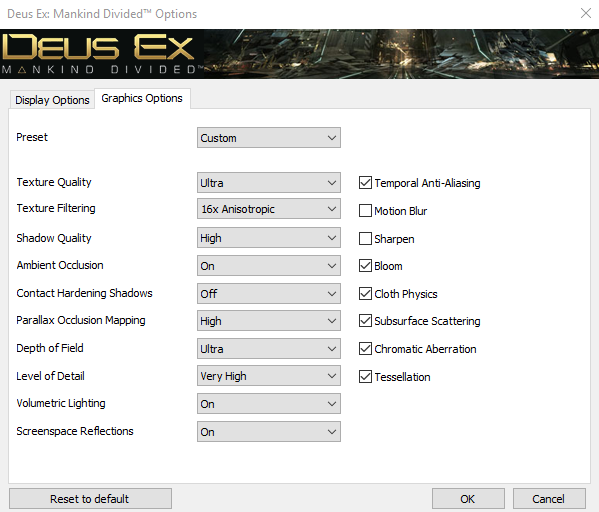
21:9 seems broken. Enemy marking and the hacking mini-game are totally off for some reason (scaling issue?).
Can i7 6700K users check if they are CPU bound as well? Or at least report their CPU usage?
Very bad is exaggeration.is it just me or this game has very bad lip syncing?
5820k. CPU usage in the larger hub area looks like this (running at locked 60 FPS):@Durante: Which CPU do you have? 5920K? How's your usage?

Thx, sounds good. I guess I will get a small FPS boost since I will play in 1080p.
Anyone?
Really curious if 6700K users are not with their CPU maxed out.
@Durante: Which CPU do you have? 5920K? How's your usage?
Any fix for the blurring faces on npcs?
Edit: Ah, seems to have been the tessellation.
I haven't really noticed that issue, but subsurface scattering seems most likely based on the description. It might well have a temporal accumulation component. If it's not that and not TAA then that's strange.
What is up with the settings conflicts in this game?
I guess you could say, man it's kinda divided.
And no, TAA doesn't cause the face smearing issue; happens with TAA on or off.
Really curious if 6700K users are not with their CPU maxed out.
But I SEE nothing justifying the amount of RAM. So to me, this is bad optimization or a bad engine. Compare this to the draw distance of Blood and Wine for example.
To get better shadows, disable Contact Hardening Shadows and set shadows to high instead of high.
To get prevent oversharpening, disable sharpening.
To get better AO, set to On instead of Very High
To get playable performance, disable MSAA.
To prevent blurring on faces, disable tesselation.
What next?
I found a nice quote in the comments on Rock Paper Shotgun:
"I started enjoying PC games more after I learned to start on medium/high settings and turn things up if there was room to, instead of starting on ultra and turning things down. "
