CertifiedFP
Member
one particular, somewhat programming-intensive graphical option that will make a few people really happy and which I never expected XSEED to go for.
My Body is Ready for Cold Steel VR.
one particular, somewhat programming-intensive graphical option that will make a few people really happy and which I never expected XSEED to go for.
Since some have asked elsewhere: are menus and assets ready for 21:9, and can you work around how the launcher auto-populates resolution based on the monitor specs it detects?
Heh. That would have been neat, but somewhat more programming-intensive than "somewhat"My Body is Ready for Cold Steel VR.
No Wii U Pro controller for now, but the way I implemented it (which was quite a lot of work since the game was in a rather major way only ever designed to show one type of button layout) means that it is easy to add more.I also wonder how extensive the button prompt options are. Going to guess my Wii U Pro controller is not in there but I think I can reverse the layout and just use 360.
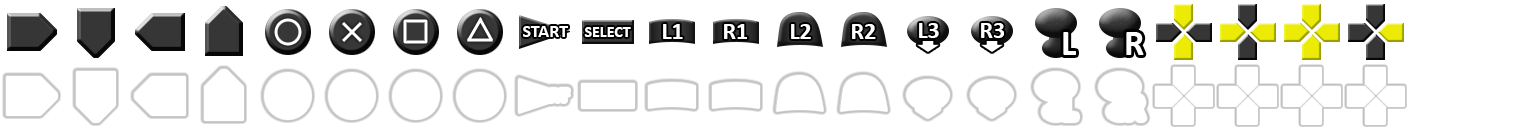
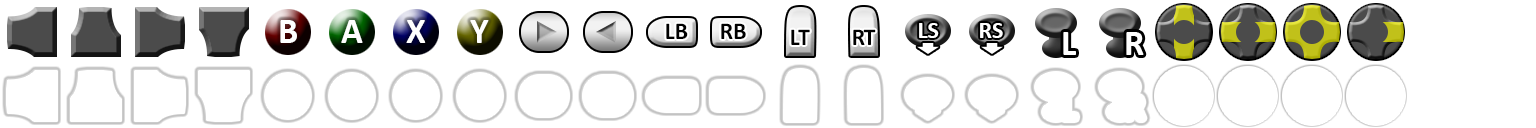
Heh. That would have been neat, but somewhat more programming-intensive than "somewhat"
No Wii U Pro controller for now, but the way I implemented it (which was quite a lot of work since the game was i na rather major way only ever designed to show one type of button layout) means that it is easy to add more.
Edit: These are the images for PS and 360, for reference (the bottom row is generated from the top, only that one is relevant):
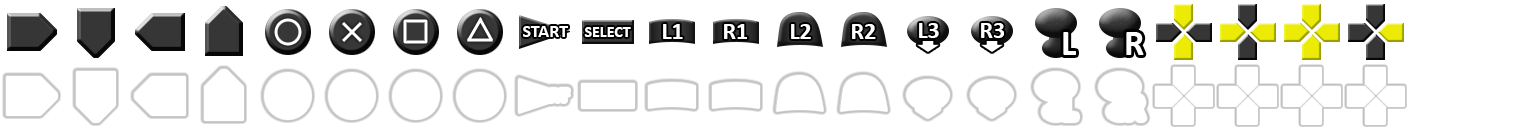
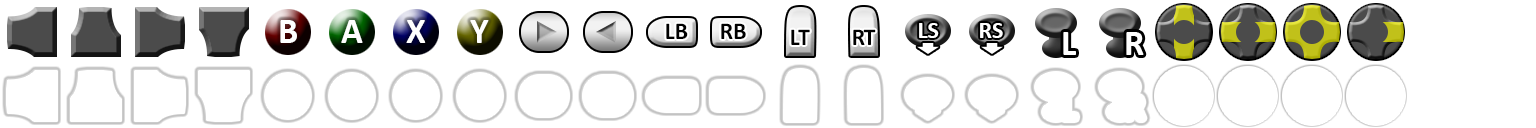
Either it works or Durante's implemented speed options instead. Since he's big on using CE for the Sky games, I'm sure this was on his mind, though I can't speak for him of course.Does the cheat engine speed up hack work on the game?
Absolutely.By the way, are there keyboard/mouse button prompts in place?
I should note that the FoV does not apply during cutscenes. Those often use custom per-scene FoV, and overriding it might break a lot of things.Thanks for the FoV slider, Durante! No PC game should ever go without this.
I don't know how many times I have to lay down in my bed after playing a game for half an hour because the FoV was either too narrow and/or isn't adjustable and giving me a hell of a nausea.
I should note that the FoV does not apply during cutscenes. Those often use custom per-scene FoV, and overriding it might break a lot of things.
The FoV setting applies during battles and field exploration (which constitute the majority of the game of course).
Thanks for the FoV slider, Durante! No PC game should ever go without this.
I don't know how many times I have to lay down in my bed after playing a game for half an hour because the FoV was either too narrow and/or isn't adjustable and giving me a hell of a nausea.
Would this really matter all that much this time? You can already speed up cutscenes, skip all animations in battle and either run or quicktravel in the field.Does the cheat engine speed up hack work on the game?
The Japanese text option is great. I gifted TiTS to a couple of friends, one of whom is a native Japanese speaker, and she kind of gave up because English isn't her thing. I'll gift them CS with a lighter heart.
I hadn't thought of that lol. I guess they can turn the voices off. At least they get to play the game.Japanese text with English dub will probably be kind of odd.
Japanese text with English dub will probably be kind of odd.
Kingdom Hearts Final Mixes worked out just fine. In fact, some of them even liked the eng dub better.
I actually explicitly did not implement automatic button prompt selection and rather made it a user option - also because I personally get annoyed when I'm using a hybrid controller/mouse Steam controller configuration and the game can't decide which prompts to show
I see Durante avoids answering a specific set of pushy questions, I think we can guess what to look forward to in his next blog post.
The questions in question were asked earlier and in previous threads though. But it's ok if you miss the point, the next blog post surely works better as a surprise.It's like... 3:20AM where he is. I doubt he's still awake.
The console version uses a kind of LOD process where lower-res textures are used until the camera gets closer, which seems to have been eliminated or significantly reduced in this port. I don't know if High Quality Depth of Field specifically fixes this or if it's baked in now.Looking at the comparison video, the ground textures also look much better on PC.
I take it that it's due to low AF on console as usual.
Being able to mod in the CS II field attacks (and vice versa when we get that game's PC version) would be interesting, mainly because I'd bother to use field attacks other than Rean's.This is just a pipe dream, though. I do wish, for example, to play CS1 but with Laura's on-field attack being the one she has in CS2.
Letting you select icons with the cursor is most important, followed by circling the battle wheel using the mousewheel.I guess the last thing I am curious about is kb/m controls.
Like it sure would be nice, if I could map the battle wheel functions to something without having to scroll about circularly all the time...
So... are there any videos on the PC version in action?
Trying to decide between Vita and PC at the moment.
Wait, people don't just use Fie to shoot enemies in the back all the time (when they can)? For shame.Being able to mod in the CS II field attacks (and vice versa when we get that game's PC version) would be interesting, mainly because I'd bother to use field attacks other than Rean's.
Yeah, some posted in this thread and the previous blog post thread.
If you want this portable, you're better off going with GPD Win. Outperforms Vita at the same settings as far as the video of it posted last thread goes.
Unless frequent drops to 1-5FPS are your thing.
Wait, people don't just use Fie to shoot enemies in the back all the time (when they can)? For shame.
I did that a bunch in both games, but Rean in CS1 bullies enemies into constant stun frames—and you can then run back behind any enemy since IIRC Rean's attack's always shorter than enemy stun animations. So I did that basically out of laziness (and in cases where I didn't have Millium for strike stuns) to get some kind of advantage.Wait, people don't just use Fie to shoot enemies in the back all the time (when they can)? For shame.
Frame drops only get real bad in a few spots in the game, mainly Legram and Heimdallr (two places you visit later on). But there's also instances where all of Class VII are in a huddle on-screen and the game starts dropping frames for no good reason, which this port should fix. Battles are pretty smooth on PS3 in my experience, but I don't know about Vita.I didn't know Vita framerate was that bad, I'll have to do some more investigation on this then. The Vita handheld is just comfy and seems suitable for this type of 'extended' gaming.
Yes I just saw the video at the bottom of the OP post.
Is that the PC version cranked up - I'm going to assume so.
Well I don't have a GPD Win, but that thing looks a beast.
I didn't know Vita framerate was that bad, I'll have to do some more investigation on this then. The Vita handheld is just comfy and seems suitable for this type of 'extended' gaming.
I did that a bunch in both games, but Rean in CS1 bullies enemies into constant stun framesand you can then run back behind any enemy since IIRC Rean's attack's always shorter than enemy stun animations. So I did that basically out of laziness (and in cases where I didn't have Millium for strike stuns) to get some kind of advantage.
I'm not going to play this again on PC (I haven't even beaten the first one on PS3 yet), but I'll pick it up just to show my support for XSEED.
Good stuff, Durante.
Another reason is that I just never understood the proper timing for Fie's projectile attack, and I don't like losing advantage because I miscalculated with her slashing and the enemy ramming me for no advantage. And I got lots of 3-advantage encounters using Rean, too.I found it much safer to just get their attention and then run out of their aggro range. Then the moment they turn their back it's no prob shooting them. Fie gets a 3-Advantage against almost every single enemy, whereas Rean's majority is mostly 2. Honestly, constantly stun-locking them sounds a lot more intensive, so doing it out of laziness seems kinda weird. Whatever floats your boat, I guess!
