-
Hey, guest user. Hope you're enjoying NeoGAF! Have you considered registering for an account? Come join us and add your take to the daily discourse.
You are using an out of date browser. It may not display this or other websites correctly.
You should upgrade or use an alternative browser.
You should upgrade or use an alternative browser.
NHL Off-Season 2017 |OT| Weve Been Here Since October
- Thread starter Fata1moose
- Start date
TheDunkirk was great, beginning to end. Fantastic filmmaking 👌
asynchronous story telling was brilliant.
LOLI was wondering why Socreges posts lately have been good and readable, and then i realized it was just pikma D:
😂😂😂😂😂😂😂😂😂I was wondering why Socreges posts lately have been good and readable, and then i realized it was just pikma D:
Yeah I didn't know about that going inTheasynchronous story telling was brilliant.
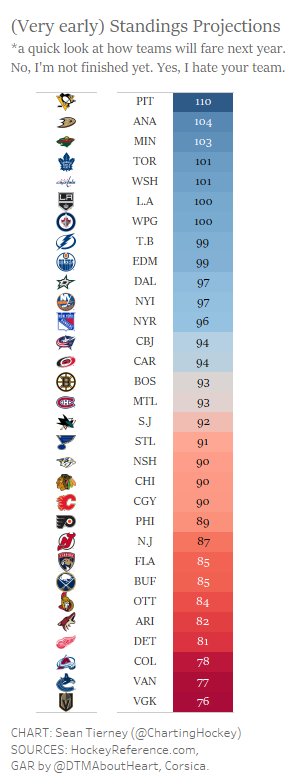
This looks correct and very true.
Leafs seem way too high, tbh.
<3I was wondering why Socreges posts lately have been good and readable, and then i realized it was just pikma D:
Leafs seem way too high, tbh.
I think they are too low, personally.
Dunkirk was gud. I also liked the fact that it was just 2 hours.
Same here. It was a nice surprise.
Yeah I didn't know about that going in
Same here. It was a nice surprise.
*Saved*I think they are too low, personally.
MultiJhonny
Banned
I think they are too low, personally.
I would ask if you were a mentally stable human being but then I saw who was saying this comment.
I have no need to ask.
Fate_Shirou
Member
found the flames next goalie


I would ask if you were a mentally stable human being but then I saw who was saying this comment.
I have no need to ask.
This coming from a fan of anime
CreeperBlocks
Banned
😏I think they are too low, personally.
MultiJhonny
Banned
This coming from a fan of anime
I have stopped watching anime
this is a lie
hail satan
Nah, this one actually kept something out of the net.found the flames next goalie

found the flames next goalie

That looks like playoff ice in a lot of buildings. Prob what we'll see in Dallas all year now that Hitch is back.
Better than lehtonenfound the flames next goalie

ElephantShell
Banned
found the flames next goalie

he put up great numbers with the Niagara IceDogs last season.
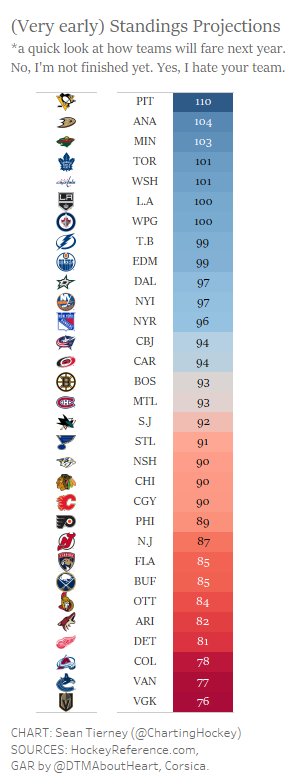
This looks correct and very true.
Wow. Did they forget Ducks will be down Hampus, Vatanan, and Kesler for at least the first 3 months of the season?
Fate_Shirou
Member
PiKMA
Ahabfbdisksnnsqnaunreasonable
Ungood
Qgsbfnsoqjdwo
Socreges
this is what im talking about
unreadable
Trump tweets are more legible
Whats an Islander?Getting to that point of the off season where I've completely forgotten where players have moved, aka Eberle is an Islander now.
It feels very hopeful as a Leafs fan to see the team getting positive predictions this year.
Until the 2016/2017 season they hadn't been legitimately decent since 2004. I'm not counting 2013 as they were frauds that year. Squeaking into the playoffs on a shortened season and then having one of the worst game 7 collapses in history to their hated rival.
It feels like I will finally be rewarded for my loyalty. Even if they don't win a Cup, I mean it would just be enough for me if they could be decent. At a minimum. To wash away the incompetence an failure of the previous 12 years.
Wow I completely missed that news.
Until the 2016/2017 season they hadn't been legitimately decent since 2004. I'm not counting 2013 as they were frauds that year. Squeaking into the playoffs on a shortened season and then having one of the worst game 7 collapses in history to their hated rival.
It feels like I will finally be rewarded for my loyalty. Even if they don't win a Cup, I mean it would just be enough for me if they could be decent. At a minimum. To wash away the incompetence an failure of the previous 12 years.
Getting to that point of the off season where I've completely forgotten where players have moved, aka Eberle is an Islander now.
Wow I completely missed that news.
Dubbedinenglish
Banned
Whats an Islander?
Car dealership in Brooklyn
Getting to that point of the off season where I've completely forgotten where players have moved, aka Eberle is an Islander now.
we signed Ales Hemsky
Oh yeah. I think I walked by there one day.Car dealership in Brooklyn
MultiJhonny
Banned
Getting to that point of the off season where I've completely forgotten where players have moved, aka Eberle is an Islander now.
We drafted Nolan Patrick
I'm sorryPiKMA
Ahabfbdisksnnsqnaunreasonable
Ungood
Qgsbfnsoqjdwo
Socreges
I'm sorrywe signed Ales Hemsky
I don't believe you, I heard it was crapWatched the first two episodes of Defenders. This is some goooooood shit.
Watched the first two episodes of Defenders. This is some goooooood shit.
I finished it last night. Really liked it, but the end was rough. Could've used some fine tuning.
I don't believe you, I heard it was crap
I finished it last night. Really liked it, but the end was rough. Could've used some fine tuning.
On episode five and still really enjoying it. It even makes Iron Fist more likeable...at least more understandable as a character.
They basically go all in on calling him out for being a dumbass, so he becomes a likeable punching bag.
Hahahahaha. Would you not try AGally there first since he's an actual centre?Not sure it means much, but apparently Drouin has been centering Patches during their training scrimmages.
I don't believe you, I heard it was crap
I like it so far. Only on the 3rd episode though.
On episode five and still really enjoying it. It even makes Iron Fist more likeable...at least more understandable as a character.They basically go all in on calling him out for being a dumbass, so he becomes a likeable punching bag.
God he's terrible. And I didn't even watch Iron Fist but he's the worst part.
I like it so far. Only on the 3rd episode though.
God he's terrible. And I didn't even watch Iron Fist but he the worst part.
I started turning the corner on him at the end of episode three and the start of episode four.
I started turning the corner on him at the end of episode three and the start of episode four.
That's good to hear. Though I think the actor might also be bad.
I do like the look of the show and how the lighting changes colour based on the characer they are focusing on.
bonesmccoy
Banned
Hahahahaha. Would you not try AGally there first since he's an actual centre?
Because he's shit?
You know why I love iTunes?
Because when I re-import all my music back to iTunes from my external hard (as in back onto my computer) drive it doesn't register some albums EVEN THOUGH I LITERALLY RIPPED THE CD THROUGH iTUNES TO BEGIN WITH. Instead of having the track name, artist, album, genre as it always does. Several records only show up as the track names (not the actual title if you click on the details in the properties. If you are confused look up a track of yours that has a question mark as part of the name. You will notice the name of that file will not have a question mark as the OS refuses such characters as "names". But if you go into the properties of the track you will find under "title" the actual track name which every media player in the world goes to and understands is the actual track name) and the artist.
Unacceptable. No way am I manually fixing and editing this crap in iTunes. I checked Windows Media Player and somehow that program understands EVERY SINGLE thing and how it is named in my music folder. 100%. But iTunes the freaking thing Apple obsesses over can't do the most basic thing right? Like I would semi understand if I had some pirated albums or ripped a CD through another program. But literally albums that were ripped on iTunes are doing this to me. Check it out.
Normal as it should be:
Idiot Apple edition:
Because when I re-import all my music back to iTunes from my external hard (as in back onto my computer) drive it doesn't register some albums EVEN THOUGH I LITERALLY RIPPED THE CD THROUGH iTUNES TO BEGIN WITH. Instead of having the track name, artist, album, genre as it always does. Several records only show up as the track names (not the actual title if you click on the details in the properties. If you are confused look up a track of yours that has a question mark as part of the name. You will notice the name of that file will not have a question mark as the OS refuses such characters as "names". But if you go into the properties of the track you will find under "title" the actual track name which every media player in the world goes to and understands is the actual track name) and the artist.
Unacceptable. No way am I manually fixing and editing this crap in iTunes. I checked Windows Media Player and somehow that program understands EVERY SINGLE thing and how it is named in my music folder. 100%. But iTunes the freaking thing Apple obsesses over can't do the most basic thing right? Like I would semi understand if I had some pirated albums or ripped a CD through another program. But literally albums that were ripped on iTunes are doing this to me. Check it out.
Normal as it should be:
Code:
[IMG]https://cdn.pbrd.co/images/GGzZUMW.jpg[/IMG]Idiot Apple edition:
Code:
[IMG]https://cdn.pbrd.co/images/GGA16Mq.jpg[/IMG]Do you let iTunes organize your files? There's a checkbox for that in the settings menu. If so, there's a library file in the iTunes folder in your Music folder (by default). It basically lets you keep information how you set it, as well as play count, so when you re-import your library back into it, everything is the same. In a lot of cases, you just pick the library file and it'll read all the files for you.
iTunes annoys the piss out of me. :-/ Think I'm going with Android or back to good ol' Blackberry with my next phone. They still make those? And do they still have physical keyboards?
"You'll get used to the virtual keyboard and will be able to type faster on it in time" is a goddamn lie.
"You'll get used to the virtual keyboard and will be able to type faster on it in time" is a goddamn lie.
ElephantShell
Banned
Once I got Spotify with my Rogers plan I said goodbye to iTunes. So frustrating.
Do you let iTunes organize your files? There's a checkbox for that in the settings menu. If so, there's a library file in the iTunes folder in your Music folder (by default). It basically lets you keep information how you set it, as well as play count, so when you re-import your library back into it, everything is the same. In a lot of cases, you just pick the library file and it'll read all the files for you.
Hmm... Your suggesting I place all my music folders into the iTunes folder? I can do that and see what happens.
Just to be clear. This is me adding music after doing a full factory setting system restore some time ago.I had every piece of music I own backed up on my external. I simply then copied all my backups and placed them back into the standard "My Music" folder that Windows nicely prepares for you.
Of course the iTunes folder is there too within the "My Music" folder.
Hmm... Your suggesting I place all my music folders into the iTunes folder? I can do that and see what happens.
Just to be clear. This is me adding music after doing a full factory setting system restore some time ago.I had every piece of music I own backed up on my external. I simply then copied all my backups and placed them back into the standard "My Music" folder that Windows nicely prepares for you.
Of course the iTunes folder is there too within the "My Music" folder.
Don't put it all in the iTunes folder. Keep the actual files where they currently are.
Look for a library file in the iTunes folder (which is in the My Music folder) and load that into iTunes.
Ha yeah I figured that out after testing one artist. No dice though. For whatever reason the albums that were giving iTunes trouble still continue to do so. Maybe I'll try to reinstall iTunes.Don't put it all in the iTunes folder. Keep the actual files where they currently are.
Look for a library file in the iTunes folder (which is in the My Music folder) and load that into iTunes.
I mean worst case scenario I'll just manually correct some of the albums. *sigh*.
And yeah Spotify is awesome. But it doesn't have everything. Like the Killing Joke album from which this beast of a song came from https://www.youtube.com/watch?v=RayoXtbQasg
He looked like a shit winger to me. He looked pretty good when he was playing centre imo.Because he's shit?
Ha yeah I figured that out after testing one artist. No dice though. For whatever reason the albums that were giving iTunes trouble still continue to do so. Maybe I'll try to reinstall iTunes.
I mean worst case scenario I'll just manually correct some of the albums. *sigh*.
For future reference: https://support.apple.com/en-us/HT204668
I only have "Keep iTunes Media folder organized" checked, and all I do when I need to reformat is to transfer the My Music folder onto a drive, then copy the contents back when it's all done.
iTunes either automatically reads the library file in the iTunes folder, or it asks me to load a library file and everything is back to normal.
I don't use iTunes much anymore because of Spotify, but I do still rummage through it once in a while.
For future reference: https://support.apple.com/en-us/HT204668
I only have "Keep iTunes Media folder organized" checked, and all I do when I need to reformat is to transfer the My Music folder onto a drive, then copy the contents back when it's all done.
iTunes either automatically reads the library file in the iTunes folder, or it asks me to load a library file and everything is back to normal.
I don't use iTunes much anymore because of Spotify, but I do still rummage through it once in a while.
You're not going to believe this. I was just messing around seeing what kind of loophole I could think up. Turns out I simply went into the files of an album. Select All and then properties. Rename the album by simply retyping the exact same name. Try to import then - - - iTunes pulls its head out of its ass and accepts it with the proper tagging. So dumb. But hey it worked. The only thing that is annoying is that it means I have to now pull out the external HDD and do the same thing there in case of future repeats like this. Or rather I'm just going to copy and replace these so called "renamed tag" albums.
Eh whatever. Technology. I love it but I hate it
EDIT: Derp. It actually isn't a guarantee that iTunes will play nice. Maybe I'll try to re edit more than just the album name in some cases.
EDIT 2: I found the secret. Rename the album something else at first and then rename it back to its original album title. Yeah for some reason this works. It's as if the file is being reborn I guess in the eyes of Lord iTunes.
