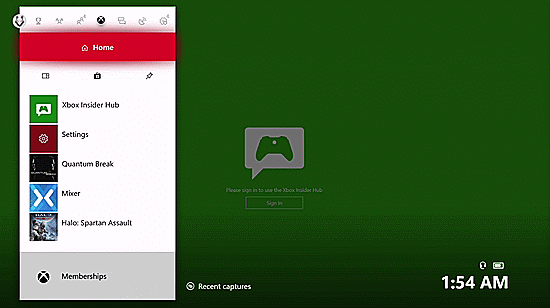HOW TO GET IT
If your console is in Instant-On mode and you have been selected to receive the update, it will download and install the update and reboot to standby.
NOTE: Once the update is available to you, you can manually begin the update by launching the Guide and navigating to All Settings > System > Updates.
If your console hasnt downloaded and installed the update by 1:00 AM PDT 10/6/2017 (8:00AM GMT 6/10), you will be prompted to do so at that time.
NOTE: This update has a shorter than usual amount of time before it becomes mandatory.
DETAILS
OS version released: rs3_release_xbox_dev_1710.171003-1002
Available: 6:00PM PDT 10/5 (1:00AM GMT 6/10)
NEW FEATURES:
Download 4K Game Content
Weve added a great new setting thatll help you get ready for Xbox One X by downloading available 4K game content ahead of time. Download 4K content on your external games & apps storage device and plug the device into your Xbox One X to play right away! If you dont have an external storage device, you can also download 4K game content directly to your current console, then transfer your games & apps to your Xbox One X using network transfer to get started faster.
NOTE: This feature was enabled via live setting and is currently available without downloading this system update.
Backup Settings
Streamline setup on a new console by backing up your account and key system settings to an external games & apps storage device. Plug the storage device in your new console before setting up to transfer your backed up settings. To access these features, open the Guide and navigate to System > Settings > System > Backup & transfer.
NOTE: This feature was enabled via live setting and is currently available without downloading this system update.
FIXES:
Games & Apps
Fixed an issue which caused Games & Apps to fail to display a network transfer in progress in the Queue.
Miscellaneous improvements for graphics and performance in certain games.
Resolved an issue which prevented certain apps from launching.
Party Chat
Fixed an issue which could cause poor quality audio shortly after a party chat session is initiated.
Fixed an issue which sometimes caused party chat voices to sound robotic or distorted.
Fixed an issue which sometimes caused party chat to disconnect. Please be true
Improvements to resolve degraded party chat performance while playing a game.
Game DVR
Fixed an issue which sometimes prevented game clips from uploading.
Fixed an issue which sometimes caused a white frame to appear briefly in recorded game clips.
System
Fixed an issue which could sometimes cause the console to unexpectedly crash.
USB Webcam
Fixed an issue which prevented certain webcam models from functioning when connected.
Forza Motorsport 7
Resolved an issue which sometimes caused the game to crash or fail to launch.
Notifications
Resolved an issue which sometimes prevented notifications from popping up.
Skype
Fixed an issue which caused Skype to crash when receiving an incoming call.
Blu-Ray Player
Resolved an issue which sometimes caused 3D Blu-Rays to play in 2D.
Miscellaneous fixes for Blu-Ray HDR playback.
Games with Gold
Fixed an issue which prevented the Games with Gold lounge from launching from the tile on Home.
Netflix
Fixed an issue which could sometimes cause stuttering in Netflix.
Display & sound
Resolved an issue which sometimes prevented the TV from switching to HDR mode when playing 4K UHD HDR content.
Movies & TV
Fixed an issue which sometimes caused the Movies & TV app to crash after stopping and resuming playback.
KNOWN ISSUES:
Games & Apps
You may notice stuttering or decreased performance in games and apps while the guide is open or the console is downloading content in the background.
Game saves may take a long time to sync.
Workaround: Downloading certain game and apps (Minecraft, Netflix, Hulu, etc.) can cause this. Pause the download, then attempt to sync game saves.
Backgrounds
Setting a background from recent achievement art does not function.
Tournaments
The left and right navigation for selecting date and time during Tournament creation is currently reversed when the console language is set to Arabic or Hebrew.
Left and right navigation in Tournament twists is reversed when the console language is set to Arabic or Hebrew.
Left and right navigation in the bracket view of Tournaments is reversed when the console language is set to Arabic or Hebrew.
Sign-in
Text on the account and password sign-in screen in Arabic or Hebrew language may appear aligned on the left instead of the right side.
Netflix
When using Hebrew language, Netflix fails to launch. A fix for this issue will be available soon.
Avatars on Home
Users wishing to represent themselves as an avatar can do so by changing their settings under My profile > Customize profile > Show my avatar.