-
Hey, guest user. Hope you're enjoying NeoGAF! Have you considered registering for an account? Come join us and add your take to the daily discourse.
You are using an out of date browser. It may not display this or other websites correctly.
You should upgrade or use an alternative browser.
You should upgrade or use an alternative browser.
Nvidia Kepler - Geforce GTX680 Thread - Now with reviews
- Thread starter artist
- Start date
Fallout-NL
Member
http://gigabyte.zercom.eu/index.php?dispatch=products.view&product_id=190799
Just do it. You'll have it tomorrow. You know you want to.
Already done.
Picked it up at 4launch in goddamn Eindhoven. Couldn't wait any longer
Just put in a 670 DCII TOP, still waiting for my SSD to arrive tomorrow.
Tried Crysis 2 and BF3 completely maxed out and both run awesome, especially BF3. Can't wait to play Max Payne 3 and see how the 670 handles 3D Vision in it.
Has their been some kind of patch or user fix? It gets Not Recommended in the latest driver release. There aren't many games that are so spectacularly broken to get "Not Recommended".
Has their been some kind of patch or user fix? It gets Not Recommended in the latest driver release. There aren't many games that are so spectacularly broken to get "Not Recommended".
Weird, I could've sworn it was a 3D vision ready game like L.A Noire.
Maybe it'll get patched in:
http://www.geforce.com/games-applications/pc-games/max-payne-3
EDIT: Damn this card is impressive, handles BF3 on ultra settings and 3D just fine. Solid 60 fps in the campaign levels I tried.
God darnit, ASUS keeps confusing me.
http://www.microbytes.com/product_i...41044&osCsid=1b4321f93f4ed92465afe1613c4c6882
http://www.microbytes.com/product_i...41045&osCsid=1b4321f93f4ed92465afe1613c4c6882
Is there two models for the ASUS TOP? One DCT and DCT2? I'm guessing that the DCT is the stock clocks and the DCT2 is OC?
http://www.microbytes.com/product_i...41044&osCsid=1b4321f93f4ed92465afe1613c4c6882
http://www.microbytes.com/product_i...41045&osCsid=1b4321f93f4ed92465afe1613c4c6882
Is there two models for the ASUS TOP? One DCT and DCT2? I'm guessing that the DCT is the stock clocks and the DCT2 is OC?
God darnit, ASUS keeps confusing me.
http://www.microbytes.com/product_i...41044&osCsid=1b4321f93f4ed92465afe1613c4c6882
http://www.microbytes.com/product_i...41045&osCsid=1b4321f93f4ed92465afe1613c4c6882
Is there two models for the ASUS TOP? One DCT and DCT2? I'm guessing that the DCT is the stock clocks and the DCT2 is OC?
The first one is the non-overclocked, non top version and the second one is the oc'd top one.
Just put in a 670 DCII TOP, still waiting for my SSD to arrive tomorrow.
Tried Crysis 2 and BF3 completely maxed out and both run awesome, especially BF3. Can't wait to play Max Payne 3 and see how the 670 handles 3D Vision in it.
I just installed the same card yesterday, BF3 seems to run great, but Crysis 2 and Arkham City didn't have much of an improvement. I may be somewhat bottlenecked by my CPU (i5 760 oc @ 3.8ghz). I also may be doing something wrong with my 670 settings...i've been trying to oc it, but it isn't quite as simple as the GTX 460 that i had before. I need to run some more tests, but i was getting like 90fps and above in BF3 on Ultra settings at 1080p.
I just installed the same card yesterday, BF3 seems to run great, but Crysis 2 and Arkham City didn't have much of an improvement. I may be somewhat bottlenecked by my CPU (i5 760 oc @ 3.8ghz). I also may be doing something wrong with my 670 settings...i've been trying to oc it, but it isn't quite as simple as the GTX 460 that i had before. I need to run some more tests, but i was getting like 90fps and above in BF3 on Ultra settings at 1080p.
I need to log my average but when playing B2K maps I was getting mostly 100-120fps on Ultra with a 2500K. The highest drop that I noticed was down to 70fps when looking over the whole map in Karkand. Very happy with the BF3 performance.
Zombie James
Banned
God darnit, ASUS keeps confusing me.
http://www.microbytes.com/product_i...41044&osCsid=1b4321f93f4ed92465afe1613c4c6882
http://www.microbytes.com/product_i...41045&osCsid=1b4321f93f4ed92465afe1613c4c6882
Is there two models for the ASUS TOP? One DCT and DCT2? I'm guessing that the DCT is the stock clocks and the DCT2 is OC?
The 2T is clocked 157MHz higher: http://www.asus.com/Graphics_Cards/NVIDIA_Series/GTX670DC2T2GD5/
professor_t
Member
I just installed the same card yesterday, BF3 seems to run great, but Crysis 2 and Arkham City didn't have much of an improvement. I may be somewhat bottlenecked by my CPU (i5 760 oc @ 3.8ghz). I also may be doing something wrong with my 670 settings...i've been trying to oc it, but it isn't quite as simple as the GTX 460 that i had before. I need to run some more tests, but i was getting like 90fps and above in BF3 on Ultra settings at 1080p.
I got a nice improvement in Crysis 2 relative to my 5850, but Arkham City is running like garbage for me. I mean, it's a hot mess. I hope it's simply a driver issue.
Everything else is going as expected. My processor is a bit of a bottleneck (i7 860), but I'm still getting good performance in most games in 1080p at the highest settings.
Terbinator
Member
I got a nice improvement in Crysis 2 relative to my 5850, but Arkham City is running like garbage for me. I mean, it's a hot mess. I hope it's simply a driver issue.
Everything else is going as expected. My processor is a bit of a bottleneck (i7 860), but I'm still getting good performance in most games in 1080p at the highest settings.
An i7 860 really shouldn't be a bottleneck, either at stock or overclcoked.
My Asus card should show up today, can't wait to get home and install it. Is there a consensus as to which driver is the best to be using right now?
I'm using the latest non-beta drivers myself with no problems so far (301.42)
Arkham City runs fine for me but the problem is the environment streaming (stuttering when gliding or grappling around the city). It'll be interesting to see what putting it on an SSD does tomorrow (if it arrives).I got a nice improvement in Crysis 2 relative to my 5850, but Arkham City is running like garbage for me. I mean, it's a hot mess. I hope it's simply a driver issue.
Everything else is going as expected. My processor is a bit of a bottleneck (i7 860), but I'm still getting good performance in most games in 1080p at the highest settings.
I need to log my average but when playing B2K maps I was getting mostly 100-120fps on Ultra with a 2500K. The highest drop that I noticed was down to 70fps when looking over the whole map in Karkand. Very happy with the BF3 performance.
Yea i couldn't believe the jump. Have you tried any overclocking? Mine kept crashing the Heaven Benchmark at the slightest increases. I thought these cards could get a decent oc? I haven't tested everything. Also, the disc that came with my card wouldn't work or may have been a blu ray or something. I tried 2 pcs and neither would load the disc....so i had to manually download the drivers and Asus GPU Tweak.
Oh wow, just tried the DCII fan on 90 - 100% and it's as loud as my DCII 580 is at 30-40% speed. My case fans and hard drives make more noise than this GPU.
According to AfterBurner my card goes higher than Asus claims under boost (GPU Boost Clock : 1137 MHz), goes up to a stable 1267mhz under full load. Haven't even touched the oveclocking stuff yet.
According to AfterBurner my card goes higher than Asus claims under boost (GPU Boost Clock : 1137 MHz), goes up to a stable 1267mhz under full load. Haven't even touched the oveclocking stuff yet.
So you drove 240 km and paid 20 more than Zercom just to have it a day earlier? Even for you that's pretty bad.Already done.
Picked it up at 4launch in goddamn Eindhoven. Couldn't wait any longer.
Yay, got my card! Damn this thing is big and heavy! Also, kinda let down by the packaged contents, but whatever, as long as the card kicks ass it won't be a biggie. Sucks that I won't be able to really spend too much time with it tonight  Good thing the weekend is almost here though.
Good thing the weekend is almost here though.
Yay, got my card! Damn this thing is big and heavy! Also, kinda let down by the packaged contents, but whatever, as long as the card kicks ass it won't be a biggie. Sucks that I won't be able to really spend too much time with it tonightGood thing the weekend is almost here though.
You should see the DCII GTX 580 or 680 if you think that's heavy lol.
Just stuck my ASUS GTX670 TOP into my rig. Seems to working very well, when running the Heaven benchmark it will boost up to 1280MHz with stock settings out of the box, which seems fairly good from what I've been reading (which is admittedly not too much, and this is assuming GPU-Z is reporting the max stat correctly after I get out of Heaven). This is with the side of the case still off, so I suppose it could change when it's closed up and it may get hotter.
However, I have noticed, that unlike my old 460s and the 460 SLI, this card seems to be much more sensitive to running in an 8x slot vs a 16x PCI-e slot. I have a P55 chipset motherboard, so the main PCI slot is 16x, but if I have anything in the second full-length PCI slot it bumps it down to 8x. The first time I ran the Heaven benchmark, I had my PCI 1x Asus Xonar soundcard in the full-length slot (since I got rid of one video card and was thinking to move the soundcard away from the graphics card). However, this bumped the PCI-E slot down to 8x and here's my Heaven benchmark:

Then, I just decided to move the Xonar back to the PCI 1x slot that's close to the graphics card. It sits fairly close to the card and fans, just like it did when I had the 460 SLI setup:

(If you're wondering, I can't use the PCI 1x slot to the right of the 670, because Gigabyte, for some ridiculous reason, put that large heatsink right below it so that no card actually fits there).
However, it doesn't make contact with the fans as long as I'm careful with the install. OK, so then I run Heaven again:
Now, the actual benchmark score difference is less than 1%, but the average, max, and min fps measurements are more substantial and it was a visibly noticeable difference between the two when I was watching the benchmark run.
I don't remember seeing this kind of difference before from a slot running in 8x vs 16x, and granted, maybe this is just a quirk of Heaven, but I just found it interesting.
I guess I'll swallow my pride and keep the Xonar card up against the 670 right now - it's not like it produces any appreciable heat anyway.
However, I have noticed, that unlike my old 460s and the 460 SLI, this card seems to be much more sensitive to running in an 8x slot vs a 16x PCI-e slot. I have a P55 chipset motherboard, so the main PCI slot is 16x, but if I have anything in the second full-length PCI slot it bumps it down to 8x. The first time I ran the Heaven benchmark, I had my PCI 1x Asus Xonar soundcard in the full-length slot (since I got rid of one video card and was thinking to move the soundcard away from the graphics card). However, this bumped the PCI-E slot down to 8x and here's my Heaven benchmark:

Then, I just decided to move the Xonar back to the PCI 1x slot that's close to the graphics card. It sits fairly close to the card and fans, just like it did when I had the 460 SLI setup:

(If you're wondering, I can't use the PCI 1x slot to the right of the 670, because Gigabyte, for some ridiculous reason, put that large heatsink right below it so that no card actually fits there).
However, it doesn't make contact with the fans as long as I'm careful with the install. OK, so then I run Heaven again:
Now, the actual benchmark score difference is less than 1%, but the average, max, and min fps measurements are more substantial and it was a visibly noticeable difference between the two when I was watching the benchmark run.
I don't remember seeing this kind of difference before from a slot running in 8x vs 16x, and granted, maybe this is just a quirk of Heaven, but I just found it interesting.
I guess I'll swallow my pride and keep the Xonar card up against the 670 right now - it's not like it produces any appreciable heat anyway.
Fallout-NL
Member
So you drove 240 km and paid 20€ more than Zercom just to have it a day earlier? Even for you that's pretty bad.
Actually, it was €390 and I half enjoyed the drive.
Still doesn't make much sense, I know
You should see the DCII GTX 580 or 680 if you think that's heavy lol.
I just wasn't expecting a package so large. Lucky for me though the box fits in my backpack (just barely) since I biked to work today.
Wow teiresias, your stock boost is damn high. Mine is 1229 and it won't even boost past 1250 without crashing. You're also running it at 1920x1200 instead of 1080. My best was 49.3 FPS.
Yes, I'm very pleased and probably won't even bother trying to do any overclocking at the moment. The caveat with my stock boost to 1280 is that the temp climbs steadily to about 72C, at which point it throttles back to 1267 and the temp stabilizes at about 68.
However, if I go into MSI Afterburner (I prefer Afterburner and find PrecisionX a bit gaudy looking and I've read about some instability when using PrecisionX), and turn on the default user defined fan curve, the temp never rises above 63c and it happily stays at 1280 indefinitely while doing the Heaven benchmark loop. It does sit there straddling the power limit of 100%, though that doesn't seem to kick the boost down.
I'd also usually game at 1080p on my Plasma so long as a game works with a controller, but I didn't realize the card had a fullsize HDMI port rather than a mini-HDMI port like my old GTX460, so I don't have an appropriate cable at the moment (I was using a 15ft. Mini-HDMI to regular HDMI cable with my 460), so I had to overnight a cable from Amazon. It's always something.
Fallout-NL
Member
I get the feeling Diablo 3 is far more responsible for those issues than your 570.
professor_t
Member
An i7 860 really shouldn't be a bottleneck, either at stock or overclcoked.
I definitely could be wrong about that; I simply assumed it was the case. I'm probably spending too much time looking at benchmarks and reports from rigs with newer, faster processors.
Plus, when I run the 3dmark benchmark my scores are all fantastic except for the physics score, which lags behind the numbers produced by modern top of the line computers. I was under the impression that the physics score was CPU bound (though I could be wrong about that, too). However, even if it is, I suppose it doesn't necessarily mean the processor is a bottleneck.
Anyway, I'm pretty content with my performance so far.
i can't seem to oc my Asus TOP 670 worth a damn...as in, not at all. It literally crashes out of Heaven if i bump the core up 20mhz which puts it at a mere 1079 w/ 1157 boost. Hearing others getting so much more out of their cards is making me consider sending it back.
what is meant by Stock Boost? I've been using either GPU Tweak or MSI Afterburner.
what is meant by Stock Boost? I've been using either GPU Tweak or MSI Afterburner.
i can't seem to oc my Asus TOP 670 worth a damn...as in, not at all. It literally crashes out of Heaven if i bump the core up 20mhz which puts it at a mere 1079 w/ 1157 boost. Hearing others getting so much more out of their cards is making me consider sending it back.
what is meant by Stock Boost? I've been using either GPU Tweak or MSI Afterburner.
If you don't make any changes to the card's setting in GPU Tweak or Afterburner, then the stock boost is whatever the card is able to boost to I guess. The boost noted as the spec for any given card is probably just the minimum it's supposed to be able to get to without any tinkering.
When I say stock boost I mean that's what my card is boosting to without me doing any changes to core boost setting in any tweaking applications. You may want to uninstall GPU Tweak completely if you're having problems, some people are reporting stability problems when using it over at HardOCP. I have Afterburner installed, but so far have only used it to do some monitoring, enable a custom fan profile, and turn on the overlay in games to look at what the card is doing in-game. I haven't had any stability issues, but I've only been running it for a few hours.
Returned a gigabyte because of coil whine and picked up an Asus 670 instead. Downloading the heaven benchmark to see how it goes. Got the non-TOP.
Keep us posted.
Keep us posted.
Ran for about 5-7 minutes. Temps maxxed at 71, fan speed max was 45%. Stock settings and I just noticed the side of my PC was still off and hyperformance was on. I'm going to close up the case and disable the virtu stuff and run it while I go outside and weed. So far so good for me.
demigod
Member
anyone upgrading from a gtx570? I know I probably shouldn't but I've been chugging frames in diablo 3 4player mode. Just curious if you saw a huge performance upgrade from the previous gen on games like d3 and bf3.
I was stuttering too with my Asus 670 in Diablo 3 when I had it installed on 2nd hard drive. Reinstalled it to main SSD and the stuttering was gone. I wish Blizzard would fix that crap.
I did.anyone upgrading from a gtx570? I know I probably shouldn't but I've been chugging frames in diablo 3 4player mode. Just curious if you saw a huge performance upgrade from the previous gen on games like d3 and bf3.
It's a D3 issue though and it would be more on your CPU than GPU anyway.
Lower some settings, force off Ambient Occlusion (I think that is the one), and read up on the HDD stuttering issue.
joeygreco1985
Member
**oops wrong topic**
i can't seem to oc my Asus TOP 670 worth a damn...as in, not at all. It literally crashes out of Heaven if i bump the core up 20mhz which puts it at a mere 1079 w/ 1157 boost. Hearing others getting so much more out of their cards is making me consider sending it back.
what is meant by Stock Boost? I've been using either GPU Tweak or MSI Afterburner.
I was getting 1240 without any OC with my top. Try upping the voltage to the max 1.75. If that doesn't help send it back. Uninstall GPU Tweak.
I was getting 1240 without any OC with my top. Try upping the voltage to the max 1.75. If that doesn't help send it back. Uninstall GPU Tweak.
I stopped trying to oc it and just played with msi afterburner's monitor on...the core reached 1229 max. That seems about right. i was really starting to think that my core was stuck at the 1057 range. This gpu is different than what i'm used to. Manually oc it in afterburner just caused it to crash. leave it alone and it reaches very respectable speeds. i may mess with the voltage later if needed.
Hmmm, came across a weird image quality anomaly that I can't seem to fix in FFXIV. For some reason hair textures are now suffering from highly excessive shimmering no matter what texture filtering or AA options I have selected in either the game's configuration or the Nvidia Control Panel. I didn't have this issue on my 460 SLI setup, and the game looks fine otherwise, but for some reason, hair is just a mess when playing on the 670. Maybe it's just a driver and/or game engine quirk that will be fixed at some point (even if that point is the new graphics engine for FFXIV 2.0).
Does anyone else in here play FFXIV and can tell me if you've noticed this. Before and after shots below:
First, no hair shimmer on my old 460 SLI setup:

Second, hair shimmer on my 670:
I think both setups were running only FXAA in both of these screenshots, but I've tried different levels of MSAA on the 670, both alone and in combo with FXAA, and there's no change. Anyone have any ideas?
Does anyone else in here play FFXIV and can tell me if you've noticed this. Before and after shots below:
First, no hair shimmer on my old 460 SLI setup:

Second, hair shimmer on my 670:
I think both setups were running only FXAA in both of these screenshots, but I've tried different levels of MSAA on the 670, both alone and in combo with FXAA, and there's no change. Anyone have any ideas?
MSI Afterburner or eVGA Precision. Have the fan ramp up to as fast as you can tolerate normally.My 670 installed just fine, hit 78C during my first benchmark (will post it in a bit) so I might be needing an exhaust fan. Cooled down pretty well after I stopped it. What should I be using for fan speed control and overclocking?
Hawk269
Member
My 670 installed just fine, hit 78C during my first benchmark (will post it in a bit) so I might be needing an exhaust fan. Cooled down pretty well after I stopped it. What should I be using for fan speed control and overclocking?
Set up a fan profile. Like Haz said, you can test it by setting the fan speed manually to see what the loudest acceptable noise level is for you. When it comes to GPU's and keeping them cool, I generally sacrafice some noise to keep them cool. Kepler's begin a small downclock when they hit 70c and a bit more as it gets hotter. However, if you set up a good fan profile you can keep them under 70c.
If you need any help or ideas on a fan profile, just ask. Several of us here have done this and it can be very effective.
After much holding out and trying to resist...I caved and will be joining the Kepler family. Ordered a Evga Signature 690 and a Dell U3011 monitor. Both should be here by Monday at the latest. I tried to resist but I've been drawn to the 690 since it was announced and finally scooped one up. Still going to keep my 120hz monitor and I'll now be able to do a direct comparison between 1600p and 120hz with my own eyes.
I know OC is different with the 600 series, but I haven't really paid too much attention to how it works. May need yall to help a brotha out!
I know OC is different with the 600 series, but I haven't really paid too much attention to how it works. May need yall to help a brotha out!
Damn Smokey, you really can't help yourself can you?After much holding out and trying to resist...I caved and will be joining the Kepler family. Ordered a Evga Signature 690 and a Dell U3011 monitor. Both should be here by Monday at the latest. I tried to resist but I've been drawn to the 690 since it was announced and finally scooped one up. Still going to keep my 120hz monitor and I'll now be able to do a direct comparison between 1600p and 120hz with my own eyes.
I know OC is different with the 600 series, but I haven't really paid too much attention to how it works. May need yall to help a brotha out!
Might need to buy a second one
Boost is basically adding to the OC, but it varys depending on the load. So if your base is 1000. It will BOOST on it's own to 1200 in Crysis, 1231 in 3DM11, 1246 in Vantage, 1185 in Metro. OC'ing it to +30 boost just approximately adds that to each of those clocks.
Hawk269
Member
After much holding out and trying to resist...I caved and will be joining the Kepler family. Ordered a Evga Signature 690 and a Dell U3011 monitor. Both should be here by Monday at the latest. I tried to resist but I've been drawn to the 690 since it was announced and finally scooped one up. Still going to keep my 120hz monitor and I'll now be able to do a direct comparison between 1600p and 120hz with my own eyes.
I know OC is different with the 600 series, but I haven't really paid too much attention to how it works. May need yall to help a brotha out!
No problem Smokey. It is easy as it get's to OC a Kepler. You just have to keep an eye on the temp and try to keep it below 70c as much as you can. Download Precision X from Evga. There is also a neat utility in the Evga Forums where Evga made a program that you can tweak the led light on the 690. It is pretty cool and a free utility.
Damn Smokey, you really can't help yourself can you?
Might need to buy a second one
Boost is basically adding to the OC, but it varys depending on the load. So if your base is 1000. It will BOOST on it's own to 1200 in Crysis, 1231 in 3DM11, 1246 in Vantage, 1185 in Metro. OC'ing it to +30 boost just approximately adds that to each of those clocks.
Heh. Took me weeks of sitting at my machine waiting for the google notification from evga that they were in. Damn near fell out of my chair when I saw the popup.
OC sounds easy enough. No voltage adjustments though right?
No problem Smokey. It is easy as it get's to OC a Kepler. You just have to keep an eye on the temp and try to keep it below 70c as much as you can. Download Precision X from Evga. There is also a neat utility in the Evga Forums where Evga made a program that you can tweak the led light on the 690. It is pretty cool and a free utility.
So is there still a chance of the 690 burning up like the 590 when people tried to OC that?
Hawk269
Member
Heh. Took me weeks of sitting at my machine waiting for the google notification from evga that they were in. Damn near fell out of my chair when I saw the popup.
OC sounds easy enough. No voltage adjustments though right?
So is there still a chance of the 690 burning up like the 590 when people tried to OC that?
Nope. Well yes, but you have to wrap it in tin foil, then place in a plastic bag and then run it. lol
You cannot adjust voltage, it will use what it needs, but caps at 1.175 and no way to change it. I know that there is a solder trick, but it is tricky to do and will void the warranty.
The card is a work of art and runs so damn nice. OC'ing is very easy and it is just about doing testing to make sure it is stable. The fan is pretty quiet until it hits the 70% fan speed then it starts to get a bit loud.
Set up a fan profile. Like Haz said, you can test it by setting the fan speed manually to see what the loudest acceptable noise level is for you. When it comes to GPU's and keeping them cool, I generally sacrafice some noise to keep them cool. Kepler's begin a small downclock when they hit 70c and a bit more as it gets hotter. However, if you set up a good fan profile you can keep them under 70c.
If you need any help or ideas on a fan profile, just ask. Several of us here have done this and it can be very effective.
I'm probably going to run it close to max most of the time since I can't hear it at 10% or 90% I already have profiles that ramp up my three internal fans so I'll probably just use the temps those kick in at (50C I think) for the GPU too.

Everything stock, no OC, looks to be decent. Going to see what I can OC at 24/7 though this weekend, and do some more benching too. What a good card
noomi
Member
newegg seems to be back in stock today.
If your looking to grab one, better hurry.
http://www.newegg.com/Product/Produ...H&N=-1&isNodeId=1&Description=680+gtx&x=0&y=0
If your looking to grab one, better hurry.
http://www.newegg.com/Product/Produ...H&N=-1&isNodeId=1&Description=680+gtx&x=0&y=0
