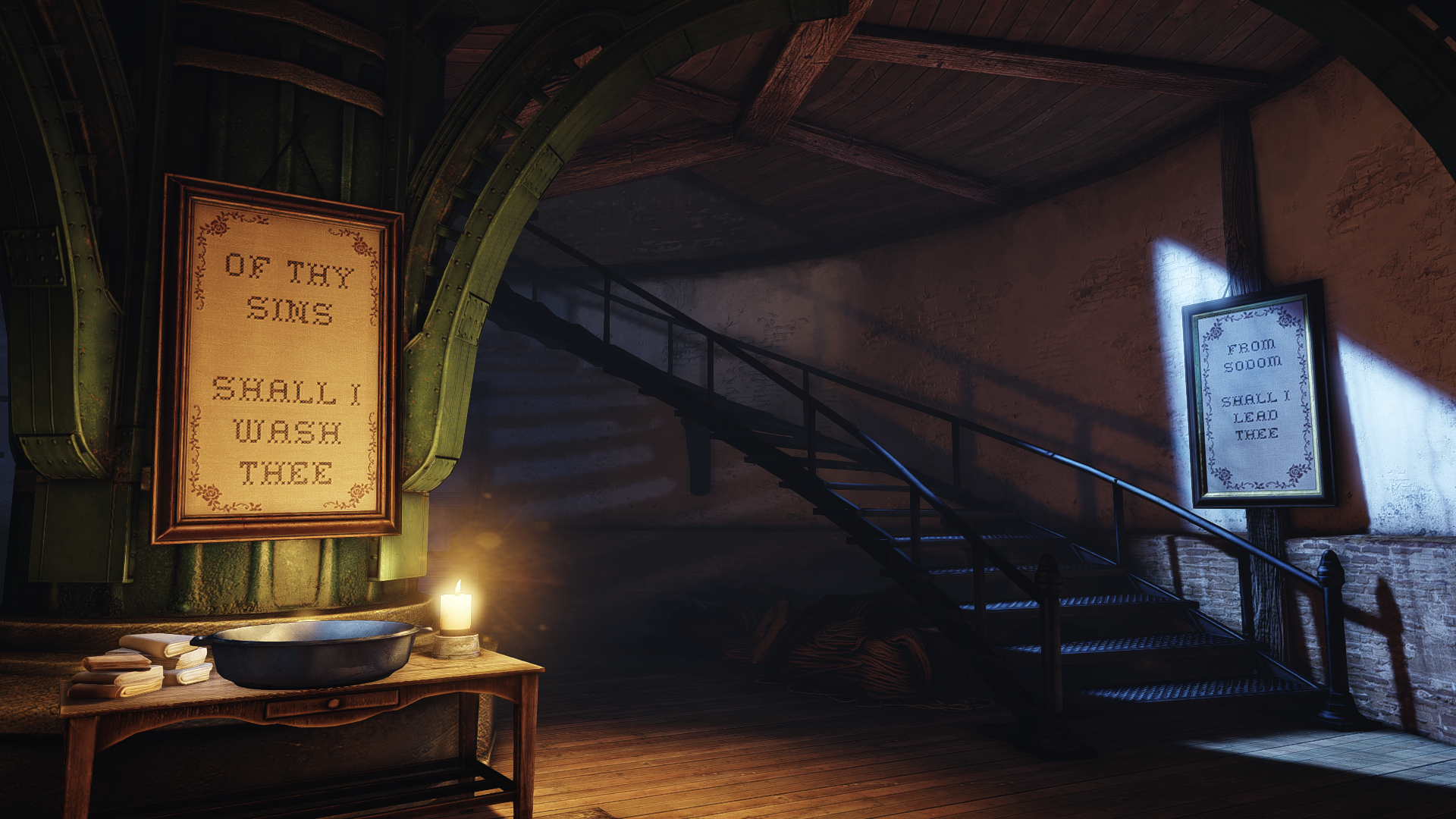Wonder of my ssd and 16gb ddr3 will negate this... Or do we think it's not a hardware issue??
I wouldn't count on it. I get that and I have two SSDs in RAID 0 and 16GB RAM @ 2000Mhz.
It uses up all my 690's vramI dont see much stuttering only when loading in another area is when stutters a few seconds.
Yeah, I think 4GB VRAM just doesn't seem to cut it anymore