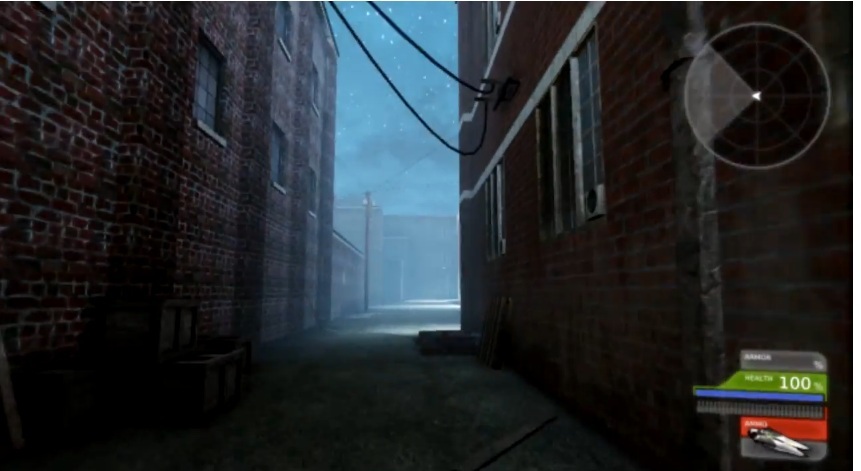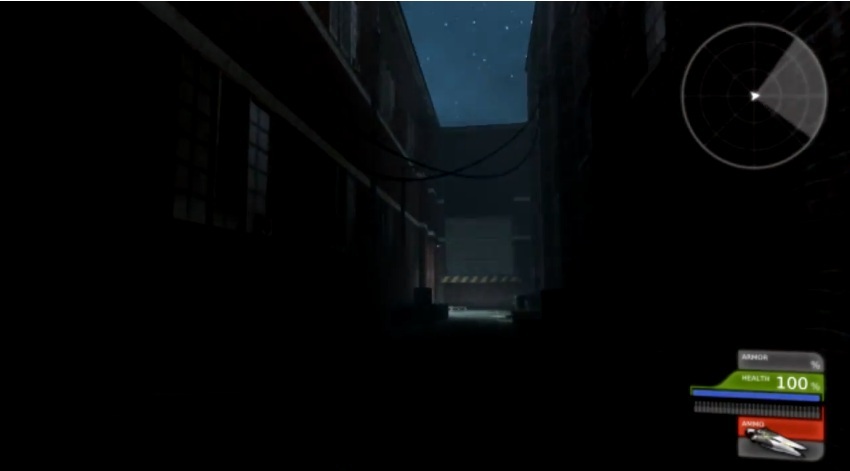Not much free time for me these days, but I managed to gave it a really quick try.
First impression when I started the game was that it feels really dark and hard to see. Later after playing a bit I got used to environment a bit so buildings have some lighting information on them, however moveable objects such as character and drones look black unless hit by direct lighting. I forgot is it some light environment setting for this or its done under those character lighting options under world properties, but it really felt awkward and way too dark.
Melee weapons could use some sparks particle emitter for melee weapons, in current state during weapon swing it's hard to tell whether it was a hit or miss on enemy object.
There was also one minimap problem not aligning with hud on different resolutions. With 1280x720 and 1920x1080 it was offseted by some 50% so that border part of the hud was located over it's half. On 1680x1050 it placed correctly into the hud overlay.
Some objects don't look snapped to the ground on the map and look like they're floating in air (I think it was blue fort).
Gameplay mechanics wise, AI followed correctly most of the time. Had 2 situations where they got stuck, once near the base where they got stuck in some ground mesh and couldn't get past it, second time is when they used vent jump they kept piling in that area without being able to move on. Some skills also seem bugged, tried cerberus skill with one character, however dog mesh just spawned and did nothing.
Overall map layout is fine. I don't think AI actually used those side ways in my match though, except that one time when they got stucked, they really sticked with main streets for the movement.
There was probably a few more minor things but forgot them by now, I guess most noticeable thing for me was really the lighting which should use some fixing.