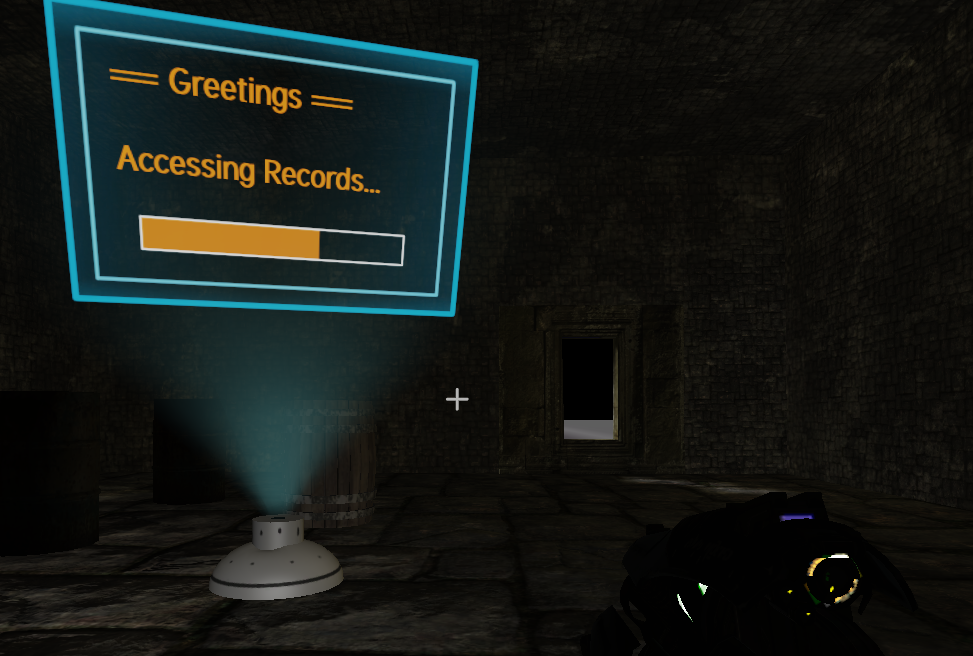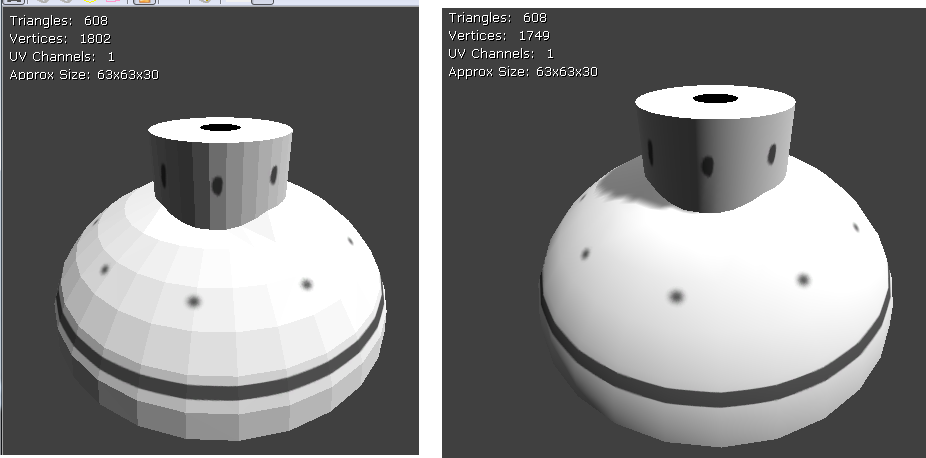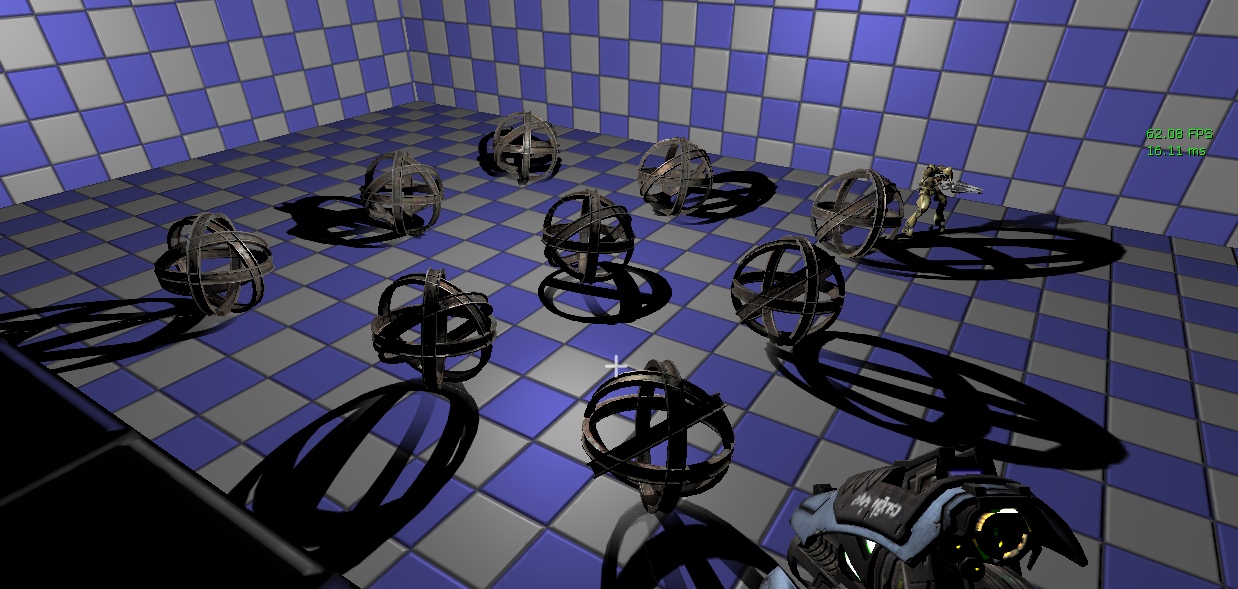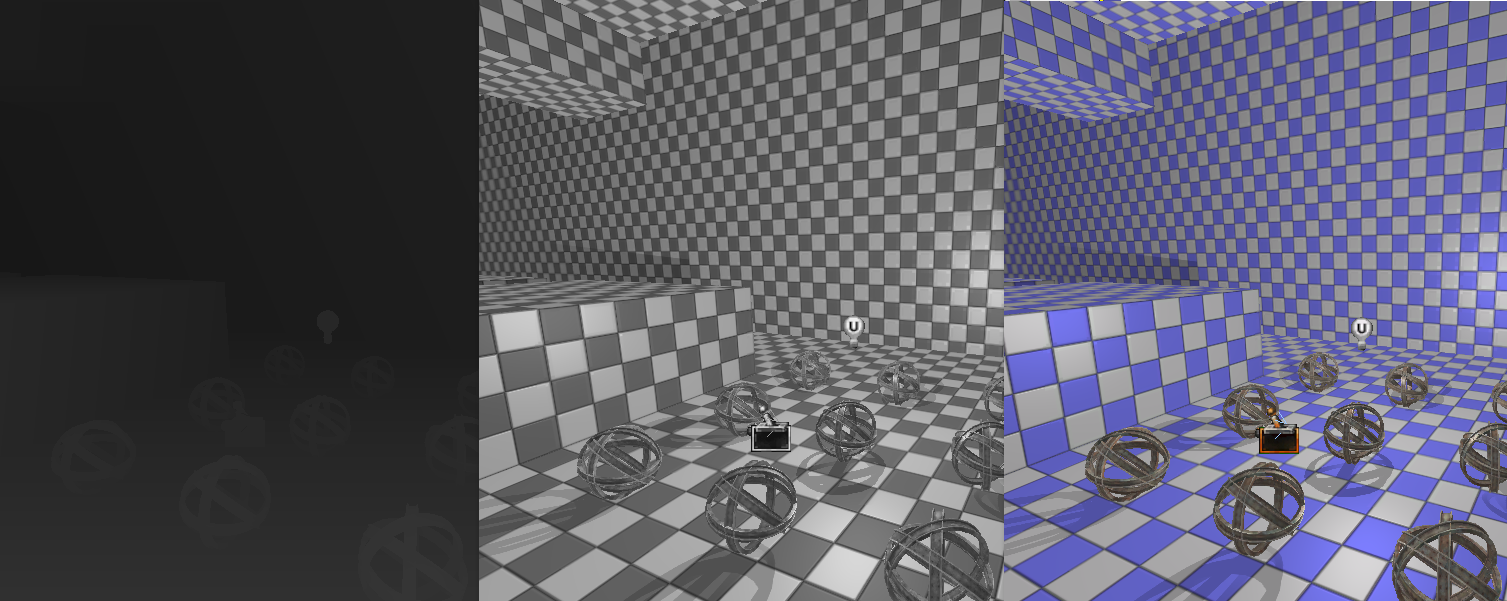Welcome to the official UDK thread. If you are even slightly interested in playing around, developing for, or just placing your 3D art inside this engine, you've come to
the correct place.
- News and Updates -
July 11, 2013 // Epic Games releases July 2013 Unreal Development Kit Beta








July 2013 UDK Beta (1.9 GB .exe)
MD5 e4aec403af535707c08c07e6d0b61b00

Minimum:
Windows XP SP2 or Windows Vista
2.0+ GHz processor
2 GB system RAM
SM3-compatible video card
3 GB Free hard drive space
Recommended for Content Development:
Windows 7 64-bit
2.0+ GHz multi-core processor
8 GB System RAM
NVIDIA 8000 series or higher graphics card
Plenty of HDD space
Minimum for DX11 Development:
Windows Vista
2.0+ GHz processor
2 GB system RAM
DX11 Graphics Card:
Nvidia: 400 series or above
ATI: 5000 series or above
3 GB Free hard drive space

Powered by award-winning Unreal Engine 3 technology, UDK’s feature set is packed with power and ease of use.
These are just a few of the top-level features used by many of the world’s best game developers to create outstanding games.
Complete Editing Environment
Unreal Engine 3 offers a fully integrated editing environment through the renowned Unreal Editor. All of the engine’s key tools are accessible through UnrealEd. The
new Unreal Content Browser makes managing assets like meshes, materials, sounds, and animations easier than ever. [Read More]
Pure Rendering Power
UDK’s multi-threaded rendering system, Gemini, gives you a 64-bit HDR rendering pipeline. The raw power behind UDK’s rendering system will push your creations
to new levels. Your work has never seemed as alive as it is with UDK. [Read More]
Powerful Scripting
UnrealScript is a simple, high-level programming language that gives complete scripting control. Scripts can be connected via Unreal Kismet, an intuitive visual editor
that requires no programming knowledge. UnrealScript lets you build prototypes and add new gameplay elements quickly and easily. [Read More]
Real-time Shaders
Experience a powerful visual interface comparable to the non-real time functionality of XSI and Maya, enabling artists to create complex real-time shaders on the fly.
[Read More]
And many more. You can read the full list of features here.

The UDK can feel a bit overwhelming at first, with the big amount of features and a user interface that you are not used to at first. Here's a list of documentation and
tutorials to learn from the basics (learning the UI, creating a basic stage setup) to more deep stuff (setting up complex shaders, setting up cascade animations, etc..).
All the help you might need is available in text form on the UDK Home (first link below, UDN site). But there are many other websites that have created video-tutorials
to help you out further. Either way, if there's something you don't know and you can't find it on the UDN site, go ahead and ask anything here, we will try to help you!.
Getting Started
- UDN Unreal Development Kit Home
- UDK FAQ
- UDK Gems
- Art Content Creation (how to import models, textures, etc.. and how to set them up)
- 3D Buzz Video Tutorials (MUST WATCH!)
- - User Interface
- - Simple Level
- - Lighting
- - Geometry Mode
- - Kismet
- - Materials
- - Terrain
- - Fractured Static Meshes
- - Sounds
- - Particles
- - Fluid Surfaces
- - Physics
- - Cinematics
- - All the video assets.
More Tutorials and Help
- Lots of tutorials that go from the basics to more technical stuff. (Hourences)
- 3DBuzz Video Tutorials
- UDK Forums

Use of the UDK for noncommercial purposes is free of charge. If you are going to use the UDK for any commercial purpose or in any way that is not specifically authorized
in the end-user license agreement (EULA), you must agree to appropriate commercial terms. You can read more about these options below.
Read More on Licensing.