-
Hey, guest user. Hope you're enjoying NeoGAF! Have you considered registering for an account? Come join us and add your take to the daily discourse.
You are using an out of date browser. It may not display this or other websites correctly.
You should upgrade or use an alternative browser.
You should upgrade or use an alternative browser.
PS4 Hardware Troubleshooting / Q&A Thread
- Thread starter Y2Kev
- Start date
STA_DMAmul
Neo Member
I don't think it should really matter but I would force 720P if that is your max resolution available. Otherwise you could have something come up due to the TV needing to down res the signal I guess but I have a Pioneer plasma that only deals with 720P but I have never noticed any issue taking in the higher res signal. This is with a 360 though.
On my Sony Bravia which I am using with the PS4 and my expanded area is not quite perfectly 'square' on the screen when I zoom it out but I'm not too worried about it.
That's the thing, the TV accepts 1080p signals but I believe the image is always 720p.
Can I only charge a PS4 controller when connected to an actual PS4?
I thought that with the new standard Micro USB port, I could plug it into any micro USB charger. I plugged the thing into the cord I usually use to charge my phone (plugged into a power strip) and got nothing. No charging.
But if I plug the controller into the micro USB connected to the PS4, it charges.
It should charge on anything, I've been charging mine from a PC.
Straightballin
Member
So is there a benefit going one route over the other (Sony vs. Amazon return)? Went with Sony return because Amazon didnt offer me a replacement over the weekend.
Just putting this on the next page
mentallyinept
Banned
Can I only charge a PS4 controller when connected to an actual PS4?
I thought that with the new standard Micro USB port, I could plug it into any micro USB charger. I plugged the thing into the cord I usually use to charge my phone (plugged into a power strip) and got nothing. No charging.
But if I plug the controller into the micro USB connected to the PS4, it charges.
I do the same thing and it works for me. Not sure what the problem could be.
Wow nice. Do you have a "Replacement PS4" order in your amazon account page?
edit: Sigh.. so I contacted Amazon to check the status of my replacement unit. Turns out the original CSR never filed the replacement order, even though she sent me an email confirming it. The new one took care of it though I can even see its status on the order page.
Yeah it's in my orders screen on my amazon account.
CloudyTuba
Member
It should charge on anything, I've been charging mine from a PC.
I do the same thing and it works for me. Not sure what the problem could be.
Strange. I know the cord isn't faulty because I'm still using it to charge my phone every night and my tablet during the day.
I have noticed that the micro USB that came with the PS4 fits significantly more tight than my other microUSBs. I have to squeeze it in there, rather than just slipping it in like with my phone charger. That cord has a tight fit into my phone, too, so it isn't the controller port. I wonder if that has anything to do with it.
I'm having some weird video issues. Whenever a cutscene is playing, such as the Killzone intro, there's some slight static/noise in the signal. The image is perfectly clean during gameplay. I've tried switching HDMI cables and using a different TV, yet the noise persists. Anyone have any ideas as to what could be causing this? Maybe an option I missed in the display settings or TV?
Something similar to this: http://www.youtube.com/watch?v=2sB3rULnAWY Except there's no such option that I see for the PS4.
No one else?
So is there a benefit going one route over the other (Sony vs. Amazon return)? Went with Sony return because Amazon didnt offer me a replacement over the weekend.
The only reason I'm going with Amazon is because I will have a new console sooner. Amazon immediately ships a new console and gives you a month to return the defective one. Sony overnights a coffin for your old console, pays for overnight shipping back to them, then overnights a new console.
I am curious to see if the Amazon replacements work as well as the Sony replacements.
augmental
Member
No one else?
Is your TV a Samsung? Have you tried searching for your particular model and known issues? AVS forum is good for these issues as well.
Fucking hell I think my disc tray broke. I took NBA out and put Knack in, started it up and all of a sudden the game shut down and spit the disc out. I can't get it to take anything else now.
edit: As I sit here I can hear it spinning every few seconds, doing god knows what.
edit: As I sit here I can hear it spinning every few seconds, doing god knows what.
Is your TV a Samsung? Have you tried searching for your particular model and known issues? AVS forum is good for these issues as well.
Yeah, it's a Samsung. Is there a known issue? My PS3 never displayed the white noise on the same TV. The noise is still visible when playing on a Dell Ultrasharp Monitor as well. I've tried searching and nothing
I was wondering what this was for, thanks for clearing that up. Though I noticed that as I try to expand the area it's not centered on my screen (the whole image is closer to the bottom then the top) and if i keep expanding then the bottom corners get cut off.
One more question: I am one of the few who does not own a 1080p TV. It's a 720P plasma, but it supports 1080P signals (when I hit the info button it says the signal is 1080P). So I assume the TV is then accepting the signal but downscaling it to 720P. Is this bad? Could there be input lag or degradation in the image quality? Should I manually set my PS4 to 720P?
The cutoff is the overscan I mentioned. So the games let you adjust the hud to make sure they don't display stuff in an area you can't see.
As to what to do with a 720p TV, I would try both and see what works best for you. Also check for a "game" mode on the TV, as many have one that reduces display lag.
Mine was not the disc drive, I'm pretty sure it spins down once the game is installed and only spins up to check when you first start the game (a la 360). This was definitely fan noise. My assumption was that KZ was just a demanding game but with all the comments about how quiet the system is, I was wondering if maybe this was indicative of a problem. At least I know the fans WORK. The air coming from the back of the PS4 (right hand side, under the cables) was pretty hot.
Cool, thanks for the answer. I tried last night without the disc and the fan revs up a bit under heavy load, but they blow out hot air for sure, so they work. I will test more and see how it goes and post updates.
Fucking hell I think my disc tray broke. I took NBA out and put Knack in, started it up and all of a sudden the game shut down and spit the disc out. I can't get it to take anything else now.
edit: As I sit here I can hear it spinning every few seconds, doing god knows what.
This is the auto-eject issue I ran into over the weekend, shut down the system, and unplug it for a minute or two
I haven't run into it since doing a full restore with full firmware off the website
I still can't get Remote Play to work, and I can't figure out why. They don't want to connect locally for whatever reason, even though I'm typing the code in exactly. Gonna try cold booting the Vita, but I can't tell if the problem is from it or the PS4. :/
Anyway to find out? I don't have another Vita or PS4 at hand, unfortunately.
Anyway to find out? I don't have another Vita or PS4 at hand, unfortunately.
So what's the consensus on the fan running? I think the fan in mine ramps up to audible levels within 2-3 minutes of playing a game.
Its normal and the speed of the fan really depends on the game.
By any chance are you playing shadowfall, if yes, is this when you notice the levels incress?
puffyshirt
Banned
Its normal and the speed of the fan really depends on the game.
By any chance are you playing shadowfall, if yes, is this when you notice the levels incress?
O notice some fan action during Killzone.
Lovely Salsa
Banned
When I try to play Killzone, while loading I get the disk is corrupt error....
sigh
any way to fix this?
sigh
any way to fix this?
This is the auto-eject issue I ran into over the weekend, shut down the system, and unplug it for a minute or two
I haven't run into it since doing a full restore with full firmware off the website
I uhh...kind of returned it to amazon already lol.
oops?
DJ Lushious
Member
I experienced the same issue. I use the same micro USB cable on my PS4 and it charges the DS4. I plug it into a USB port on my power conditioner and nothing.Strange. I know the cord isn't faulty because I'm still using it to charge my phone every night and my tablet during the day.
I have noticed that the micro USB that came with the PS4 fits significantly more tight than my other microUSBs. I have to squeeze it in there, rather than just slipping it in like with my phone charger. That cord has a tight fit into my phone, too, so it isn't the controller port. I wonder if that has anything to do with it.
Completely anecdotal, but I'm only posting it because a 3rd friend's PS4 just died. He shipped it from Fedex a little while ago.
He says that Saturday morning it would turn on. When turning on it would beep, the blue light would appear, then he would hear a clicking sound followed by it immediately shutting off.
He apparently did a good 3 days of troubleshooting everything from the HDD to power cord. No go on anything so it's headed to Sony. I know they say the number is low, but darn if 3 friends having theirs die (this is the anecdotal part) is a lot to us.
Hopefully they turn them around quick. They told him 7-15 days for them to fix it.
Edit** Just saw that the new firmware is out. I'd say anyone that can get there's to the point of installing it, should def do so.
He says that Saturday morning it would turn on. When turning on it would beep, the blue light would appear, then he would hear a clicking sound followed by it immediately shutting off.
He apparently did a good 3 days of troubleshooting everything from the HDD to power cord. No go on anything so it's headed to Sony. I know they say the number is low, but darn if 3 friends having theirs die (this is the anecdotal part) is a lot to us.
Hopefully they turn them around quick. They told him 7-15 days for them to fix it.
Edit** Just saw that the new firmware is out. I'd say anyone that can get there's to the point of installing it, should def do so.
manicstreet
Banned
I uhh...kind of returned it to amazon already lol.
oops?
I returned mine to gamestop. I think we made the correct decision. Someone on the Sony support forums said it is definitely a hardware issue. I dont think it is but I was not going to wait around for a fix.
CloudyTuba
Member
I experienced the same issue. I use the same micro USB cable on my PS4 and it charges the DS4. I plug it into a USB port on my power conditioner and nothing.
Interesting. Thanks for chiming in. Voltage problem? I don't know much about that stuff.
Yeah, it's a Samsung. Is there a known issue? My PS3 never displayed the white noise on the same TV. The noise is still visible when playing on a Dell Ultrasharp Monitor as well. I've tried searching and nothing
I have a Samsung and I do not have the same issue you have with Killzone on PS4. However, I've noticed something similar very rarely on a couple blurays before, so I'm interested in whatever info you may dig up. If it's TV related, I'd like to know about it.
Mine is a Samsung LN52A650.
DJ Lushious
Member
I wouldn't think so. After all, if it charges everything else on the same ports, then why not the DS4. Though I truly don't know the reasons behind our "predicament."Interesting. Thanks for chiming in. Voltage problem? I don't know much about that stuff.
OJdaKiller
Member
I'm wondering if either of these issues is considering a system defect worthy of returning my PS4.
1. When going into standby mode, when I come out of it, about 60% of the time there is no sound. I need to turn off the PS4 and back on again for the sound to return.
2. The system itself seems to get kind of hot on the right side. There is no excessive fan noise though from about 7 feet away I can hear the fans running but it's not like the jet fighter noise of the PS3.
Other than these two issues my system has been running like a champ and performing without issue. I have the PS4 warranty so I'm not necessarily worried about it, just curious how significant and/or widespread these issues are.
1. When going into standby mode, when I come out of it, about 60% of the time there is no sound. I need to turn off the PS4 and back on again for the sound to return.
2. The system itself seems to get kind of hot on the right side. There is no excessive fan noise though from about 7 feet away I can hear the fans running but it's not like the jet fighter noise of the PS3.
Other than these two issues my system has been running like a champ and performing without issue. I have the PS4 warranty so I'm not necessarily worried about it, just curious how significant and/or widespread these issues are.
I'm replacing mine through Sony and hopefully should have a replacement before the end of the week. I'll post my results once I receive it.
Hopefully me as well. Still waiting on coffin to arrive, but the Sony rep gave an ambiguous "tonight" ETA. Of course at this point, it probably doesn't matter if it comes in tonight or tomorrow because their Overnights have already processed.
Anyone else have some slight discoloration around the PS4 logo on the front case? I'm guessing a bad plastic mold?
Similar to this - image via Anandtech:

Similar to this - image via Anandtech:

Gamespawn
Member
Can I only charge a PS4 controller when connected to an actual PS4?
I thought that with the new standard Micro USB port, I could plug it into any micro USB charger. I plugged the thing into the cord I usually use to charge my phone (plugged into a power strip) and got nothing. No charging.
But if I plug the controller into the micro USB connected to the PS4, it charges.
Only USB 3.0 if I remember correctly.
ElRenoRaven
Member
Well got home. Needless to say at this point I just give up. Replacement from Amazon has Blue Pulse of death. I turn it off and do manage to get it into safemode. set it up then update and update goes to restart and it's pulsing white. I leave it there for a good 20 minutes. Nothing. So I hold the button to shut it down. go to restart in safemode and now it won't go into safemode and I have the blue pulse of doom.
At this point I'm done. I'm just done. I don't know what else to say at this point. I'm just done. I think this is just the cosmos telling me to hang it up. To quit gaming. I'm going to leave it off and unplugged for a bit but I don't see this working. I know some will make fun of me but I actually feel like just crying at this point.
*Wait*
3 mins with no power. I just tried again. It's back in safemode. trying again.
At this point I'm done. I'm just done. I don't know what else to say at this point. I'm just done. I think this is just the cosmos telling me to hang it up. To quit gaming. I'm going to leave it off and unplugged for a bit but I don't see this working. I know some will make fun of me but I actually feel like just crying at this point.
*Wait*
3 mins with no power. I just tried again. It's back in safemode. trying again.
KoruptData
Member
Well got home. Needless to say at this point I just give up. Replacement from Amazon has Blue Pulse of death. I turn it off and do manage to get it into safemode. set it up then update and update goes to restart and it's pulsing white. I leave it there for a good 20 minutes. Nothing. So I hold the button to shut it down. go to restart in safemode and now it won't go into safemode and I have the blue pulse of doom.
At this point I'm done. I'm just done. I don't know what else to say at this point. I'm just done. I think this is just the cosmos telling me to hang it up. To quit gaming. I'm going to leave it off and unplugged for a bit but I don't see this working. I know some will make fun of me but I actually feel like just crying at this point.
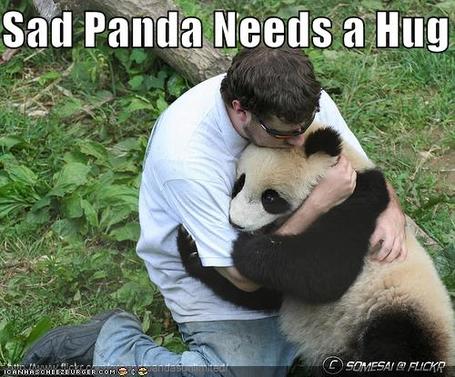
ElRenoRaven
Member
Maybe not. After getting it back on in safemood it looks to be installing the firmware again. 3 minutes without power may have helped. Restarting again. Oh god this is nerve wracking. rebooting itself again after rebuilding database. And blue pulse of doom again.
ElRenoRaven
Member
Well done with Amazon returning it for a refund. I'm done.
Maybe not. After getting it back on in safemood it looks to be installing the firmware again. 3 minutes without power may have helped. Restarting again. Oh god this is nerve wracking. rebooting itself again after rebuilding database. And blue pulse of doom again.
Ah damn... I'm still waiting on my replacement from Amazon and you're living my nightmare right now. Fucking sucks man =(
Well got home. Needless to say at this point I just give up. Replacement from Amazon has Blue Pulse of death. I turn it off and do manage to get it into safemode. set it up then update and update goes to restart and it's pulsing white. I leave it there for a good 20 minutes. Nothing. So I hold the button to shut it down. go to restart in safemode and now it won't go into safemode and I have the blue pulse of doom.
At this point I'm done. I'm just done. I don't know what else to say at this point. I'm just done. I think this is just the cosmos telling me to hang it up. To quit gaming. I'm going to leave it off and unplugged for a bit but I don't see this working. I know some will make fun of me but I actually feel like just crying at this point.
*Wait*
3 mins with no power. I just tried again. It's back in safemode. trying again.
Go to Sony and get an overnight replacement.
Fucking sucks buddy, I feel for ya.
ElRenoRaven
Member
Go to Sony and get an overnight replacement.
Fucking sucks buddy, I feel for ya.
No. I'm done. Two consoles two duds. I wasn't going to deal with it this gen. In fact I think I'm done in general. My hobby I love has gone to shit. Everything breaks. I'm just done. Time to find a new hobby. At least I won't have to worry about spending anything at amazon for awhile. I bought a giftcard to purchase it. Hence I'm only getting it back as credit at Amazon.
No. I'm done. Two consoles two duds. I wasn't going to deal with it this gen. In fact I think I'm done in general. My hobby I love has gone to shit. Everything breaks. I'm just done. Time to find a new hobby. At least I won't have to worry about spending anything at amazon for awhile. I bought a giftcard to purchase it. Hence I'm only getting it back as credit at Amazon.



Did you try any of the recommended troubleshooting?
No. I'm done. Two consoles two duds. I wasn't going to deal with it this gen. In fact I think I'm done in general. My hobby I love has gone to shit. Everything breaks. I'm just done. Time to find a new hobby. At least I won't have to worry about spending anything at amazon for awhile. I bought a giftcard to purchase it. Hence I'm only getting it back as credit at Amazon.



Two in a row sounds odd. Have you tried upgrading the firmware on your TV?
Dang that's terrible luck. As others said are you sure its not your TV? Can you try a friends working machine on your setup?No. I'm done. Two consoles two duds. I wasn't going to deal with it this gen. In fact I think I'm done in general. My hobby I love has gone to shit. Everything breaks. I'm just done. Time to find a new hobby. At least I won't have to worry about spending anything at amazon for awhile. I bought a giftcard to purchase it. Hence I'm only getting it back as credit at Amazon.



ElRenoRaven
Member
Did you try any of the recommended troubleshooting?
Yup. Nothing worked. This time wasn't like the last because at least I got it into safe mode before it bricked. It's just my luck. I really think the issue is with Sony's software at this point. I have the worst luck and sure enough again my shitty luck did me in.
Dang that's terrible luck. As others said are you sure its not your TV? Can you try a friends working machine on your setup?
Yup not the tv. PS3 works fine. PS4 displayed and was fine once I finally got it in safemode. It was after installing firmware updates this time that bricked it. I appreciate everyone trying to help do. I really do. I'm just done though.
Can I only charge a PS4 controller when connected to an actual PS4?
I thought that with the new standard Micro USB port, I could plug it into any micro USB charger. I plugged the thing into the cord I usually use to charge my phone (plugged into a power strip) and got nothing. No charging.
But if I plug the controller into the micro USB connected to the PS4, it charges.
I charge using my laptop and the Sony provided cable all the time.
Yup. Nothing worked. This time wasn't like the last because at least I got it into safe mode before it bricked. It's just my luck. I really think the issue is with Sony's software at this point. I have the worst luck and sure enough again my shitty luck did me in.
Yup not the tv. PS3 works fine. PS4 displayed and was fine once I finally got it in safemode. It was after installing firmware updates this time that bricked it. I appreciate everyone trying to help do. I really do. I'm just done though.
The ones listed here? http://community.us.playstation.com...-Blinking-Blue-Light-PS4-Issues/td-p/42154071
Anyone else have some slight discoloration around the PS4 logo on the front case? I'm guessing a bad plastic mold?
Similar to this - image via Anandtech:

Yeah, I've seen this on many consoles on various places of the matte casing. Here's a few shots of my first one that's on it's way to Sony (it was from Amazon and was defective):


Yup. Nothing worked. This time wasn't like the last because at least I got it into safe mode before it bricked. It's just my luck. I really think the issue is with Sony's software at this point. I have the worst luck and sure enough again my shitty luck did me in.
Yup not the tv. PS3 works fine. PS4 displayed and was fine once I finally got it in safemode. It was after installing firmware updates this time that bricked it. I appreciate everyone trying to help do. I really do. I'm just done though.
Could still be the tv, my PS3 was fine in HDMI port 1 on my Toshiba, but the PS4 just would not work there until I upgraded the firmware. Can you try that or perhaps take it to a friend's tv/monitor?
Well got home. Needless to say at this point I just give up. Replacement from Amazon has Blue Pulse of death. I turn it off and do manage to get it into safemode. set it up then update and update goes to restart and it's pulsing white. I leave it there for a good 20 minutes. Nothing. So I hold the button to shut it down. go to restart in safemode and now it won't go into safemode and I have the blue pulse of doom.
At this point I'm done. I'm just done. I don't know what else to say at this point. I'm just done. I think this is just the cosmos telling me to hang it up. To quit gaming. I'm going to leave it off and unplugged for a bit but I don't see this working. I know some will make fun of me but I actually feel like just crying at this point.
*Wait*
3 mins with no power. I just tried again. It's back in safemode. trying again.
That's just great. I guess I'll hold on to my coffin to send back to Sony if the amazon replacement acts up
Specialmias
Member
Strange. I know the cord isn't faulty because I'm still using it to charge my phone every night and my tablet during the day.
I have noticed that the micro USB that came with the PS4 fits significantly more tight than my other microUSBs. I have to squeeze it in there, rather than just slipping it in like with my phone charger. That cord has a tight fit into my phone, too, so it isn't the controller port. I wonder if that has anything to do with it.
not enough amps from your phones charger. try a higher output source
Kssio_Aug
Member
By what people is discussing here, you really believe its 1% failure rate?
I got one in my country, it have guarantee but its not the same quality as Amazon Guarantee, and how its imported, I dont have Sony guarantee. Hope I dont get a bad PS4 unit, and feel sorry for the "unluck" ones. =(
I got one in my country, it have guarantee but its not the same quality as Amazon Guarantee, and how its imported, I dont have Sony guarantee. Hope I dont get a bad PS4 unit, and feel sorry for the "unluck" ones. =(
