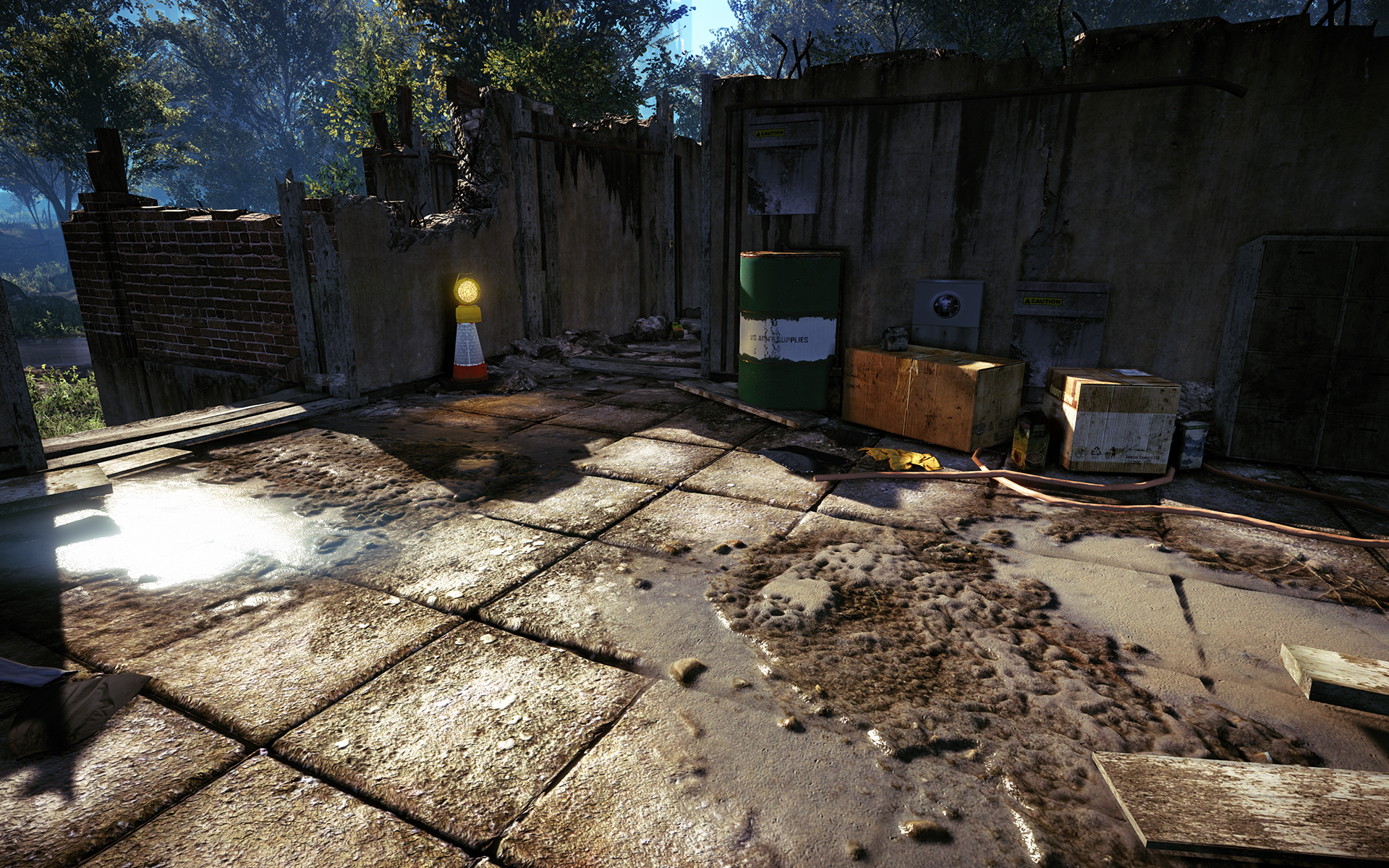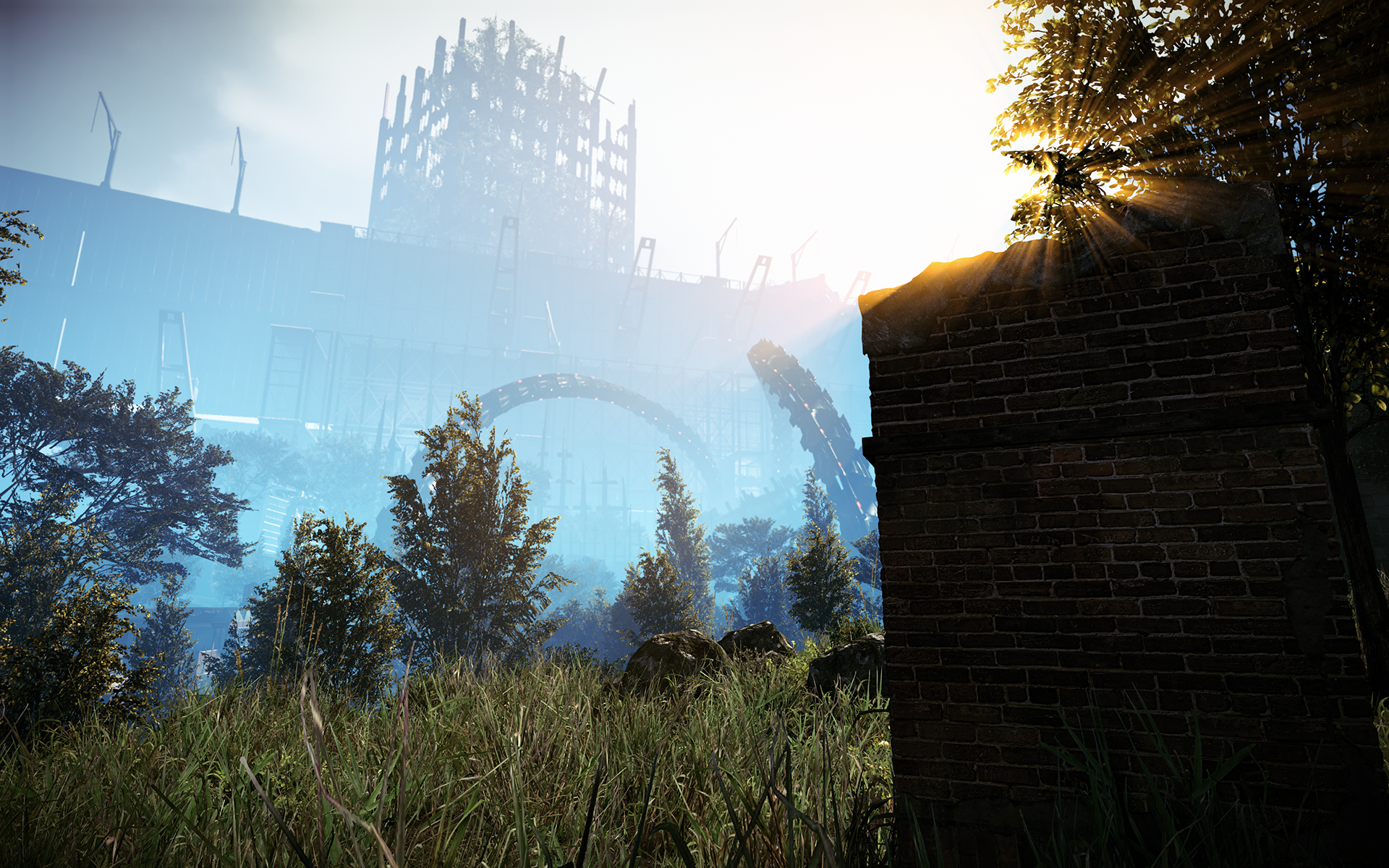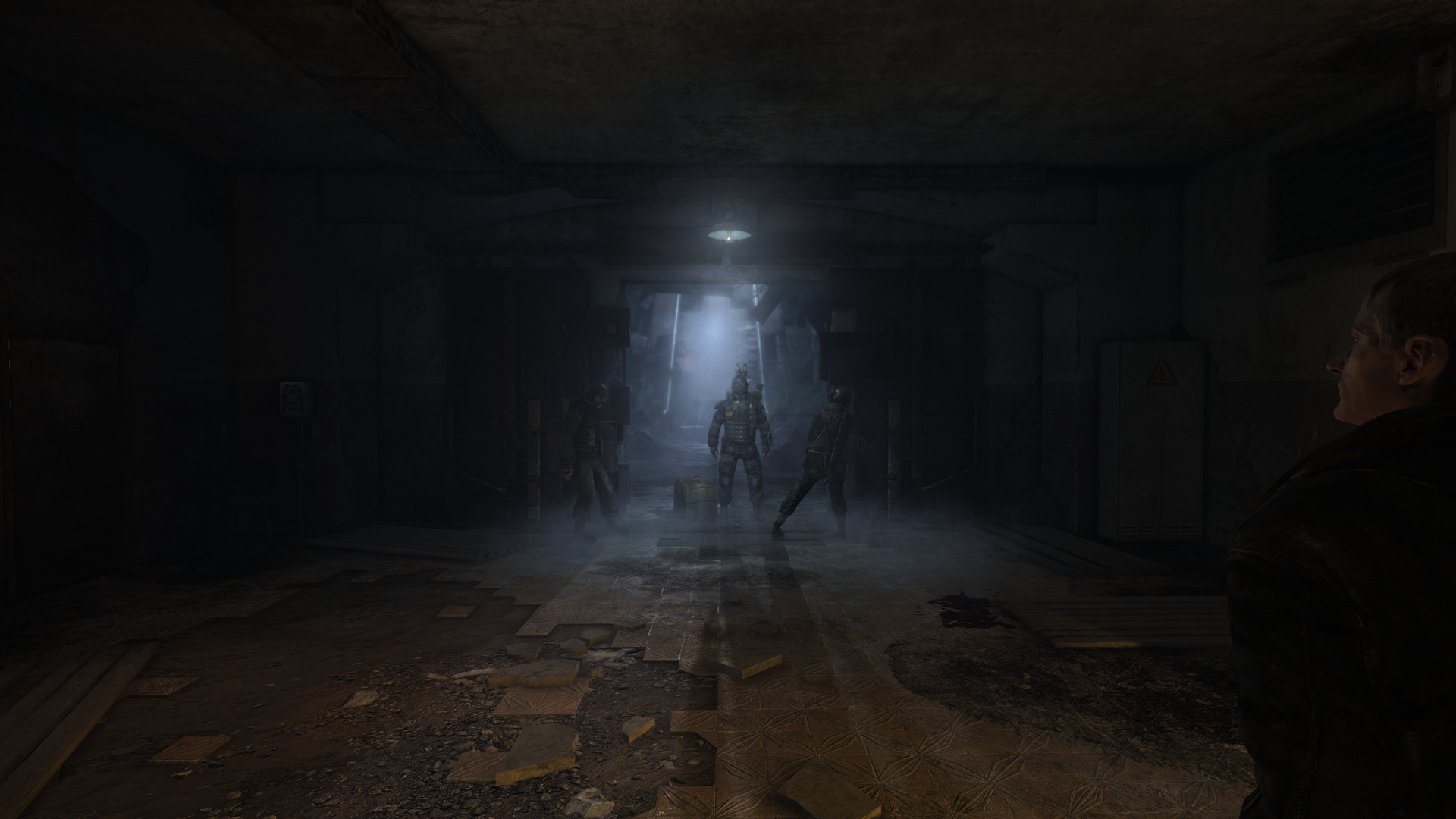-
Hey, guest user. Hope you're enjoying NeoGAF! Have you considered registering for an account? Come join us and add your take to the daily discourse.
You are using an out of date browser. It may not display this or other websites correctly.
You should upgrade or use an alternative browser.
You should upgrade or use an alternative browser.
2013 High-Res PC Screenshot Thread of Let the JPEG Die Already
- Thread starter Stallion Free
- Start date
TheVampire
Banned
TheVampire
Banned
TheVampire
Banned
Sax Russel
Banned
Mists of Pandaria




Any landing you can walk away from is a good landing. lol
Have a Nice Day
Member
Any landing you can walk away from is a good landing. lol
Unfortunately that stall was from 30,000 feet and I just let it fall to see how it'd react. Definitely not walking away from that lol.
And thanks Sethos. I was looking for the option to do that.
legacyzero
Banned
http://www.abload.de/img/dcs2013-01-2219-04-15l8ubt.png[/img
[img]http://www.abload.de/img/dcs2013-01-2219-13-586guxm.png[/img\[/QUOTE]
Sethos must've taught you how to fly.
[url]http://www.neogaf.com/forum/showpost.php?p=46391509&postcount=82[/url]
MickeyKnox
Member

I killed him, his friend killed me
MrRoderick
Member

I killed him, his friend killed me
'What's that cloud look like to you?'
'Don't axe me.'
AHA. jokes.
I love chivalry.
legacyzero
Banned

I killed him, his friend killed me
MMMM WATCHA SAAAAAAAY
Does anyone know of a fix to the current Crysis 2 DX11 issue with Windows 8? Game launches in a custom, rectangular window and the resolution is set to undefined. Doesn't seem to be many answers on the web to the issue. Really want to give Maldo's texture pack a go now that I have the computer to handle it. And given this is the first Windows 8 related issue I've encountered no revert to 7 comments please
Go into Maldo's Config Utility. From there, Advanced Config, and lower the anti-aliasing option to (I think) the third highest. The issue is with the SMAA on Windows 8.
Dio Brando
Banned
Go into Maldo's Config Utility. From there, Advanced Config, and lower the anti-aliasing option to (I think) the third highest. The issue is with the SMAA on Windows 8.
wait a minute. SMAA as a whole doesn't work on windows 8? that's a shame. I was thinking of formatting my pc when my ssd arrives and install W8, but now i'm not so sure...
wait a minute. SMAA as a whole doesn't work on windows 8? that's a shame. I was thinking of formatting my pc when my ssd arrives and install W8, but now i'm not so sure...
I don't know if it's SMAA itself, or how it's implemented with Crysis 2. But on the plus side, my PC boots up in ~10 seconds with Windows 8 on my Samsung 830 SSD
but but the giant filesize give the perception of quality. it's a part of the charm.
legacyzero
Banned
But I LOVE posting 10mb files!
Ok I tried testing this, it's been cranking on a 2 MB PNG for almost 5 minutes now and it's not even half way done.
Yea. No.
EDIT: Ok it jumped through the second half real fast...

What a savings!
Here's the screen I tried it on.

legacyzero
Banned
I'm sure that extra 50kb would cripple the servers lol
Burgess_101
Member
Yeah I am still playing Sleeping Dogs, Its so fun.
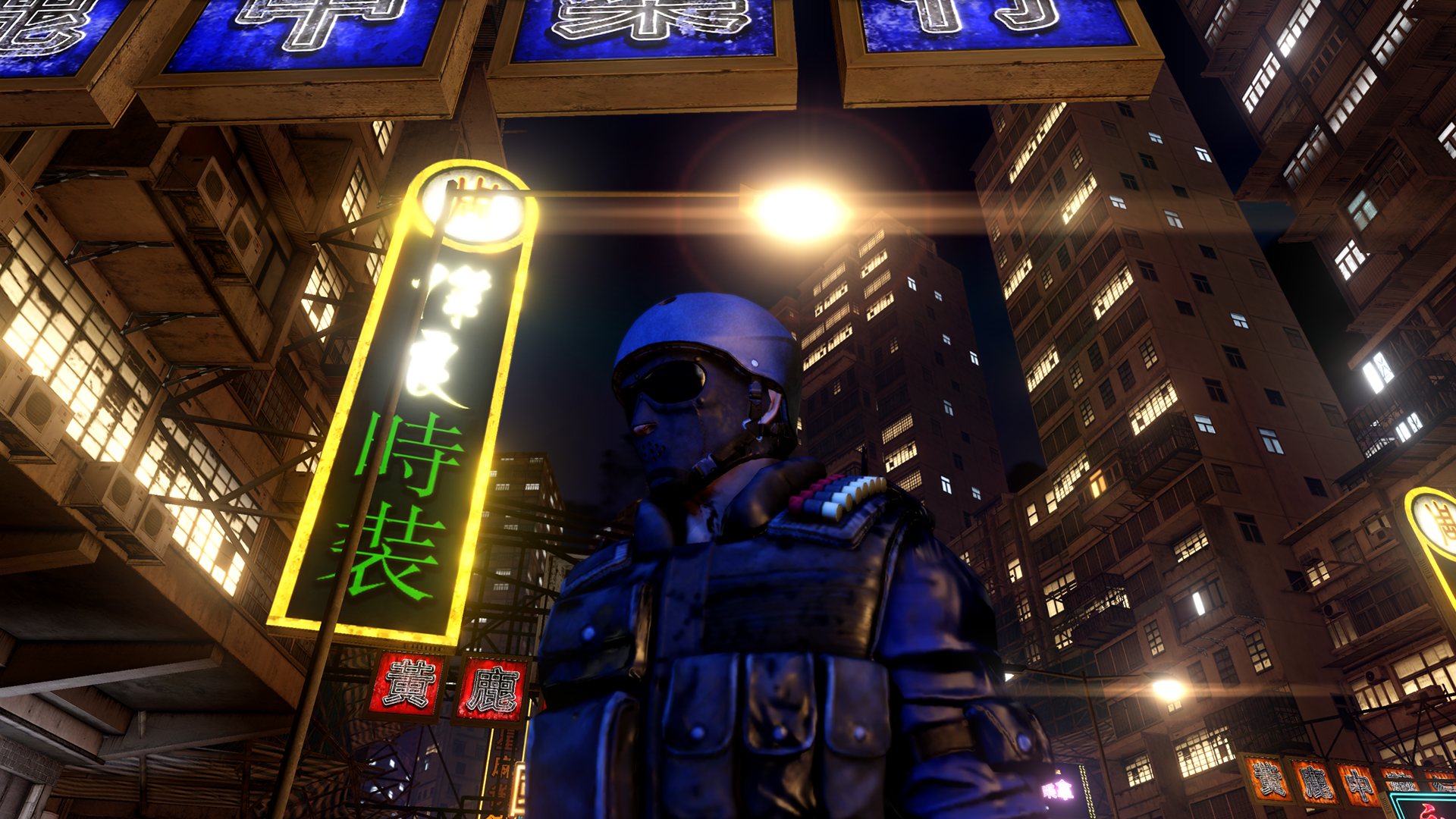
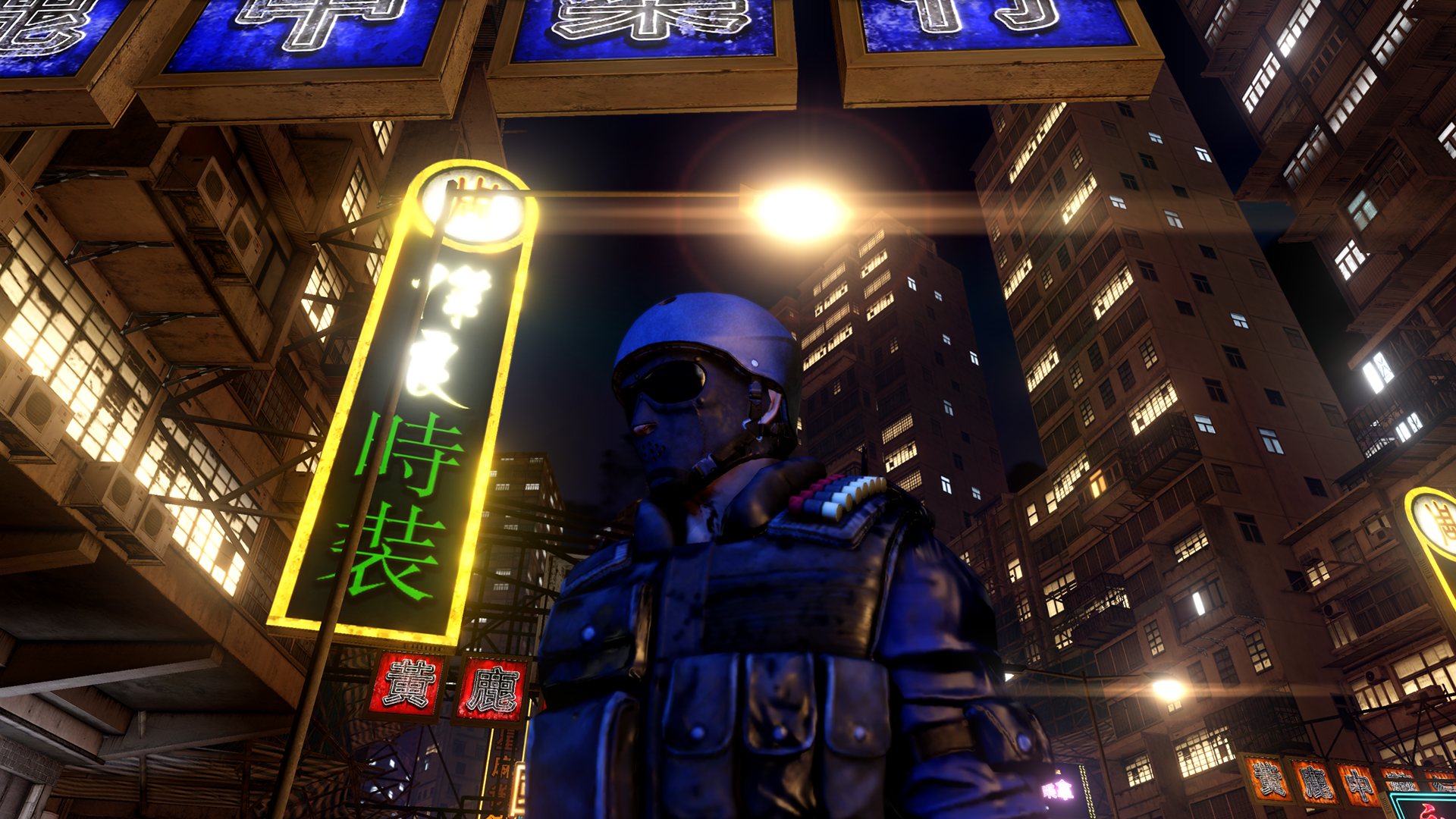
MrRoderick
Member
I do not normally like porsches. Yet two of my favorite cars are porsches, and both are in this game. Joy. Though truly, what I want is the RUF Yellowbird.




Everything works perfectly, some games even work better especially when it comes to alt + tabbing, they seem to respond a lot better. FSX being the prime example, I couldn't alt + tab because that would make it impossible to maximize again but under Windows 8 it works like a charm.
So no problems here.
I'm just wondering, I heard compatibility issues with older games, is this true?
For instance if I wanted to play Beyond Good and Evil would that pose a problem? Or any older game for that matter?
Also I wanted to say Kyle you are my favourite poster in this thread. Keep up the great work, I love your settings and use them in most of my games.
Burgess_101
Member
I'm just wondering, I heard compatibility issues with older games, is this true?
For instance if I wanted to play Beyond Good and Evil would that pose a problem? Or any older game for that matter?
Also I wanted to say Kyle you are my favourite poster in this thread. Keep up the great work, I love your settings and use them in most of my games.
I dont think so, I haven't heard of any problems nor have I had any myself. It seems essentially the same as 7 in the compatibility area.
Angelus Errare
Banned
I had issues with W8 that made me drop back down to W7, but could have been a PEBKAC error.
Burgess_101
Member
I had issues with W8 that made me drop back down to W7, but could have been a PEBKAC error.
Guess I was wrong then
I do not normally like porsches. Yet two of my favorite cars are porsches, and both are in this game. Joy. Though truly, what I want is the RUF Yellowbird.

That is gorgeous.
Not coincidentally, that happens to be my favorite Porsche/one of my favorite cars.
MrRoderick
Member
That is gorgeous.
Not coincidentally, that happens to be my favorite Porsche/one of my favorite cars.
Hells yeah. I really hate modern 911s though.
Cept for the gt3 rs. I mean... i'd do it.
Burgess_101
Member
I am honestly so sorry for all the Sleeping Dogs posts.
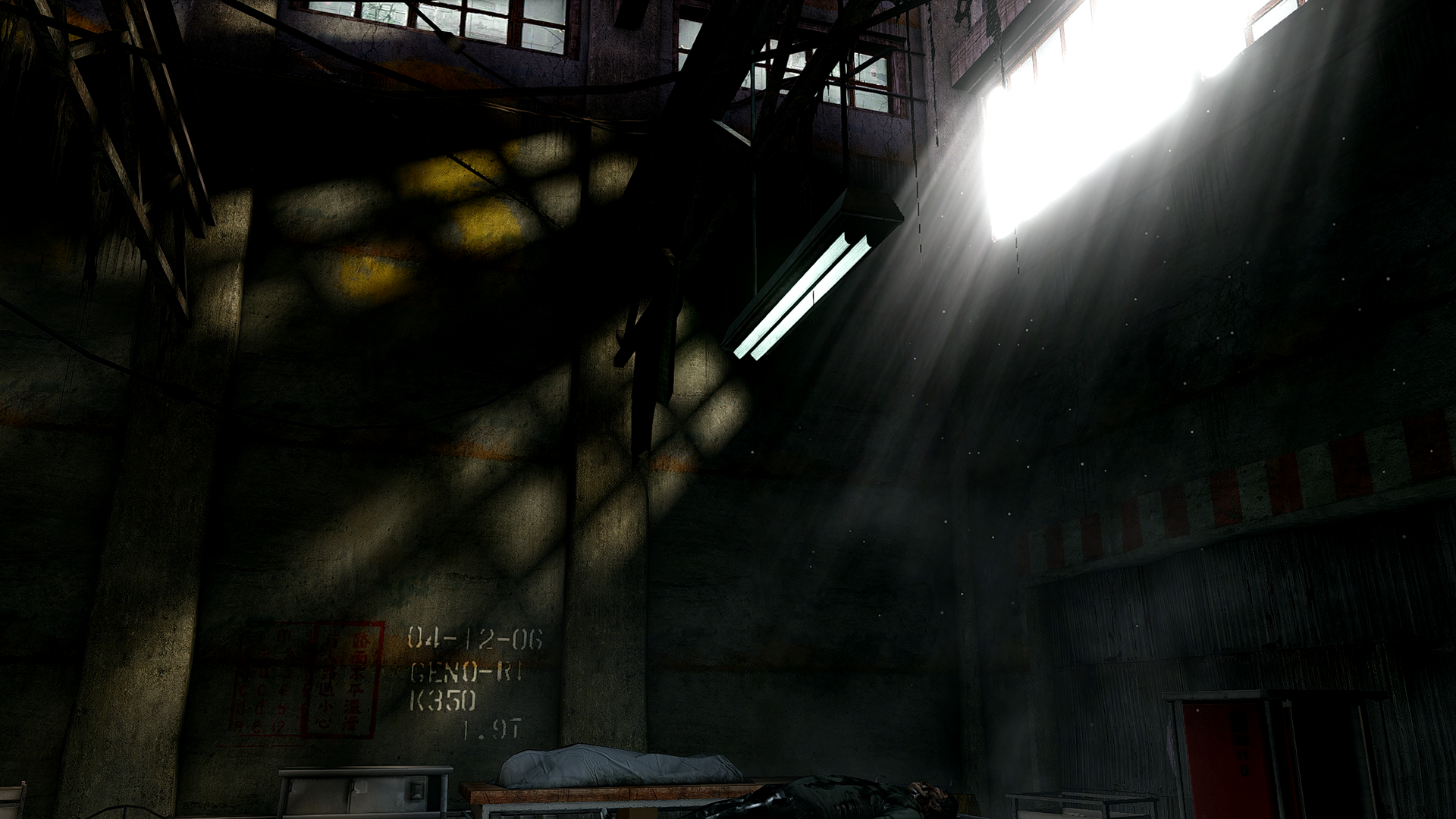
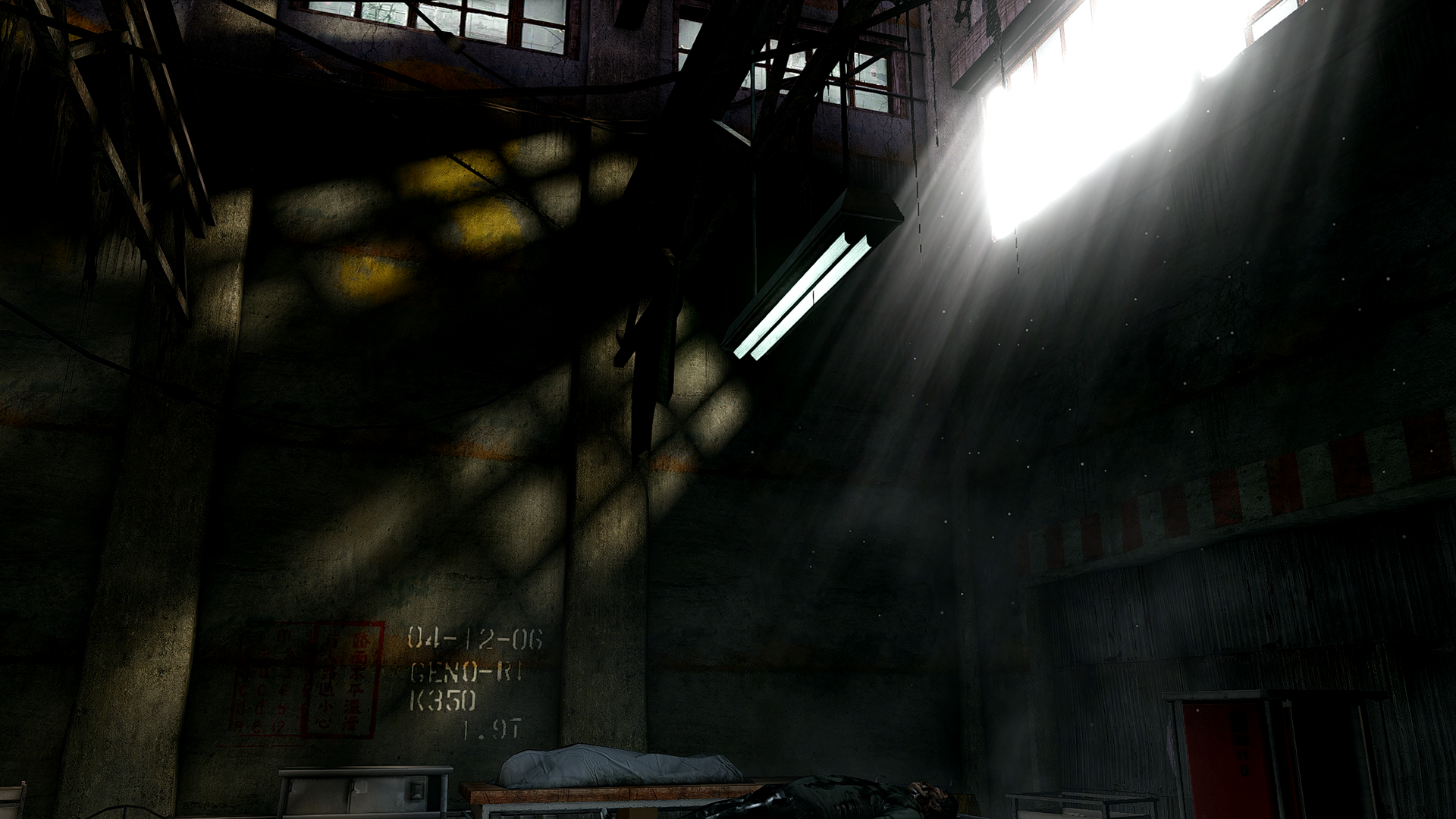
I'm just wondering, I heard compatibility issues with older games, is this true?
For instance if I wanted to play Beyond Good and Evil would that pose a problem? Or any older game for that matter?
That I can't answer, haven't played many older games per say. I have heard a few has some problems but a lot of them can be solved with compatibility mode. So you better Google search that on a per game basis I think.
Cannon Goose
Member
I'm sure plenty of you know about this already, but for those that don't here's a Photoshop tip for those of you who enjoy that PNG lifestyle.
When you open up your screens in Photoshop and then save them as a PNG you are presented with an option to leave it uncompressed or to use a small amount of compression.
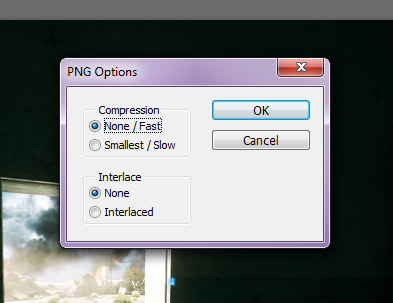
Now I know that 'compression' is a scary bad word around here, but I don't think anyone will be able to tell the difference between these two screens:
Un-compressed - File size: 4.12MB

Compressed - File size: 2.29MB

By Grabthar's hammer, what a savings! To me they look absolutely identical but the difference in file size is rather nice.
Keep in mind I'm using Photoshop CS6 and I am unsure if this compression feature is in previous versions.
When you open up your screens in Photoshop and then save them as a PNG you are presented with an option to leave it uncompressed or to use a small amount of compression.
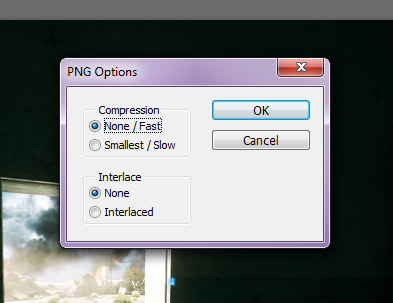
Now I know that 'compression' is a scary bad word around here, but I don't think anyone will be able to tell the difference between these two screens:
Un-compressed - File size: 4.12MB

Compressed - File size: 2.29MB

By Grabthar's hammer, what a savings! To me they look absolutely identical but the difference in file size is rather nice.
Keep in mind I'm using Photoshop CS6 and I am unsure if this compression feature is in previous versions.
I'm sure plenty of you know about this already, but for those that don't here's a Photoshop tip for those of you who enjoy that PNG lifestyle.
When you open up your screens in Photoshop and then save them as a PNG you are presented with an option to leave it uncompressed or to use a small amount of compression.
http://www.abload.de/img/pngsavenfu7d.jpg[img]
Now I know that 'compression' is a scary bad word around here, but I don't think anyone will be able to tell the difference between these two screens:
Un-compressed - File size: 4.12MB
[img]http://www.abload.de/img/ac3sp_2013_01_20_19_0afulx.png[img]
Compressed - File size: 2.29MB
[img]http://www.abload.de/img/ac3sp_2013_01_20_19_0ysudm.png[img]
By Grabthar's hammer, what a savings! To me they look absolutely identical but the difference in file size is rather nice.
Keep in mind I'm using Photoshop CS6 and I am unsure if this compression feature is in previous versions.[/QUOTE]
I believe what the option does is either
A. Just save it as quickly as possible, but result in a larger file size. Or
B. Take the time then and there to try and shrink the size down as small as possible WITHOUT changing the image in any way.
So basically the slower method will spit out the same looking image, just it took the time to optimize it during saving so that it was smaller.
Spazznid
Member
Is it somehow possible to make your PNGs take up even more space? I need to offset all this size malarkey.
iNvid: Beautiful.
Naw, dog.
I tried, and it's just too much hassle to make them bigger. I think I've hit the sweet spot right now. Big enough, yet easy.
Ahahahahahaha. That needs to be in the OP. Gold.