AnyoneInCherno
Member
Quite enjoying flying around in SE...



I just like it. Kinda bummed me out experiencing it for the first time
Though any screenshots of Elise would be good. There's some nice cutscenes in the game. I understand a few have been posted before but unless you see them as they're posted it's hard to sort through pages and pages with horrible Australian Internet :3
I just like it. Kinda bummed me out experiencing it for the first time
Though any screenshots of Elise would be good. There's some nice cutscenes in the game. I understand a few have been posted before but unless you see them as they're posted it's hard to sort through pages and pages with horrible Australian Internet :3


I have 1 screen of Elise but I don't know if it's what you're looking for. (I posted this in 2014 Thread)
Elise
These are great guys. I understand that this thread isn't meant for 'requests' haha, so thank you so very much.I've got one of the ending. Please anyone else don't click if you don't want a major spoiler
http://i.picpar.com/1Klb.png
These are great guys. I understand that this thread isn't meant for 'requests' haha, so thank you so very much.
Have you tried Marty's new Magic DOF? He wrote it himself so it might work better than the others.
It does work a bit better, but I need something I can say "I want everything beyond 20 feet or so to be out of focus or something. Also gotta find out why the buffer goes black every now and then.
It does work a bit better, but I need something I can say "I want everything beyond 20 feet or so to be out of focus or something. Also gotta find out why the buffer goes black every now and then.
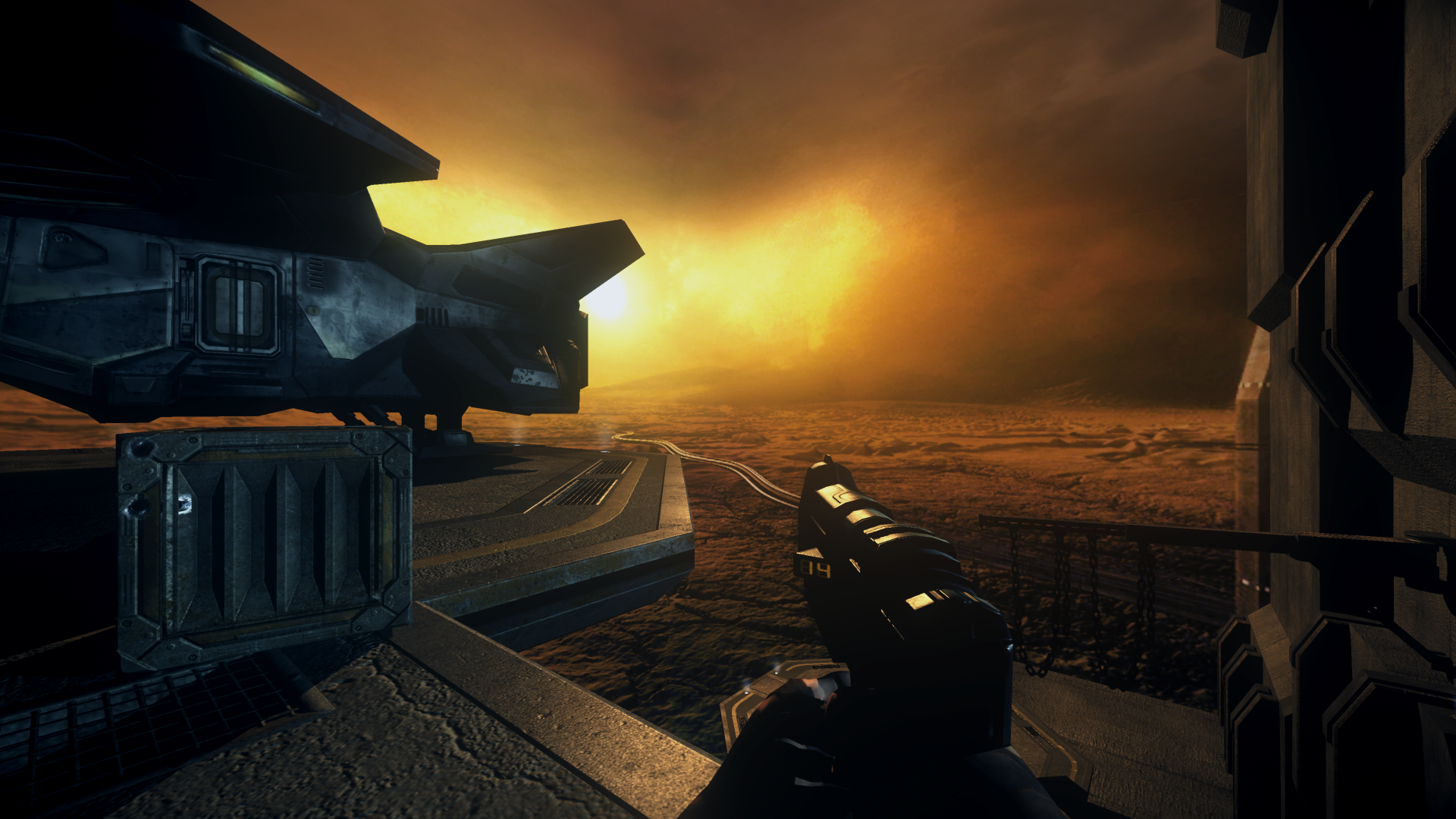

Getting about 100 fps at 4K, I like the Starbreeze engine. It's a shame they ditched it for UE3.
This is IDtech
Quite enjoying flying around in SE...

This is IDtech


Awaiting screenshots of the catacombs in Dead Kings. ._.
Dude, I've been looking for a decent ENB, I really like the way this one looks, which ENB is this?
Dead Space 3 @5K + ReShade
Really digging some of the Filmic shaders in ReShade. Depth of Field works so good in this game that sometimes I forget it's not built in. This game also has a real problem with aliasing. Thankfully I can downsample like crazy and it barely affects the frame rate. I can still get nearly 60fps at 5K. I'll have to try GeDoSaTo to see how far I can push it.
What FX did you enable? Those are amazing settings, would you care to share them with us?
Thanks
I see that crushed blacks have made a return
You could toggle it off during conversations, still an extra step but at least you'd be able to read what's going on.Reshade depth of field options blurring the HUD is killing me. It looks so good and yet conversations in Dragon Age Origins are unusable.
Now that is awesome, mind sharing your reshade.fx preset for DS3?
Edit- I just saw your post with the settings (thanks!)
Also if anyone here has a new or updated custom profile involving reshade, please feel free to share and update them on thelazy
What FX did you enable? Those are amazing settings, would you care to share them with us?
Thanks

Also, as Jim pointed out there are some crushed blacks in there. I quite like crushed blacks, especially in screenshots and photography, but if you don't like them simply change #define Levels_black_point to 0 instead of 5.
I've seen worst. Lime's are not that agressive.
I turned that shit up because TR vanilla was way too drab. I could've balanced it better but somehow tinkering in SweetFx in TR isn't instantenous (or something was wrong with my config file).




Nope, you're not.Indeed. Don't really like it in photography either. But I'm starting to think I'm alone in this around here...




Then you have the right settingsand my screenshots no longer have crushed blacks. In fact, everyone's screenshots look much better,
On an ideal monitor, all of them should be distinguishable, even the very dark first row of squares. Of course, the black background should be as dark as possible. The square labeled '255' is the brightest possible value, which can help to subjectively judge the contrast ratio
Then you have the right settingsYou could do some black levels test http://www.lagom.nl/lcd-test/black.php
You should distinguish every quadrangle clearly.


I would imagine so. Even if you made a lossless, fullsize GIF, it would probably be a monstrously large size.Are gifs frowned upon in this thread?
