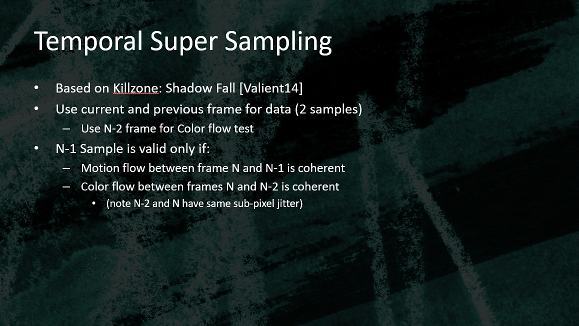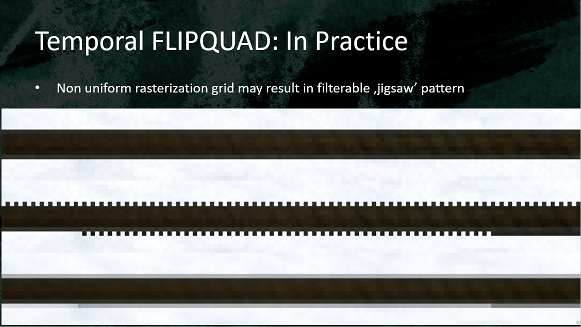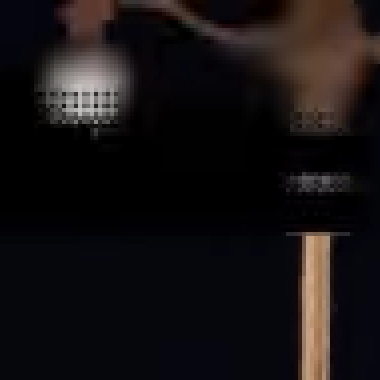I've made changes to some of the existing records in the list. Most of these are minor and just for clarity, but I feel like one of them needs careful justification.
I've changed
Watch_Dogs 2 from 1080p on the standard PS4 to 1080
c. That is, I believe it's using a form of interpolation in every version (including Xbox One), not just on Pro's high-res mode. While this was spurred by Digital Foundry's recent comparison, I want to be very clear that my idea explicitly contradicts what they say. Since they unquestionably have more expertise than I do, I should lay out why I've concluded otherwise.
The key point is that the game has rendering artifacts all over the place. Here's a shot of some, visible as stippling or checkering.
Digital Foundry's conclusion is that this comes from a bad implementation of HRAA, a method Ubisoft developed that was used (at least) for
Far Cry 4 and
The Crew. This AA technique combines several elements, one of which is using temporal reconstruction like
Killzone: Shadow Fall to get approximations of supersampling. Here's a slide from a
SIGGRAPH 2014 presentation by the developer:
The method presented isn't about rendering more pixels from reconstruction, like
Killzone multiplayer did. Rather, the extra pixels are "virtual", used to enhance the AA results on a natively rendered image. As the presentation notes, however, this quick method can produce artifacts like its inspiration:
These should be able to be filtered out, because they'll only occur on edges. What Digital Foundry seems to believe is that the artifacts in
Watch_Dogs 2 are the result of this filtering step being done badly, or not at all.
However, I'm not convinced that the
WD2 artifacts are from HRAA. For one, though they show no examples, DF say the stippling happens "...not just on edges, but across transparencies and even texture details." According to the presentation, that shouldn't be the case with HRAA, whose flipquad reconstruction actually has a tendency to
blur high-frequency detail, not add it.
In addition, I've noted some artifacts in the comparison video that don't seem explainable as HRAA gone wrong. For example, here are some non-continuous trails from quick-moving lights, which appear to be remnants of an accumulation buffer that are still being displayed frames later.
Even more telling, I think, is when an object actually has a checkerboard pattern right across it. (As with all my examples, these are Youtube captures, so compression is messing up some of the patterning here.)
To me, this strongly looks like a failure of checkerboarding to work properly on an object with low predictability. Along with the other points above, I believe it's enough to tentatively conclude that we're seeing true CBR, and not a problematic version of interpolated AA.
This makes sense on a timeline, too, presuming Ubisoft studios share technology. By late 2014
Far Cry 4 and
The Crew were using an adapted version of
Killzone's technique, but just for AA; by late 2015
Rainbow 6 Siege was using it for the entire image, but now improved with checkerboard pattern. It would be strange for
Watch_Dogs 2 to skip backward to the 2014 implementation, rather than using the more modern and improved 2015 style.
For now, I'm going to go ahead with saying
Watch_Dogs 2 is checkerboard in all versions. However, others with more knowledge may find my argument unconvincing or even completely misguided. Please let me know if I'm making obvious errors here, and this all points to a different conclusion.
And as always, it would be helpful for the thread to post 4K screens and impressions of any game. Thanks!