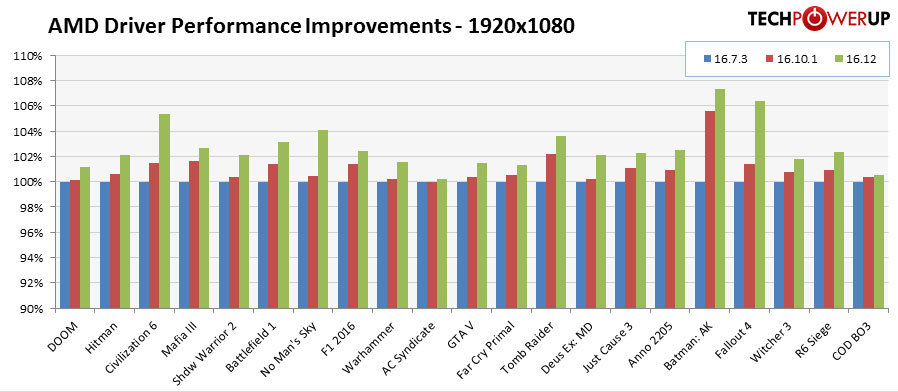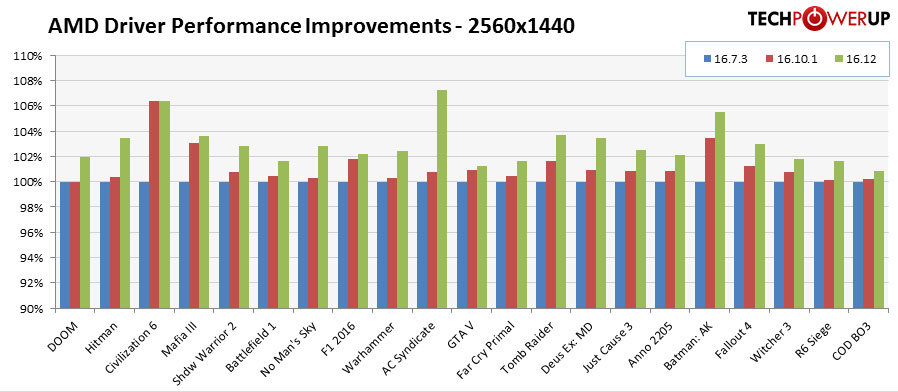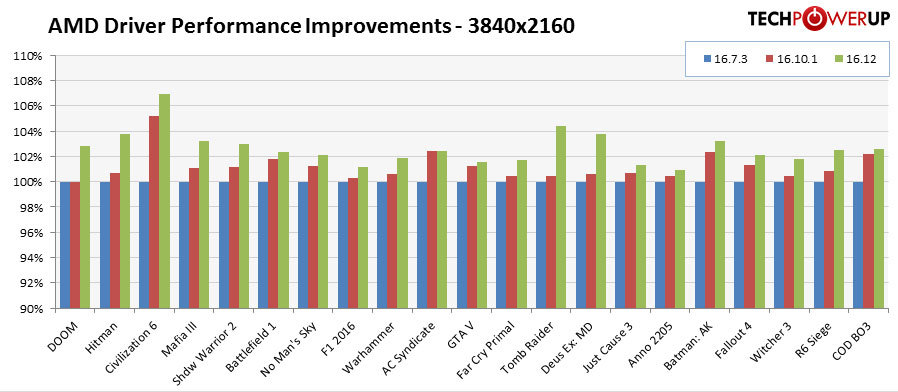Can't say I like that Wattman isn't an optional feature. I used to set the memory clock of my R9 390X to 150MHz when sitting on the desktop, and it would run at a cool temperature of around 39 degrees, then I'd ramp it up when I was about to play a game. Wattman won't let it run any lower than the default clock speed of 1500MHz and so just sitting on the desktop it's currently 62 degrees. I used to be annoyed that you couldn't set a specific gpu clock rate and instead had to rely on a silly "gpu percentage" up or down slider, which I ignored anyway. Now there's a nice range of options but I never overclock my card anyway, so it's a waste of screen space to me.
I also use Afterburner to monitor temperature and frame rate, and also set a fan curve. Now with the driver can't monitor temperature anymore. So here I am with the stupid fan running up and down as the Radeon drivers dictate because the stupid memory clock is running high while doing nothing on the desktop.
I mean, you could say I'm needlessly complaining when I could just go back to a previous driver, but all the drivers will be like this from now on so I'd better get used to it.
I also use Afterburner to monitor temperature and frame rate, and also set a fan curve. Now with the driver can't monitor temperature anymore. So here I am with the stupid fan running up and down as the Radeon drivers dictate because the stupid memory clock is running high while doing nothing on the desktop.
I mean, you could say I'm needlessly complaining when I could just go back to a previous driver, but all the drivers will be like this from now on so I'd better get used to it.