-
Hey, guest user. Hope you're enjoying NeoGAF! Have you considered registering for an account? Come join us and add your take to the daily discourse.
You are using an out of date browser. It may not display this or other websites correctly.
You should upgrade or use an alternative browser.
You should upgrade or use an alternative browser.
Apple Pre-order Thread - iPhone 8, 8+, Watch Series 3, AppleTV 4K
- Thread starter wachie
- Start date
Its not a gimmick, smaller, more manageable phone that look significantly nicer isnt a gimmick.
Well see, my guess is youd forget all about it after a few weeks using it.
Zaraki_Kenpachi
Member
What does that even mean? Youd forget it doesnt have bezels?Well see, my guess is youd forget all about it after a few weeks using it.
Also, no clue how people use cases. Used one yesterday after going caseless and felt like a brick. Feels so nice without one.
SuperPac
Member
what of kind of chart doesn't even mention the cameras
One that's trying to be favorable to the Galaxy Note 8, I'd say.
LordOfChaos
Member
Just ordered the 8 plus, how much better is the x?
The screen is almost all the difference.
Same SoC, RAM like the Plus, the second camera has another f-stop down and OIS on the zoomed lens, and with FaceID that's about that.
jts
...hate me...
Yeah butThe screen is almost all the difference.
Same SoC, RAM like the Plus, the second camera has another f-stop down and OIS on the zoomed lens, and with FaceID that's about that.
A N I M O J I
PandaShake
Member
so I got my iPhone 8. what a great upgrade from my SE.
now, slight problem. the screen has a light yellow gradient. from blueish white on the top to slightly yellow on the bottom. I already checked true tone, but it's not that. nightshift is also off.
anyone got an idea? is there still some adhesive that might have to settle down, I know it was a problem with some phones in the past?
I might call apple care tomorrow..still thinking about it.
When I got my 6, I had the same thing. Yellow tint at the top. I went through several replacements and they all had it at varying degrees. I settled with my current one where it is less noticeable, but has blotches of yellow and blue. Googling has people saying it's adhesive, but after 3 years, there is no change. If it bothers you, I'd get a refund and wait a while for the next batch of production.
LordOfChaos
Member
SirMossyBloke
Member
IP68 doesn't mean waterproof, it's still resistant. That chart is silly.
Just ordered the 8 plus, how much better is the x?
Same basic internals - same processor, same ram probably. Same dual camera but both have optical stabilisation (8+ only the wide angle does), and the telephoto is faster (f2.4 vs f2.8)
Main differences are it being closer in size to the 8 and a nice screen
Personally I want one because I want the features that the 8+ has (dual lenses mainly) but don't want the size of the 8+
edit: if that chart is correct then the X is a heavy little blighter
edit2 :
- iphone 8 = 148g
- iphone 8+ = 202g
- iphone X = 174g
so 26g heavier than the 8, and 28g lighter than the 8+
VanMardigan
has calmed down a bit.
what of kind of chart doesn't even mention the cameras
They'd be pretty comparable too if you included the cameras. N8 has ois on both cameras like the X. Front camera has more features on the X but there is face recognition (including iris) on the N8. Also biometric options would've been nice to include. I'd say the N8 holds up well on a spec sheet with the X. But of course that's only part of the story.
thechristoph
Sir!
Screen size reports on the X are hell of misleading. Yeah its a 5.8 inch diagonal screen, but its smaller than the Plus due to the aspect ratio. The 8 Plus is the phone for me, the X is a weird shape and the notch is goofy AF.
Theonik
Member
Usable screen on the X is the same as the screen in the 8. However, the X uses the bad space to take over some elements from the display so you get a tiny amount more for content.Screen size reports on the X are hell of misleading. Yeah its a 5.8 inch diagonal screen, but its smaller than the Plus due to the aspect ratio. The 8 Plus is the phone for me, the X is a weird shape and the notch is goofy AF.
It is important to remember the 8+ is a much larger phone too with a much bigger screen.edit2 :
- iphone 8 = 148g
- iphone 8+ = 202g
- iphone X = 174g
so 26g heavier than the 8, and 28g lighter than the 8+
Eaten By A Grue
Member
*Caresses the glass back of his iPhone 8+*. Feeeeeelss so goooood. Jump in the water is fine.I almost bought an 8+ last night...my will is starting to weaken 😣
Speaking of Animojis, I wonder what is stopping some third party company, if they have not done it already, from making an app that can just use the camera on any iPhone to animate a Bitmoji. I am sure someone can figure it out.
Sir Abacus
Member
*Caresses the glass back of his iPhone 8+*. Feeeeeelss so goooood. Jump in the water is fine.
Speaking of Animojis, I wonder what is stopping some third party company, if they have not done it already, from making an app that can just use the camera on any iPhone to animate a Bitmoji. I am sure someone can figure it out.
Because doing it with a single camera and without an IR flood is ridiculously difficult.
The N8 face scan is a joke and while the iris is more secure its nowhere near as convenient. Havent even mentioned the depth sensors.They'd be pretty comparable too if you included the cameras. N8 has ois on both cameras like the X. Front camera has more features on the X but there is face recognition (including iris) on the N8. Also biometric options would've been nice to include. I'd say the N8 holds up well on a spec sheet with the X. But of course that's only part of the story.
And my comment was about comparing the 8 and X really.
*Caresses the glass back of his iPhone 8+*. Feeeeeelss so goooood. Jump in the water is fine.
Speaking of Animojis, I wonder what is stopping some third party company, if they have not done it already, from making an app that can just use the camera on any iPhone to animate a Bitmoji. I am sure someone can figure it out.
25 days to go, I can see the promise land. I can't give up now!
Usable screen on the X is the same as the screen in the 8. However, the X uses the bad space to take over some elements from the display so you get a tiny amount more for content.
It is important to remember the 8+ is a much larger phone too with a much bigger screen.
I thought the X has the same width (in points) but is taller - even the safe zone?
I knew it wasnt just in my head and that i felt the difference.
https://www.yahoo.com/tech/test-finds-iphone-8-plus-longest-lasting-battery-151100045.html
https://www.yahoo.com/tech/test-finds-iphone-8-plus-longest-lasting-battery-151100045.html
Speaking of Animojis, I wonder what is stopping some third party company, if they have not done it already, from making an app that can just use the camera on any iPhone to animate a Bitmoji. I am sure someone can figure it out.
Animoji Rejected From the App StoreBecause doing it with a single camera and without an IR flood is ridiculously difficult.
Ryan Jones:
For the last year Ive been battling App Store rejections - we made an app called Animoji with animated emojis...now I know why.
Apple (incorrectly) repeatedly rejected it for IP violation...
LordOfChaos
Member
I knew it wasnt just in my head and that i felt the difference.
https://www.yahoo.com/tech/test-finds-iphone-8-plus-longest-lasting-battery-151100045.html
Curious they also found 8>7
Most places seem to have a slight reduction in the 8 for actual use, but longer in idle. If their test was partly idle that might be it.
https://arstechnica.com/gadgets/201...urious-case-of-the-time-traveling-phone/5/#h1
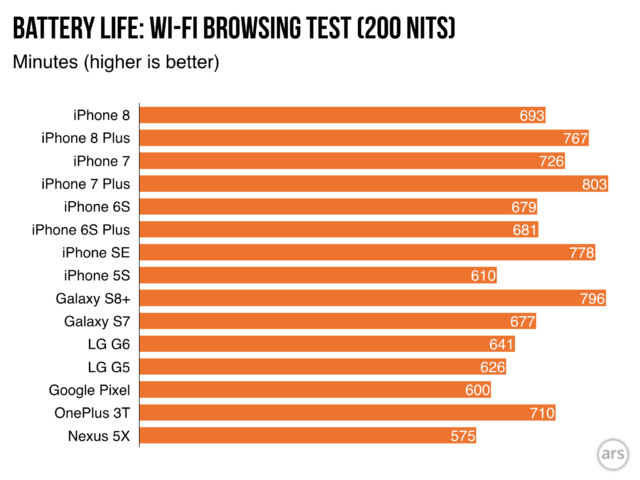
My 7 also does way better than my 6S did, contrary to their findings too
Eaten By A Grue
Member
That is like 3 whole weeks! You are not even guaranteed an iPhone X in 25 days. However you are guaranteed an iPhone 8 now. Join us iPhone 8 pesants!25 days to go, I can see the promise land. I can't give up now!
Those bastards.
What does that even mean? Youd forget it doesnt have bezels?
Also, no clue how people use cases. Used one yesterday after going caseless and felt like a brick. Feels so nice without one.
Im saying the novelty will wear off. Take it from an owner of the original Sharp Aquas bezelless phone, it wont wow you for long.
Bruce Springsteen
Member
What does that even mean? You'd forget it doesn't have bezels?
Also, no clue how people use cases. Used one yesterday after going caseless and felt like a brick. Feels so nice without one.
if adding a case makes an iPhone feel like a brick you're using the wrong case
I'm saying the novelty will wear off. Take it from an owner of the original Sharp Aquas bezelless phone, it won't wow you for long.
that's obvious though, you're going to get used to it like you would anything
Zaraki_Kenpachi
Member
Not really, it doubles the thickness and mine isnt thick. Most people have much thicker cases. Feels weird with any case after not using one.if adding a case makes an iPhone feel like a brick you're using the wrong case
that's obvious though, you're going to get used to it like you would anything
Also, no clue how people use cases. Used one yesterday after going caseless and felt like a brick. Feels so nice without one.
I use one with a kickstand on my 7 plus - can't imagine watching videos without it! I used to have to try and prop my phone up on something or lay it down flat - I feel like I evolved.
The kickstand makes a nice little 'ridge' on the back which gives you something extra to support the big phone with your finger on when it's folded in, too.
Works like a charmNot really, it doubles the thickness and mine isnt thick. Most people have much thicker cases. Feels weird with any case after not using one.
K11 Bumper
Zeyphersan
Banned
I have a K11 bumper on my 7 Plus right now and will heartily vouch for its quality, its saved my phone from drops on tile and concrete
That said Im going caseless on my iPhone X so 🤷*♀️
NYR
Member
Would be perfect if it doesnt have that awful company logo.
Skel1ingt0n
I can't *believe* these lazy developers keep making file sizes so damn large. Btw, how does technology work?
Played with a buddy's silver 8 today. Yeah, yeah, the bezels... but that's a DAMN fine looking phone, and it feels absolutely exceptional in the hand. The glass back ups the fit and finish by a good margin - just a fabulous phone. Utter shame they keep the good cameras on the Plus, only. Like it more than my launch 7+ in Jet Black in pretty much every single way, save for battery life and camera.
Zeyphersan
Banned
Using Xcode on my Mac. Just have to be on the same network as the ATV and connect devices and it opens up a developer menu in settings.
I solved my Netflix issue by uninstalling then reinstalling with HDR enabled. Strange quirk but it worked.
Yo so I updated Xcode on my Mac, how do I get this developer HUD?
edit: nvm got it
jimmypython
Member
How can they not have a size control for photos in ios11 
Average photo size is 2.5MB on my 6s and on 8+ it's 5-15MB lol.
Average photo size is 2.5MB on my 6s and on 8+ it's 5-15MB lol.
You sure you were not using HEIF on your 6S and not on your 8+?How can they not have a size control for photos in ios11
Average photo size is 2.5MB on my 6s and on 8+ it's 5-15MB lol.
345triangle
Member
I thought the X has the same width (in points) but is taller - even the safe zone?
it's same width as the 8 in points (but slightly physically larger (but higher pixel density)) and very slightly taller when you account for home button bar and notch.
bottom line is that in terms of what you're going to see of your content on-screen, it's going to be much more like an 8 than an 8 plus.
Screen size reports on the X are hell of misleading. Yeah it's a 5.8 inch diagonal screen, but it's smaller than the Plus due to the aspect ratio. The 8 Plus is the phone for me
yeah, same — i don't think most people really get this. i've been a plus user since the 6S and, much as i would love to play with the cool new thing, X is going to be a downgrade for me in a few ways.
this week i'm going to upgrade my contract to the 8 plus and mayyybe sell it to fund an unlocked X when that phone becomes widely available early next year (and if it doesn't turn out to have crippling flaws). i do want the better camera and animated panda emoji at least.
but ultimately, somewhat boring design aside, i think the plus is going to be the better phone for me and a lot of other people. and it will be nice not to have to stress about getting an X!
jimmypython
Member
You sure you were not using HEIF on your 6S and not on your 8+?
i did not know this ugh...let me check~
thanks for the tip.
Dreamwriter
Member
Your logic is strange - iPhone X screen is 5% smaller than 8 plus, but has a higher resolution so can show more (specifically, 32% more pixels than 8 Plus). Yet its much more like an 8 than an 8 plus?it's same width as the 8 in points (but slightly physically larger (but higher pixel density)) and very slightly taller when you account for home button bar and notch.
bottom line is that in terms of what you're going to see of your content on-screen, it's going to be much more like an 8 than an 8 plus.
345triangle
Member
Your logic is strange - iPhone X screen is 5% smaller than 8 plus, but has a higher resolution so can show more. Yet it's much more like an 8 than an 8 plus?
yes, because points are what matters, not pixels.
in terms of how apps display content, both the 8 and X have 375 points of width. this means the layout and amount of content will be the same, though very slightly taller on the X. it also means that using the X in landscape will actually give you less space than the 8, because you have to account for the home indicator.
the greater resolution isn't used to show more, it's used to render elements at 3x so that pixel density doesn't suffer. (remember that the plus also renders at 3x, it's just downscaled to the 1080p screen.) so what you will get is an extremely sharp iphone 8 layout with content sometimes making use of the notch and otherwise a little bit of extra height.
the plus has 414 points of width, which is why you'll get more expansive layouts.
Dreamwriter
Member
What are you talking about with points? Im a mobile game developer, I dont care about points whatever you mean, I program individual pixels. On iPhone X, I have access to 1135x2436 pixels, on iPhone 7 Plus and 8 Plus I have access to...1242x2248, but it gets downconverted to 1080p because the screen is only physically 1920x1080 (still not sure why Apple did that...free supersampling?) Sure, the extra resolution allows old apps that havent been programmed for the iPhone X to scale their interfaces 3x to match, but new native apps will have quite a bit more detail and display more information.yes, because points are what matters, not pixels.
in terms of how apps display content, both the 8 and X have 375 points of width. this means the layout and amount of content will be the same, though very slightly taller on the X. it also means that using the X in landscape will actually give you less space than the 8, because you have to account for the home indicator.
the greater resolution isn't used to show more, it's used to render elements at 3x so that pixel density doesn't suffer. so what you will get is an extremely sharp iphone 8 layout with content sometimes making use of the notch and otherwise a little bit of extra height.
the plus has 414 points of width, which is why you'll get more expansive layouts.
Also, maybe you really dont know, but the home indicator is just a thin line at the bottom of the screen, far lower and smaller than the home button and bottom bezel of the iPhone 8/Plus, and developers are actually supposed to ignore the things existence if they can - they arent supposed to design around it, their apps are supposed to make use of the full screen, same with the top notch, aside from a recommendation not to put touch controls there. And full screen apps *can* hide the home indicator, similar to how on older devices they could hide the status bar.
In terms of how new apps display content, iPhone X has 5% less screen space but 32% more pixels. That is no where near closer to an iPhone 8 than an 8 Plus.
What are you talking about with points"? I'm a mobile game developer, I don't care about ”points" whatever you mean, I program individual pixels. On iPhone X, I have access to 1135x2436 pixels, on iPhone 7 Plus and 8 Plus I have access to...1242x2248, but it gets downconverted to 1080p because the screen is only physically 1920x1080 (still not sure why Apple did that...free supersampling?) Sure, the extra resolution allows old apps that haven't been programmed for the iPhone X to scale their interfaces 3x to match, but new native apps will have quite a bit more detail and display more information.
Also, maybe you really don't know, but the ”home indicator" is just a thin line at the bottom of the screen, far lower and smaller than the home button and bottom bezel of the iPhone 8/Plus, and developers are actually supposed to ignore the thing's existence if they can - they aren't supposed to design around it, their apps are supposed to make use of the full screen, same with the top notch, aside from a recommendation not to put touch controls there. And full screen apps *can* hide the home indicator, similar to how on older devices they could hide the status bar.
In terms of how new apps display content, iPhone X has 5% less screen space but 32% more pixels. That is no where near ”closer to an iPhone 8 than an 8 Plus".
regular app developers have different guidelines from game developers
RastaMentality
Banned
I had this from the Kickstarter launch batch. The bumper has all types of stripping. Maybe its better now tho.
What are you talking about with points? Im a mobile game developer, I dont care about points whatever you mean, I program individual pixels. On iPhone X, I have access to 1135x2436 pixels, on iPhone 7 Plus and 8 Plus I have access to...1242x2248, but it gets downconverted to 1080p because the screen is only physically 1920x1080 (still not sure why Apple did that...free supersampling?) Sure, the extra resolution allows old apps that havent been programmed for the iPhone X to scale their interfaces 3x to match, but new native apps will have quite a bit more detail and display more information.
Also, maybe you really dont know, but the home indicator is just a thin line at the bottom of the screen, far lower and smaller than the home button and bottom bezel of the iPhone 8/Plus, and developers are actually supposed to ignore the things existence if they can - they arent supposed to design around it, their apps are supposed to make use of the full screen, same with the top notch, aside from a recommendation not to put touch controls there. And full screen apps *can* hide the home indicator, similar to how on older devices they could hide the status bar.
In terms of how new apps display content, iPhone X has 5% less screen space but 32% more pixels. That is no where near closer to an iPhone 8 than an 8 Plus.
Points are resolution independent unit of measure. Like DP in android land. CSS pixels. They're a measure of density: resolution over a screen area. Point your phone to mydevice.io to learn what your device's CSS pixels are. By a combination of screen size and available screen real-estate, the iPX has a usable CSS pixels width equal to the 8 (375). The 8+ is at 414, IIRC. The height is 812 for the iPX but I'm not sure if they count the notch height and the bottom bar too (I assume the two are counted, unless the Apple documentation says otherwise?)
Note 8 it is.
345triangle
Member
What are you talking about with ”points"? I'm a mobile game developer, I don't care about ”points" whatever you mean, I program individual pixels. On iPhone X, I have access to 1135x2436 pixels, on iPhone 7 Plus and 8 Plus I have access to...1242x2248, but it gets downconverted to 1080p because the screen is only physically 1920x1080 (still not sure why Apple did that...free supersampling?) Sure, the extra resolution allows old apps that haven't been programmed for the iPhone X to scale their interfaces 3x to match, but new native apps will have quite a bit more detail and display more information.
Also, maybe you really don't know, but the ”home indicator" is just a thin line at the bottom of the screen, far lower and smaller than the home button and bottom bezel of the iPhone 8/Plus, and developers are actually supposed to ignore the thing's existence if they can - they aren't supposed to design around it, their apps are supposed to make use of the full screen, same with the top notch, aside from a recommendation not to put touch controls there. And full screen apps *can* hide the home indicator, similar to how on older devices they could hide the status bar.
In terms of how new apps display content, iPhone X has 5% less screen space but 32% more pixels. That is no where near ”closer to an iPhone 8 than an 8 Plus".
okay, so yeah for games, you're free to use the iphone x's resolution however you want. i would think physical size would be the more important factor there, but the X is still bigger than the 8 in that regard, so sure.
for regular apps, though, points are the abstract units that the screen area is divided into for UI design. take twitter or facebook or safari on an iphone 8 and 8 plus — if you stretched the former UIs up to a 5.5-inch 8K screen, you'd have less usable screen space even if they were rendered at higher resolution, right? that's because they'd be using the same point dimensions.
and that's what's going on with the X, even before we get into things like the notch and home button area. the figures you're quoting with regards to screen size and resolution really aren't relevant. the most important factor of how usefully big a screen size is is how much content you're able to put onto a screen, and that's dictated by the available points for a given device. you might find this diagram helpful — another reminder that the plus actually renders more horizontal pixels than the X for layout reasons despite the lower-res screen.
bottom line is this: what people like about the plus-sized iphones is their ability to display significantly more content on screen at once than the regular size, and that will continue to be the case with the 8 plus over the X, because developers will be targeting the same UI widths for X apps and 8 apps.
Points are resolution independent unit of measure. Like DP in android land. CSS pixels. They're a measure of density: resolution over a screen area. Point your phone to mydevice.io to learn what your device's CSS pixels are. By a combination of screen size and available screen real-estate, the iPX has a usable CSS pixels width equal to the 8 (375). The 8+ is at 414, IIRC. The height is 812 for the iPX but I'm not sure if they count the notch height and the bottom bar too (I assume the two are counted, unless the Apple documentation says otherwise?)
yeah they are. the notch and home button indicator account for about 60 vertical points, which makes the X display's height advantage less significant next to the plus when talking about "safe areas" for content.
blu
Wants the largest console games publisher to avoid Nintendo's platforms.
SE FTW. I'm not upgrading until they match that in a non-plus form factor.
LordOfChaos
Member
SE FTW. I'm not upgrading until they match that in a non-plus form factor.
I bought a retired 5S from work to give to family; that still feels so much more right in my hand than the 7 I'd had for a year or the 6S the year before.
If I were buying again I'd be down for a SE 2 with OIS.
Damn, didn't realize the camera app doesn't automatically switch lenses in 4k60 video mode, basically zoomed in on the wide angle on all footage I shot today 😢 Be aware. 4k30 and 1080p60 allows the auto lens switching, I wonder what's the issue.
E: FCPX can't import HEVC files yet it seems...
On a semi related note, theres a 5$ app on the App Store that converts images to HEIF... but I'm sure theres gotta be a free way. Wanna compress about 2GB of pngs and thought I might as well use HEIF now that it works on my devices. Any ideas?
E: FCPX can't import HEVC files yet it seems...
On a semi related note, theres a 5$ app on the App Store that converts images to HEIF... but I'm sure theres gotta be a free way. Wanna compress about 2GB of pngs and thought I might as well use HEIF now that it works on my devices. Any ideas?
brianjones
Member
starting to see small scratches on my space grey 8
is that just normal for a dark phone or is it the gloss
i havent dropped it
is that just normal for a dark phone or is it the gloss
i havent dropped it
panama chief
Member
Never had an Apple TV so pardon my ignorance.
I play a ton of music from iTunes thanks to Apple Music. I have a sound system and usually do Bluetooth to the receiver instead of using an AUX cord. But it gets spotty and can drop. I connected my laptop and use a wireless keyboard, which turns my tv into a monitor, but sometimes I need to get mobile.
Does Apple TV have iTunes on it? I'd love a dedicated device for my music.
I play a ton of music from iTunes thanks to Apple Music. I have a sound system and usually do Bluetooth to the receiver instead of using an AUX cord. But it gets spotty and can drop. I connected my laptop and use a wireless keyboard, which turns my tv into a monitor, but sometimes I need to get mobile.
Does Apple TV have iTunes on it? I'd love a dedicated device for my music.

