I don't really like filters, so the standalone emulators are fine for me.
One of the issues I have with most stand-alone emulators is that they don't have good options for cropping and scaling to display games in the correct aspect ratio. As a front-end, RetroArch has the best options I've found.
It also has the best options for audio and video sync - though it still doesn't seem to support G-Sync well. It's the only front-end or emulator I've used which can run games without any stuttering/skipping audio and video.
Most of the time you need to filter the image if you are making sure that the aspect ratio is exact, and if you want to have the image fill as much of the screen as possible, since old systems did not render with square pixels. I prefer pixellate to bilinear filtering, as it retains most of the image sharpness.
You also need to apply gamma correction. Modern displays are typically calibrated to 2.22 gamma, while a properly set up CRT would be 2.35. The only stand-alone emulator I've seen with a gamma correction option was Higan, and last time I tried it, it converted 2.20 to 2.50 which is wrong. (too dark)
It's PSX rather than NES/SNES/GBA, but here's an example of
Castlevania: Symphony of the Night, showing what the image would be like in an emulator that displays an unfiltered image in the pixel aspect ratio, compared to the corrected output from RetroArch.
And that assumes the PSX emulator even got the aspect ratio correct. Many seem to assume that all PSX games are 320px wide, while
SotN is 256px wide.
https://imgur.com/a/a1ayu
Those are PNGs taken directly from BSNES lol.
Literally, game with Bilinear on both. One has a shader. One is unfiltered. What would you like me to do to that image? My whole point is that unfiltered looks terrible on games.
I'm generally not a fan of that sort of filter, and I'm not sure that it's going to work well with most other games, but I do have to admit that it seems to work for Yoshi's Island's art style.
Whether you would use it or not, I think most people could at least agree that what it's doing is impressive.
I generally favor Trinitron-style CRT emulation like the CRT Royale Kurozumi preset (with my own tweaks) to raw pixels or other sorts of filter though. And de-dithering Genesis games with MDAPT before that filter is applied can look even better.