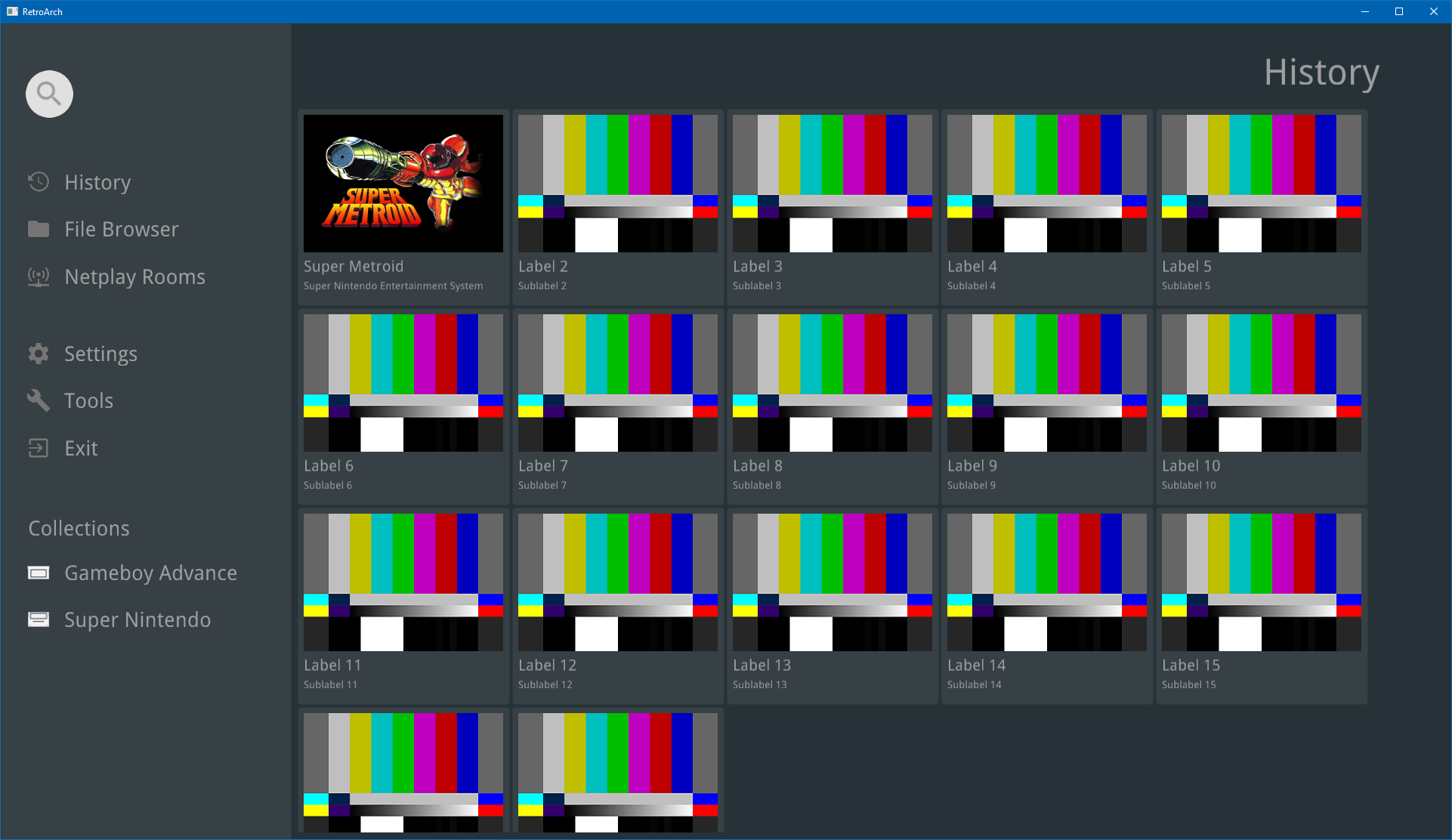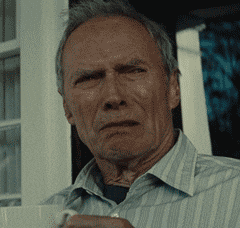Is this something that would be hard to set up as just a config value? i.e. report 240 vs 480 resolution to the libretro API?
Probably had more to do with how hires mode works. At least in it's most common form, it's just doubling every pixel on the horizontal, except for the text boxes which actually do have full access to double resolution for drawing complex single color sprites (text characters).
Trying to write a shader that intelligently 'descales' most of the image back down before applying it's effects while also managing to ignore the text sections would be a small miracle... Or maybe impossible? I don't really know anything about programming shaders

(edit) Some images to describe what I'm talking about. Not 100% accurate because I don't have a setup to grab proper images, so I just grabbed a random image from google.
A 256x224 that represents the standard SNES game (a few games have a slightly different base resolution, but for the most part this is a fine thing to assume most SNES games will be and be built around).
Note: This isn't actually an accurate image. As a standard non-hi-res mode this would normally render the text completely unreadable since half of each character wouldn't be rendered at all. I just downsampled a properly scaled image for this.
While there is a true 512x448 hi-res mode on the SNES, it's VERY VERY limited and only a couple games used it and fewer still used it for anything gameplay related. Generally, if a game used the hi-res mode on the SNES, it instead used this...
This is a 512x224 mode where every pixel is just horizontally doubled. Only a single layer capable of true 512x224 is drawn at this resolution (notice how much more natural and rounded the text is), the layer the text is on. This image is then 'stretched' back into TV correct aspect ratio.
The thing about games like Seiken Densetsu 3 that use this hi-res mode is that they don't even use it all the time. Much of the text in the game is 256x224, and when the game isn't using the hi-res text, it renders at 256x224. So the game is constantly switching back and forth between the two modes.
I honestly don't know shit about programming or shaders, but I imagine when you double the amount of pixels to work with, especially in one direction, it's going to make the image look very different and probably be distracting in normal play. I imagine you could work a solution by simply assuming SNES games were always hi-res (essentially applying a 2x nearest neighbors filter) at all times except when hi-res mode is actually used and feed that image into the shaders... But I'm mostly just talking out my butt at this point.