Dictator93
Member
Integrated SMAA. YOU ARE THE BEST DURANTE. Thanks for all this work. Looks lovely!
Thank you! I could have sworn I had it on 32 bit but I checked after your post and sure enough it was 16.
Thank you! I could have sworn I had it on 32 bit but I checked after your post and sure enough it was 16.
So you have the game set to 3200x1800, then are internally rendering at 6400x3600? So you're downsampling twice?
I have a GTX 670, too, but I can't seem to maintain a steady framerate like that.
So it's identical to the console version then?I'm just messing about. In blighttown I'm constantly at 15,
As someone with a modest video card (GTX 260) that can only run the game around 1.5x native res, SMAA sounds absolutely perfect for me! I'll test it out as soon as I'm able and let you know if it crashes or does anything strange.
are you serious?gtfo with that rude shit (and what a silly request).
Durante the best x 1000000000. Thanks to him I spent all my labor day weekend playing DS!
Well, my apologies if I was "being rude". I have this pet peeve with people ignoring me. If I ask a question, I usually expect an answer. I don't see how what I am asking for is a silly request. If I am the only person that would make use of it then yes I am willing to bet it is a silly request. But I highly doubt I am the only person with a monitor + TV setup that doesn't want the taskbar+icons to show up on the secondary display.
@zephervack: If I set my TV as my primary then my taskbar and desktop icons will appear on it, which is what I want to avoid.
About my first request as well, regarding FPS display with the fix. It is because I don't want any unnecessary programs/overlays running when they really don't need to be. So what I ask seems like a valid feature that anyone would appreciate.
So it's identical to the console version then?
I have this pet peeve with people ignoring me. If I ask a question, I usually expect an answer.
Why do you deserve an answer?Well, my apologies if I was "being rude". I have this pet peeve with people ignoring me. If I ask a question, I usually expect an answer. I don't see how what I am asking for is a silly request. If I am the only person that would make use of it then yes I am willing to bet it is a silly request. But I highly doubt I am the only person with a monitor + TV setup that doesn't want the taskbar+icons to show up on the secondary display.
@zephervack: If I set my TV as my primary then my taskbar and desktop icons will appear on it, which is what I want to avoid.
About my first request as well, regarding FPS display with the fix. It is because I don't want any unnecessary programs/overlays running when they really don't need to be. So what I ask seems like a valid feature that anyone would appreciate.
Well, my apologies if I was "being rude". I have this pet peeve with people ignoring me. If I ask a question, I usually expect an answer. I don't see how what I am asking for is a silly request. If I am the only person that would make use of it then yes I am willing to bet it is a silly request. But I highly doubt I am the only person with a monitor + TV setup that doesn't want the taskbar+icons to show up on the secondary display.
.
Well, my apologies if I was "being rude". I have this pet peeve with people ignoring me. If I ask a question, I usually expect an answer. I don't see how what I am asking for is a silly request. If I am the only person that would make use of it then yes I am willing to bet it is a silly request. But I highly doubt I am the only person with a monitor + TV setup that doesn't want the taskbar+icons to show up on the secondary display.
@zephervack: If I set my TV as my primary then my taskbar and desktop icons will appear on it, which is what I want to avoid.
About my first request as well, regarding FPS display with the fix. It is because I don't want any unnecessary programs/overlays running when they really don't need to be. So what I ask seems like a valid feature that anyone would appreciate.
You're still being rude.Well, my apologies if I was "being rude". I have this pet peeve with people ignoring me. If I ask a question, I usually expect an answer.
Weird, I am pretty chillax right now. If anyone needs to chill it's the people on my ass for nothing. How about we stay on topic mmkay? (@catabarez I DO appreciate all the work Durante has done for this game. Whoever assumes I don't must have a worm up their bum bum.)
Weird, I am pretty chillax right now. If anyone needs to chill it's the people on my ass for nothing. How about we stay on topic mmkay? (@catabarez I DO appreciate all the work Durante has done for this game. Whoever assumes I don't must have a worm up their bum bum.)
Hmm only seems to take screenshots of the actual framebuffer size. I'm using 1600x900 render res @ 1680x1050 display res. SMAA=2
Looks pretty awesome. I wish I could get AO to work without using Nvidia Inspector, possible?
Haha hopefully it wasn't just something my dumb ass attributed to then :3
Man this is so cool, the level of AA from the downsampling and SMAA has pretty much reached the pixeldensity of my screen I bet I wouldn't be able to notice further AA
Ultra SMAA @ 6400x3600 resolution, Original version
Is that the Tomb of Giants? I was curious how you got the background to be darker.
Is that the Tomb of Giants? I was curious how you got the background to be darker.
There could have been a small performance increase from 0.7 to 0.8. Everything beyond that is most likely placeboWait is it just some placebo effect or has the performance gotten better when going from Fix 4 to Fix 9?
That one (in its original 6k AA'd glory) is the first real "press shot" Dark Souls ever had.The game is now a playable bullshot. I love it!
I have to wonder if a single fuck was given to what I had to ask. :|
I fell into a hole, lost 12k souls, 3 humanity and got cursed on top of that :/
It's a laptop.
Was it in the Depths? Dat hole...
edit :
Anyone encountered this before? The game runs flawlessly and then upon dying it locks to 15 fps in the very same area where the performance was previously perfect. Tabbing in and out usually fixed this for me but with the most recent version if I tab in and out I'm presented with a white screen and a subsequent crash each time.
Wow. Tried this fix last night. The difference is night and day. Thank you so much for pointing this out. I didn't even know I could enable down-mixing so easily in the first place.
Between this fix and the progress Durante has made with DSfix, this version of Dark Souls is turning out to be the superior one. It's just a shame m/k controls are still relatively awful -even with this fix- and cheating could potentially ruin multiplayer. Thanks again Durante, and thanks for the link scitek.
In the meantime, check out this video, sign the petition, and maybe From will do something. If they just go through a few bans waves, that may be enough to scare off future would-be cheaters once their $40 is on the line.
I have to wonder if a single fuck was given to what I had to ask. :|

Wow some people actually play this with keyboard and mouse?
Does anyone want the option of taking a screenshot with the HUD?
My friend is new to Dark Souls and she is streaming her first playthrough using k/m on Twitch. Check out her archives if you want to get an idea of what it's like. Personally I think she's doing pretty good, all things considered, and she doesn't rage when she fails, so she's at least very patient. And I think she's going to implement this mouse fix, so maybe she'll start doing even better.
I wonder if he and his horse need oxygen tanks all the way up there.
... wow, I can't even make this stuff up.

... wow, I can't even make this stuff up.
Wow. Tried this fix last night. The difference is night and day. Thank you so much for pointing this out. I didn't even know I could enable down-mixing so easily in the first place.
Durante question!
Does the SMAA integration use the the 2.6 that the injector uses, or the 2.7 provided by the original developer (the one that contains SMAA S2x and 4x features)?
2.7 apparently also has better performance I hear.
No you'd have to recompile it from the source, and no one's stepped up because the guy who made the injector has said that 2.7 is way too different and it's too much work. He also has not released his source code so everyone in the blogpost has no idea what to do.Is there any way to use 2.7 via injector?
Hey Durante. Would changing from the d3d9.dll to the DINPUT8.dll give any loss of performance?
I've been using the last version of the mod that uses d3d9.dll (I think it was 06?) because nothing added after it peaked my interest. Now that the Logo Skip works, I decided to change to the newest version (and to try some SMAA) and I'm getting a lower performance, even with SMAA turned off. For instance: The bridge to New Londo now drops my framerate to 15 fps, something that didn't happen before.
I'm obviously using the same resolution settings (2560x1600 rendering and 1080 DOF Override). Everything else is turned off (I use Gamesave Manager for backups and I didn't see any difference by turning on MSAA, other than shittier performance).
Any idea what could be doing that?
Probably a stupid question, but did you remove d3d9.dll when you changed versions?
Wow some people actually play this with keyboard and mouse?
