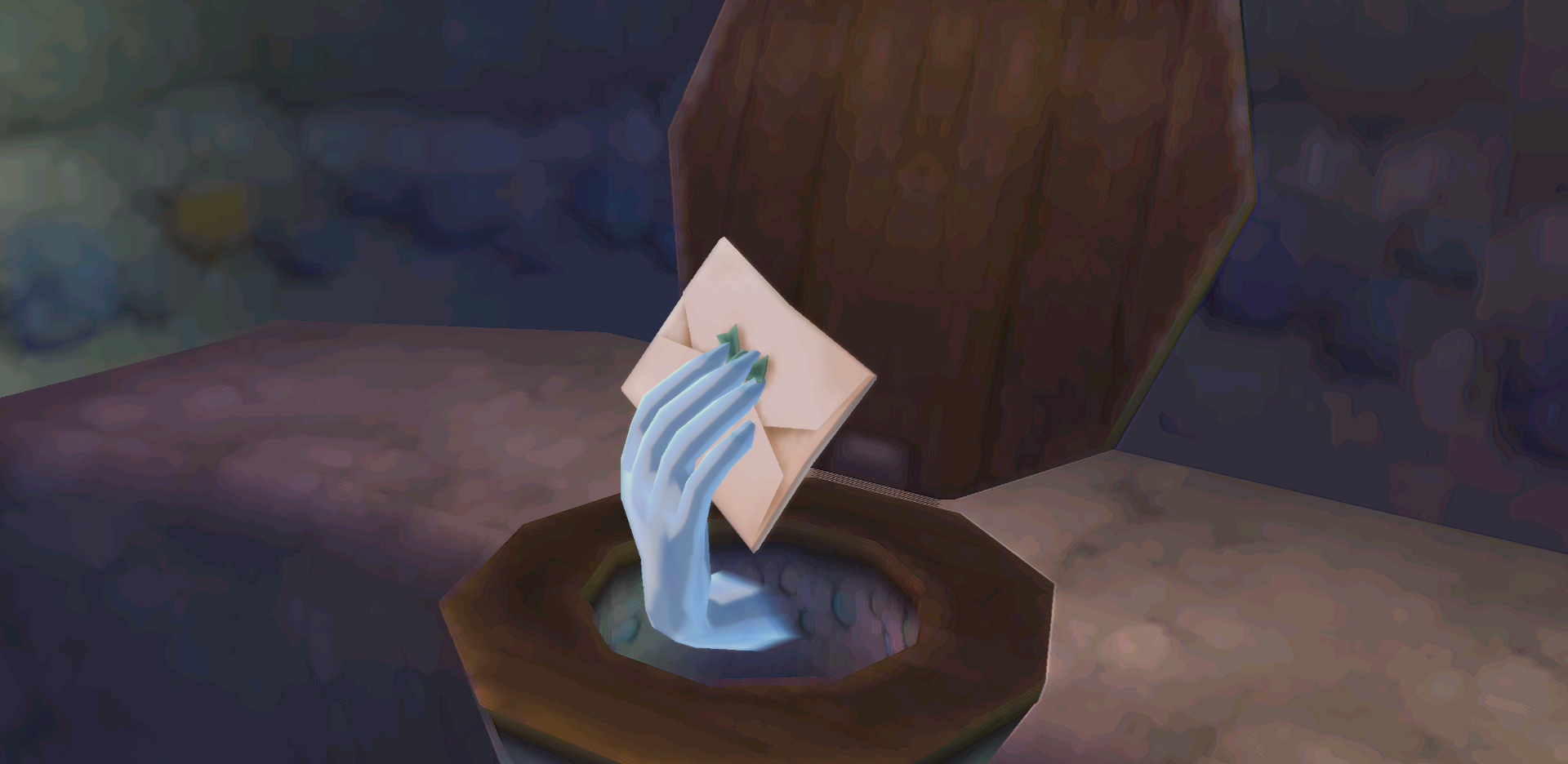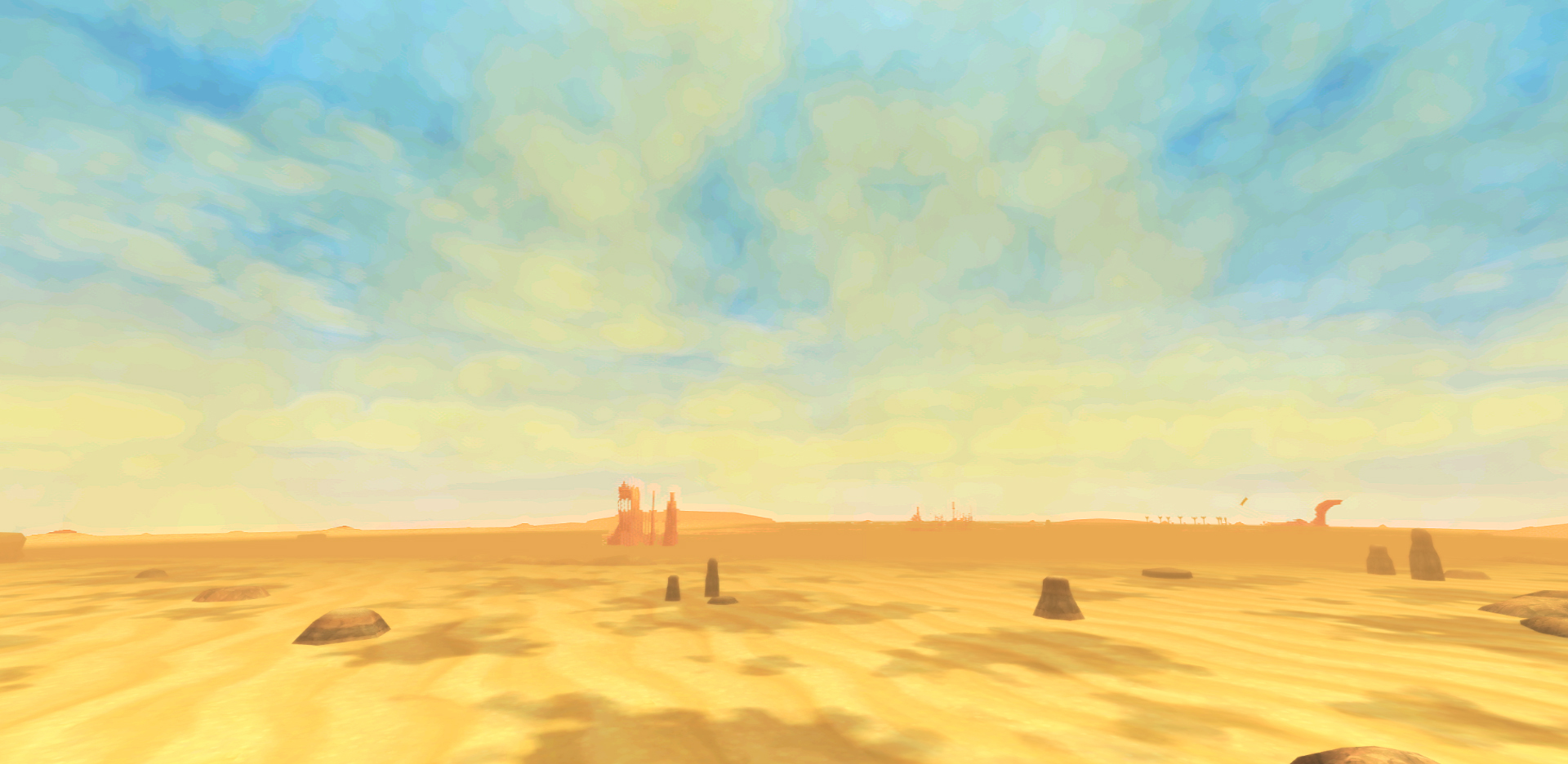EatChildren
Currently polling second in Australia's federal election (first in the Gold Coast), this feral may one day be your Bogan King.
I've settled on using OpenGL backend with 3x Native internal rendering and 16xQ CSAA. So far it seems like the nicest balance between performance and image/audio quality, and I could reduce either the internal rendering or the AA to speed thing sup a bit. OpenGL isn't perfect, I think it's producing some slight double-up ghosting on distant objects due to bloom (though it's not bad). But that 16xQ AA cleans up the image extremely well and introduces none of the colour fuckery that SSAA under DX9 does.
I couldn't stop if I wanted to.

EatChildren, this is porn. Stop it.
Don't you dare stop it !
I couldn't stop if I wanted to.