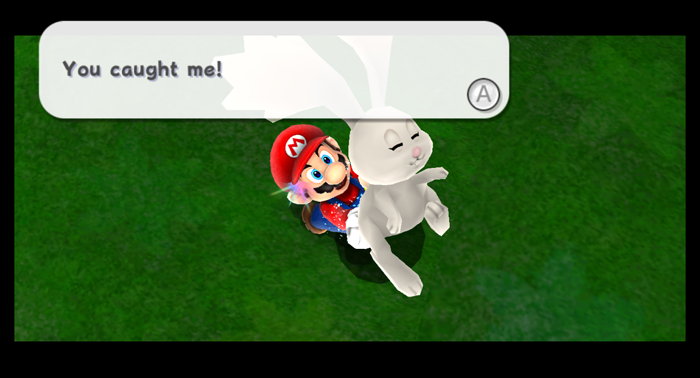Stallion Free
Cock Encumbered
61 fps, just like you.Schlomo said:Would you mind checking if Fraps displays exactly 60 fps (for 60 fps games)? This could be related to some strange refresh rate setting in the GPU settings or something, right?
61 fps, just like you.Schlomo said:Would you mind checking if Fraps displays exactly 60 fps (for 60 fps games)? This could be related to some strange refresh rate setting in the GPU settings or something, right?
I should be doing hw said:I thought they did have it at one stage?
Anony said:does anyone have ikaruga and like find good settings?
Darko said:anyone else get this error with SMG2?
http://i47.tinypic.com/24dpkyd.png
Darko said:anyone else get this error with SMG2?

Darko said:my bad
Darko said:anyone else get this error with SMG2?

Thanks for the pointless post and I knew someone was going to get banned for something like this. It was a matter of time really.Willy105 said:You double posted.
Schlomo said:Would you mind checking if Fraps displays exactly 60 fps (for 60 fps games)? This could be related to some strange refresh rate setting in the GPU settings or something, right?
Fraps does that all the time, even when I'm recording a game that is locked to 60fps and Fraps is set to record at 60fps it still ticks between 60 and 61fps. I've not noticed any tearing as a result though.Stallion Free said:61 fps, just like you.
EGM92 said:Stallion Free thanks for the SMG guide.
I'm having problems with the Direct3D9 plugin. Everytime I start the emu with the plugin instead of the OpenGL I get a "Failed to Initialize Direct3d9" then the emu crashes. Any idea what's causing this? DirectX is full updated.
Didn't spot an answer for this. There is. For Gamecube you can use memory cards with built in USB ports and the software that comes with them (here is an example, they seems to have gone up in price massively though) but if you don't have these there is an old piece of Wii homebrew that works with 3rd party Gamecube memory cards only and a slightly less old piece that appaarently tends to eat official card. I believe Gamecube saves you get off the internet (Gamefaqs etc) are compatible with the emulator (as they should be no different to what you get with the above).Linkzg said:is there a way to transfer my gamecube or Wii saves to my PC?
EGM92 said:Laptop: i7 920QXM, 8GB DDR3 1333mhz 500GB 7200.4rpm, 260M GTX 1GB and 5850 1GB video cards Running Win7 x64 (Dolphin crashes as soon as the error pops up)
Desktop: i7 975 @ 4.4ghz, 12GB DDR3 1333mhz, 1TB WD Cav Black, 5970 2GB running Win 7 x64 (Emu runs, but as soon as the wii controller safety message pops up the entire screen goes white with blue vertical lines and just freezes the entire system)
JADS said:Are you certain that your directX is up-to-date? Even if you have windows 7, have you installed: http://www.microsoft.com/downloads/...38-db71-4c1b-bc6a-9b6652cd92a3&DisplayLang=en or that you have this installed http://www.microsoft.com/downloads/...ca-337f-4b40-8c14-157cfdffee4e&DisplayLang=en ?
Sanjay said:Could have something to do with running both 260M GTX 1GB and 5850 1GB video cards? maybe a driver issue with the graphics card?
No, it just needs to detect the controller. The sensor bar lets the Wiimote know where it is and stuff.evlcookie said:Is bluesoliel meant to pickup the sensor bar? I can't seem to get it working. OS is windows 7 X64
Stallion Free said:No, it just needs to detect the controller. The sensor bar lets the Wiimote know where it is and stuff.
Exactly.evlcookie said:So the sensor bar doesn't have to talk to the PC at all then or dolphin? It's just on so the wiimote has a point of reference?
Will double check my settings then.




Starwolf_UK said:Didn't spot an answer for this. There is. For Gamecube you can use memory cards with built in USB ports and the software that comes with them (here is an example, they seems to have gone up in price massively though) but if you don't have these there is an old piece of Wii homebrew that works with 3rd party Gamecube memory cards only and a slightly less old piece that appaarently tends to eat official card. I believe Gamecube saves you get off the internet (Gamefaqs etc) are compatible with the emulator (as they should be no different to what you get with the above).
For Wii nowadays one of these two programs (they're the same thing only one has a prettier interface) is best.
If you have any problems with any of the getting the saves off on the Wii side the Wii homebrew thread is probably better place to bring it up.
Stallion Free said:Since I know you are all hyped for Super Mario Galaxy 2, try out this pre-configed build I have been testing on SMG1 and let me know how it runs SMG1 for you. I hadn't been getting the FPS I had wanted on Nab's config, so I made a number of tweaks and it did improve the FPS for me.
http://www.mediafire.com/?udmjo4ymynt
Stallion Free said:Since I know you are all hyped for Super Mario Galaxy 2, try out this pre-configed build I have been testing on SMG1 and let me know how it runs SMG1 for you. I hadn't been getting the FPS I had wanted on Nab's config, so I made a number of tweaks and it did improve the FPS for me.
http://www.mediafire.com/?udmjo4ymynt
Stallion Free said:Since I know you are all hyped for Super Mario Galaxy 2, try out this pre-configed build I have been testing on SMG1 and let me know how it runs SMG1 for you. I hadn't been getting the FPS I had wanted on Nab's config, so I made a number of tweaks and it did improve the FPS for me.
http://www.mediafire.com/?udmjo4ymynt
On my new config or the old one?vertopci said:Galaxy works pretty well for me. 60 FPS at all times. Feels good man
IMACOMPUTA said:What's the eye fix for SMG?
And is there a fix for the music? If i can't get music to work i'd rather just play on my wii.. :/
IMACOMPUTA said:What's the eye fix for SMG?
And is there a fix for the music? If i can't get music to work i'd rather just play on my wii.. :/