A preliminary fix is a few posts above youIs the "shadow box" issue with AMD cards fixable?
-
Hey, guest user. Hope you're enjoying NeoGAF! Have you considered registering for an account? Come join us and add your take to the daily discourse.
You are using an out of date browser. It may not display this or other websites correctly.
You should upgrade or use an alternative browser.
You should upgrade or use an alternative browser.
Durante Presents: FFXIII resolution unlocking (GeDoSaTo plugin) released - pre-alpha
- Thread starter Durante
- Start date
ShadowSoldier89
Member
appears to be completely ignoring my second card in crossfire. Anyone with SLI have different results?
Missed it. Thanks.A preliminary fix is a few posts above you
it ignores most of a single gpu so it's probably safe to assume it completely ignores a second gpuappears to be completely ignoring my second card in crossfire. Anyone with SLI have different results?
Unreal
Member
Strange that I can't run it at more than 4k.
At least it works up to 15K, i didn't try higher...
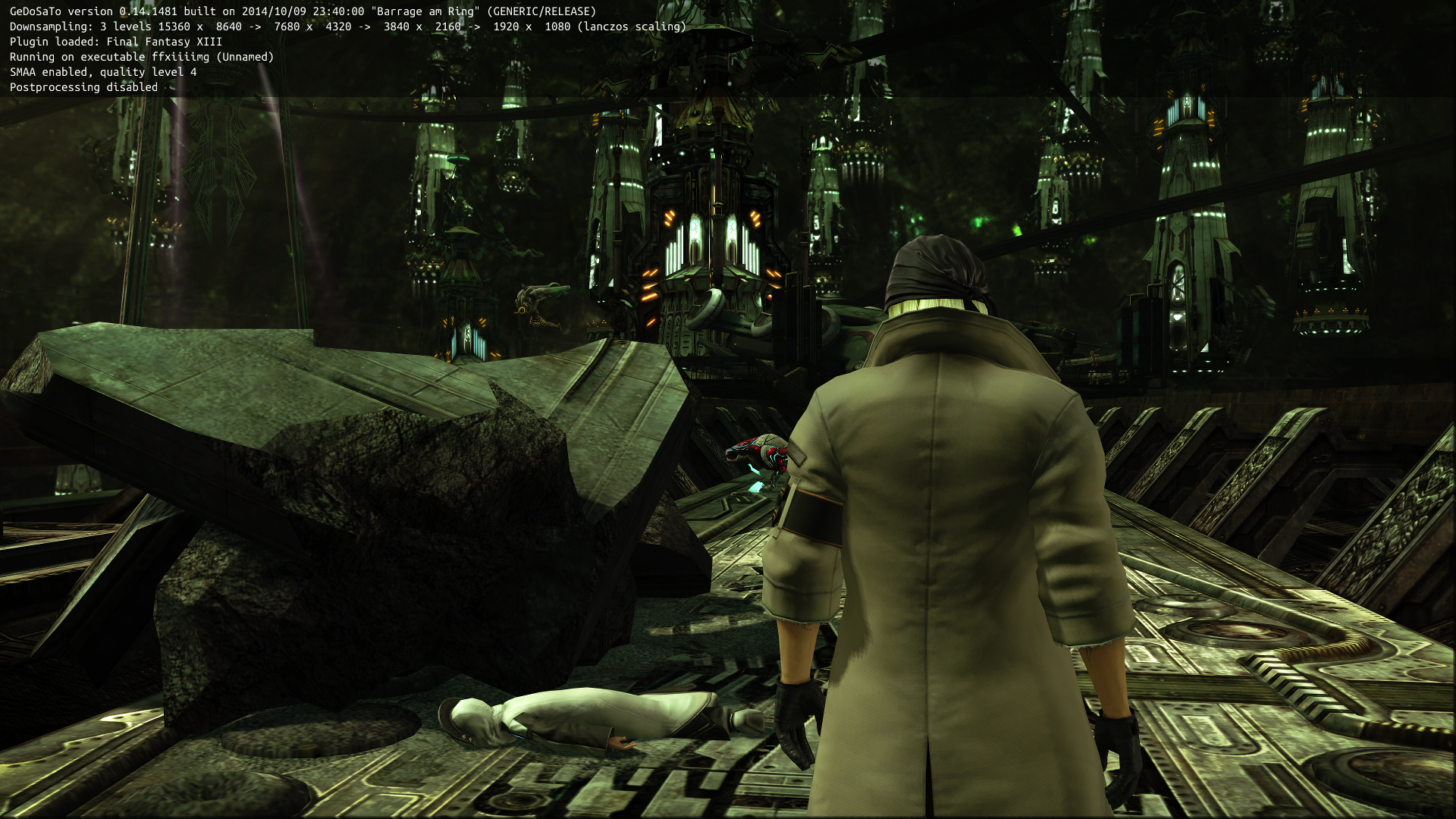
Mattakuevan
Member
Framerate is between 30-60 for me, and goes as low as 20's in some scenes. Any fix for this yet?
This has to do with your GPU not working hard enough. I can't get it to work either. I have a 7870 and its barely doing anything even with all forced settings at max.
ShinobiFist
Banned
At least it works up to 15K, i didn't try higher...
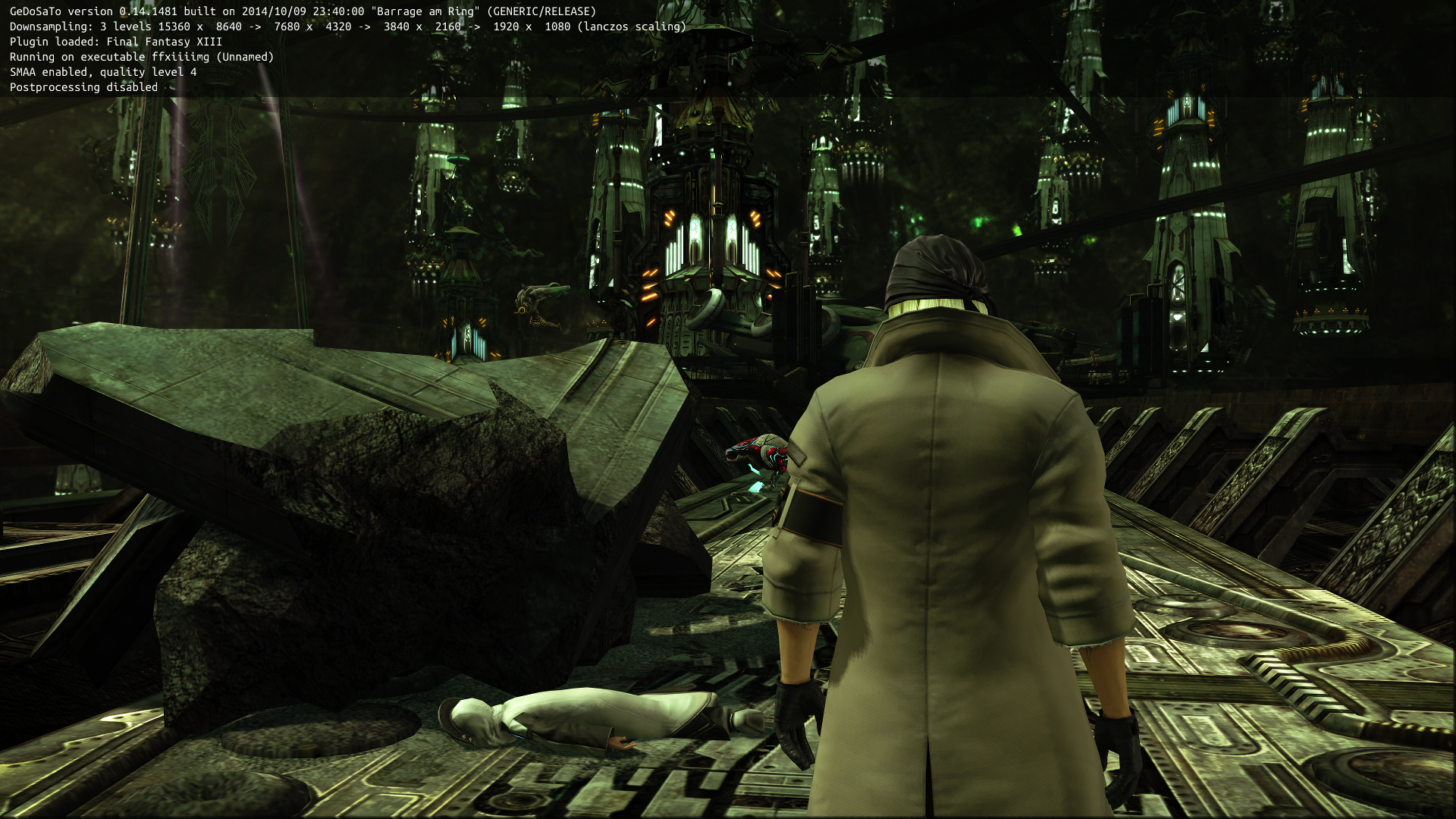
My lord......Praise Durante...

At least it works up to 15K, i didn't try higher...
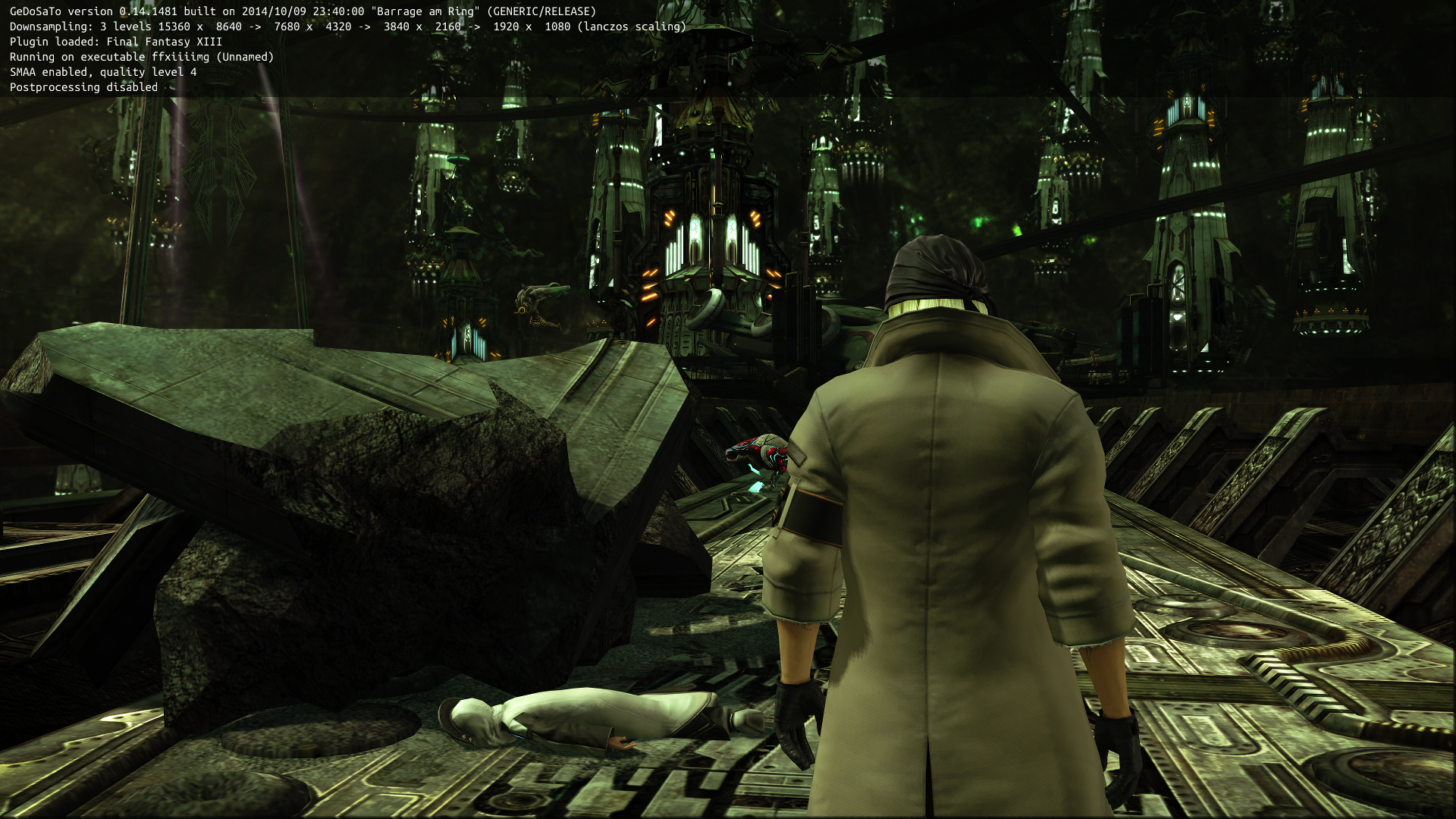
I believe that's 16K!
For some reason I don't think my screenschots look as great as others, maybe fraps pngs are just not as good. The default 4k res.
They won't, because I think you've got it set to scale bilinearly, and capturing with fraps just captures the already scaled image.
Most people capture full resolution versions and then resize them afterward with bicubic scaling. Alternatively, you can set GeDoSaTo's scaling method to bicubic and you should get the same, or a very similar effect.
Yeah, it's just not working for me. That looks like 720p, despite what it says. Blurry as hell, close ups in-game look awful. Nothing like the shots above.
Well here goes. This fixes the cut-off loading screen, box in the top-left for AMD users and HUD (HUD only tested on AMD hardware), but it breaks the loading screen and datalog background images and possibly more. I have no idea how it will work on NVIDIA GPU's, so feel free to try it and post about it.
http://ge.tt/8ygRcF12/v/0
Thanks, still crashing after 5 mins for me, anyone else getting this ?
Most people capture full resolution versions and then resize them afterward with bicubic scaling. Alternatively, you can set GeDoSaTo's scaling method to bicubic and you should get the same, or a very similar effect.
Only problem is that not even GeDoSaTo saves the full image most of the time now for some reason. 75% of my screenshots were saved at 1080p and I have no idea what's different with the rest that didn't.
I got one crash when the first fight loaded in, the second time I ran ~30minutes without crashing.Thanks, still crashing after 5 mins for me, anyone else getting this ?
ShadowSoldier89
Member
forced 5760 x 1080 with GeDoSaTo and it just stretched the image...im not very good at this but I might try and find whats causing that
forced 5760 x 1080 with GeDoSaTo and it just stretched the image...im not very good at this but I might try and find whats causing that
only weird resolutions in 16x9 are supported at this time
ShadowSoldier89
Member
i knew GeDoSaTo wasnt supporting it, I was just curious what would happenonly weird resolutions in 16x9 are supported at this time
Im also having FPS issues, sitting at 30 pretty much all times. Resolution doesnt matter, 4k or 1080p. I know other AMD users were having this issue but not sure if anyone had a fix
I know this thread is all about dem graphics, but I keep trying to make the game recognize my 360 gamepad without any success. Is anyone else having issues with it? The game doesn't see neither my wired gamepad nor my HORI Fighting Stick (which is, for all intents and purposes, a 360 gamepad).
Isn't that resolution... odd? I've only seen it with triple-monitor setups. The image may be stretched because you're trying to cram three 1080p monitors worth of horizontal resolution into just one. Just an idea, of course.
forced 5760 x 1080 with GeDoSaTo and it just stretched the image...im not very good at this but I might try and find whats causing that
Isn't that resolution... odd? I've only seen it with triple-monitor setups. The image may be stretched because you're trying to cram three 1080p monitors worth of horizontal resolution into just one. Just an idea, of course.
They won't, because I think you've got it set to scale bilinearly, and capturing with fraps just captures the already scaled image.
Most people capture full resolution versions and then resize them afterward with bicubic scaling. Alternatively, you can set GeDoSaTo's scaling method to bicubic and you should get the same, or a very similar effect.
Hmm, I thought I had it set to lanczos but maybe I lost that as the default with a gedosato update. I will double check.
Normally, iirc, fraps collects the full image and I resize with fastone but it's capturing monitor res shots at the moment. I would just resize them to that res anyways so I'm not sure it makes a difference. I will check both of those..
ShadowSoldier89
Member
it is a triple monitor setupI know this thread is all about dem graphics, but I keep trying to make the game recognize my 360 gamepad without any success. Is anyone else having issues with it? The game doesn't see neither my wired gamepad nor my HORI Fighting Stick (which is, for all intents and purposes, a 360 gamepad).
Isn't that resolution... odd? I've only seen it with triple-monitor setups. The image may be stretched because you're trying to cram three 1080p monitors worth of horizontal resolution into just one. Just an idea, of course.
Hmm, I thought I had it set to lanczos but maybe I lost that as the default with a gedosato update. I will double check.
Normally, iirc, fraps collects the full image and I resize with fastone but it's capturing monitor res shots at the moment. I would just resize them to that res anyways so I'm not sure it makes a difference. I will check both of those..
Fraps will not capture full render resolution shots from GeDoSaTo, because the way GeDo works, all that fraps see's is that you're rendering the game at 1080.
If you are using Lanczos in conjunction with something like SMAA that might also be why yours aren't looking as good. Lanczos is a sharper scaling method which pairs nicely with something like FXAA, since it adds a bit of blur.
Fraps will not capture full render resolution shots from GeDoSaTo, because the way GeDo works, all that fraps see's is that you're rendering the game at 1080.
If you are using Lanczos in conjunction with something like SMAA that might also be why yours aren't looking as good. Lanczos is a sharper scaling method which pairs nicely with something like FXAA, since it adds a bit of blur.
I DO have SMAA set to 4..
Also the fraps images I am thinking of were driver based sampled, my mistake
Well, looks like texture dumping crashes the game at the moment for me at least. I also seem to have the problem some others are having where the render resolution doesn't get overridden, it's just looks hell of pixelated. Going to troubleshoot that one a bit.
EDIT:
Well, I may have found something about that.
It seems like on lower resolutions, but still downsampling say from 1440p to 1080p, post processing completely destroys the iq. Both the post.fx and aa. Additionally, I'm seeing weird "spikes". It doesn't look like normal aliasing to me. Am I just crazy?


Maybe it happens at 4K as well but the higher resolution masks it?
Also a minor bug report, I think Grief was talking about not getting full sized shots earlier. It seems like takeScreenshot doesn't seem to work at all, and takeFullScreenshot acts as takeScreenshot. Hudless shots still come out at full resolution.
EDIT:
Well, I may have found something about that.
It seems like on lower resolutions, but still downsampling say from 1440p to 1080p, post processing completely destroys the iq. Both the post.fx and aa. Additionally, I'm seeing weird "spikes". It doesn't look like normal aliasing to me. Am I just crazy?


Maybe it happens at 4K as well but the higher resolution masks it?
Also a minor bug report, I think Grief was talking about not getting full sized shots earlier. It seems like takeScreenshot doesn't seem to work at all, and takeFullScreenshot acts as takeScreenshot. Hudless shots still come out at full resolution.
JudgmentJay
Member
Fraps will not capture full render resolution shots from GeDoSaTo, because the way GeDo works, all that fraps see's is that you're rendering the game at 1080.
If you are using Lanczos in conjunction with something like SMAA that might also be why yours aren't looking as good. Lanczos is a sharper scaling method which pairs nicely with something like FXAA, since it adds a bit of blur.
Are you not supposed to use Lanczos in conjunction with SMAA or something? I use that combo in Dark Souls 2 and I think it looks pretty great!
Yeah, it's just not working for me. That looks like 720p, despite what it says. Blurry as hell, close ups in-game look awful. Nothing like the shots above.
can you try using renderResolution 5120x2880@120 in FFXIII ini files?
I'm using 1080p monitor and it has the same problem with "blurry" images when using 1440p render target. but when I using 4k or 1080p, it's super clear
basically I have to choose 1x or 2x scaling from monitor's res or else I got blurry images too
Okay, so I somehow managed to get the game's running at 4k+ (before the game would crash if I used something higher) at 60 LOCKED fps, no drops, combat or not.
Still 35/50% GPU usage but the framerate is now smooth as butter.
Still 35/50% GPU usage but the framerate is now smooth as butter.
Okay, so I somehow managed to get the game's running à 4k+ (before the game would crash if I used something higher) at 60 LOCKED fps, no drops, combat or not.
Still 35/50% GPU usage but the framerate is now smooth as butter.
How? I've tried everything! What is your setup?
Okay, so I somehow managed to get the game's running à 4k+ (before the game would crash if I used something higher) at 60 LOCKED fps, no drops, combat or not.
Still 35/50% GPU usage but the framerate is now smooth as butter.
OH GREAT ONE
SHARE YOUR SECRETS
ShinobiFist
Banned
Okay, so I somehow managed to get the game's running à 4k+ (before the game would crash if I used something higher) at 60 LOCKED fps, no drops, combat or not.
Still 35/50% GPU usage but the framerate is now smooth as butter.
How? Whats your GPU?
Deleted the fixes from Ge.tt since the menu fix is already part of GeDoSaTo and as for the AMD&Hud fix I have an update here which fixes the backgrounds slightly. Could I get some feedback from NVIDIA users as well? Does your HUD function properly?
AMD here, it's a lot better now. No more green glow on the screen, still something is messed up with the loading screen but at least now it's all grey and not black as hell.
Thumbs up.
NotorWarren
Neo Member
Deleted the fixes from Ge.tt since the menu fix is already part of GeDoSaTo and as for the AMD&Hud fix I have an update here which fixes the backgrounds slightly. Could I get some feedback from NVIDIA users as well? Does your HUD function properly?
Tried it and it fixed my minimap, loading screen is just missing background pictures. On a 780 btw.
GhostTrick
Banned
Okay, so I somehow managed to get the game's running à 4k+ (before the game would crash if I used something higher) at 60 LOCKED fps, no drops, combat or not.
Still 35/50% GPU usage but the framerate is now smooth as butter.
How did you do that ?
(Also, looks like someone hates portugal
ShadowSoldier89
Member
what setting causes the alpha issues one eyes n shit on AMD cards? I saw it talked about in one of these threads but I cant find it
GhostTrick
Banned
what setting causes the alpha issues one eyes n shit on AMD cards? I saw it talked about in one of these threads but I cant find it
Did you activated AA with AMD software ?
ShadowSoldier89
Member
i had at one point, but I have it disabledDid you activated AA with AMD software ?
legacyzero
Banned
Couple more.
Great shots.
Also, I hate your avatar. I can't stop looking at it.
what setting causes the alpha issues one eyes n shit on AMD cards? I saw it talked about in one of these threads but I cant find it
I've turned off ALL driver forced AA to avoid that. Every time I see that bug I notice that something is being forced ( though I have an Nvidia card). Only have AF forced now.
ShadowSoldier89
Member
thanks, found it, I did have a driver setting turning it on due to an accidental change to system wide settings while I was toying with XIII stuffI've turned off ALL driver forced AA to avoid that. Every time I see that bug I notice that something is being forced ( though I have an Nvidia card). Only have AF forced now.






