-
Hey, guest user. Hope you're enjoying NeoGAF! Have you considered registering for an account? Come join us and add your take to the daily discourse.
You are using an out of date browser. It may not display this or other websites correctly.
You should upgrade or use an alternative browser.
You should upgrade or use an alternative browser.
[Fallout 4] Modding "Fallout 4". Mods and discussion within
- Thread starter Mad Season
- Start date
Hey guys, I'm trying to download the Fallout 4 Configuration Tool from nexus but I'm getting this message whenever I try.
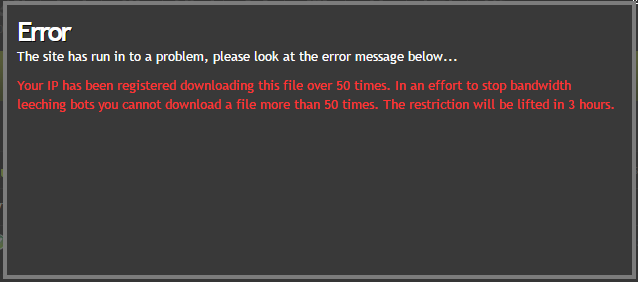
I was wondering if anyone would be kind enough to possibly zip the file for me and upload it to another site, maybe mega? cheers!
You need to log in.
Irobot82
Member
Does some of these mods work on XO ?
Or is it going to work differently?
lol! No. You'll have to wait for the GECK kit to be released for PC and for BethesdaNet to get set up and for people to submit mods for their approval and for them to post them in some form to XO. Good luck!
afternoon delight
Member
This could be extended to a lot of the game though. Don't go down this rabbit hole.I really rubs me the wrong way that we need a mod for a better UI. Doesn't this people have actually good UI designers in their teams? Why some random kid in the internet can do their jobs better?
- your inventory is split into tabs, unless you want to transfer/buy/sell in which case - welcome to the endless list from hell!
It's probably a much better UI than Skyrim, but that's not really saying much
Maybe I'm just tripping, but you can totally break out the buy/sell/transfer lists into the same segments with the little arrows at the top, right? Did I dream this?
texhnolyze
Banned
I'm happy with this reshade so far. Totally eliminate that washed out & too bright feeling of the vanilla. It also gives me that New Vegas feel.
Amazing vanilla correction.
Amazing vanilla correction.
Before

After

Cpt.Underpants
Member
No infinite ammo for companions yet?
CrichtonKicks
Member
I kept on waiting for the screen to clear up, then I thought it was a "feature", now I can't be arsed to go back to the beginning and try to get it to work properly.
I play a lot of "guess the carry weight" when I'm overburdened, but am not sure by how much, and need to dump crap, but don't know how much anything weighs.
It's a crappy solution but you can download the Pipboy app for your phone or tablet. It has identical functionality to the in game Pipboy and works really, really well.
Mohonky
Member
The lack of native 21:9 support is baffling, at this point in time more games support it than ones that don't. I can understand Statecraft 2 not having it for player balance reasons being it's such a competitive game that extra view would give some an advantage, but in a game like this, I would expect 21:9 support given the uptake of 21:9 screens in the past few years and the fact that the majority of the time I don't even have to wonder about whether a game supports it as most games now just do.
Anton668
Member
ok, so I tried
and all it did was turn my game into a slide show.
anyone else have issues?
Remove Mouse Acceleration
Getting rid of horrid mouse acceleration is in three steps as well. Start off with the Fallout4.ini file in My Games, and this time scroll down to [Controls]. Under there you need to add:
bMouseAcceleration=0
Second, the Fallout4Prefs.ini in the same folder, and under [Display] add:
bForceIgnoreSmoothness=1
Then finally you need to find the games install folder for Steam, which will be something like X:[your steam directory]steamappscommonFallout 4Fallout4′ where X is the hard drive on which you install Steam games. In there youll also find a Fallout4Prefs.ini, and you need to add the same line under [Display].
bForceIgnoreSmoothness=1
and all it did was turn my game into a slide show.
anyone else have issues?
DrROBschiz
Member
I wanna nominate mini nukes on the list of "things to mod"
The explosion is not nearly big and epic enough
The explosion is not nearly big and epic enough
paperspace
Member
When i use the command to change the weight i can carry... this kinda resets every time i get into and out of a power armor.
Also.. the state doesn't save?
Its not hard to just open the command and press up and enter to activate it again. Just thought it was weird.
Weird. I don't have to do that.
texhnolyze
Banned
PipBoyShadows
Vault-Tech Assigned Underwear
Widescreen 2560x1080 fix
Custom Radio Music
Vault-Tech Assigned Underwear
Widescreen 2560x1080 fix
It's a alpha version that repair User interface that Bethesda broke!
It's only for 2560x1080 resolution.
Custom Radio Music
I wanted to use this one, how did you do it. Never used Reshade before. Downloaded it and was lost after that hehe.I'm happy with this reshade so far. Totally eliminate that washed out & too bright feeling of the vanilla. It also gives me that New Vegas feel.
Amazing vanilla correction.
Weird. I don't have to do that.
really? what am i doing wrong?
Is there a way to make the console weight modification stay? I seems to reset back for some reason.
player.modav carryweight 5000
or
player.forceav carryweight 5000
Edit: using 'player.setav carryweight 5000' will only modify it for your current session.
texhnolyze
Banned
I wanted to use this one, how did you do it. Never used Reshade before. Downloaded it and was lost after that hehe.
- Download reshade: http://reshade.me/
- Install it to your Fallout 4.exe
- Download the preset from sfx.lazy
- Rename the notepad file to SweetFX_settings.txt
- Move it to common > Fallout 4 > SweetFX and replace
And you're done. Press Scroll lock to turn it on/off. If you want to try many other presets, just follow step 3 to 5. Rename your old preset to something else just in case you want to use is again later.
Puppet Shadow
Member
There's a Carry Weight mod out.
For those of us who hate inventory management and shuffling items to followers, this mod is for you!
There are two files in this mod! The first contains a modification to your default carry weight of 200. The second contains a modification to the bonus carry weight you get from increasing your strength.
There are seven options for modifying your default carry weight:
CarryWeight100.esp
CarryWeight250.esp
CarryWeight300.esp
CarryWeight500.esp
CarryWeight1000.esp
CarryWeight9999.esp
CarryWeight99999.esp
tamaster92
Member
Installed my first mod, worked a charm 
Got the realistic bullet crack mod, makes firefights much more tense and fun
Got the realistic bullet crack mod, makes firefights much more tense and fun
Angelus Errare
Banned
Someone needs to make a "toggle" hud option.
So I've played about 20 hours with my first character and I made a second one just to mess around with the character creator. I ended up liking the 2nd character's face a lot better than my first one. Anyone know if there's a way to swap heads between player characters? I don't really want to restart my game but I want to use the face I like.
texhnolyze
Banned
Someone needs to make a "toggle" hud option.
Not really a 'toggle' hud mod, but there's an 'immersive' hud mod.
I haven't tried it if you can toggle it in-game though.
texhnolyze
Banned
Easier hacking with options
Oh god, finally.
Play as ghoul
Because why not?
High resolution pre-war money retexture
Office Desk - High Resolution Texture
Money and office desk, of all things? At least it's a start.
Weapon Sound Replacer Ver 2
Gun Sounds Redone
Sir Victus's 4k HD Enhanced Blood Mod
Oh god, finally.
Play as ghoul
Because why not?
High resolution pre-war money retexture
Office Desk - High Resolution Texture
Money and office desk, of all things? At least it's a start.
Weapon Sound Replacer Ver 2
Gun Sounds Redone
Sir Victus's 4k HD Enhanced Blood Mod
So I've played about 20 hours with my first character and I made a second one just to mess around with the character creator. I ended up liking the 2nd character's face a lot better than my first one. Anyone know if there's a way to swap heads between player characters? I don't really want to restart my game but I want to use the face I like.
Not sure how easily you could replicate it, but can't you just go to the plastic surgeon in Diamond City? I haven't been there yet but heard there's one there.
texhnolyze
Banned
So I've played about 20 hours with my first character and I made a second one just to mess around with the character creator. I ended up liking the 2nd character's face a lot better than my first one. Anyone know if there's a way to swap heads between player characters? I don't really want to restart my game but I want to use the face I like.
Not sure how easily you could replicate it, but can't you just go to the plastic surgeon in Diamond City? I haven't been there yet but heard there's one there.
Or use console commands:
1. tfc to toggle free cam
2. showlooksmenu player to customize your character's look anywhere
Just don't use it while on power armor. Credit to Reddit.
Thank you!- Download reshade: http://reshade.me/
- Install it to your Fallout 4.exe
- Download the preset from sfx.lazy
- Rename the notepad file to SweetFX_settings.txt
- Move it to common > Fallout 4 > SweetFX and replace
And you're done. Press Scroll lock to turn it on/off. If you want to try many other presets, just follow step 3 to 5. Rename your old preset to something else just in case you want to use is again later.
Not sure how easily you could replicate it, but can't you just go to the plastic surgeon in Diamond City? I haven't been there yet but heard there's one there.
There is, but you can't change the preset head your face is based on, so the customization is more limited than the initial creator.
Or use console commands:
1. tfc to toggle free cam
2. showlooksmenu player to customize your character's look anywhere
Just don't use it while on power armor. Credit to Reddit.
I tried this but it's really hard to actually customize because it doesn't turn off the idle animations so your character is squirming around constantly. :\
I guess I could try changing the preset with the console and then going to the plastic surgeon. Or wait for a mod. Thanks anyway, guys.
texhnolyze
Banned
There is, but you can't change the preset head your face is based on, so the customization is more limited than the initial creator.
I tried this but it's really hard to actually customize because it doesn't turn off the idle animations so your character is squirming around constantly. :\
I guess I could try changing the preset with the console and then going to the plastic surgeon. Or wait for a mod. Thanks anyway, guys.
I haven't tried it myself, but is there a console command to pause the game?
Perhaps if it's paused the character will stand still, then you can peacefully customize him/her that way.
There is, but you can't change the preset head your face is based on, so the customization is more limited than the initial creator.
I tried this but it's really hard to actually customize because it doesn't turn off the idle animations so your character is squirming around constantly. :\
I guess I could try changing the preset with the console and then going to the plastic surgeon. Or wait for a mod. Thanks anyway, guys.
'tfc' does that, but you need to enter it before you do showlooksmenu.
'tfc' does that, but you need to enter it before you do showlooksmenu.
I'm pretty sure I did that, but now I'm doubting myself. Maybe I'll try again.
There's a Carry Weight mod out.
Thank god normally I don't mess around with the Carry Weight but this game man I don't want to come back to a vendor every 20 minutes.
Seraph_Nicholas
Member
No CASM yet? I can ignore every other mod I used on 3 and NV, but I miss real autosaving.
Thank god normally I don't mess around with the Carry Weight but this game man I don't want to come back to a vendor every 20 minutes.
player.modav carryweight (number you want)
The console command solution for increasing weight limit is a pain. Every time you get in/out of power armor you have to re-run the command. Is there a better way yet?
Yeah. Hit up arrow then enter when it resets.
texhnolyze
Banned
Black pipboy! Perfectly matches the blue HUD.
Infinite Fusion Core
Self explanatory.
Configurable Power Armor Fusion Core Drain
Infinite Fusion Core
Self explanatory.
Configurable Power Armor Fusion Core Drain
This mod allows you to change how quickly power armor fusion cores drain.
Auto-Reply
Member
That black pipboy looks good, there's an idea for more mods like that. Custom pipboy modifications, put some more lcds and some speakers on it Xzibit style.
Bl@de
Member
Like with Skyrim, we already have an enhanced Water mod (even if Fallout4 isn't as terrible with water surfaces like Skyrim):
WET - Water Enhancement Textures
WET - Water Enhancement Textures
texhnolyze
Banned
Lots of people seem to be asking for this mod. It's still WIP though, the author says.
Playstation Button Display Support
Playstation Button Display Support
Needlecrash
Member
The enhanced wasteland mod didn't work out for me. It put the windowed the game with misaligned text and the hud as well. I'll wait for the update next week to see if it fixes it.
I'm pretty sure I did that, but now I'm doubting myself. Maybe I'll try again.
Try "tfc 1" instead of tfc, it freezes all characters.
Tfc 0 to reset the characters again.
RandomSeed
Member
I sure hope the mod that shuts the NPCs the fuck up comes out soon. It was a must have in Skyrim. Of course they put the most annoying idiots right by the workbench/weapon table in F4...and you can't kill them.





