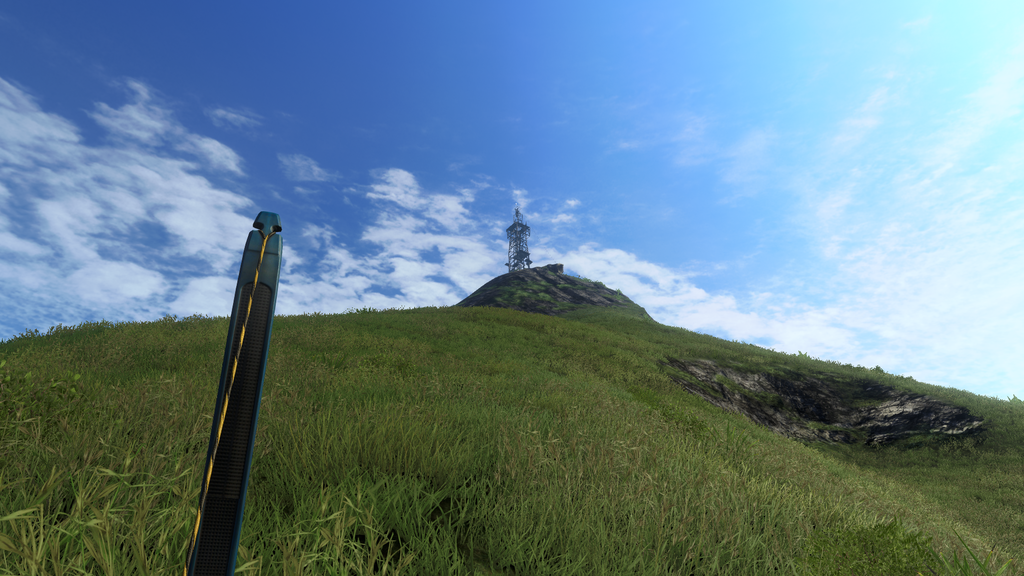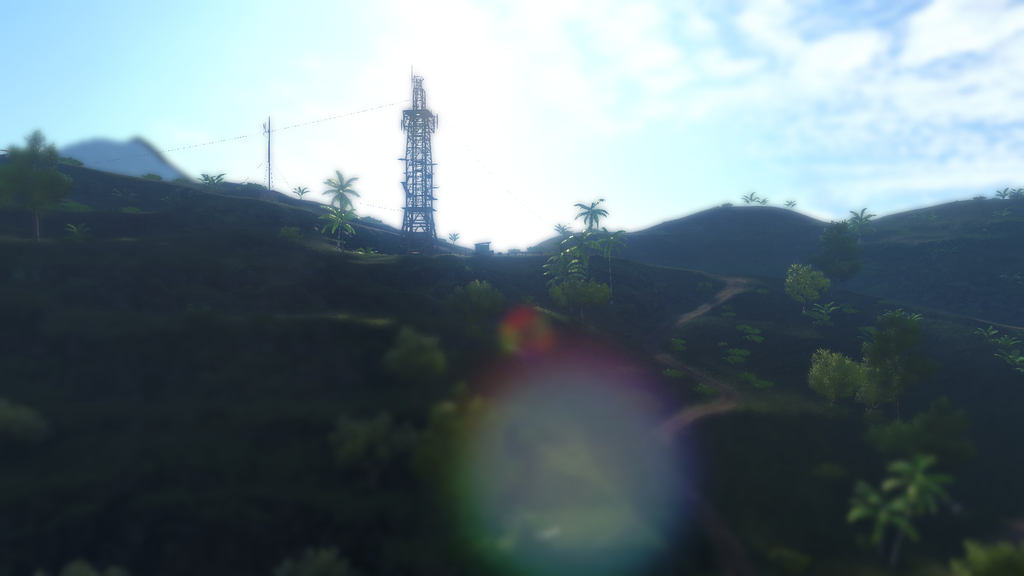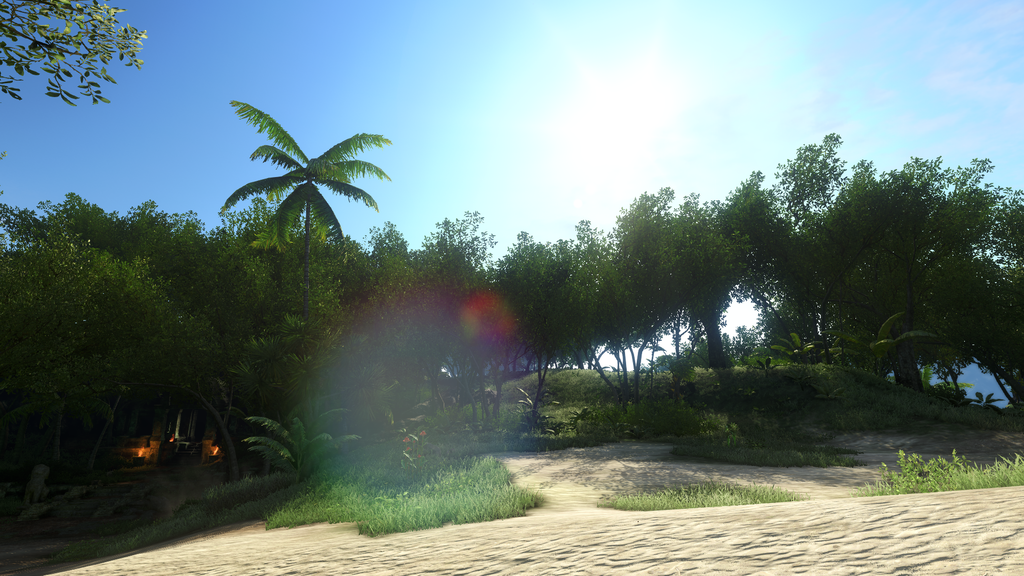What's that?
Not entirely sure. I think it has to do with internally rendering different parts of the scene at lower resolution based on how far away they are. Basically what it does is increase performance dramatically, but ruin the image quality. So if you care about anti-aliasing at all, you have to make sure it's disabled.
As far as I know it's just 0 and 1 so put 1 in there to enable it.
FXAALevel=0 is off, 1 is regular quality, 2 is high quality. If you're using it in the first place, no reason to not set it to 2, since FXAA isn't particularly demanding to begin with.