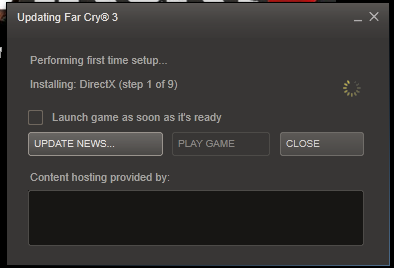D'awww <3
"Here's your new GPU and a code for the brand new upcoming game, Far Cry 3!" and then the GPU chokes and it runs like shit. Wouldn't that be kind of funny, just a little bit? Okay I'll shut up.
Hilarious
I think I'll be all right. Here's what I got.
http://www.newegg.com/Product/Product.aspx?Item=N82E16814150609