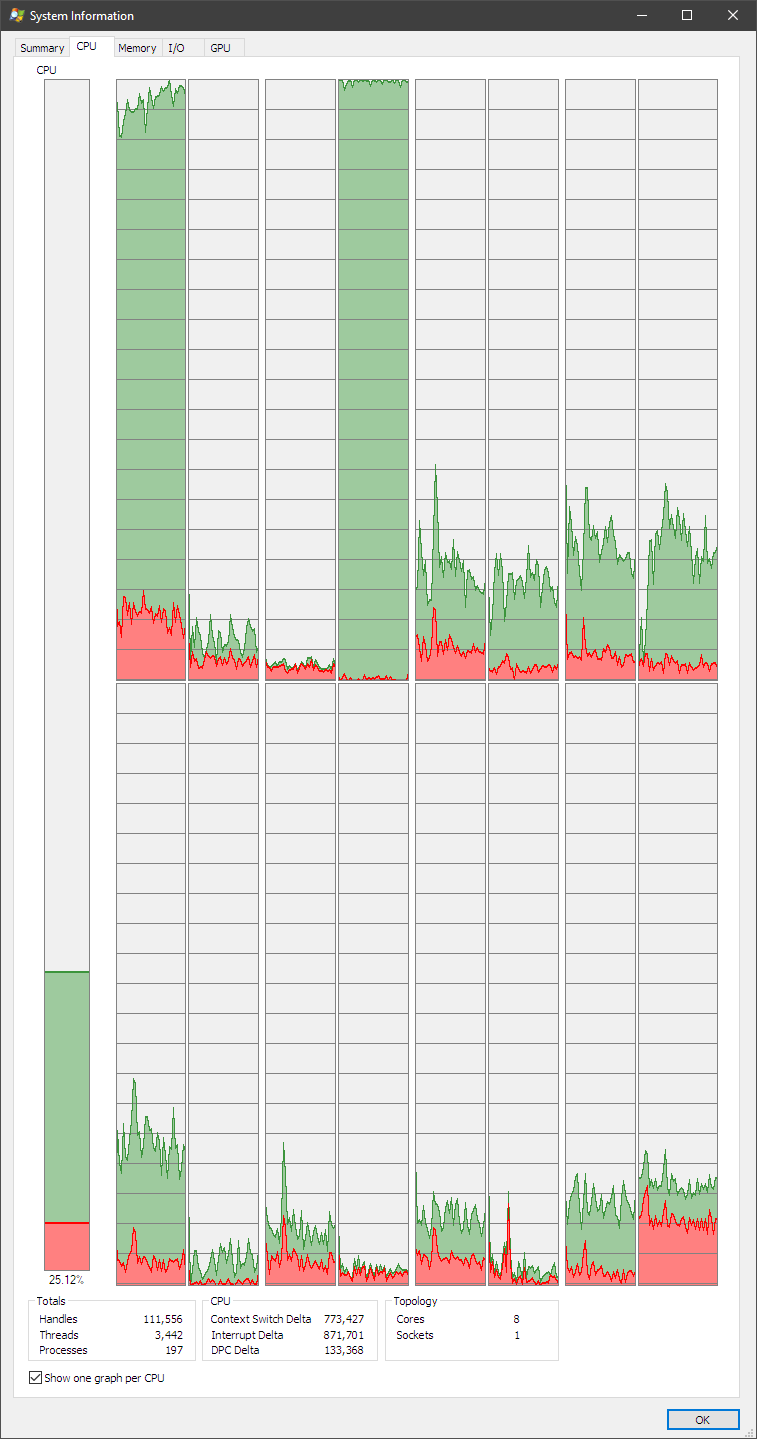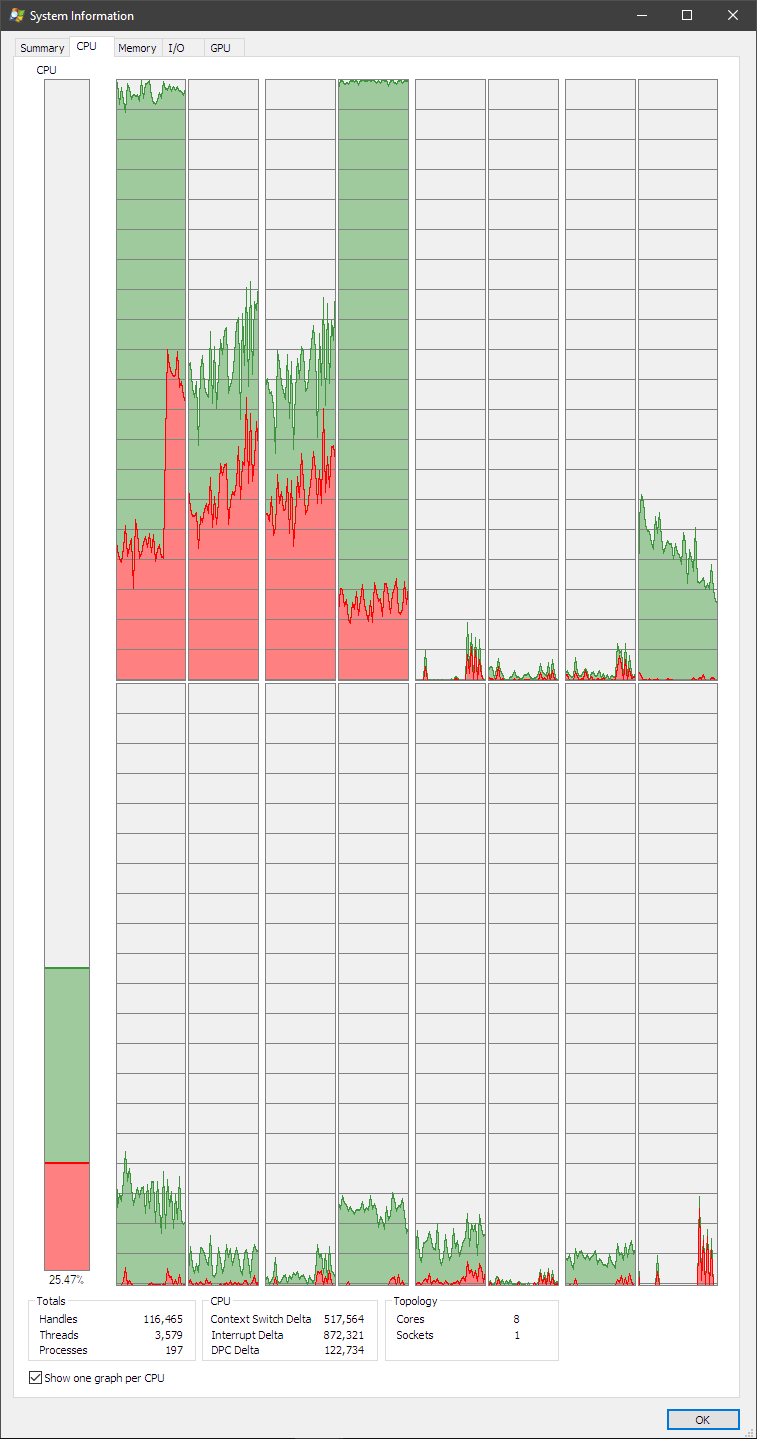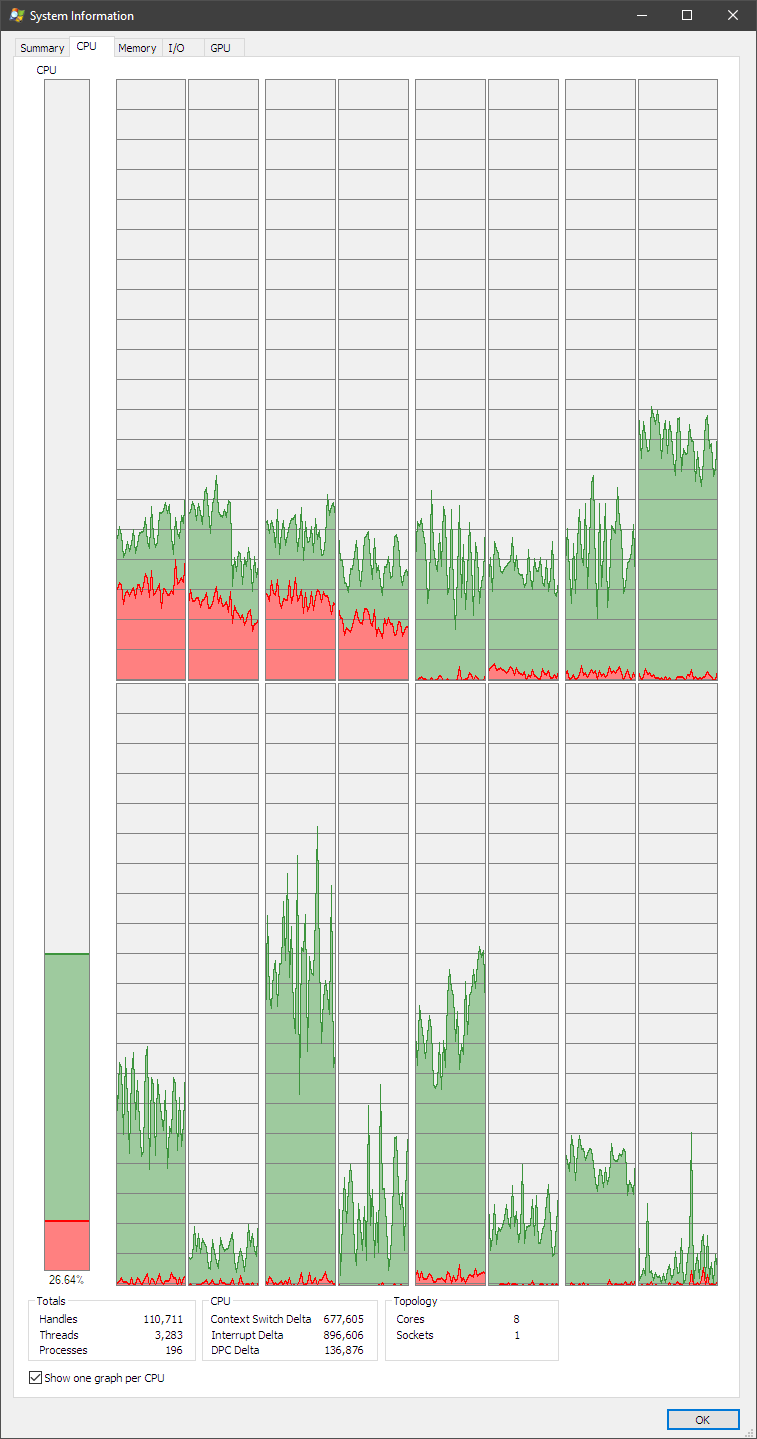Do you think they turned the camera shake up to 11 so that people wouldn't notice the stuttering?
Even with it turned "off" it's really bad, but people are posting "60 FPS" footage in this topic which is full of stuttering and they don't seem to notice, so I wonder if that's why.
Framerate is high, but performance is shit.
It has the same CPU optimization problems of
Apex and pre-patch
FH3; most of the workload is only being placed on two threads.
I don't understand how they can have this problem for the third time now - even after having largely fixed it in
Horizon 3 after several patches, and despite somehow getting the game to run at 60 FPS on the Xbox with its low-power Jaguar cores.
Do they have a different team handling the PC version of the game or something?
Well whatever the reason for it is, I've found a solution that fixes 90% of the stuttering on my system.
"Disabling Core0" does nothing to fix the problem for me. I suspect that's for 4c/4t systems that are having issues with the game stalling other important system processes because the load is so high.
I noticed that happening in some recent games on my system with an i5-2500K at 4.5GHz, where even the mouse input could be interrupted by high CPU usage in games like
Deus Ex: Mankind Divided.
This is what CPU usage is like on my system with an R7-1700X at 3.9GHz after doing a couple of laps in the Nissan event:
You can clearly see that the game is only stressing two of the CPU cores.
I did not bother to close everything else running on the system so not
all of the remaining CPU usage is
Forza, but it doesn't impact these results.
This is what CPU usage is like after the same race with Windows 10 CU's Game Mode enabled:
This is the opposite of what it's supposed to do.
Instead of moving system processes to the first 25% of the CPU and giving the game exclusive access to the remaining 75%, this ends up moving most of the game's workload onto the first four cores and ends up causing
significantly worse stuttering problems for the game.
And this is what it's like if I enable Game Mode, but then set the affinity to disable the game on the first 25% of the CPU. (in my case, the first four cores)
CPU usage is now spread out far more evenly across all the available cores, and you can see that real cores are being prioritized over 'virtual' cores.
Now the polling rate was set quite low for this, so it doesn't catch the times that one or two of the cores would still hit 100% usage briefly and the game would stutter, so it's not running perfectly. However it is a significant improvement in smoothness.
The game goes from being completely unplayable with frequent and long pauses/hitches in gameplay, to having only a handful of brief stutters per lap.
This is still not how it should be performing when the game is locked to 60 FPS on the Xbox with a significantly weaker CPU, and I wouldn't even consider buying the game unless they fix this, but if you really want to play it and it's been a bad experience for you, this will hopefully help.
I don't know how much it will do for people that only have a 4c/4t system, but it's worth trying.
Fullscreen UWP applications can bypass the compositor, allowing you to disable V-Sync, while windows cannot.
With the Creators Update, Microsoft also added support for this mode to many older games as well. I hope they can make this universal at some point, as it gives you the benefits of both fullscreen and borderless mode.
Forza 7 doesn't seem to work with windowed-mode G-Sync, only fullscreen mode, and only with V-Sync disabled.
Since the game has no option to disable V-Sync with the Dynamic option, you have to cap it to 60 FPS to use G-Sync.
The Dynamic option runs locked at 30 FPS for me anyway, for some reason. (100Hz display)
It doesn't work for me in
Apex, but should work for
Horizon 3 and
Forza 7.
You need to be playing fullscreen with V-Sync disabled in the games.
V-Sync will eliminate screen tearing too. You don't need a G-Sync display for that.
G-Sync eliminates screen tearing
without adding latency.