You may be pressing forward slash by accident.4
and whats VK_DIVIDE?
I pressed that key on my keyboard... nothing happened
The divide key is located in the numeric keypad above the 8 and to the right of num lock.
You may be pressing forward slash by accident.4
and whats VK_DIVIDE?
I pressed that key on my keyboard... nothing happened
Bioshock Infinite uses DX11. GeDoSaTo only works with DX9 games.
Use the alternate injection method, you may also need to set the LoadAppInit_DLLs registry value key to 1 (it wasn't working for me unless I did this): http://blog.metaclassofnil.com/?p=551It just isn't being recognized with Divinity, and I'm wondering if it installed funky (glitches out sometimes). I added the exe to the whitelist and am running it as admin. Am I just being dumb?
you might have to set the registry value LoadAppInit_DLLs in the key HKEY_LOCAL_MACHINE\SOFTWARE\Wow6432Node\Microsoft\Windows NT\CurrentVersion\Windows to 1″. Beta 9 will do this automatically.
Thanks for the continuous hard work Durante, 0.8 is amazing!I have the same problem taking screenshots as mentioned by someone else where taking screenshots in normal mode blows the 1080p image back to the downsample resolution so I have to take full screenshots now and 1080p them manually but that's hardly a big deal. The features and simplicity you added to everything makes me wish GeDoSaTo would come bundled with every gaming rig
Here are two Astebreed screenshots I took downsampled from 3840x2160 with Lanczos filtering. Screenshots don't do this game any justice compared to how it looks in motion but still:
At this resolution this game even manages to bring my 7970 to its knees when lots is happeningAnd it's notable that Astebreed supports up to 7680x4320 natively by itself!
Have been testing the new beta in a few games - Witcher 2, Divinity OS, and Hard Reset, particularly the new Lanczos scaling method. Long story short, I like how Lanczos looks in Divinity but it looks oversharpened with more aliasing in Hard Reset and Witcher 2. I prefer to use Bicubic for those instead. Captured a quick comparison for Witcher 2:
Lanczos: https://farm4.staticflickr.com/3904/14551960991_011671fc92_o.jpg
Bicubic: https://farm3.staticflickr.com/2917/14368762988_bc4956f2cc_o.jpg
and how do we get this to run every time windows boots up!
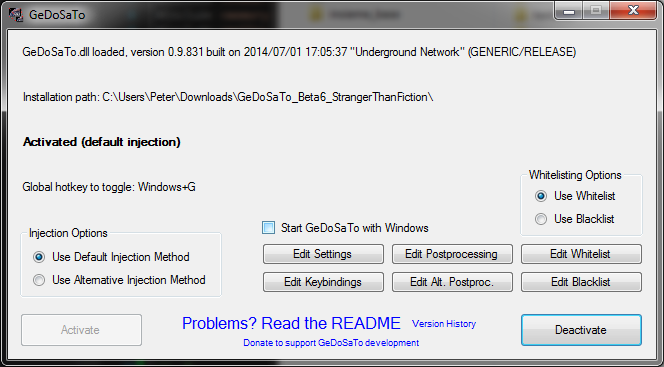
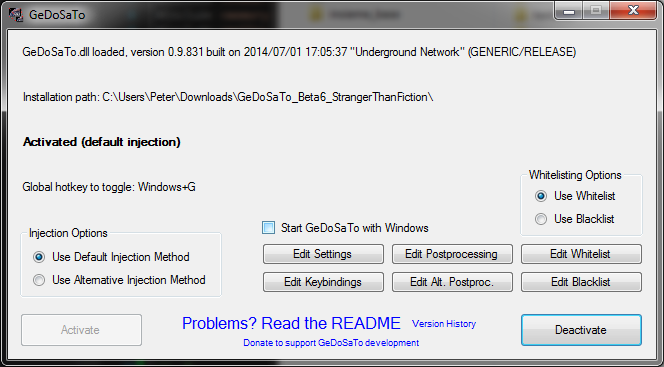
I'll probably release 0.9 this weekend.
Very strange, particularly since Marlow Briggs is a DX11 game.(strangely, this isn't working w Marlow Biggs... :/)
Was using alternate injection method and set aforementioned 'LoadAppInit_DLLs' registry value key to 1. In settings, everything disabled except for bicubic downsampling.How did you get it working in hard reset? What options are you using in the config to override the res?

Welcome. Also tried some 8K downsampling. Got around 10fps:Awesome! Thanks for sharing your config info. I'll give that a try this morning and see what happens.

No doubt, love the options, thanks again, just providing some feedback is all.That's why you have options.
Very strange, particularly since Marlow Briggs is a DX11 game.
That is my native resolution ratio. I like using it for Witcher 2:---
anyone using 16:10 resolutions on this?

That looks oversharpened. I think it's because of the repeated application of Lanczos scaling 2 times in a row, because at 4k it looks fine to me.Welcome. Also tried some 8K downsampling. Got around 10fps:
You're right. I noticed that as well; looks ok at 4K but a little too sharp at 8K. And take your time. Can always use bicubic w/8K for the time being.That looks oversharpened. I think it's because of the repeated application of Lanczos scaling 2 times in a row, because at 4k it looks fine to me.
I'll have to implement full-on configurable Mitchell-Netravali at some point.
glad I'm not the only one..
my 280X suffers when I try to downsample :/ at hectic bits!
all those particles!
Was using alternate injection method and set aforementioned 'LoadAppInit_DLLs' registry value key to 1. In settings, everything disabled except for bicubic downsampling.
Also worth mentioning, when applying the custom res, it shrinks the menu ui but the weapon hud remains the same size. I have to use keyboard, or gamepad to navigate menus. Quick pic:
Did you try the regedit tweak? Alt injection on its own did not work for me, as well, but it did after applying the regedit tweak. It takes all of ten seconds to apply: http://blog.metaclassofnil.com/?p=551Is there any way to get this running with Original Sin (I mean, obviously there is)? Feels like I'm missing something... done the alternative injection and all, but I can't get the custom res to show up in-game.
you might have to set the registry value LoadAppInit_DLLs in the key HKEY_LOCAL_MACHINE\SOFTWARE\Wow6432Node\Microsoft\Windows NT\CurrentVersion\Windows to 1″. Beta 9 will do this automatically.

Very welcome, glad I could help out.Thanks for the response. Works well!
The HUD does break in the scaling because it is an actual 3d object. Quite cool actually!
Yeah as said same here, I'm not sure if Astebreed itself is really that demanding on higher resolutions or if the game just doesn't like GeDoSaTo interfering :/ I basically drop 60fps hard whenever I use the Lucis Lock-On system even at 1440p
did you turn on AA and the Post Processing effects?

Yeah I did, I figured my 7970 @ 1100mhz should handle it but guess I was wrong :/ EDIT: Actually I turned GeDoSaTo's AA off since the game itself uses SMAA.
Also I made a quick and dirty 256x256 logo for GeDoSaTo using one of the textures I found in Astebreed since the default logo didn't scale well in my 128x128 WinLaunch folder and I thought I would share it for other people who use docks etc.

I'll give it a try later again, turning AA and Postprocessing off and see if it gets any better.
should we leave AA to the game or to GeDoSaTo?
(or do we even need AA anymore?)

okay this is going to be a totally green question
#takeFullScreenshot VK_DIVIDE
takeScreenshot VK_MULTIPLY
takeHUDlessScreenshot VK_DIVIDE
I tried all three options... and they are all in the 4K res...
what am I doing wrong?
Original Sin isn't working for me either. Have tried everything suggested. Win 7 64bit and R9 290.Did you try the regedit tweak? Alt injection on its own did not work for me, as well, but it did after applying the regedit tweak. It takes all of ten seconds to apply: http://blog.metaclassofnil.com/?p=551
okay this is going to be a totally green question
#takeFullScreenshot VK_DIVIDE
takeScreenshot VK_MULTIPLY
takeHUDlessScreenshot VK_DIVIDE
I tried all three options... and they are all in the 4K res...
what am I doing wrong?
Yeah, the takeScreenshot is bugged in 0.8. It should be outputting downsampled screens at target resolution, but it isn't. It appears to take the downsampled screen and upscale it back to render resolution, and that obviously makes the screens look kind of rough. Only reason to use it right now would be to get the overlay info in the shot.I might be wrong but there seems a bug in the 0.8 release so you can't take downsampled screenshots at the moment and have to manually downsample them.
Did you try the regedit tweak? Alt injection on its own did not work for me, as well, but it did after applying the regedit tweak. It takes all of ten seconds to apply: http://blog.metaclassofnil.com/?p=551
Before GeDoSaTo this area in Hard Reset was an aliased, shimmering mess (even with all previous aa methods that I tried, there was still some noticeable aliasing leftover). It's pretty golden now. 8k downsampling + ingame fxaa:

Edit: Very welcome, glad I could help out.
Excellent. I did not know that.Using 2x2 downsampling + in game 4xFSAA + Driver FXAA usually produces good results in this game.
Sorry to hear that. Have you tried enabling 'forceAlwaysDownsamplingRes' in GeDoSaTo config yet? Disregard if you have already.Original Sin isn't working for me either. Have tried everything suggested. Win 7 64bit and R9 290.
Yeah, the takeScreenshot is bugged in 0.8. It should be outputting downsampled screens at target resolution, but it isn't. It appears to take the downsampled screen and upscale it back to render resolution, and that obviously makes the screens look kind of rough. Only reason to use it right now would be to get the overlay info in the shot.
Alright so I read that correctly, oh well like said it's no big deal
I glanced at the gedosato github and looks like it's been fixed for 0.9 along with some other interesting things, so now we'll just wait.
This is not exactly true. Hudless works in every game using the generic plugin which has an "injectPSHash" value specified. In 0.8, that's only Blackguards out of the box. In 0.9, it will be blackguards and Divinity:OS. I'll try to write some documentation on how to find these values for arbitrary games at some point.FullScreenshot is exactly as it says, takes a screenshot of the full render resolution.
HUDless takes full HUDless shots, but currently only in Dark Souls 2, in every other game it behaves the same as Full Screenshot.
Thanks!Durante just a heads up but it looks like the latest release is not tagged as GeDoSaTo on your site.
Use the alternate injection method, you may also need to set the LoadAppInit_DLLs registry value key to 1 (it wasn't working for me unless I did this): http://blog.metaclassofnil.com/?p=551
This is not exactly true. Hudless works in every game using the generic plugin which has an "injectPSHash" value specified. In 0.8, that's only Blackguards out of the box. In 0.9, it will be blackguards and Divinity:OS. I'll try to write some documentation on how to find these values for arbitrary games at some point.
hmm did anyone get this to work w Rogue Legacy?
it hooks nicely but the resolution does not show in-game :/
Well I do.Splinter Cell: Chaos Theory (I know, noboby cares but): Tried a combination of setting, while injecting the new res into 1600x900, nothing, the game is stuck in a flashing screen during gameplay, but it's somewhat responsive and you can open the menù, which shows up fine.
Using retail 0.8 (alternate injection method) with forceBorderlessFullscreen set to true and tweaking the SplinterCell3.ini file (the one in C:\ProgramData\Ubisoft\Tom Clancy's Splinter Cell Chaos Theory)
[WinDrv.WindowsClient]
[B]WindowedViewportX=2720
WindowedViewportY=1700
FullscreenViewportX=2720
FullscreenViewportY=1700[/B]Rogue Legacy is a 2D game right ? Why would you want to downsample 2D ?the injection seems to work... just that the resolutions do not appear
Well I do.
I got it to run at 2720x1700. The game loses window focus beyond that (DEVICE_LOST blabla...)
Using retail 0.8 (alternate injection method) with forceBorderlessFullscreen set to true and tweaking the SplinterCell3.ini file (the one in C:\ProgramData\Ubisoft\Tom Clancy's Splinter Cell Chaos Theory)
Code:[WinDrv.WindowsClient] [B]WindowedViewportX=2720 WindowedViewportY=1700 FullscreenViewportX=2720 FullscreenViewportY=1700[/B]
(set it to Read-only after modification)
I'm still hoping to a get higher resolution than that as the game runs effortlessly (it's ooooold). I'll post updates tomorrow if it works
Rogue Legacy is a 2D game right ? Why would you want to downsample 2D ?
Mnemonic
