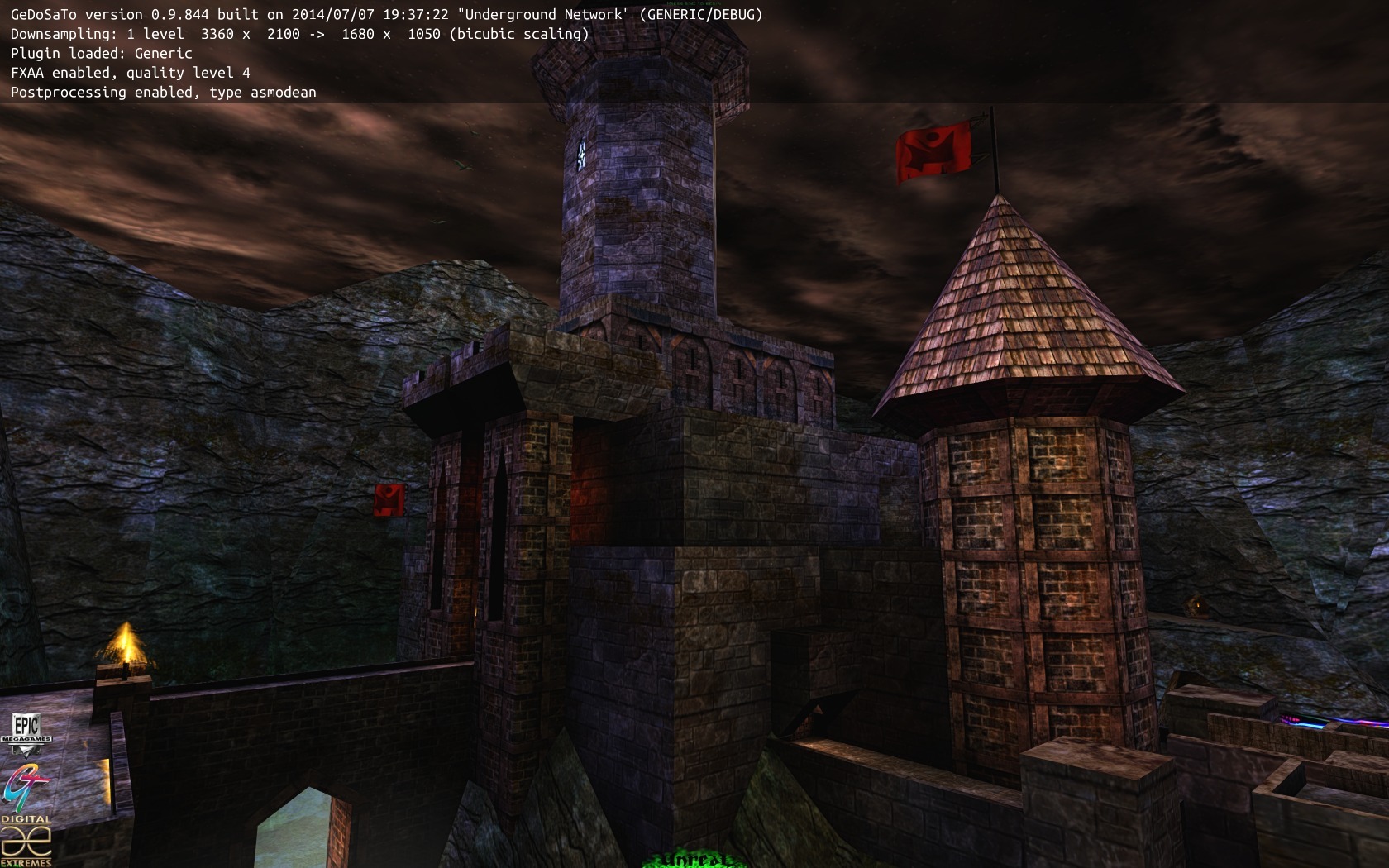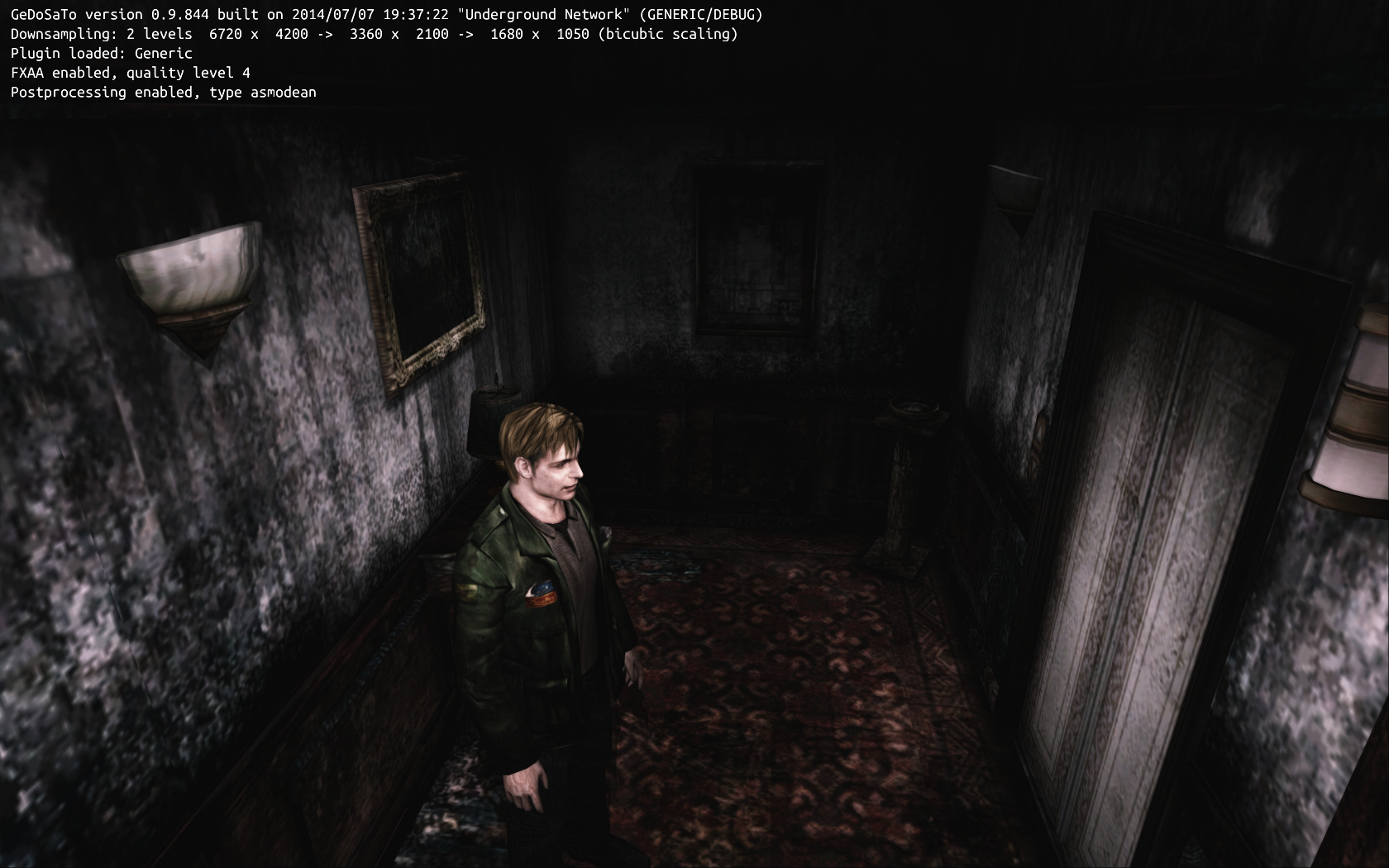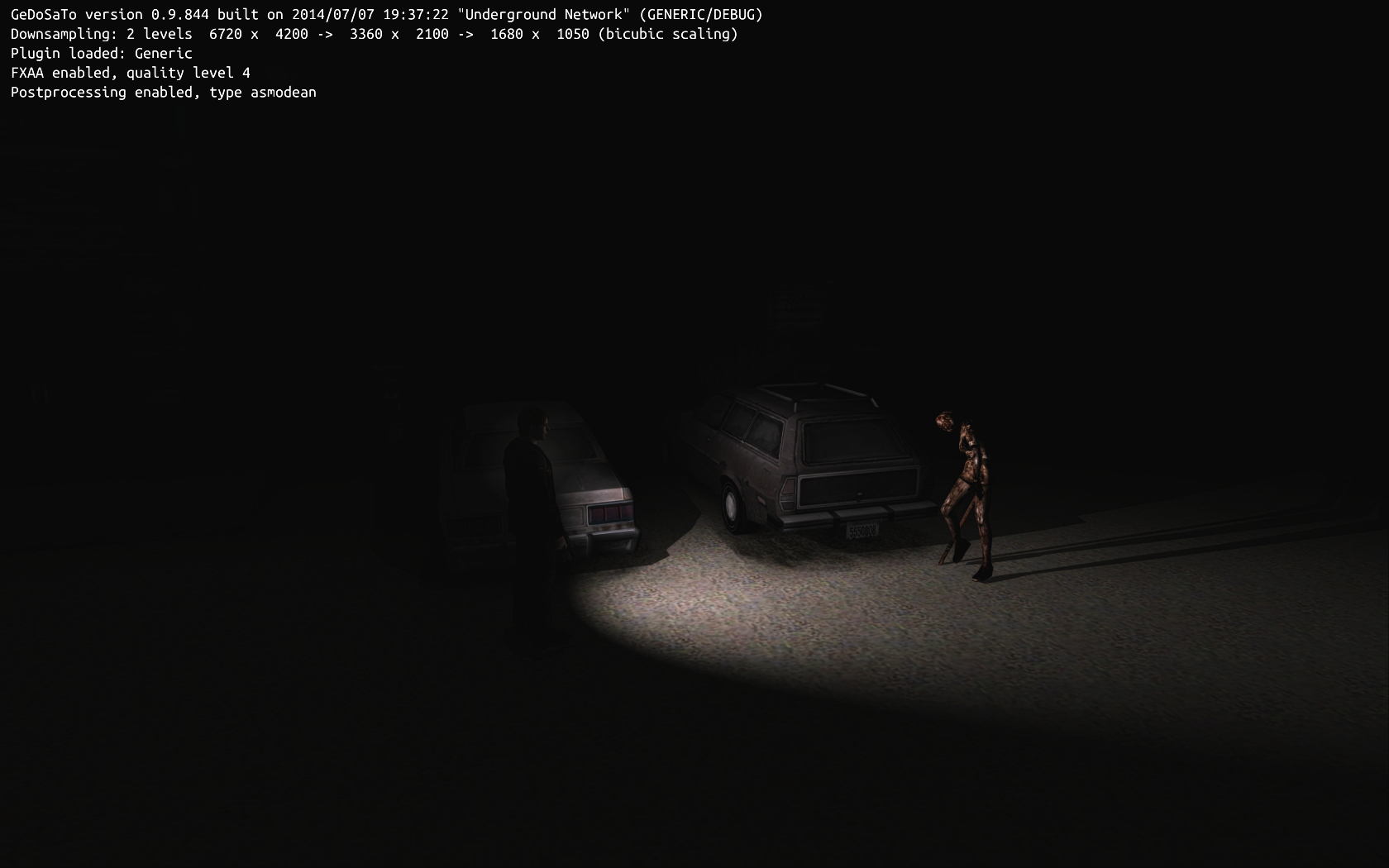PhilGPT
Member
Well, yeah... either wait for 0.9, or just do the editDidn't try the registry edit yet. I thought I read the next version (0.9) will fix it so you won't have to edit the registry. The driver based downsampling works but I like the performance boost I get with GeDoSaTo plus the lanczos filtering.
I believe its needed sometimes to make the Alternative Injection method work and its pretty simple to do