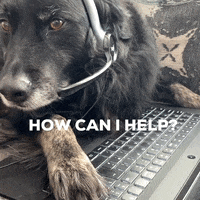Jesb
Member
I’m having some terrible connection speeds on my network and I don’t know what the issue is. My download speed is over 1100 mbps. But steam gives me like 5-30 mbps. And it’s even worse on the PlayStation. Also for some reason on steam it says under the internet tap that I’m offline and no internet detected. But it loads the store fine and I can download but at terrible speeds.