Hmmmmm.... Guess I'll grab the z77 Pro.. lol
I just got the 3570k, its a great chip. Glad you didnt go 2500k or 2600k like lots of people say to go for.
What are you upgrading from?
Hmmmmm.... Guess I'll grab the z77 Pro.. lol
I just got the 3570k, its a great chip. Glad you didnt go 2500k or 2600k like lots of people say to go for.
What are you upgrading from?
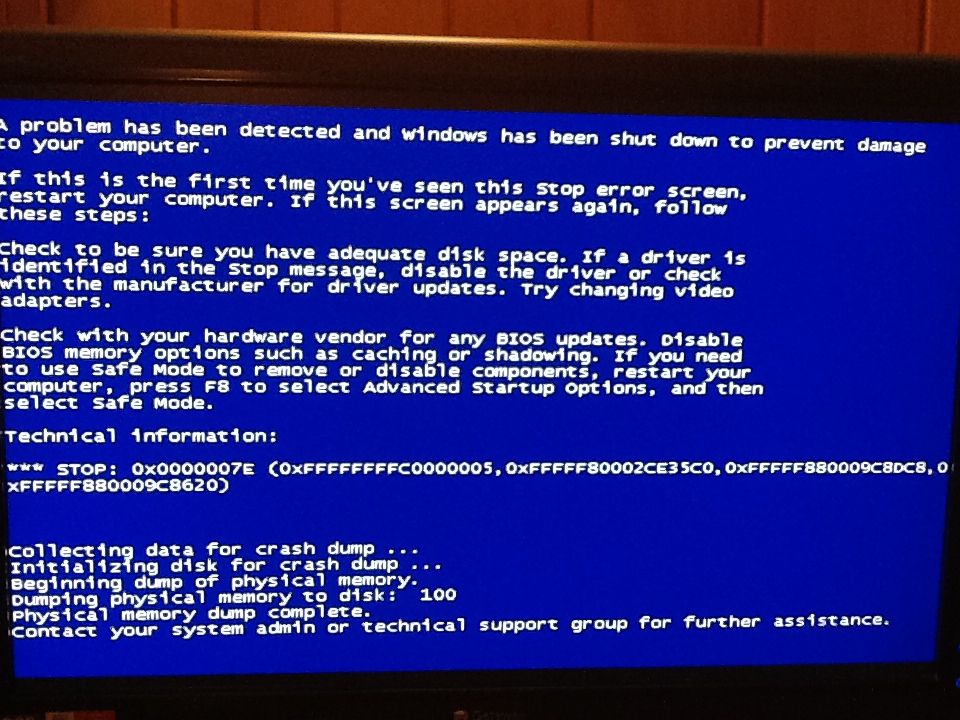
How to troubleshoot a "Stop error code 0x0000007E"So I got my crucial m4 today and I have win 7 installed now (after installing xp first since I just have an upgrade disc) but after around twenty minutes this screen popped up:
http://i19.photobucket.com/albums/b187/Holly99/a4f638d7.jpg
I don't know why it's happening. I had to install xp with IDE enabled than I enabled ahci before installing win 7.
Very encouraging to see that since my M4 is supposed to be coming tomorrow.So I got my crucial m4 today and I have win 7 installed now (after installing xp first since I just have an upgrade disc) but after around twenty minutes this screen popped up:
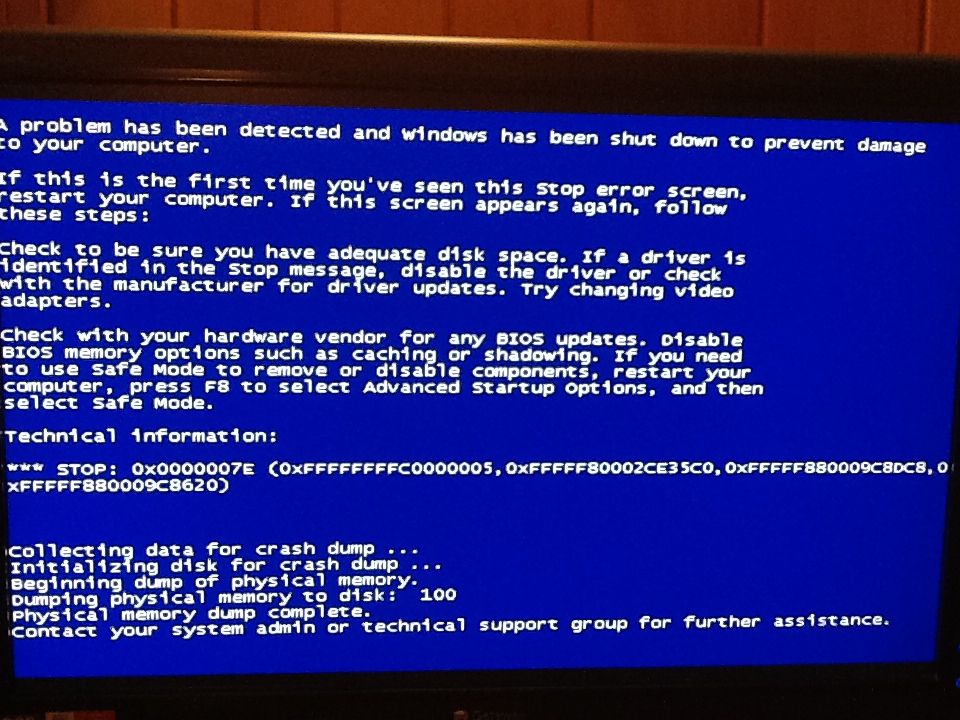
I don't know why it's happening. I had to install xp with IDE enabled than I enabled ahci before installing win 7.
I was waffling between that and an ASUS board, but went with the UD5H since Gigabyte is what I had for the last four years and it served me well. Day 2, so far so good.Was initially going with ASUS for my mobo.. But the Gigabyte Z77X UD5 series board looks REALLY good.
Very encouraging to see that since my M4 is supposed to be coming tomorrow.
On installing an OS to a SSD: I obviously can still keep an OS on my HDD, right?
Almost ready to builllllld!
This is a really noob question to ask, but how well would Dolphin run on the enhanced PC generally? Ideally I'm looking to run Xenoblade. I'm seriously thinking about making a gaming PC, and one of the big reasons would be for Dolphin.
Since I had most of the parts in, I had to do a test fit. Motherboard and card sure look nice together.
http://i.imgur.com/FmViwh.jpg[IMG][/QUOTE]
Wow, that is sexy.
Hey guys! I'm in the process of trying to put together a PC for my friend right now and it looks like I've messed it all up. I need some help!
I purchased this motherboard: http://www.newegg.com/Product/Product.aspx?Item=N82E16813131724
and this PSU: http://www.newegg.com/Product/Product.aspx?Item=N82E16817139027
I'm also trying to hook up a DVD drive to the aforementioned motherboard.
I don't believe my PSU has the proper plug for the ATX12v slot on the motherboard (JUST FIGURED IT OUT! I'm so relieved), nor do I see a way to properly hook up my DVD drive to the motherboard. It is an old DVD drive from my previous machine, but it doesn't look like I can stick the long cable from it into the motherboard anywhere.
Did I royally mess this up, or I am overlooking something?
Thanks for your help!
EDIT: Just figured out the 4pin ATX12v slot problem! *phew* Anyone know about the DVD drive?
Is your DVD Drive SATA? There are plenty of SATA ports on that motherboard. If it's an IDE drive, you're pure out of luck, unless you get an adapter.
Ahhh. I believe it's an IDE drive (the one with the ribbon cable, right?). Also, I can't seem to find a SATA cable for the HDD. Should that have come with the motherboard or the HDD?
Thanks a lot for your help!
Nice Cougar Vortex fans. Those are some awesome fans. They push a lot of air and are super silent.
I got two of them on a Hyper 212 Evo, and its keeping my outdated i7 920 pretty cool despite the fact that my particular cpu is known to run hot. On my next build, which will probably be sometime next year when Haswell comes out, I will be purchasing only Cougar Vortex fans.

As long as the CPU is overclocked, well.
There are a few quirks though...gotta find the right build of Dolphin and put up with occasional sound glitching and crashes, or run in the more demanding LLE audio mode and put up with the occasional slowdown and crashes. It's still worth it (and you get used to saving every now and then, just in case), as it's a much more impressive experience on Dolphin.
Re: crashes, I've only experience a few while playing for over 20 hours, so it's not that bad.
Couple questions for you all.
1. Anyone game on a TV? I'm thinking about hooking my PC up to my Samsung plasma.
2. Related: anyone have any good ideas for setups to use a mouse and keyboard without a desk? Like something to mount to a chair or some other ideas?
Since I had most of the parts in, I had to do a test fit. Motherboard and card sure look nice together.

Ill second that. I have two Cougars in the top of my 500r and couldn't be happier with them.

Since I had most of the parts in, I had to do a test fit. Motherboard and card sure look nice together.

Ill second that. I have two Cougars in the top of my 500r and couldn't be happier with them.

are those intake or exhaust?
I cant figure out if I should make my top fans intake or exhaust... on one hand exhaust will take out the hot air. on the other...
Does anyone know any affordable desktop monitors with matte screen finishes?
are those intake or exhaust?
I cant figure out if I should make my top fans intake or exhaust... on one hand exhaust will take out the hot air. on the other...
I'd love to replace my dead 500 GB storage HDD with this little boy.Last pieces of hardware arrived, among them the single most expensive item of the entire build.

'Tis going to be hot.
Last pieces of hardware arrived, among them the single most expensive item of the entire build.
[IM]http://i.minus.com/ibjRx1mzsj87YK.png[/G]
'Tis going to be hot.
Sup, GAF
I'm planning on buying my friends MSI 560ti for like $100. Anyway, I completely trust the dude, so that's not the issue I'm worried about. Unfortunately, I've only got a 2.4ghz Quadcore CPU. It's like 4 years old. I guess I would like to know how much my crap CPU is gonna bottleneck my 560ti? I know it isn't exactly top of the line these days, but I've been rocking a GTS 250 for the past 3.
Pretty sure you'll get a huge boost from that card upgrade even with the CPU possibly bottlenecking it, considering how horrible your current card is. Also that's a great price.
Only a few more hours, only a few more hours, only a few more hours and my 128GB M4 will be where it belongs. It's not 500 plus GB but that's okay.Last pieces of hardware arrived, among them the single most expensive item of the entire build.

'Tis going to be hot.
When a particular "socket" is listed in the list of components as part of the PC config, what does that mean?
I'm referring to this list:
http://i1002.photobucket.com/albums/af150/The_FalconO6/CurrentLogicalPCBuyingGuide/Guide.png
When a particular "socket" is listed in the list of components as part of the PC config, what does that mean?
I'm referring to this list:
http://i1002.photobucket.com/albums/af150/The_FalconO6/CurrentLogicalPCBuyingGuide/Guide.png
Socket is the design of the processor. Just need a cpu and a mobo with the same socket. The cpu plugs into the socket on the mobo. Most i5s are LGA1155, some i7s are LGA1155, some are LGA1366, some are LGA2011
OK so matching the socket on the CPU and Mobo is an absolute must then? edit: ok i see now that the motherboard lists compatible cpu types.
What do you guys think of the intel great build on here? -- http://i1002.photobucket.com/albums/af150/The_FalconO6/CurrentLogicalPCBuyingGuide/Guide.png
7850 is much better than Gti 560? And is there any reason to bump up to intel it 2500k as opposed to 2400?
If you're gonna overclock (easy to do), 2500k will be a massive upgrade over 2400. It also helps that that guide lists motherboards that actually support overclocking.7850 is much better than Gti 560? And is there any reason to bump up to intel it 2500k as opposed to 2400?
A quick look tells me you should get the AsRock because it has more ports for SATA and USB 3.0. Not to mention it looks more badass.I honestly can't decide between these three:
