opticalmace
Member
You may have to play with VCCIO and System Agent voltage. LilJoka has posts about ram like every few pages if you search for them.Its running at 2133 right now rated for 3200. I guess ill give 3000 a try with some higher timings.
You may have to play with VCCIO and System Agent voltage. LilJoka has posts about ram like every few pages if you search for them.Its running at 2133 right now rated for 3200. I guess ill give 3000 a try with some higher timings.
Here's start. It'll be pretty smokey for sure. The 1080 is $700, drop to a 1070 to save some cash and go for a faster SSD. But this gets you under budget for a ludicrous build.
PCPartPicker part list / Price breakdown by merchant
CPU: Intel Core i5-6600K 3.5GHz Quad-Core Processor ($219.99 @ SuperBiiz)
CPU Cooler: Cooler Master Hyper 212 EVO 82.9 CFM Sleeve Bearing CPU Cooler ($24.89 @ OutletPC)
Motherboard: Gigabyte GA-Z170X-UD3 ATX LGA1151 Motherboard ($132.88 @ OutletPC)
Memory: G.Skill Ripjaws V Series 16GB (2 x 8GB) DDR4-3000 Memory ($64.99 @ Newegg)
Storage: Samsung 850 EVO-Series 250GB 2.5" Solid State Drive ($92.00 @ B&H)
Storage: Western Digital BLACK SERIES 2TB 3.5" 7200RPM Internal Hard Drive ($119.99 @ Micro Center)
Video Card: EVGA GeForce GTX 1080 8GB Founders Edition Video Card ($699.99 @ SuperBiiz)
Case: NZXT S340 (Black) ATX Mid Tower Case ($59.99 @ Micro Center)
Power Supply: Corsair RMx 650W 80+ Gold Certified Fully-Modular ATX Power Supply ($99.99 @ Newegg)
Wireless Network Adapter: Gigabyte GC-WB867D-I PCI-Express x1 802.11a/b/g/n/ac Wi-Fi Adapter ($29.99 @ SuperBiiz)
Case Fan: NZXT Air Flow Series 59.1 CFM 120mm Fan ($8.99 @ Directron)
Case Fan: NZXT Air Flow Series 59.1 CFM 120mm Fan ($8.99 @ Directron)
Total: $1562.68
Prices include shipping, taxes, and discounts when available
Generated by PCPartPicker 2016-06-27 11:31 EDT-0400
Sweet fancy moses, 83F? You in just your underwear all the time?
Thanks so much Vector, I really want the 1080 over the 1070, just to be future proof, (maybe 4K and VR gaming in two years) or if you think I should be okay with a 1070?
Also two more things, I was hoping I'll get a i7 6700K, may I ask why you picked the i5 6600K? Would it suffice?
Also, this $1562 price tag, taxes are included to ship to Boston or New Jersey? or they is additional State tax on the price?
I am starting a new PC build. I want a strong pc that is also quiet. I know that's asking for a lot, but my current pc is both kinda noisy and starting to struggle a bit on newer games.
I am thinking of getting an ASUS Strix (GTX1080-O8G-GAMING) as my 1080 once they become available. Right now I am fine sticking with my EVGA SC 970 (which is kinda noisy). I have heard and read that the Strix does very well in terms of noise.
About cooling: I don't really have any inherent preference between water cooling and air cooling. I currently use a Hyper 212 evo with Noctua fans and the noise level is okay, but it could be better. I've tried using a Corsair Hydromaster or whatever they are called for water cooling, but it was noisier. But I hear that those are some of the noisiest water cooling options out there.
Should I be looking at air or water for a quieter system? I do want something that would maybe allow me a slight overclock. I don't care if it's big. I was looking at some of the big Noctua coolers, but I am not sure they fit with my ram.
I was planning on using an Asus Z170 Deluxe with Corsair Vengeance DDR4 and a i7-6800k,
Sweet fancy moses, 83F? You in just your underwear all the time?
No problem. It's up to you, if you can afford it, the 1080 is crazy fast. It'll run VR no problem, but 4k at 60fps is still a little ways off. You can always spend less on the 1070 now and upgrade again in two years and still be totally fine for VR right now.
The i7 only gives you about a 5% bump gaming in performance, so it's not a huge increase for the price. The i5 is more than enough, its what I use for light gaming and video editing. Next year Cannonlake drops on the same socket, so you can always jump to that if you want.
PC Parts Picker does include shipping and taxes but this can all change weekly.
So, I don't know if you're looking at cases, but I have quite a noisy setup at the moment in my current PC - I'm looking at getting a Corsair Carbide 400Q that has extra sound insulation (and also looking to get Noctua NF-F12s for my Corsair H100i). That should reduce my noise quite nicely (still running stock fans for my case (Corsair C70) and cooler.
Personally, if I was you I'd consider a CWC system (like the Corsair H115i) and maybe put Noctua NF-F fans in there - that way you get cooling (which gives you good overclocking scope) without the complications.
Thank you, sounds great, I guess now I have to have the courage to build this baby myself.
Read your manual, and watch some youtube videos. Definitely don't rush putting it together. It's not anymore difficult than putting together a lego set... it just costs 1000x more...
I wanted to get some advice on an old rig I built 3 years ago. I'm looking to either upgrade some of the hardware or if it's more cost effective, just go with a new budget build for gaming. I'd be running the games in 1080P. I'm mainly looking to run games like Overwatch without any hiccups. What would everyone recommend is the best route to go?
Specs
- CPU: i5 3570K 3.4 GHz
- MOBO: MSI DDR3 1155
- GPU: GTX 660 Ti
- Ram: 16 GB DDR3
Temperature in the equator is normally around that range. I know my own house goes in the higher 30-32C/86-89F all the time. We don't generally sweat though because we're used to it. The same with folks living in the desert, because they've adapted to it. Those who aren't, would feel that. I'm from the equator, and when I stepped off the airconditioned confines of the airport in Saudi Arabia, it's like hitting a wall of fire. The rest of the citizens there are happily moving around in robes, while I was already loosening my shirt buttons.
The price vs performance. You're getting a 5% bump for a pretty high cost. The RAM speed will actually benefit you more and not all games utilize HTing soI would go for the 6600k. I do media work on my 6600k and its plenty. HTing only nets you about 30 seconds in faster rendering times on 6700k.
All cables are included. The mobo has built in ethernet but if you want wireless you'll have to buy a PCI card adapter.
Your build is pretty solid though. Go for the 7200rpm HDD if you can.
Check out the NZXT s340 if you're not sold on the case you picked
That makes sense, thanks for the explanation and for pointing out the RPM of the HDD - picked that by accident.
That NZXT case is nice, I have no preferences on case one way or another as it will go under my desk and never be seen. Any particular reason the NZXT case is a better shout than the Phanteks? It's cheaper, which is obviously good from a financial perspective but I'm wary of losing any quality benefits.
NZXT has been around for a while, so they have that going for them. I've never had an NZXT so I can't speak about them, but I always heard good things. I just got an Phanteks Enthoo Evolv ATX and the build was like magic. It's a little larger than I like, but otherwise I don't have anything bad to say. It's in my bedroom and its completely silent when idle. My last case was a Fractal Design R3 and it was a garbage. Things in it were constantly breaking, the grommets were super flimsy, and it was actually luder than my current case. I can not for the life of me understand how those cases got big for the midrange stuff.
That makes sense, thanks for the explanation and for pointing out the RPM of the HDD - picked that by accident.
That NZXT case is nice, I have no preferences on case one way or another as it will go under my desk and never be seen. Any particular reason the NZXT case is a better shout than the Phanteks? It's cheaper, which is obviously good from a financial perspective but I'm wary of losing any quality benefits.
I wanted to get some advice on an old rig I built 3 years ago. I'm looking to either upgrade some of the hardware or if it's more cost effective, just go with a new budget build for gaming. I'd be running the games in 1080P. I'm mainly looking to run games like Overwatch without any hiccups. What would everyone recommend is the best route to go?
Specs
- CPU: i5 3570K 3.4 GHz
- MOBO: MSI DDR3 1155
- GPU: GTX 660 Ti
- Ram: 16 GB DDR3
NZXT has been around for a while, so they have that going for them. I've never had an NZXT so I can't speak about them, but I always heard good things. I just got an Phanteks Enthoo Evolv ATX and the build was like magic. It's a little larger than I like, but otherwise I don't have anything bad to say. It's in my bedroom and its completely silent when idle. My last case was a Fractal Design R3 and it was a garbage. Things in it were constantly breaking, the grommets were super flimsy, and it was actually luder than my current case. I can not for the life of me understand how those cases got big for the midrange stuff.
The Phanteks comes with fans already, has a swinging panel, sliding radiator mount, easier HDD mounting and a few other bells and whistles. The NZXT is a simple, well designed case with good cable management and I'm sure will have better airflow. If you're not opening your case much and messing with stuff I would go with the NZXT.
if you have a decent cpu cooler like the coolermaster Hyper 212 just overclock your cpu, upgrade your gpu a bit, if cost is an issue wait for the amd RX480s to drop, otherwise go for a nvidia 1070 and you'll be good to go. makes sure you have a decent psu as well.
Cheers, good to know they have a decent rep.
Sorry if I'm misinterpreting here, does the NZXT not come with fans? It looks like it does... Are there any other cooling things I should add to that rig, or will the CPU cooler + Case fans be sufficient? I'm not likely to be going crazy with Overclocking.
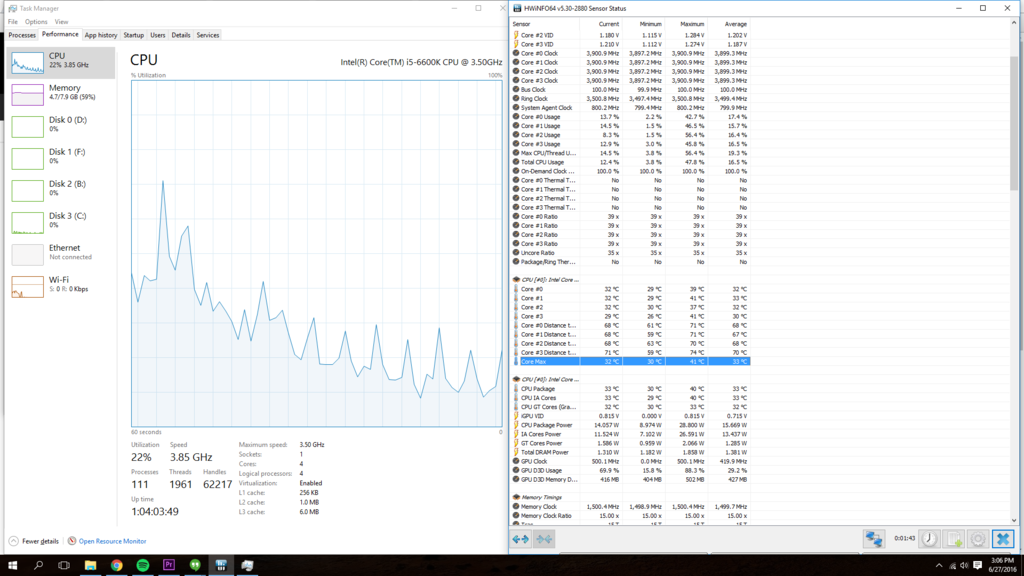
Shouldn't be anything to worry about if you put some work load on it. If the PC just idles, that'd be a bit strange. Maybe double check with HWiNFO or sth.I'm using Cam Studio to monitor temps/usage and my CPU temperature keeps jumping from the high 20s to low 50s every few seconds. Is this just a software error, or do I need to look into my CPU cooler a little.
I'm using Cam Studio to monitor temps/usage and my CPU temperature keeps jumping from the high 20s to low 50s every few seconds. Is this just a software error, or do I need to look into my CPU cooler a little.
I was looking at a Corasir 750D airflow edition for better cooling, but maybe sound insulation is the better way.
Sorry, it has two fans, one rear, one top. You have to buy 2 more for the front. I have 2 120mm NZXT fans up front I added (4 total) and my temps run from 29-32 deg C at idle with the Cooler Master.
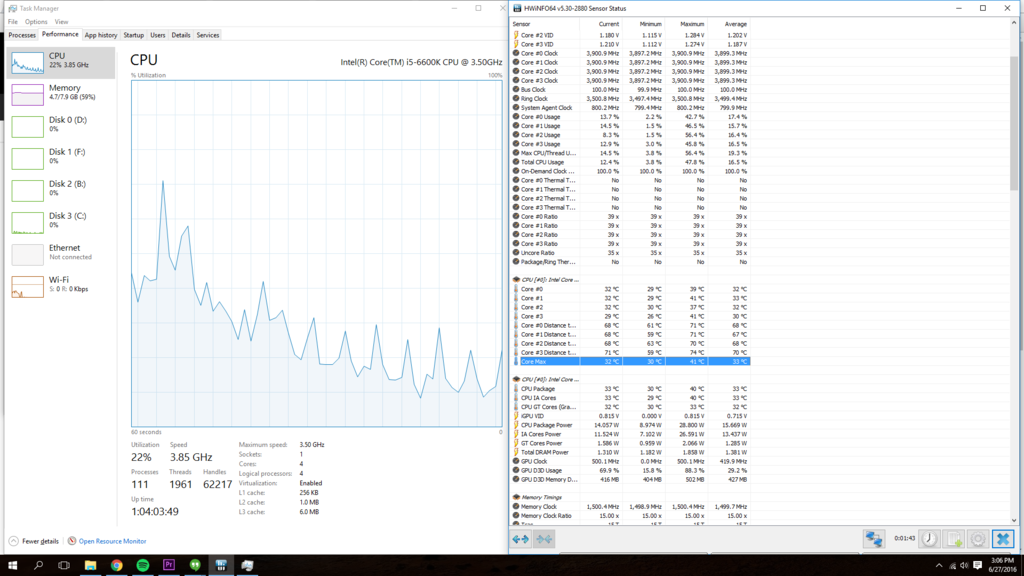
Just a rapid question: a Corsair GS700 can give enough power for a FX8320 + XFX R9 390X? I find discordant opinions on the internet.

Just a rapid question: a Corsair GS700 can give enough power for a FX8320 + XFX R9 390X? I find discordant opinions on the internet.
My tower is being fabricated from scratch. The models we got going for it are slim. We got one for single GPU placement and another for dual GPUs...
Is SLI as much of a hassle as everyone says it is. I don't want to be balls deep in tweaking profiles to get games to work. Are there a decent enough amount of games that work with SLI a few weeks or a couple months after release? If it really is that much of a bitch to deal with 2 graphics cards, I'll just go with one and save about $1600( Ti/Titan, fittings and water block, etc.)

Anyone think this msi 970 sealed would be a good deal at 225? Someone locally is selling it sealed but knowing 400 series cards come out Wednesday I'm a little hesitant to pull the trigger right now. I currently have a 4830 so anything will be an upgrade at this point.
This is the card in question
http://m.newegg.com/Product/index?itemnumber=N82E16814127850
If its too much how much should I look to offer? 210?
My wife is wanting to build a PC and she wants something small (MicroATX size)
She really likes this case here
http://www.newegg.com/Product/Produ...85&cm_re=raijintek-_-9SIA66Z3TV7285-_-Product
Are card length measurements out for these new 460/470 cards? the 480 will fit, but she's just gonna play at 1080p and that might be too much card, and they have a case that's even smaller that she likes more.
I can't find anything on measurements (saw one article offhandedly mention that the 480 is 9.5 inches, and based on AMD slides the 470 is smaller and the 460 is even smaller)
I've never built a micro pc before so i'm unsure of heating issues or any limits on available CPUs/ whatever
So I guess..
Budget: US, let's say 700 but whatever it takes to get overwatch at 1080p/60 (So if 450 does it then we're good)
Main Use: General Usage, some gaming (mainly overwatch)
Monitor Resolution: 1080p, not intending on buying a new monitor. I have an ultrawide that might be an upgrade path for her so maybe the 480 is the way to go, but that will probably be a new computer for her anyway
List SPECIFIC games or applications that you MUST be able to run well: Overwatch, Warframe, games like divinity/pillars etc. nothing too high end, but 60 is preferred.
Looking to reuse any parts?: Mouse/Monitor/Keyboard is it. new build
When will you build?: It'll be later this year (I just did mine) and she can get by on bootcamp on her mac so no rush
Will you be overclocking?: Most likely not in such a small case
It's not really a small case. But the design imo isn't the best for ventilation.
Has your wife considered the fractal design nano s?
Feature wise she understands it's good, but she also has a thing about colors and an all black case aint gonna cut it
Anyone think this msi 970 sealed would be a good deal at 225? Someone locally is selling it sealed but knowing 400 series cards come out Wednesday I'm a little hesitant to pull the trigger right now. I currently have a 4830 so anything will be an upgrade at this point.
This is the card in question
http://m.newegg.com/Product/index?itemnumber=N82E16814127850
If its too much how much should I look to offer? 210?
Alright, switching out an AMD GPU for an Nvidia one, here's what I was planning to do in that order:
1. Run DDU
2. Pull out the old card, put in the new one
3. Start PC, install latest WHQL Nvidia driver
I should be fine doing it like that right?
Anything else I should know? Switching GPUs for the first time, also first time Nvidia user.
2 cards in SLI is the most supported kind. 3? Not so much. Games in DirectX12 though, only support single card at the moment, although MS has announced SLI support in UWP games like Quantum Break, etc...it's still up to the developer to implement it, and the developer's motivation to implement it depends on how many rigs out there that does use more than one card for SLI. Sorta chicken-and-egg kinda thing.
The way I do things: I set a target resolution and framerates and see what games I wanna play and if they support SLI profiles, and go from there. Some may have broken SLI profiles or none at all, but you can create custom SLI profiles and see if it works. IF that isn't feasible for you, best to stick with the most powerful single card you can get.
I went for three.

Almost. Step zero would be uninstalling the AMD software/drivers in windows. Then reboot into safe mode, run DDU. Power down, swap cards, install new drivers.
Isn't that exactly what DDU is doing for me? Iirc whenever I used it before installing new AMD drivers, it deinstalled the software/crimson as well.
Ah, didn't know that.
Isn't that exactly what DDU is doing for me? Iirc whenever I used it before installing new AMD drivers, it deinstalled the software/crimson as well.
