I need some advice about upgrading my 5-6 year old PC (W10, 64bit, and UEFI, for that matter). My knowledge when it comes to hardware is fairly limited, but I believe only the video card needs to be upgraded. Here's my specs:
CPU: i7-2600K
RAM: 8GB (2x4GB) DDR3 1600 Mhz
GPU: ASUS GTX 570
PSU: Antec high current gamer 750w
Motherboard: ASUS P8P67 (Rev 3.1)
Case: Antec Solo II
Further, I have a liquid cooler (Antec KÜHLER H2O 620) for the CPU and a small fan (120mm) that came with the case.
So, what do I want to do? I want to be able to play current, and upcoming, more demanding games with good settings (medium/high or better) and 60fps at minimum. It doesn't have to be a monster. Game examples: Dishonored 2, Prey, DOOM, Wolfenstein 2, Nier Automata.
I mainly use it for games. I don't use any demanding software.
My setup? Single screen at 1080p with 60hz. This will not change.
My own thoughts! From what I can tell, not much as happened on the market apart from GPU. My specs should be fine otherwise. I'm not entirely sure, however, if a GTX 1060 or 1070 is preferred. Personally, I believe a 1060 should be fine for another ~5 years considering my setup and the fact I won't pursue 1440p etc. Yet, I want to hear others' thoughts on this matter.
Similarly, I'd like advice as what brand to go with. ASUS, MSI or something else?
What's the main differences and what do I look for in cards? Similarly, 6GB should be better than 3GB, right? Heck, even then there's other things like Dual or Strix Gaming when it comes to ASUS...
---
I apologize if it seems I'm leaving much up to whoever reads this. I'd be happy if just for a few pointers on how to start understanding key details on card descriptions.
Also, any idea how I can find out which cards have faster memory from
the recent upgrade before purchase?