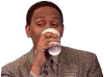Is there a fix for the screen repeatedly going black for 1-2 seconds at a time while connected to my PC? I've tried EVERYTHING at this point, but nothing seems to stick. Sometimes it happens once every 20 minutes, sometimes every 5 minutes, sometimes once an hour. I can't for the life pinpoint it's cause or a solution.
The only thing that seems to temporarily curb it is to go into UHD Color in my TV settings and turn UHD color OFF for my PC input, then back ON again. It's an incredibly tedious process & usually breaks any game I'm in, requiring a reboot. But it does seem to prolong the duration between blackouts.
I've used 4 different brand new high speed HDMI cables, different inputs in the One Connect box, tweaked nearly every single setting on the TV. This happens on 'Native' and 'Auto' color space. I haven't tried custom yet because I don't know how to set that up - that's the ONLY thing I haven't adjusted on the TV.
Also messed with a few settings under the Nvidia control panel.. running out of ideas. Help!