-
Hey, guest user. Hope you're enjoying NeoGAF! Have you considered registering for an account? Come join us and add your take to the daily discourse.
You are using an out of date browser. It may not display this or other websites correctly.
You should upgrade or use an alternative browser.
You should upgrade or use an alternative browser.
My collection of the best Crysis mods/tweaks to make the game look maximum eyecandy
- Thread starter TheVampire
- Start date
MrOogieBoogie
BioShock Infinite is like playing some homeless guy's vivid imagination
Here's my PC:
AMD Athlon 64 X2 Dual-Core 5600+ @ 2.9 GHz
ATI HD Radeon 4670 1GB
4GB DDR2 667 RAM
Which of these mods should I stay away from?
The only mod I've installed is CUDAATS Custom Crysis Config, which I play at Level 3 (medium).
I have to say, the game actually looks pretty ugly at times; I guess this is one you HAVE to play at max settings to enjoy it properly. But perhaps I can continue fine-tuning my game, although I don't know which mods will cripple my system.
Any help would be greatly appreciated.
AMD Athlon 64 X2 Dual-Core 5600+ @ 2.9 GHz
ATI HD Radeon 4670 1GB
4GB DDR2 667 RAM
Which of these mods should I stay away from?
The only mod I've installed is CUDAATS Custom Crysis Config, which I play at Level 3 (medium).
I have to say, the game actually looks pretty ugly at times; I guess this is one you HAVE to play at max settings to enjoy it properly. But perhaps I can continue fine-tuning my game, although I don't know which mods will cripple my system.
Any help would be greatly appreciated.
MrOogieBoogie
BioShock Infinite is like playing some homeless guy's vivid imagination
Or maybe I should swap the CCC config with something completely different?
Baller. PhD
Banned
Is CryMod down or something? I'm just starting this game since I finally built a PC that could run it, and I only see a forum. I was looking for more of a mod database.
Metal Gear?!
Member
I think this could be the best mod Crysis has had or ever will have
http://www.moddb.com/mods/crash-bandicoot-return/

http://www.moddb.com/mods/crash-bandicoot-return/

They were off-line for a while (rebuilding forum), but they are up and running again, so I think your problem has solved itself.Baller said:Is CryMod down or something? I'm just starting this game since I finally built a PC that could run it, and I only see a forum. I was looking for more of a mod database.
[edit] By having a closer look, I see it is only the forum that's working again, they are still working on bringing their database/downloads back up
from CryMod forum admin:
By now most of you will have noticed a change around here! We've upgraded the forum software to something a little more modern and something that most users will be familiar with on other sites - PHPBB3. This new platform gives us many more options as far as expansion and options goes and we very much look forward to implementing these changes to give the community the best web experience possible.
In it's current state the site is mostly just a forum. Many of you are missing the Downloads Database and this is out highest priority to bring online next. This is quite an extensive task, to port 5 years worth of custom coding (on the old site) onto an entirely different platform and the web team are working hard on completing this as soon as possible. We currently have a News section as well as the Wiki online too.
Baller. PhD
Banned
I guess I'll play something else first then. Lame, I wanted to get down on Crysis.markao said:They were off-line for a while (rebuilding forum), but they are up and running again, so I think your problem has solved itself.
[edit] By having a closer look, I see it is only the forum that's working again, they are still working on bringing their database/downloads back up
from CryMod forum admin:
kokujin said:Will these mods run well on my PC?I play at 1920x1200 resolution.
Q6600 @ 3GHz
GTX 470 SC 1.28 GB
4 GB of ram
They should. Back when they custom mods came out, I was using a stock Q6600 and 8800 GT and they ran better than the vanilla game.
So I wouldn't be surprised if the custom tweaks are still just as good/if not better than they were before.
Cellbomber
Member
I just downloaded the high resolution foliage pack but don't think it's working. I have the steam version and placed the file in steamapps/common/crysis/game folder. I also tried creating a mod folder within the crysis folder and placed the file in it.
Why I think it's not working is the mod is not showing up in the mod menu section of the game. Should it? Or does this mod auto load without having to upload it from the mod menu?
I didn't play the game prior to installing this mod but from the screenshots i saw it looks like it's vanilla crysis.
Why I think it's not working is the mod is not showing up in the mod menu section of the game. Should it? Or does this mod auto load without having to upload it from the mod menu?
I didn't play the game prior to installing this mod but from the screenshots i saw it looks like it's vanilla crysis.
Most of the links are dead in the OP, but i found this thread with working mirrors.
http://www.overclock.net/pc-games/1014933-guide-crysis-mods.html
http://www.overclock.net/pc-games/1014933-guide-crysis-mods.html
IcyBlueStrawberry
Member
Haha. It's funny because I was just browsing this thread a few minutes minutes ago, checking to see if Crymod had fixed their DB yet.
Thanks a lot for the alternate source.
Thanks a lot for the alternate source.
Baller. PhD
Banned
THANK YOU, I've been looking for some good mirrors forever. Fuck Crymod for essentially ruining Crysis 1 for several months (and counting).3chopl0x said:Most of the links are dead in the OP, but i found this thread with working mirrors.
http://www.overclock.net/pc-games/1014933-guide-crysis-mods.html
Anyway, with the mods listed in the OP is it still worth it to use CCC? I've never used any Crysis mods before and I've barely played it. I simply want to max my graphics for one playthrough and then uninstall. I don't have the time (nor do I care enough) to fuck around with graphics settings across multiple playthroughs. So yeah, do I want it?
Thanks.
Spokker
Member
Yes, but I'm not sure that is the question being asked.DennisK4 said:Also, do we really need tesellation.....?
Do we really need to over-exaggerate tessellation to bash it into people's brains that it's there while taking a massive performance hit that does not justify the visual improvement yet? It's like colored lighting or bloom. It'll be annoying for a while and then we'll learn how to use it properly.
The thing I like about tessellation, though, is that it doesn't just pop into existence like many level of detail of detail schemes. I find that shortening the draw distance in which tessellation "kicks in" still creates a good result with less of a performance hit. I find it hard to notice tessellation at distance anyway.
Herpes Reasons
Banned
i just bought crysis max on steam. i would love to do some mods on it.
i want to install Reygel Texture pack. and Real LifeSis 2.
all i did first was put the texture pack (.pak files) in the /game root folder.
i fire up the game and i dont see any changes. halp.
is there a tutorial out there for dumbasses like me?
plus i open up sandbox and import the xml file but it doesn't let me.
halp again!
i want to install Reygel Texture pack. and Real LifeSis 2.
all i did first was put the texture pack (.pak files) in the /game root folder.
i fire up the game and i dont see any changes. halp.
is there a tutorial out there for dumbasses like me?
plus i open up sandbox and import the xml file but it doesn't let me.
halp again!
MrOogieBoogie
BioShock Infinite is like playing some homeless guy's vivid imagination
I've started over with modding Crysis, but I've encountered an issue. It seems that some mods, specifically the High Resolution Foliage mod, doesn't seem to take effect when I begin the game. I have the .pak file in the Game folder, and I even unzipped the Objects folder within the .pak file into the Game folder, booted the game up, and nothing. Here are the mods I'm running with at the moment:
- Reygel Texture (w/ fix) also including NanoSuit pack
- High Resolution Foliage
- HD Grass
- Palm texture
- Rock Texture
- Water Shader
- Global Ambient Lighting/POM AF
- Extreme Config w/AF
I'm not sure that all of them are working properly, even though I have all relevant .pak files in the Game folder. The one I know for certain isn't working is the High Resolution Foliage.
Thoughts?
- Reygel Texture (w/ fix) also including NanoSuit pack
- High Resolution Foliage
- HD Grass
- Palm texture
- Rock Texture
- Water Shader
- Global Ambient Lighting/POM AF
- Extreme Config w/AF
I'm not sure that all of them are working properly, even though I have all relevant .pak files in the Game folder. The one I know for certain isn't working is the High Resolution Foliage.
Thoughts?
MrOogieBoogie
BioShock Infinite is like playing some homeless guy's vivid imagination
Anyone?
XOMTOR
Member
MrOogieBoogie said:I've started over with modding Crysis, but I've encountered an issue. It seems that some mods, specifically the High Resolution Foliage mod, doesn't seem to take effect when I begin the game. I have the .pak file in the Game folder, and I even unzipped the Objects folder within the .pak file into the Game folder, booted the game up, and nothing. Here are the mods I'm running with at the moment:
- Reygel Texture (w/ fix) also including NanoSuit pack
- High Resolution Foliage
- HD Grass
- Palm texture
- Rock Texture
- Water Shader
- Global Ambient Lighting/POM AF
- Extreme Config w/AF
I'm not sure that all of them are working properly, even though I have all relevant .pak files in the Game folder. The one I know for certain isn't working is the High Resolution Foliage.
Thoughts?
I seem to recall reading somewhere that the load order for the Pak files can make a difference; more preceding 'z' to the filename and the pack gets loaded later with a higher priority or something. Anyway, I noticed that the HD Grass pack textures don't seem as good as Silent's original high resolution foliage (zz_HighResolutionFoliageFinal.pak) or perhaps he merged the better grass textures in the final release. Anyway, I crawled around in the grass for a while and the HDGrass pack is inferior to those in the HighResolutionFoliageFinal.pak. At least the downloads I have anyway. Personally, I simply deleted HDGrass pack altogether.
If you're having problems getting the high rez foliage to load up, try changing the order of the Pak files in the folder. You may also want to try temporarily removing Rygels texture pack as I believe his contains foliage textures as well that could be interfering.
Speaking of the Rygel pack, I really wasn't too impressed with those. I took a look at some of the .dds files and compared them to the stock ones and they appear to be simply up-rezzed originals with some sharpening applied. They're not actually new textures like Maldo is doing for Crysis 2. Since the Rygel texture pack increases Vram usage by about 250MB at 1920x1080 and is getting awfully close to 1GB, I ditched those too; simply not much difference over the stock textures to risk being Vram limited.
MrOogieBoogie
BioShock Infinite is like playing some homeless guy's vivid imagination
Interesting. Thanks for the reply. How would I go about changing the load order of my .pak files, though? Doesn't seem like I can simply drag and drop for some reason.
MrOogieBoogie
BioShock Infinite is like playing some homeless guy's vivid imagination
My load order, by the way:


XOMTOR
Member
Mine are listed this way:
Animations.pak
GameData.pak
Music.pak
Objects.pak
Shaders.pak
Sounds.pak
Textures.pak
ZPatch1.pak
zz_HighResolutionFoliageFinal.pak
zz_newCrysisrocks.pak
zzz_GlobalAmbientLighting_pom_Af.pak
zzzz_PostAA.pak
As you can probably guess, the lower ones (the ones with additional z's in the front of the filename) get loaded last and potentially override any .pak files that come before. So in your case, your Hi Rez foliage pak is being loaded relatively early and Rygel's pak, which contains some of the same textures, gets loaded next and may potentially be causing a conflict.
Try placing "zzzz_" before your high rez foliage pack so it'll be loaded last. Personally, if I were to use Rygels pack, I'd load it early and then have the specialty packs like rocks and foliage loaded after his as they contain the better textures in those groups. The HD Grass pack (HDGrass) appears to be an older release by Silent91; his final foliage pack (HighResolutionFoliageFinal) seems to contain better grass textures as well as the foliage.
I also noticed that you have an autoexec.cfg file in your game folder. I assume you have it there as a backup right? ie, it's not your main autoexec.
Animations.pak
GameData.pak
Music.pak
Objects.pak
Shaders.pak
Sounds.pak
Textures.pak
ZPatch1.pak
zz_HighResolutionFoliageFinal.pak
zz_newCrysisrocks.pak
zzz_GlobalAmbientLighting_pom_Af.pak
zzzz_PostAA.pak
As you can probably guess, the lower ones (the ones with additional z's in the front of the filename) get loaded last and potentially override any .pak files that come before. So in your case, your Hi Rez foliage pak is being loaded relatively early and Rygel's pak, which contains some of the same textures, gets loaded next and may potentially be causing a conflict.
Try placing "zzzz_" before your high rez foliage pack so it'll be loaded last. Personally, if I were to use Rygels pack, I'd load it early and then have the specialty packs like rocks and foliage loaded after his as they contain the better textures in those groups. The HD Grass pack (HDGrass) appears to be an older release by Silent91; his final foliage pack (HighResolutionFoliageFinal) seems to contain better grass textures as well as the foliage.
I also noticed that you have an autoexec.cfg file in your game folder. I assume you have it there as a backup right? ie, it's not your main autoexec.
Nemesis121
Member
3chopl0x said:Most of the links are dead in the OP, but i found this thread with working mirrors.
http://www.overclock.net/pc-games/1014933-guide-crysis-mods.html
Thank you...
Nemesis121
Member
Anyone download Extreme Immersive Mod, for some reason it won't F N uninstall, the GFX looks great but I can't stand the walking animation, after deleting all saves and removing all Crysis files off my PC(i know of), a fresh install and my character still has the horrible walking animation.....
Nemesis121 said:Anyone download Extreme Immersive Mod, for some reason it won't F N uninstall, the GFX looks great but I can't stand the walking animation, after deleting all saves and removing all Crysis files off my PC(i know of), a fresh install and my character still has the horrible walking animation.....
Did you delete the My Documents>My Games>Crysis folder? There's a config file and some other stuff in there that doesn't go away when you uninstall.
Nemesis121
Member
scitek said:Did you delete the My Documents>My Games>Crysis folder? There's a config file and some other stuff in there that doesn't go away when you uninstall.
I did that, but I still have errors it's crashing when I change settings, adjust my mouse settings game crashes, that mod fucked up something in win7...
ColonialRaptor
Member
I've found links for everything now... silly me for not reading this thread as well :/
TheVampire
Banned
Can you PM me them?
Ill update them in the OP since most are dead because of how that crymod website changed.
Ill update them in the OP since most are dead because of how that crymod website changed.
TheDarkKnight774
Member
Can you PM me them?
Ill update them in the OP since most are dead because of how that crymod website changed.
I'd love that. I want to download the mods you listed but for the life of me i can't figure out their site. It seems like they phased out the crysis 1 mods? I'm missing something
XOMTOR
Member
Can someone update this page? I also tried to get most of these mods and the links don't work and then the updated links in the thread all point to megaupload.
whoops.
I got the Hi-Res textures but wanted some of the others like foliage, lighting etc.
Anyone? Thanks!
I PM'd a bunch of links to TheVampire so the OP should be updated soon but in the interim, here's the ones I've been able to find so far (in the order they appear in the OP).
Customizable nanosuit:
http://www.crydev.net/downloads.php?view=detail&df_id=4889
Silent's High Rez foliage:
http://www.crydev.net/downloads.php?view=detail&df_id=4817
Global Ambient Lighting/POM AF fix by Xzero
http://www.mediafire.com/?gzgd32gml24k4q5
colored laser pack:
http://www.crydev.net/downloads.php?view=detail&df_id=3338
Palm Tree texture:
http://www.crydev.net/downloads.php?view=detail&df_id=4773
Silent's Hi resolution Grass: (doesn't seem to be needed if you have his High Rez foliage pack from above)
http://www.crydev.net/downloads.php?view=detail&df_id=5136
Red Asian truck "used look" skin by Jlim:
http://www.crydev.net/downloads.php?view=detail&df_id=4168
Red Asian LVT "used look" by Jlim:
http://www.crydev.net/downloads.php?view=detail&df_id=4122
Civ Car woodland camo skin by Jlim:
http://www.crydev.net/downloads.php?view=detail&df_id=4171
Cold Mountain Map:
http://crysis.filefront.com/file/Cold_Mountain;93668
"Aquarium" map:
http://www.crydev.net/downloads.php?view=detail&df_id=3943
Hunter's Life:
http://www.mediafire.com/?3qp9y7ncp1xq0e8
MyForest map:
http://www.crydev.net/downloads.php?view=detail&df_id=5090
The Resort Map:
http://crysis.filefront.com/file/The_Resort;95629
BTW, I have a bunch more mods archived that I would be willing to upload but don't know of a good hosting service. The free ones normally expire and then the links become useless again. It'd be nice if Crytek got their downloads section in order again.
I PM'd a bunch of links to TheVampire so the OP should be updated soon but in the interim, here's the ones I've been able to find so far (in the order they appear in the OP).
BTW, I have a bunch more mods archived that I would be willing to upload but don't know of a good hosting service. The free ones normally expire and then the links become useless again. It'd be nice if Crytek got their downloads section in order again.
Really appreciate this XOMTOR, as I am looking for some good Crysis mods to grab before I start playing the game for the first time in my life
I PM'd a bunch of links to TheVampire so the OP should be updated soon but in the interim, here's the ones I've been able to find so far (in the order they appear in the OP).
Customizable nanosuit:
http://www.crydev.net/downloads.php?...ail&df_id=4889
Silent's High Rez foliage:
http://www.crydev.net/downloads.php?...ail&df_id=4817
Global Ambient Lighting/POM AF fix by Xzero
http://www.mediafire.com/?gzgd32gml24k4q5
colored laser pack:
http://www.crydev.net/downloads.php?...ail&df_id=3338
Palm Tree texture:
http://www.crydev.net/downloads.php?...ail&df_id=4773
Silent's Hi resolution Grass: (doesn't seem to be needed if you have his High Rez foliage pack from above)
http://www.crydev.net/downloads.php?...ail&df_id=5136
Red Asian truck "used look" skin by Jlim:
http://www.crydev.net/downloads.php?...ail&df_id=4168
Red Asian LVT "used look" by Jlim:
http://www.crydev.net/downloads.php?...ail&df_id=4122
Civ Car woodland camo skin by Jlim:
http://www.crydev.net/downloads.php?...ail&df_id=4171
Cold Mountain Map:
http://crysis.filefront.com/file/Cold_Mountain;93668
"Aquarium" map:
http://www.crydev.net/downloads.php?...ail&df_id=3943
Hunter's Life:
http://www.mediafire.com/?3qp9y7ncp1xq0e8
MyForest map:
http://www.crydev.net/downloads.php?...ail&df_id=5090
The Resort Map:
http://crysis.filefront.com/file/The_Resort;95629
BTW, I have a bunch more mods archived that I would be willing to upload but don't know of a good hosting service. The free ones normally expire and then the links become useless again. It'd be nice if Crytek got their downloads section in order again.
Is that a complete list or just in addition to what's already in the OP?
XOMTOR
Member
Is that a complete list or just in addition to what's already in the OP?
These are just updated links to the ones in the OP. Wasn't able to find all of them either, the Crydev site is still kind of a mess and searching for mods is painful.
boiled goose
good with gravy
finally got crysis.
playing it on very high with great performance and i am disappointed with the overall look on vanilla. The textures are pretty low quality and just doesnt have the overall wow factor.
will play around with these mods to see how good i can make it.
playing it on very high with great performance and i am disappointed with the overall look on vanilla. The textures are pretty low quality and just doesnt have the overall wow factor.
will play around with these mods to see how good i can make it.
XOMTOR
Member
Here's a few additional mods I use and have been able to relocate:
1. Mster 3.01 ToD mod:
Info:
http://www.cryengine.com/community/viewtopic.php?t=33088
Download:
http://crytek.4thdimension.info/sonstiges/downloads/viewdownload/27-misc/431-mster-config-v3-01
2. Chicken2's HD Rocks:
http://www.cryengine.com/community/downloads.php?view=detail&df_id=5222
3. DSG-1 Camo Skin by snip3r8:
http://www.cryengine.com/community/downloads.php?view=detail&df_id=5172
4. Re-textured cans by Crispyzombie:
http://www.cryengine.com/community/downloads.php?view=detail&df_id=4453
5. Asian small boat woodland camo skin by Jlim:
http://www.cryengine.com/community/downloads.php?view=detail&df_id=4146
6. Ryujin's Damage mod:
http://crysis.filefront.com/file/Ryujins_Damage_Mod;88368
- Changes the AI behavior slightly and makes the damage values much higher for both player and enemies; 2-3 hits and it's all over for both. No more bullet sponges. Also eliminates enemy AI being launched into the air when shot; they now slump over realistically.
7. Starwaster's Enhanced Whitecaps water shader:
http://www.crydev.net/download/file.php?id=71563
- Enables rolling waves towards the shoreline. Looks cool but is really only visible on the outer ocean, not so much in the harbors (kinda makes sense). Need to play with -DEVMODE enabled and e_water_waves = 1 in your autoexec. The whitecaps are a bit subtle and muted with mild, flat water. Choppy water has more prominent caps. Looks good with Mster 3.01 and these lines in an autoexec.cfg:
e_water_tesselation_amount = 10
e_water_tesselation_swath_width = 10
r_WaterUpdateDistance = 0.2
e_water_ocean_fft = 1
e_water_waves_tesselation_amount = 5
8. Muzzle Flash shadows:
http://www.cryengine.com/community/downloads.php?view=detail&category=41&df_id=3998
- Gun muzzle flashes now cast shadows
- Gauss casts shadows as well
** This can be used as a standalone Mod, meaning it can be loaded from the launch menu or it can be incorporated directly into the game's files. The latter is preferable if using another mod, for example: Ryujins Damage Mod.
If you want to use the Mod using the former (standalone) approach, follow the instructions in the link. To incorporate the mod using the latter approach:
1. open the downloaded RAR file and copy only the "scripts" folder
2. paste the scripts folder into:
C:\Program Files (x86)\Electronic Arts\Crytek\Crysis\Game
3. make sure the autoexec.cfg contains the following entries:
i_lighteffects = 1
i_lighteffectShadows = 3 // requires i_lighteffects enabled - 1 = Player only, 2 = Other players/AI, 3 = All
1. Mster 3.01 ToD mod:
Info:
http://www.cryengine.com/community/viewtopic.php?t=33088
Download:
http://crytek.4thdimension.info/sonstiges/downloads/viewdownload/27-misc/431-mster-config-v3-01
2. Chicken2's HD Rocks:
http://www.cryengine.com/community/downloads.php?view=detail&df_id=5222
3. DSG-1 Camo Skin by snip3r8:
http://www.cryengine.com/community/downloads.php?view=detail&df_id=5172
4. Re-textured cans by Crispyzombie:
http://www.cryengine.com/community/downloads.php?view=detail&df_id=4453
5. Asian small boat woodland camo skin by Jlim:
http://www.cryengine.com/community/downloads.php?view=detail&df_id=4146
6. Ryujin's Damage mod:
http://crysis.filefront.com/file/Ryujins_Damage_Mod;88368
- Changes the AI behavior slightly and makes the damage values much higher for both player and enemies; 2-3 hits and it's all over for both. No more bullet sponges. Also eliminates enemy AI being launched into the air when shot; they now slump over realistically.
7. Starwaster's Enhanced Whitecaps water shader:
http://www.crydev.net/download/file.php?id=71563
- Enables rolling waves towards the shoreline. Looks cool but is really only visible on the outer ocean, not so much in the harbors (kinda makes sense). Need to play with -DEVMODE enabled and e_water_waves = 1 in your autoexec. The whitecaps are a bit subtle and muted with mild, flat water. Choppy water has more prominent caps. Looks good with Mster 3.01 and these lines in an autoexec.cfg:
e_water_tesselation_amount = 10
e_water_tesselation_swath_width = 10
r_WaterUpdateDistance = 0.2
e_water_ocean_fft = 1
e_water_waves_tesselation_amount = 5
8. Muzzle Flash shadows:
http://www.cryengine.com/community/downloads.php?view=detail&category=41&df_id=3998
- Gun muzzle flashes now cast shadows
- Gauss casts shadows as well
** This can be used as a standalone Mod, meaning it can be loaded from the launch menu or it can be incorporated directly into the game's files. The latter is preferable if using another mod, for example: Ryujins Damage Mod.
If you want to use the Mod using the former (standalone) approach, follow the instructions in the link. To incorporate the mod using the latter approach:
1. open the downloaded RAR file and copy only the "scripts" folder
2. paste the scripts folder into:
C:\Program Files (x86)\Electronic Arts\Crytek\Crysis\Game
3. make sure the autoexec.cfg contains the following entries:
i_lighteffects = 1
i_lighteffectShadows = 3 // requires i_lighteffects enabled - 1 = Player only, 2 = Other players/AI, 3 = All
PigSpeakers
Member
Hey, I just got this on a steam sale. I've installed the hi res texture pack, and the hi res foliage and rocks. I think both are working, and the guide I read said to go through the texture pack and delete one of the leaves files. Most of the leaves look fine except some on the trees still look like the vanilla pack. Is there anything else I need to do or delete to get these two mods working?
XOMTOR
Member
Hey, I just got this on a steam sale. I've installed the hi res texture pack, and the hi res foliage and rocks. I think both are working, and the guide I read said to go through the texture pack and delete one of the leaves files. Most of the leaves look fine except some on the trees still look like the vanilla pack. Is there anything else I need to do or delete to get these two mods working?
The ordering of the texture PAK files is important so it's likely that some of the textures from one of the PAKs are being loaded over top another. If you're using Rigel's "High Rez" textures, I'd suggest you have them load early, followed by the rocks and foliage PAKs. You do this by altering the name of the files. So in your "Steam\Steamapps\Common\Crysis\Game" folder, make sure the names of the files are as follows:
z_Texturesupdatepart1.pak
z_Texturesupdatepart2.pak
zz_HighResolutionFoliageFinal.pak
zz_newCrysisrocks.pak
See post #126 a bit further back for more explanation.
XOMTOR
Member
I'm running vanilla Crysis at 1080p on a 560ti @ 950, i5 2500k @ 4.5, and 8gb ram. Framerate is not good, definitely below 30fps with lots of stutters. Am I doing something stupid? BF3 and Max Payne 3 run at 60fps with everything maxed.
Crysis can run like crap in certain areas of the game more so than others but here's a few things you can try to get it running better. Use the 32 bit EXE and run the game under DX9. Using the Tweakguides reference (pg. 13),
http://www.tweakguides.com/Crysis_1.html
you can unlock all "very high" settings under DX9 to get it looking the same as DX10. As far as the EXEs, I've tested them both and the 64 bit one usually runs a bit slower and uses more Vram for some reason. I think it may also leak memory in some areas. Grab the Crysis benchmark tool to test this out on your rig.
http://downloads.guru3d.com/Crysis-Benchmark-Tool-1.05-Final-download-1791.html
Of course another killer is AA. Unfortunately, even with the performance sapping FSAA, foliage is still not touched but now the game runs worse and still looks jaggy since Crysis is made up of so much foliage. Personally, I turn off all in-game AA solutions and use a custom PostAA shader written by Xzero (unfortunately it's very hard to find online) coupled with a touch of FXAA via an injector. This does soften the image somewhat but I actually prefer it plus I play on an HDTV, so I set up the sharpness slider to 8-10% to bring it back.
Another thing is that a steady 60 FPS is unlikely on most PCs even today, especially once you start adding mods. You may wanna consider locking the framerate at a constant value to avoid the jarring fluctuations. Luckily, the Crysis games look and play very smoothly even at lower framerates. You can lock the framerate in the Autoexec or by using a tool like MSI Afterburner.
Gaf-man help me!
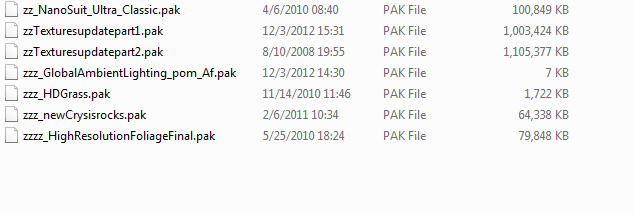
That last one, the high resolution foliage pack doesn't work no matter what I do or where I put it. What happens is if it loads it flickers and conflicts with other textures, if it doesn't load then it's all good, well other than me having low res foliage.
Any help would be appreciated.
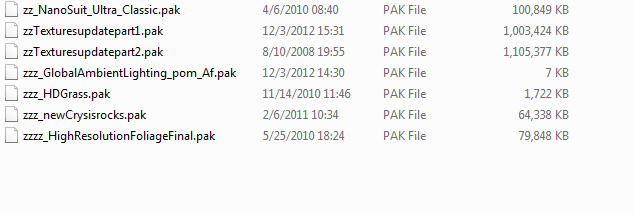
That last one, the high resolution foliage pack doesn't work no matter what I do or where I put it. What happens is if it loads it flickers and conflicts with other textures, if it doesn't load then it's all good, well other than me having low res foliage.
Any help would be appreciated.
XOMTOR
Member
Gaf-man help me!
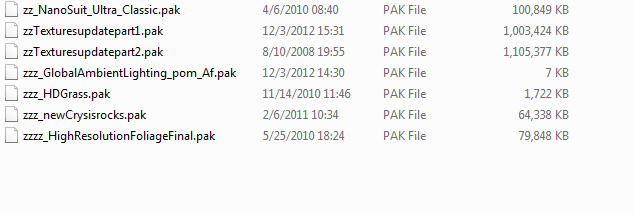
That last one, the high resolution foliage pack doesn't work no matter what I do or where I put it. What happens is if it loads it flickers and conflicts with other textures, if it doesn't load then it's all good, well other than me having low res foliage.
Any help would be appreciated.
Try getting rid of the HDGrass.pak. It was also made by Silent and I believe all the textures were incorporated into his HighResolutionFoliageFinal.pak.
I see that you have Rygel's texture packs loading early so that's good but if the above doesn't work, try opening Rygels mod and deleting the objects/natural folder. His foliage textures aren't as good as Silent's and may be conflicting.
On another note, I see Crytek has changed their mod database again (it's still crap) and alot of the links I scrounged above are broken again. Did I mention CryDev.net is crap?
Try getting rid of the HDGrass.pak. It was also made by Silent and I believe all the textures were incorporated into his HighResolutionFoliageFinal.pak.
I see that you have Rygel's texture packs loading early so that's good but if the above doesn't work, try opening Rygels mod and deleting the objects/natural folder. His foliage textures aren't as good as Silent's and may be conflicting.
On another note, I see Crytek has changed their mod database again (it's still crap) and alot of the links I scrounged above are broken again. Did I mention CryDev.net is crap?
Thanks I'll give it a try!






