-
Hey, guest user. Hope you're enjoying NeoGAF! Have you considered registering for an account? Come join us and add your take to the daily discourse.
You are using an out of date browser. It may not display this or other websites correctly.
You should upgrade or use an alternative browser.
You should upgrade or use an alternative browser.
My PS3 died and Im trying to live to tell the story
- Thread starter blindrocket
- Start date
FunkyPajamas
Member
So I was doing a Demon's Souls marathon on my 80GB MGS4 bundle partially BC "fat" PS3 yesterday, 9AM up until about 5-6PM, and I decided to let the ps3 get some rest. I save the game and quit, and the ps3 restarted, like when you quit a game and the ps3 crashes? It used to happen to me a lot with Little Big Planet, it was a known bug and all.
Anyway, the ps3 reboots and nothing on the screen. I have the ps3 connected to a 32" LCD via HDMI and the TV was just sitting there with the "no signal" display. My audio comes out through a 5.1 system, so I could still hear the boot music from the ps3, but nothing was coming out of the hdmi channel. I reset the ps3 several times, even did the video/audio output reset, nothing. Searched internet for a while and I read these awful tales of customer service and whatnot. So I decided to search for my old component video cables (had them since the ps2 era, thank you Sony! ), hook my ps3 and voilá! It works. I'd rather have HDMI output, though, so I keep trying. No dice. After a while (switching the HDMI cable back and forth between my television's HDMI inputs) I get the "hdmi cable detected do you want to switch to the optimal resolution?", but when I switch back to the HDMI input on the TV, nothing. So I have to switch back to the component input. At this point I'm not entirely sure if it's the cable (shouldn't be), the ps3 (most likely but oh, how I wish it wasn't so) or the TV (practically brand new, 3 months old so I still have full warranty on this thing).
), hook my ps3 and voilá! It works. I'd rather have HDMI output, though, so I keep trying. No dice. After a while (switching the HDMI cable back and forth between my television's HDMI inputs) I get the "hdmi cable detected do you want to switch to the optimal resolution?", but when I switch back to the HDMI input on the TV, nothing. So I have to switch back to the component input. At this point I'm not entirely sure if it's the cable (shouldn't be), the ps3 (most likely but oh, how I wish it wasn't so) or the TV (practically brand new, 3 months old so I still have full warranty on this thing).
I really don't want to have to deal with Sony's customer service (if they even have that in my country), especially because my PS3 is backwards compatible and I don't want that gone. If I'm stuck without HDMI, then so be it, I guess I'll buy a slim down the line (U$250? :lol), keep this one for my ps2 games/bedroom and use the new (slim) one for the TV room. What say you GAF? Have any of you guys experienced something similar? Any suggestions? I'm going to take my ps3 to a friend's so I can test with different HDMI cables, a different TV and test my cables with his PS3 (slim 120GB) as well, just to take some variables out of the equation. Anything else I should try?
Anyway, the ps3 reboots and nothing on the screen. I have the ps3 connected to a 32" LCD via HDMI and the TV was just sitting there with the "no signal" display. My audio comes out through a 5.1 system, so I could still hear the boot music from the ps3, but nothing was coming out of the hdmi channel. I reset the ps3 several times, even did the video/audio output reset, nothing. Searched internet for a while and I read these awful tales of customer service and whatnot. So I decided to search for my old component video cables (had them since the ps2 era, thank you Sony!
I really don't want to have to deal with Sony's customer service (if they even have that in my country), especially because my PS3 is backwards compatible and I don't want that gone. If I'm stuck without HDMI, then so be it, I guess I'll buy a slim down the line (U$250? :lol), keep this one for my ps2 games/bedroom and use the new (slim) one for the TV room. What say you GAF? Have any of you guys experienced something similar? Any suggestions? I'm going to take my ps3 to a friend's so I can test with different HDMI cables, a different TV and test my cables with his PS3 (slim 120GB) as well, just to take some variables out of the equation. Anything else I should try?
Noisepurge
Member
silly question but have you tried resetting the visual options? Hook it up with the HDMI, start the PS3 by holding the power button on until you hear a second beep. (about 5 seconds).
Im getting a bit concerned about my launch EU 60gb.
Everytime i turned it on it made a really loud beep, but still seemed to operate normally apart from that.
So i unplugged it and cleared all the dust off it and out of the vents, which seems to have stopped the loud beep - but now the controllers wont sync (have to plug them in to get them to work)
Should i be concerned?
Everytime i turned it on it made a really loud beep, but still seemed to operate normally apart from that.
So i unplugged it and cleared all the dust off it and out of the vents, which seems to have stopped the loud beep - but now the controllers wont sync (have to plug them in to get them to work)
Should i be concerned?
Wag
Member
What would be the point? On a $300 CE item you're better off just buying a new one if you want the full 1yr warranty.MoxManiac said:I love that they refuse to sell extended warranties on their refurbs. It's like they know their hardware is shit and doesn't want longterm responsibility for it.
Still salty. :mad
Did you press the reset buttons on the back of the controllers?Adamm said:Im getting a bit concerned about my launch EU 60gb.
Everytime i turned it on it made a really loud beep, but still seemed to operate normally apart from that.
So i unplugged it and cleared all the dust off it and out of the vents, which seems to have stopped the loud beep - but now the controllers wont sync (have to plug them in to get them to work)
Should i be concerned?
Manp
Member
Gyrian said:For reference, here is what CELL and RSX looked like when I opened my YLOD PS3.
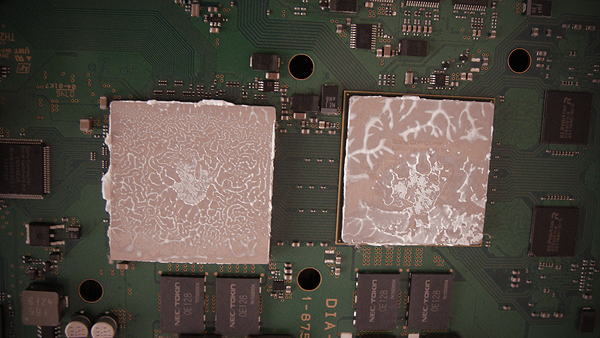
Poor thermal compound. :s
that's what thermal compound usually looks like when you remove most heat sinks... it's supposed to fill the voids between the metal shield of the CPU and the heat sink, not look like whipped cream.
if that's what you meant of course
astroturfing
Member
OK, i finally got all the tools and everything (goddamn thermal compound, why were you so hard to find!?) so i can try and fix my YLOD tomorrow... i'm only doing it so i can salvage my precious locked gamesaves to a new PS3, so its ok if it doesnt work for longer than a few hours.
but the thing is... i'm a complete and utter chump when it comes to fixing things. so im certain something will go wrong. something just has to go wrong when i do anything of importance. even though i've watched those fix videos on youtube about 5 times now.
someone who is better than me, please give some extra tips... what not to do etc. please!
and wish me luck guys! i'm scared
but the thing is... i'm a complete and utter chump when it comes to fixing things. so im certain something will go wrong. something just has to go wrong when i do anything of importance. even though i've watched those fix videos on youtube about 5 times now.
someone who is better than me, please give some extra tips... what not to do etc. please!
and wish me luck guys! i'm scared
astroturfing said:OK, i finally got all the tools and everything (goddamn thermal compound, why were you so hard to find!?) so i can try and fix my YLOD tomorrow... i'm only doing it so i can salvage my precious locked gamesaves to a new PS3, so its ok if it doesnt work for longer than a few hours.
but the thing is... i'm a complete and utter chump when it comes to fixing things. so im certain something will go wrong. something just has to go wrong when i do anything of importance. even though i've watched those fix videos on youtube about 5 times now.
someone who is better than me, please give some extra tips... what not to do etc. please!
and wish me luck guys! i'm scared
Perform the repair with close access to a PC/Notebook running Gilksy's youtube videos. The video does a great job of illustrating how things come apart.
Download and print copy of Gilksy's PDF guide. Every screw I removed from the PS3 I taped to the associated photo/location in the guide. That way you'll have no doubt which screw goes where when you reassemble.
Take you time.
Teetris said:Did you press the reset buttons on the back of the controllers?
Yes, it didn't help
Manp said:it's supposed to fill the voids between the metal shield of the CPU and the heat sink, not look like whipped cream.
It didn't look like it was doing a great job at that, judging from what was left in the heatsink too.
Nothing 500 swabs of isopropyl (grrr) and some arctic silver couldn't solve. :s
Cornbread78
Member
preface: I have the Motostorm bundle 80G w/backwards)
Alright, am I screwed here:
Was playing MW2 for 2 hours Sat. night, and it froze mid game (happens once in awhile) so I had to shut it off and restart, only this time when I restarted it, the wavy bar came up with teh speckles in Slo mo, then poof, it shut off on me. I let it sit for an hour or two then reloaded it up, it let me log in and play for an hour again, then it freezes on me, so I gave up and let it sit for the night. I go back on Sun and trophy whored Bionic Commando for 2 hours with no problems I shut it off and thought it was a bug that was passed, but whe I turned it back on two hours after that, it froze after 15 mins.... WTF. I called Sony and they made be run through their "Safe Mode" and that should fix the bug. Played for 15 mins more, then.. Frooze and shut off again.
I was able to get on and back-up the save files that were not copyrighted (F-U Gorilla Games) btu when it loaded it made a grinding sound, and only allowed me to log in for 15 mins before freezing. Anyone know if this can be fixed locally? Sony wants $178 to fix!!!
Alright, am I screwed here:
Was playing MW2 for 2 hours Sat. night, and it froze mid game (happens once in awhile) so I had to shut it off and restart, only this time when I restarted it, the wavy bar came up with teh speckles in Slo mo, then poof, it shut off on me. I let it sit for an hour or two then reloaded it up, it let me log in and play for an hour again, then it freezes on me, so I gave up and let it sit for the night. I go back on Sun and trophy whored Bionic Commando for 2 hours with no problems I shut it off and thought it was a bug that was passed, but whe I turned it back on two hours after that, it froze after 15 mins.... WTF. I called Sony and they made be run through their "Safe Mode" and that should fix the bug. Played for 15 mins more, then.. Frooze and shut off again.
I was able to get on and back-up the save files that were not copyrighted (F-U Gorilla Games) btu when it loaded it made a grinding sound, and only allowed me to log in for 15 mins before freezing. Anyone know if this can be fixed locally? Sony wants $178 to fix!!!
KoruptData
Member
Few days ago my wife was watching a DVD on the ps3 and she paused it and while it was paused, it beeped 3 times and shut off and it blinked the red ligbt while it said no signal on my TV. Pressed the power button and it quit flashing and then pressed power again and it worked as normal. Fast foward to last night. Started playing Darksiders and got 10 min in and it did it again. Restarted, tried again and did it again at the SAME spot. Deleted the save games and the game data and tried again and played for 3 hours no problems. I'm worried. Any ideas?
TheBrain76
Member
Well according to UPS, PSR recieved my PS3 at 10 this morning. They claim a 24-48 hour turnaround so well see how soon before it gets shipped back to me.
astroturfing
Member
im doing the YLOD fix and doing just fine, taking the PS3 apart...
and i think i stripped the last fucking screw. the absolute last one you need to unscrew. i dont know what happened. there were two exactly the same, tiny ones, and the first one came off easy...
what now? cry?
and i think i stripped the last fucking screw. the absolute last one you need to unscrew. i dont know what happened. there were two exactly the same, tiny ones, and the first one came off easy...
what now? cry?
FunkyPajamas
Member
Noisepurge said:silly question but have you tried resetting the visual options? Hook it up with the HDMI, start the PS3 by holding the power button on until you hear a second beep. (about 5 seconds).
Still no changes, I tried again yesterday and still won't give me an HDMI output. I'm getting a new cable today and trying in a different HDTV, just to make sure. Things aren't looking good for my ps3, unfortunately.FunkyPajamas said:I reset the ps3 several times, even did the video/audio output reset, nothing.
astroturfing said:im doing the YLOD fix and doing just fine, taking the PS3 apart...
and i think i stripped the last fucking screw. the absolute last one you need to unscrew. i dont know what happened. there were two exactly the same, tiny ones, and the first one came off easy...
what now? cry?
If they're the ones from the hard drive caddy you may be able to shove a small flathead screwdriver into the stripped head and get enough bite to remove the screw. You maybe also able the grab the head of the screw with some good quality (ie not worn) pointed nose pliers.
astroturfing
Member
MGR said:If they're the ones from the hard drive caddy you may be able to shove a small flathead screwdriver into the stripped head and get enough bite to remove the screw. You maybe also able the grab the head of the screw with some good quality (ie not worn) pointed nose pliers.
thanks for the tip. but i managed it on my own, barely! i had to fucking wait a day and go get a new tiny screwdriver though.
and now im trying to continue fixing it, and i did everything, just gotta get the ps3 all back together again... and im stuck on the first screw. unbelievable. i just dont know why it wont go in.
im talking about the 1 screw that goes on the underside of the harddrive caddy, not the 2 tiny ones that are on its upper side. i am not 100% sure i am trying the right screw, there are two options... and i kinda forgot which one it is. a small one and a slightly bigger one, small is like 4-5mm and slightly bigger one is like 6-7mm........ argh i dont wanna force it, because thats trouble.
so can anyone tell me which one it is? please... you could totally save my idiot ass.
i'll wait! please im begging! i cant find any info online, i thought Gilksy's pdf file would have it, but nope
MY 80 gig non backwards compatible PS3 stopped reading blu-ray dics back in august so since it was under warranty they would fix it. I sent it off to get it fixed and 4 days later it was done and sent back. Guess they had a place in laredo they fixed them at.
They sent two tracking numbers when they sent it back... thats right two different tracking numbers. When I came hom eo tget my packages the neighbor had signed fro two different ones.
i proceeded to open bot hof them and low and behold they sent me two ps3's. When I opened the first box and the silver bezel was chrome and not the matte finish, though it odd but maybe it was just a change. Then I noticed the flip up part with the card reader. It was new, no scratches, still with the plasti stuck to the shiny part. I just assumed I was delirious since i was tired from work No invoice for work done inside or the sticker on bottom.
I then opened the other box and I recognized my old PS3 immediately. Good shape but the small swirl marks from use. This one had the sticker with my name on it and everything. This was my PS3 I has sent in and the invoice showed it was fixed.
Plugged ins my old PS3 and all was well so I proceeded to plug the new one in too. The old PS3 had the new firmware loaded on it. The new one had the new firmware as well, thi sis where it gets weird. It was a 60 gig, seemingly never been used. No trace of it anywhere.
I called Sony since this seemed like some weird luck going on here and the guy I got on the line at Sony took the serial numbers down. He wanted to trace it to see if it had been sent in for repair. I asked how this could happen and he had no clue.
I really had no idea what to do other than just wait it out since I left my email and phone number to call and see if someone was missing one. They never called or emailed... needless to say I waited a week to play on it as it seemed like I had just gotten too lucky...
They sent two tracking numbers when they sent it back... thats right two different tracking numbers. When I came hom eo tget my packages the neighbor had signed fro two different ones.
i proceeded to open bot hof them and low and behold they sent me two ps3's. When I opened the first box and the silver bezel was chrome and not the matte finish, though it odd but maybe it was just a change. Then I noticed the flip up part with the card reader. It was new, no scratches, still with the plasti stuck to the shiny part. I just assumed I was delirious since i was tired from work No invoice for work done inside or the sticker on bottom.
I then opened the other box and I recognized my old PS3 immediately. Good shape but the small swirl marks from use. This one had the sticker with my name on it and everything. This was my PS3 I has sent in and the invoice showed it was fixed.
Plugged ins my old PS3 and all was well so I proceeded to plug the new one in too. The old PS3 had the new firmware loaded on it. The new one had the new firmware as well, thi sis where it gets weird. It was a 60 gig, seemingly never been used. No trace of it anywhere.
I called Sony since this seemed like some weird luck going on here and the guy I got on the line at Sony took the serial numbers down. He wanted to trace it to see if it had been sent in for repair. I asked how this could happen and he had no clue.
I really had no idea what to do other than just wait it out since I left my email and phone number to call and see if someone was missing one. They never called or emailed... needless to say I waited a week to play on it as it seemed like I had just gotten too lucky...
Cornbread78
Member
If I send in my 80gig Motorstorm (B/C) bundle for repair, will I get the same unit back? I dont want one of the newer ones....
Anyone have any thoughts on my above post? I was able to play last night for a couple hours with no issues after I installed a Nyko Intercooler to the back of my PS3.
Anyone have any thoughts on my above post? I was able to play last night for a couple hours with no issues after I installed a Nyko Intercooler to the back of my PS3.
Wag
Member
Well, my new shiny PS3 Slim arrived today, hooked it up and find I can't display 1080p on my HDTV!!!

 Did some searches and see I'm not the only one with this issue. My Onkyo receiver shows "No Signal" so I'm at a loss. Is it my receiver? Is it the PS3 Slim? Is it my TV? What's the problem? My original 20Gb had no problems with 1080p for all this time.
Did some searches and see I'm not the only one with this issue. My Onkyo receiver shows "No Signal" so I'm at a loss. Is it my receiver? Is it the PS3 Slim? Is it my TV? What's the problem? My original 20Gb had no problems with 1080p for all this time.
OldJadedGamer
Banned
Wag said:Well, my new shiny PS3 Slim arrived today, hooked it up and find I can't display 1080p on my HDTV!!!Did some searches and see I'm not the only one with this issue. My Onkyo receiver shows "No Signal" so I'm at a loss. Is it my receiver? Is it the PS3 Slim? Is it my TV? What's the problem? My original 20Gb had no problems with 1080p for all this time.
My refurbed slim hooked up fine via HDMI to both my 1080p sets. Did you hold down the power button to reset the A/V back to 480i?
Wag
Member
Yep, did all that. Still no go.OldJadedGamer said:My refurbed slim hooked up fine via HDMI to both my 1080p sets. Did you hold down the power button to reset the A/V back to 480i?
OldJadedGamer
Banned
Wag said:Yep, did all that. Still no go.
Sometimes mine will lose the connection when a patch or something that needs downloaded so I just unplug and replug in the HDMI so it does the handshake again.
Also, did you try the regular composite cables that came with your system to see if you get any video at all or is it just 1080p?
Wag
Member
Turns out it's my receiver. It appears my Onkyo's receiver's HDMI ports for some reason can no longer display 1080p. I hooked it up directly to my TV and it worked fine. I guess I should have done that to begin with because I probably could have saved myself $155 for a new PS3. Oh well, I guess I'll have to buy a new receiver too. Sucks.
Problem is that I need a receiver with digital output (for wireless Dolby Digital Headphones), and not many of them these days have them in the lower price range anymore.
Problem is that I need a receiver with digital output (for wireless Dolby Digital Headphones), and not many of them these days have them in the lower price range anymore.
Noisepurge
Member
Opened, resoldered and swapped a new fan to my 2007´s 60Gb PS3.
Baby worked fine for an hour before overheating again...
Photo of some nasty innards upon opening:

What we figured out now is that the heat-sensor on the motherboard is faulty and it thinks the PS3 is running cool and doesnt increase fan-speed. This makes it overheat. Next thing to do is wire it straight to a 12V power and add an potentiometer or a switch to manually adjust fan speed.
Baby worked fine for an hour before overheating again...
Photo of some nasty innards upon opening:

What we figured out now is that the heat-sensor on the motherboard is faulty and it thinks the PS3 is running cool and doesnt increase fan-speed. This makes it overheat. Next thing to do is wire it straight to a 12V power and add an potentiometer or a switch to manually adjust fan speed.
Noisepurge
Member
Cornbread78 said:If I send in my 80gig Motorstorm (B/C) bundle for repair, will I get the same unit back? I dont want one of the newer ones....
Anyone have any thoughts on my above post? I was able to play last night for a couple hours with no issues after I installed a Nyko Intercooler to the back of my PS3.
No, the standard service is that they give you a different refurbished machine back. You can get your own machine fixed too if you can wait for a couple of months
Cornbread78
Member
No, the standard service is that they give you a different refurbished machine back. You can get your own machine fixed too if you can wait for a couple of monthsIts worth it if you want to keep your data.
I'll have to do that then, the KZ2 save data is locked, so I couldn't back it up on a flash drive (on the Radec battle on elite mode) and I do not want a slim back, I want my same PS3 with all the multi media ports.
Noisepurge
Member
Cornbread78 said:I'll have to do that then, the KZ2 save data is locked, so I couldn't back it up on a flash drive (on the Radec battle on elite mode) and I do not want a slim back, I want my same PS3 with all the multi media ports.
Atleast here in Europe they do give you a similar refurb. PS3 back. So if you take a 60gb original PS3 there you will get one back. No trading for newer models.
astroturfing
Member
gilksy's YLOD fix really works.
i got my old 60gb back up and running, and did the data transfer to save all my locked gamesaves etc onto a new Slim. SO AWESOME. my Demon's Souls characters are not lost after all (put over 1000 hours into the game), and i wont have to start AC2 from scratch (30 hours in) or restart KZ2 on Elite (was on the last level). not to mention all the thousands of songs and pictures and stuff i had on there.
man, i've never been so relieved. i feel fucking euphoric!
though i gotta say, fixing the YLOD was such a huuuuge pain in the ass for me, because i messed up with screws etc, had to re-do the thermal compound twice (had to look around for days to even find any thermal compound around here) and i had my PS3 in parts all over my floor for almost a week (lol)... man i'm glad i got through that crap, it's a miracle really as i'm a total chump, never fixed anything in my life. at least now i know a little bit about electronics
edit: now hurry up with that cloud storage feature Sony! i'll pay for it. i never want to lose save files again.
i got my old 60gb back up and running, and did the data transfer to save all my locked gamesaves etc onto a new Slim. SO AWESOME. my Demon's Souls characters are not lost after all (put over 1000 hours into the game), and i wont have to start AC2 from scratch (30 hours in) or restart KZ2 on Elite (was on the last level). not to mention all the thousands of songs and pictures and stuff i had on there.
man, i've never been so relieved. i feel fucking euphoric!
though i gotta say, fixing the YLOD was such a huuuuge pain in the ass for me, because i messed up with screws etc, had to re-do the thermal compound twice (had to look around for days to even find any thermal compound around here) and i had my PS3 in parts all over my floor for almost a week (lol)... man i'm glad i got through that crap, it's a miracle really as i'm a total chump, never fixed anything in my life. at least now i know a little bit about electronics
edit: now hurry up with that cloud storage feature Sony! i'll pay for it. i never want to lose save files again.
test_account
XP-39C²
I have a question regarding formating the PS3 harddrive. I just connected my PS3 harddrive to my PC and i formated the P3 harddrive to the FAT32 filesystem. I can now use the PS3 harddrive on my PC.
The formating process on my PC was very quick, it only took a few seconds or so, so i am not sure that the content on my PS3 harddrive was removed. If i insert this PS3 harddrive into a PS3 console again, will all content that was/is on the PS3 harddrive be removed then? Or will the PS3 console just format the harddrive to the filesystem that the PS3 uses and still keep all the content that was/is on the PS3 harddrive?
The formating process on my PC was very quick, it only took a few seconds or so, so i am not sure that the content on my PS3 harddrive was removed. If i insert this PS3 harddrive into a PS3 console again, will all content that was/is on the PS3 harddrive be removed then? Or will the PS3 console just format the harddrive to the filesystem that the PS3 uses and still keep all the content that was/is on the PS3 harddrive?
test_account said:I have a question regarding formating the PS3 harddrive. I just connected my PS3 harddrive to my PC and i formated the P3 harddrive to the FAT32 filesystem. I can now use the PS3 harddrive on my PC.
The formating process on my PC was very quick, it only took a few seconds or so, so i am not sure that the content on my PS3 harddrive was removed. If i insert this PS3 harddrive into a PS3 console again, will all content that was/is on the PS3 harddrive be removed then? Or will the PS3 console just format the harddrive to the filesystem that the PS3 uses and still keep all the content that was/is on the PS3 harddrive?
Cool. So are you able to back up all your game saves that way? Please try it and report back to us if it works. Thanks, I'd really be interested.
test_account
XP-39C²
Sorry, i forgot to say that when i can use the PS3 harddrive on my PC now, i cant see any files on the harddrive, it is just like a empty harddrive with no files on it, but i can read and write files to the harddrive just like it is a normal harddrive for the PC. I am sorry about forgetting to mention this :\netguy503 said:Cool. So are you able to back up all your game saves that way? Please try it and report back to us if it works. Thanks, I'd really be interested.
I want to delete the content that is/was on my PS3 harddrive, but since my PS3 died yesterday (unfortunately it got the "Yellow Light of Death" thing), i cant check on my own PS3 console to see if the content on the PS3 harddrive is gone or not.
To format the PS3 harddrive on my PC i used a program that is called SwissKnife:
http://www.compuapps.com/Download/swissknife/swissknife.htm
astroturfing
Member
YoungHav said:Can someone explain to me how to deactivate my console and re-activate a new one and why this is important? How screwed am I if I can't resurrect my old PS3 and deactivate it?
How long did the transfer take? I plan to do the same thing.
i deactivated my console before the data transfer, i think it was mandatory if you wanna do that. you just go to your Account information and follow the options from there. i'm not exactly sure why it's important though, maybe because you can only have paid content on a certain number of PS3s tied to your account? so it's better to deactivate a console if you're not gonna use it. i dunno
but yeah, the transfer... oh man, it was pretty damn stressful for me, because when i started it my old YLOD-patient PS3 made a really loud screeching noise that scared the hell out of me, and the transfer progress was stuck at 0% for about 10 minutes... :E i was sure it was going to fuck up. but then it suddenly jumped to 20%. and took about an hour to complete all in all. it was about 45gb of content.
sloppyjoe_gamer
Gold Member
astroturfing said:gilksy's YLOD fix really works.
i got my old 60gb back up and running, and did the data transfer to save all my locked gamesaves etc onto a new Slim. SO AWESOME. my Demon's Souls characters are not lost after all (put over 1000 hours into the game), and i wont have to start AC2 from scratch (30 hours in) or restart KZ2 on Elite (was on the last level). not to mention all the thousands of songs and pictures and stuff i had on there.
man, i've never been so relieved. i feel fucking euphoric!
though i gotta say, fixing the YLOD was such a huuuuge pain in the ass for me, because i messed up with screws etc, had to re-do the thermal compound twice (had to look around for days to even find any thermal compound around here) and i had my PS3 in parts all over my floor for almost a week (lol)... man i'm glad i got through that crap, it's a miracle really as i'm a total chump, never fixed anything in my life. at least now i know a little bit about electronics
edit: now hurry up with that cloud storage feature Sony! i'll pay for it. i never want to lose save files again.
Did they ever confirm that they are even doing this? Maybe i missed it....
Thanks!astroturfing said:i deactivated my console before the data transfer, i think it was mandatory if you wanna do that. you just go to your Account information and follow the options from there. i'm not exactly sure why it's important though, maybe because you can only have paid content on a certain number of PS3s tied to your account? so it's better to deactivate a console if you're not gonna use it. i dunno
but yeah, the transfer... oh man, it was pretty damn stressful for me, because when i started it my old YLOD-patient PS3 made a really loud screeching noise that scared the hell out of me, and the transfer progress was stuck at 0% for about 10 minutes... :E i was sure it was going to fuck up. but then it suddenly jumped to 20%. and took about an hour to complete all in all. it was about 45gb of content.
sloppyjoe_gamer
Gold Member
astroturfing said:i deactivated my console before the data transfer, i think it was mandatory if you wanna do that. you just go to your Account information and follow the options from there. i'm not exactly sure why it's important though, maybe because you can only have paid content on a certain number of PS3s tied to your account? so it's better to deactivate a console if you're not gonna use it. i dunno
but yeah, the transfer... oh man, it was pretty damn stressful for me, because when i started it my old YLOD-patient PS3 made a really loud screeching noise that scared the hell out of me, and the transfer progress was stuck at 0% for about 10 minutes... :E i was sure it was going to fuck up. but then it suddenly jumped to 20%. and took about an hour to complete all in all. it was about 45gb of content.
Not sure if you were joking or not about not knowing, but that's exactly why you need to deactivate consoles you're not using. Sony gives you 5 PS3's tied to your PSN account that can all use the same purchased content. After that, your screwed and have to buy your stuff all over again.
sloppyjoe_gamer
Gold Member
YoungHav said:ok, so if I deactivate it, by a slim and reactivate on the 2nd PS3 does that go against the 5 limit?
Lets say you bought a PS3 years ago and registered it. Last week it dies via YLOD. You then go out and buy a Slim.
Unless you are able to somehow revive your YLOD PS3 so you can deactivate it, your new Slim counts as system #2 of the 5 you are allowed.
Noisepurge said:Opened, resoldered and swapped a new fan to my 2007´s 60Gb PS3.
Baby worked fine for an hour before overheating again...
Photo of some nasty innards upon opening:

What we figured out now is that the heat-sensor on the motherboard is faulty and it thinks the PS3 is running cool and doesnt increase fan-speed. This makes it overheat. Next thing to do is wire it straight to a 12V power and add an potentiometer or a switch to manually adjust fan speed.
Woo that is nasty. I better do some more cleaning on mine and more often.
Corran Horn
May the Schwartz be with you
My PS3 died 
YLOD to be exact.
I planning on doing the gilksy try to get it running again enough to backup and deactivate roommates/friends psn accounts.
Then debating on sending to Sony for offical repair (if thats even possible) for 200~$ or get a new Slim. If I get a repair, would I still recieve a 60gig PS3? Or they would just send me a Fat model without ps2 emulation?
YLOD to be exact.
I planning on doing the gilksy try to get it running again enough to backup and deactivate roommates/friends psn accounts.
Then debating on sending to Sony for offical repair (if thats even possible) for 200~$ or get a new Slim. If I get a repair, would I still recieve a 60gig PS3? Or they would just send me a Fat model without ps2 emulation?
dragonflys545
Member
It's been over a month already and my Ylod still works. AWESOME!
test_account
XP-39C²
Pity to hear that your PS3 diedCorran Horn said:My PS3 died
YLOD to be exact.
I planning on doing the gilksy try to get it running again enough to backup and deactivate roommates/friends psn accounts.
Then debating on sending to Sony for offical repair (if thats even possible) for 200~$ or get a new Slim. If I get a repair, would I still recieve a 60gig PS3? Or they would just send me a Fat model without ps2 emulation?
Today i delivered my PS3 to the store (at GameStop) where i bought my PS3. The guy who worked there wasnt quite sure if they still fixed 60GB PS3s, but he was going to call some other guy tomorrow to check. The store guy would then call me back and tell me if Sony could still repair 60GB PS3 or not. This is in Europe though (where i live), so i dont know if there will be anything difference in the rest of the world regarding if Sony still offers to fix 60GB PS3s or not. But i will post a reply in this thread as soon as i have heard from GameStop again
thanks for the info.sloppyjoe_gamer said:Lets say you bought a PS3 years ago and registered it. Last week it dies via YLOD. You then go out and buy a Slim.
Unless you are able to somehow revive your YLOD PS3 so you can deactivate it, your new Slim counts as system #2 of the 5 you are allowed.
pistolpete2940
Member
If you send it to Sony they'll charge you $150 to fix it. I'm on my 6th PS3, (I think, kinda lost count :/) and everytime I sent it to them they sent me a 60 gb model back.Corran Horn said:My PS3 died
YLOD to be exact.
I planning on doing the gilksy try to get it running again enough to backup and deactivate roommates/friends psn accounts.
Then debating on sending to Sony for offical repair (if thats even possible) for 200~$ or get a new Slim. If I get a repair, would I still recieve a 60gig PS3? Or they would just send me a Fat model without ps2 emulation?
